كيفية إنشاء قطع أرض جنبًا إلى جنب في ggplot2
في كثير من الأحيان، قد ترغب في إنشاء قطعتي أرض جنبًا إلى جنب باستخدام حزمة ggplot2 في R. ولحسن الحظ، من السهل القيام بذلك بمساعدة الحزمة المرقعة .
#install ggplot2 and patchwork packages install.packages(' ggplot2 ') install.packages(' patchwork ') #load the packages library(ggplot2) library(patchwork)
يعرض هذا البرنامج التعليمي عدة أمثلة لاستخدام هذه الحزم لإنشاء مخططات جنبًا إلى جنب.
مثال 1: قطعتان أرضيتان متجاورتان
يوضح التعليمة البرمجية التالية كيفية إنشاء مخططين جنبًا إلى جنب باستخدام مجموعة بيانات القزحية المضمنة في R:
#create box plot plot1 <- ggplot(iris, aes(x = Species, y = Sepal.Length)) + geom_boxplot() #create density plot plot2 <- ggplot(iris, aes(x = Sepal.Length, fill = Species)) + geom_density(alpha = 0.8) #display plots side by side plot1 + plot2
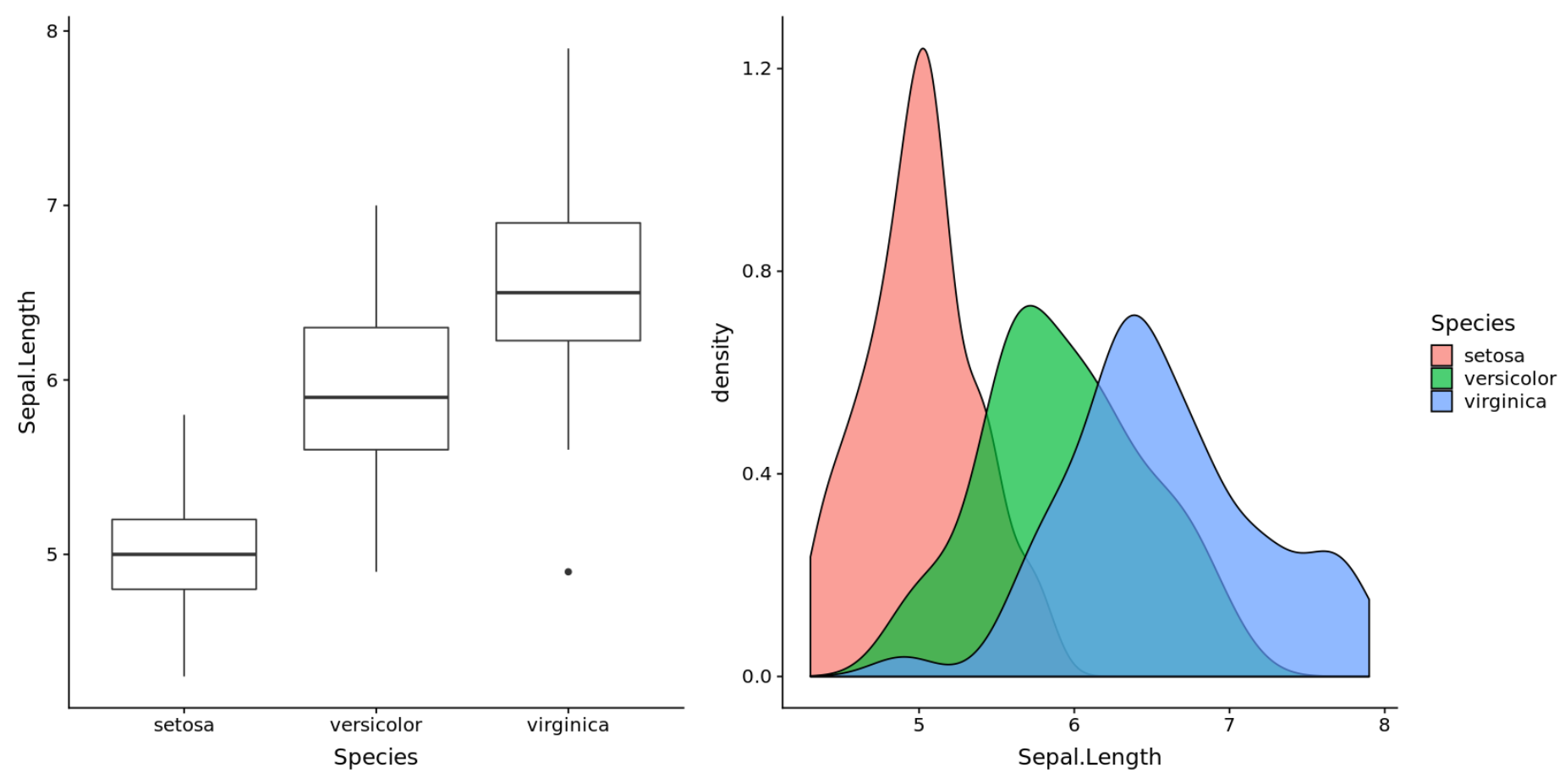
مثال 2: ثلاث قطع أرض متجاورة
يوضح التعليمة البرمجية التالية كيفية إنشاء ثلاث مخططات جنبًا إلى جنب باستخدام مجموعة بيانات القزحية المضمنة في R:
#create box plot plot1 <- ggplot(iris, aes(x = Species, y = Sepal.Length)) + geom_boxplot() #create density plot plot2 <- ggplot(iris, aes(x = Sepal.Length, fill = Species)) + geom_density(alpha = 0.7) #create scatterplot plot3 <- ggplot(iris, aes(x = Sepal.Length, y = Sepal.Width)) + geom_point() #display three plots side by side plot1 + plot2 + plot3
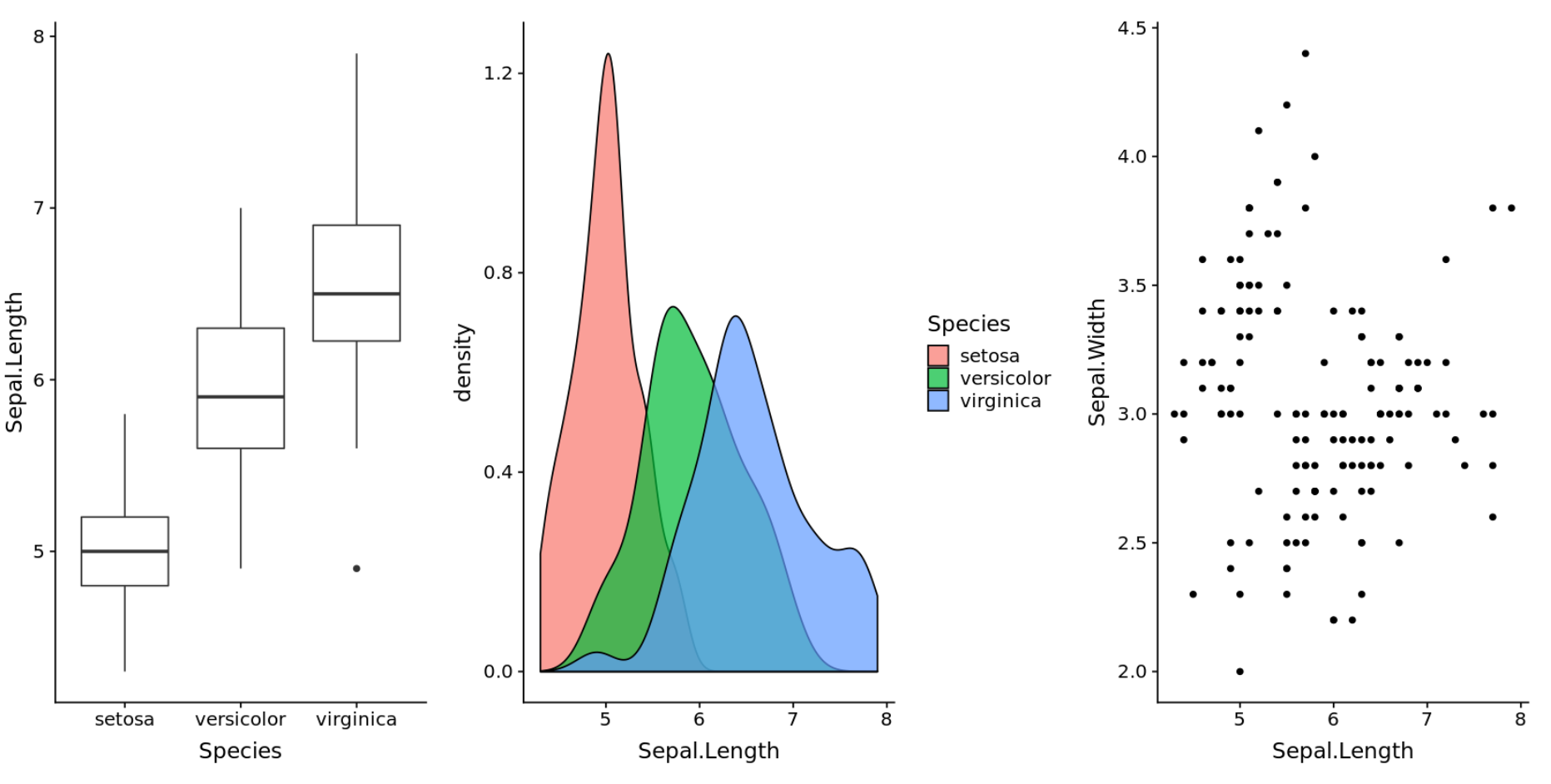
المثال 3: قطعتان مكدستان
يوضح التعليمة البرمجية التالية كيفية إنشاء قطعتين مكدستين، واحدة فوق الأخرى:
#create box plot plot1 <- ggplot(iris, aes(x = Species, y = Sepal.Length)) + geom_boxplot() #create density plot plot2 <- ggplot(iris, aes(x = Sepal.Length, fill = Species)) + geom_density(alpha = 0.7) #display plots stacked on top of each other plot1 / plot2
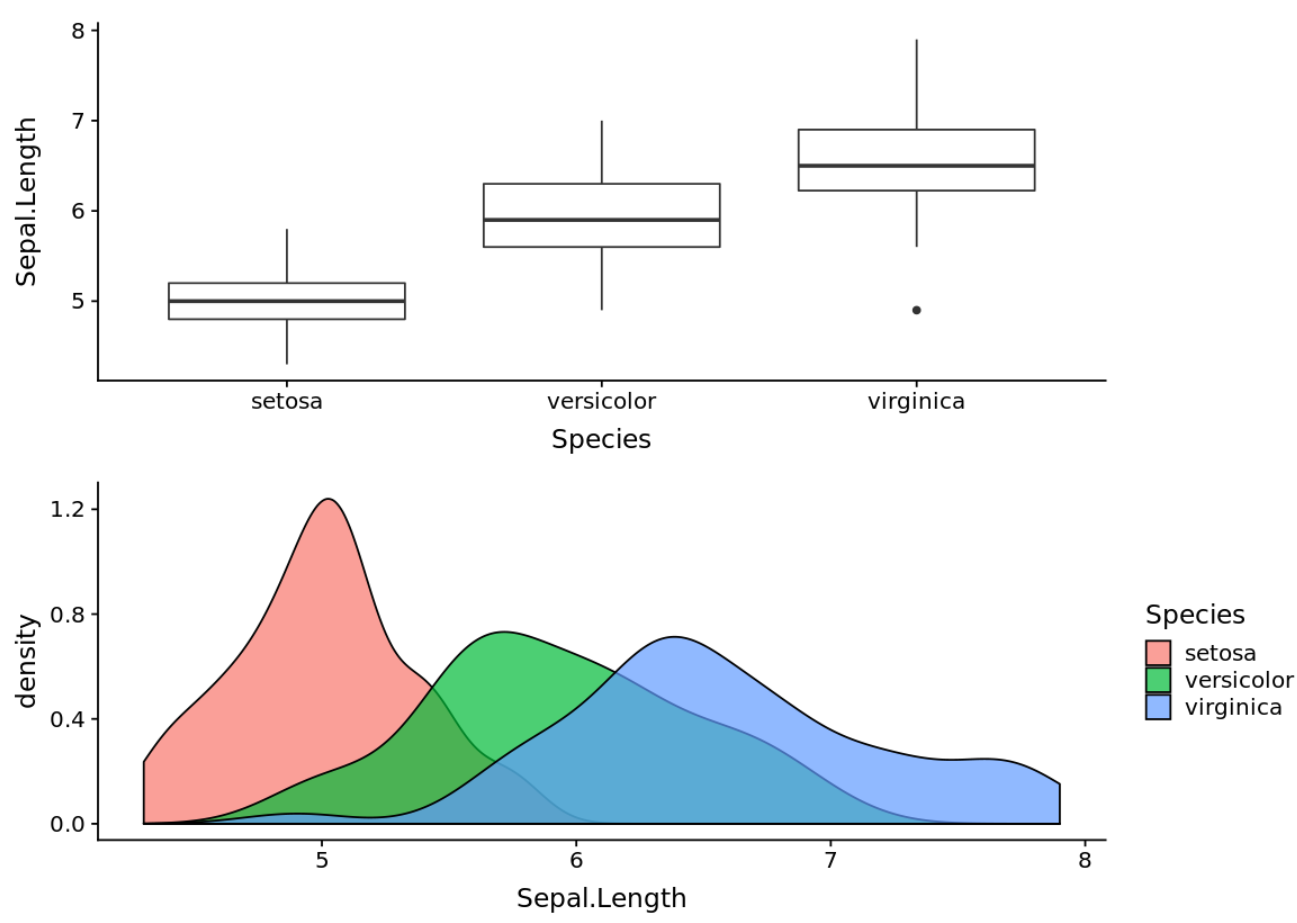
المثال 4: إضافة العناوين والعناوين الفرعية والتعليقات التوضيحية
يوضح التعليمة البرمجية التالية كيفية إضافة العناوين والعناوين الفرعية والتعليقات التوضيحية إلى المؤامرات:
#create box plot plot1 <- ggplot(iris, aes(x = Species, y = Sepal.Length)) + geom_boxplot() + ggtitle('Boxplot') #create density plot plot2 <- ggplot(iris, aes(x = Sepal.Length, fill = Species)) + geom_density(alpha = 0.7) + ggtitle('Density Plot') #display plots side by side with title, subtitle, and captions patchwork <- plot1 + plot2 patchwork + plot_annotation( title = ' This is a title ', subtitle = ' This is a subtitle that describes more information about the plots ', caption = ' This is a caption ' )
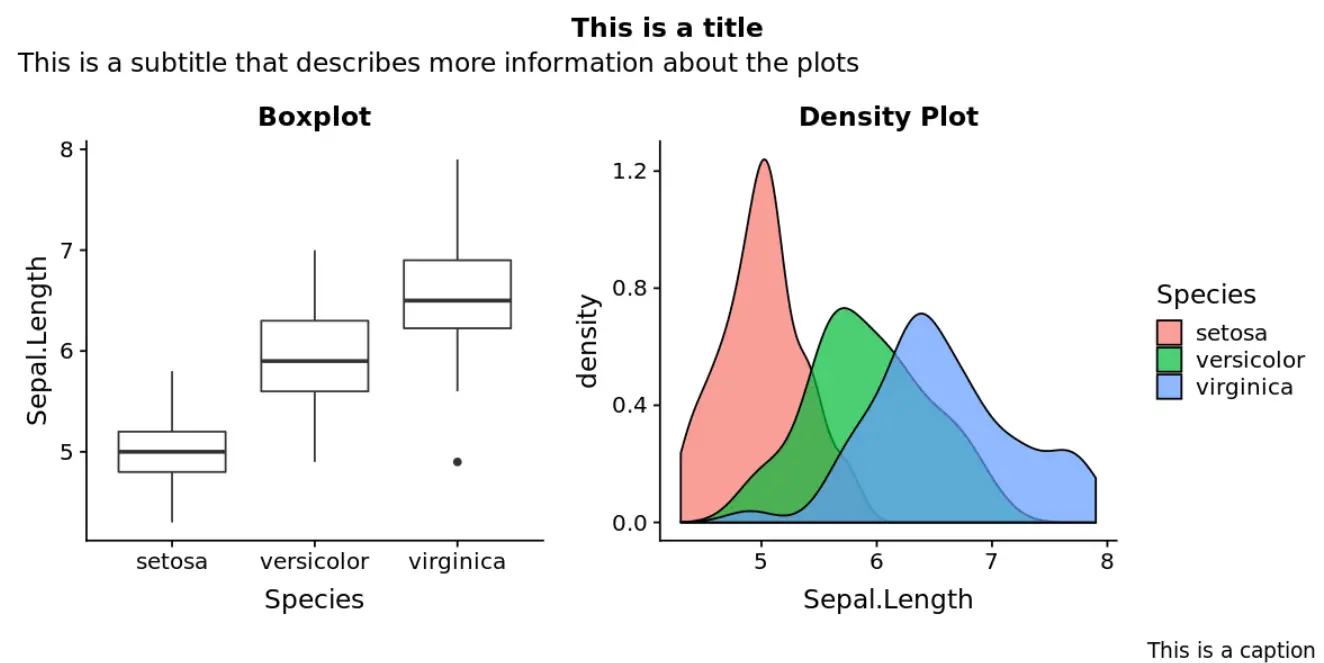
يمكنك العثور على المزيد من دروس R هنا .