كيفية ضبط موضع شريط ألوان matplotlib
شريط الألوان هو شريط يمتد على جانب مخطط Matplotlib ويعمل بمثابة وسيلة إيضاح للألوان المعروضة في المخطط.
يعرض Matplotlib أشرطة الألوان على الجانب الأيمن من المخطط بشكل افتراضي، ولكن يمكنك تغيير ذلك بسهولة باستخدام الوظائف الموجودة في مجموعة أدوات Matplotlib AxesGrid .
يوضح هذا البرنامج التعليمي عدة أمثلة لكيفية استخدام هذه الوظائف عمليًا.
مثال 1: ضع شريط الألوان على الجانب الأيمن من المخطط
يوضح التعليمة البرمجية التالية كيفية إنشاء مخطط Matplotlib وكيفية وضع شريط الألوان على الجانب الأيمن من المخطط:
import numpy as np import matplotlib.pyplot as plt from mpl_toolkits.axes_grid1 import make_axes_locatable #make this example reproducible np.random.seed(1) #create chart fig, ax = plt. subplots () im = ax. imshow (np.random.rand(15,15)) ax. set_xlabel (' x-axis label ') #add color bar fig. colorbar (im) plt. show ()
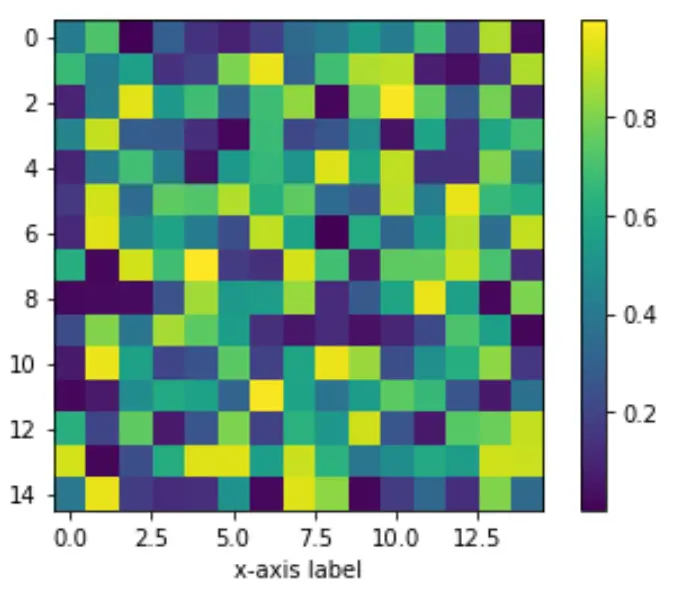
مثال 2: ضع شريط الألوان أسفل الرسم البياني
يوضح التعليمة البرمجية التالية كيفية وضع شريط ألوان ضمن مخطط Matplotlib:
import numpy as np import matplotlib.pyplot as plt from mpl_toolkits.axes_grid1 import make_axes_locatable #make this example reproducible np.random.seed(1) #create chart fig, ax = plt. subplots () im = ax. imshow (np.random.rand(15,15)) ax. set_xlabel (' x-axis label ') #add color bar below chart divider = make_axes_locatable (ax) cax = divider. new_vertical (size=' 5% ', pad=0.6, pack_start= True ) fig. add_axes (cax) fig. colorbar (im, cax=cax, orientation=' horizontal ') plt. show ()
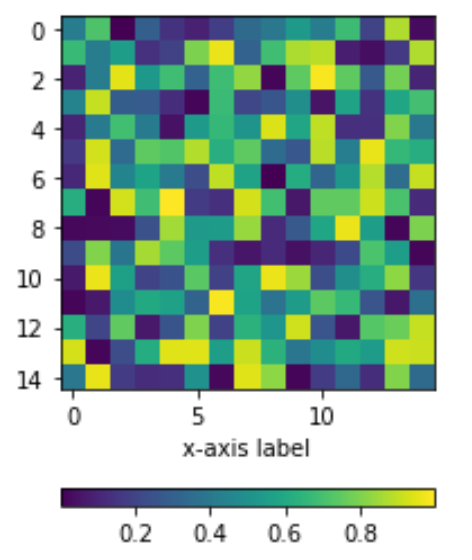
لاحظ أن وسيطة اللوحة تقوم بإنشاء مساحة متروكة بين المحور السيني للمخطط وشريط الألوان. كلما ارتفعت قيمة اللوحة، زاد المسافة بين شريط الألوان والمحور السيني.
مثال 3: ضع شريط الألوان أعلى المخطط
يوضح التعليمة البرمجية التالية كيفية وضع شريط ألوان أعلى مخطط Matplotlib:
import numpy as np import matplotlib.pyplot as plt from mpl_toolkits.axes_grid1 import make_axes_locatable #make this example reproducible np.random.seed(1) #create chart fig, ax = plt. subplots () im = ax. imshow (np.random.rand(15,15)) ax. set_xlabel (' x-axis label ') #add color bar below chart divider = make_axes_locatable (ax) cax = divider. new_vertical (size=' 5% ', pad=0.4) fig. add_axes (cax) fig. colorbar (im, cax=cax, orientation=' horizontal ') plt. show ()
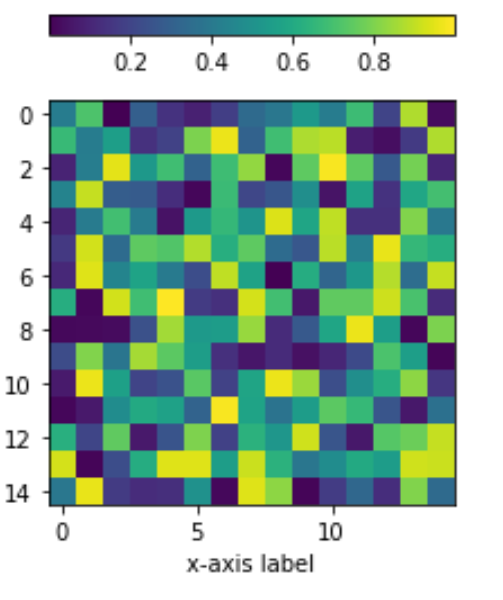
يمكنك العثور على المزيد من دروس Matplotlib هنا .