如何在 r 中卸载包(附示例)
您可以使用unloadNamespace()函数快速卸载包,而无需重新启动 R。
例如,您可以使用以下语法从当前 R 环境中卸载ggplot2包:
unloadNamespace(" ggplot2 ")
下面的例子展示了如何在实际中使用这个功能。
示例:如何在 R 中卸载包
假设我们将ggplot2包加载到 R 中来为一帧数据创建散点图:
library (ggplot2)
#create data frame
df <- data. frame (x=c(1, 2, 3, 4, 5, 6, 7, 8),
y=c(4, 9, 14, 29, 24, 23, 29, 31))
#create scatterplot
ggplot(df, aes(x=x, y=y)) +
geom_point()
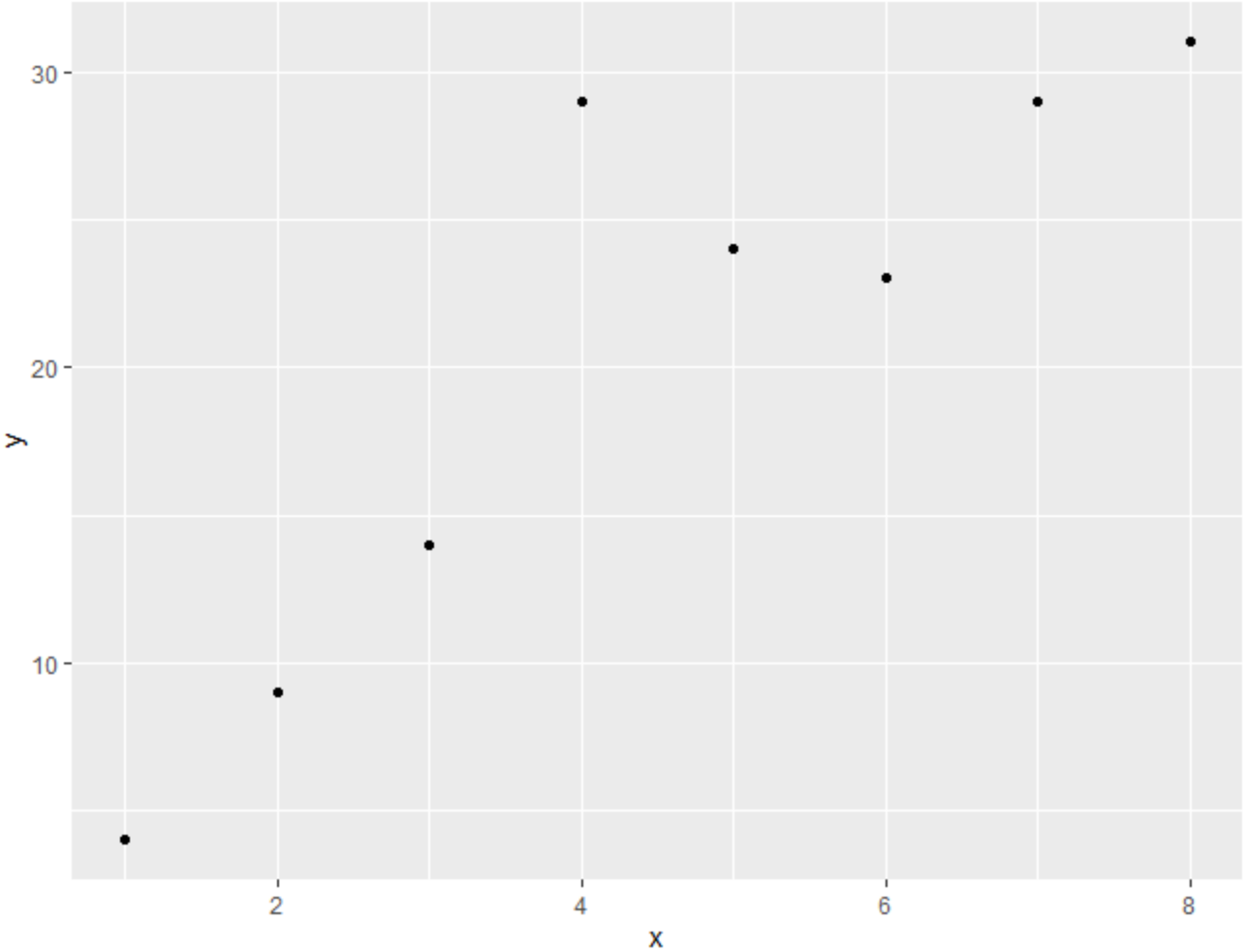
我们能够成功使用ggplot2包中的函数来创建散点图。
但是,假设我们不再需要ggplot2并且想要从当前的 R 环境中卸载该包。
我们可以使用以下语法来做到这一点:
#unload ggplot2 from current R environment unloadNamespace(" ggplot2 ")
现在,如果我们尝试使用ggplot2包中的函数,我们将收到错误:
#create data frame
df <- data. frame (x=c(1, 2, 3, 4, 5, 6, 7, 8),
y=c(4, 9, 14, 29, 24, 23, 29, 31))
#create scatterplot
ggplot(df, aes(x=x, y=y)) +
geom_point()
Error in ggplot(df, aes(x = x, y = y)): could not find function "ggplot"
我们收到错误,因为ggplot2包不再加载到我们当前的 R 环境中,因为我们使用unloadNamespace()函数卸载了它。
其他资源
以下教程解释了如何在 R 中执行其他常见操作: