如何在 matplotlib 中绘制平滑曲线
通常,您可能希望在 Matplotlib 中为折线图绘制平滑曲线。幸运的是,使用以下 SciPy 函数可以轻松做到这一点:
本教程解释了如何在实践中使用这些功能。
示例:在 Matplotlib 中绘制平滑曲线
以下代码展示了如何为一组数据创建简单的折线图:
import numpy as np import matplotlib.pyplot as plt #create data x = np.array([1, 2, 3, 4, 5, 6, 7, 8]) y = np.array([4, 9, 12, 30, 45, 88, 140, 230]) #create line chart plt. plot (x,y) plt. show ()
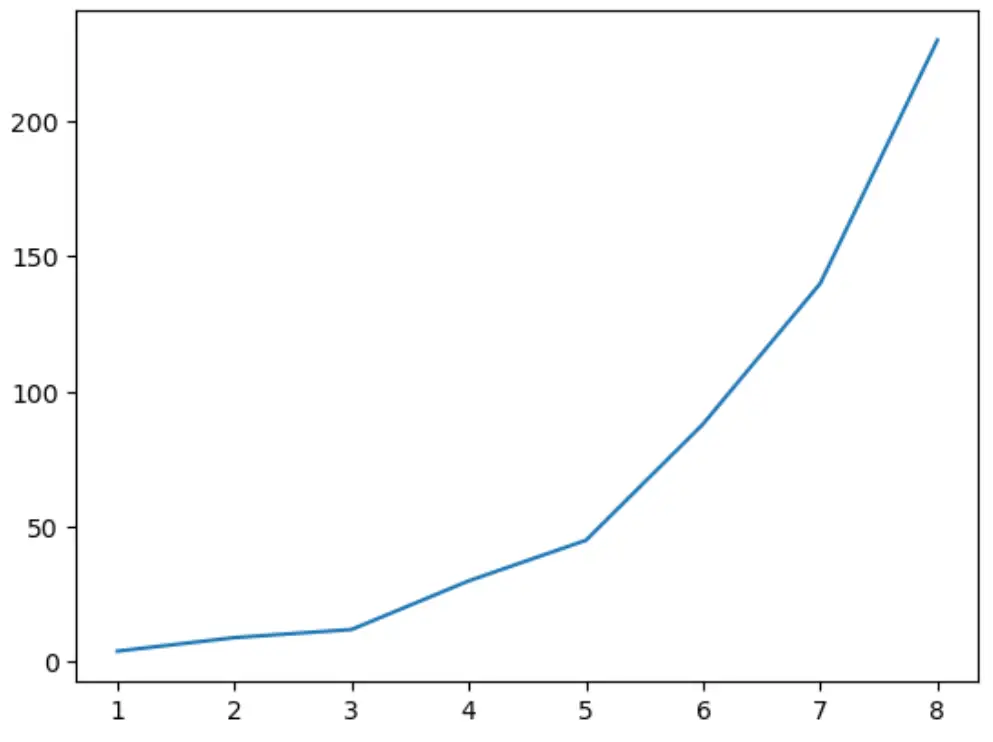
请注意,折线图并不完全平滑,因为基础数据并不遵循平滑线。我们可以使用以下代码为该数据集创建平滑曲线:
from scipy.interpolate import make_interp_spline, BSpline #createdata x = np.array([1, 2, 3, 4, 5, 6, 7, 8]) y = np.array([4, 9, 12, 30, 45, 88, 140, 230]) #define x as 200 equally spaced values between the min and max of original x xnew = np. linspace ( x.min (), x.max (), 200 ) #define spline spl = make_interp_spline (x, y, k= 3 ) y_smooth = spl (xnew) #create smooth line chart plt. plot (xnew, y_smooth) plt. show ()
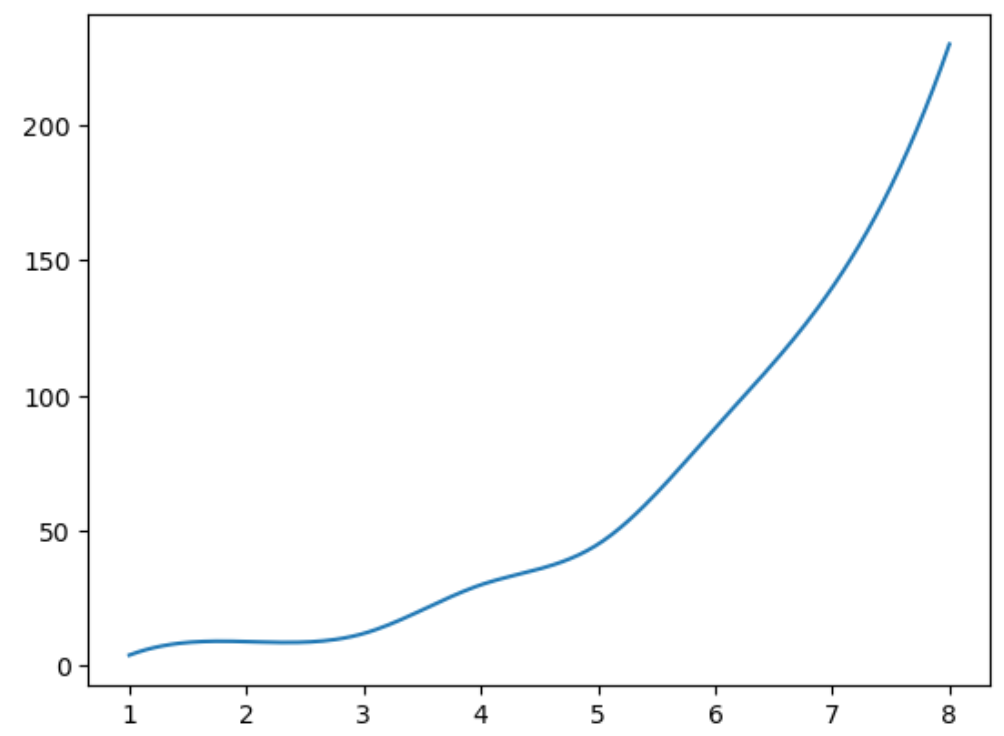
请注意, k参数使用的阶数越高,曲线就越“波动”。例如,考虑下图k=7 :
from scipy.interpolate import make_interp_spline, BSpline #createdata x = np.array([1, 2, 3, 4, 5, 6, 7, 8]) y = np.array([4, 9, 12, 30, 45, 88, 140, 230]) #define x as 200 equally spaced values between the min and max of original x xnew = np. linspace ( x.min (), x.max (), 200 ) #define spline with degree k=7 spl = make_interp_spline (x, y, k= 7 ) y_smooth = spl (xnew) #create smooth line chart plt. plot (xnew, y_smooth) plt. show ()
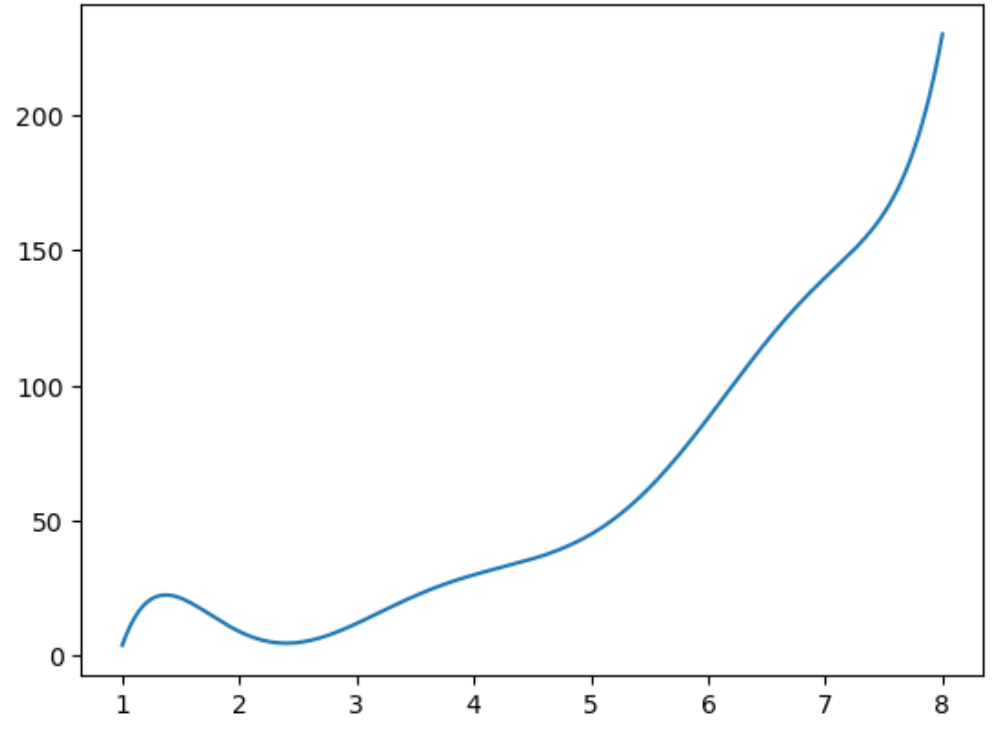
根据您想要的线曲率,您可以更改 k 的值。
其他资源
如何在 Matplotlib 绘图上显示网格线
如何从 Matplotlib 图中删除刻度
如何创建具有对数刻度的 Matplotlib 图