Matplotlib中如何调整线条粗细
您可以使用linewidth参数函数轻松调整 Matplotlib 图中线条的粗细,该函数使用以下语法:
matplotlib.pyplot.plot(x, y, 线宽=1.5)
默认情况下,线宽为 1.5,但您可以将其调整为大于 0 的任何值。
本教程提供了该功能实际使用的几个示例。
示例1:调整线条粗细
以下代码展示了如何创建一个简单的折线图并将线宽设置为 3:
import matplotlib. pyplot as plt
import numpy as np
#define x and y values
x = np. linspace (0, 10, 100)
y1 = np. sin (x)*np. exp (-x/3)
#create line plot with line width set to 3
plt. plot (x, y1, linewidth= 3 )
#displayplot
plt. show ()
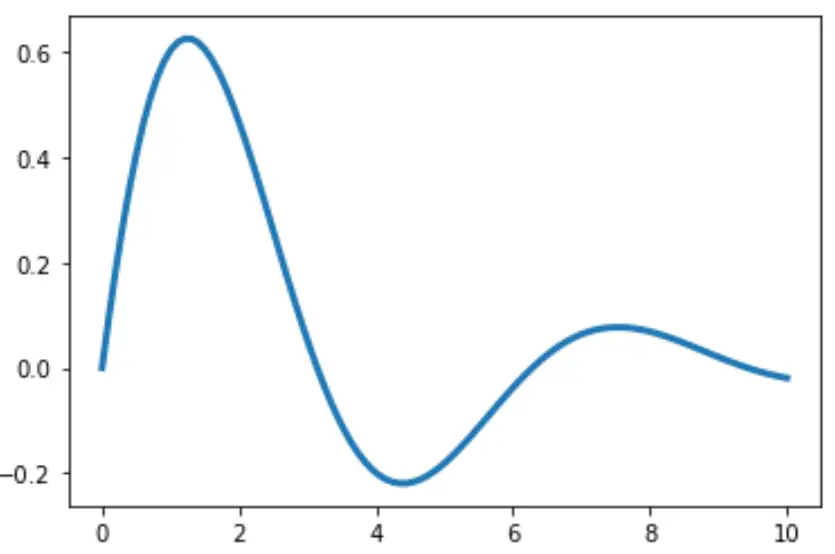
示例2:调整多条线的粗细
下面的代码展示了如何一次调整多条线的粗细:
import matplotlib. pyplot as plt
import numpy as np
#define x and y values
x = np. linspace (0, 10, 100)
y1 = np. sin (x)*np. exp (-x/3)
y2 = np. cos (x)*np. exp (-x/5)
#create line plot with multiple lines
plt. plot (x, y1, linewidth= 3 )
plt. plot (x, y2, linewidth= 1 )
#displayplot
plt. show ()
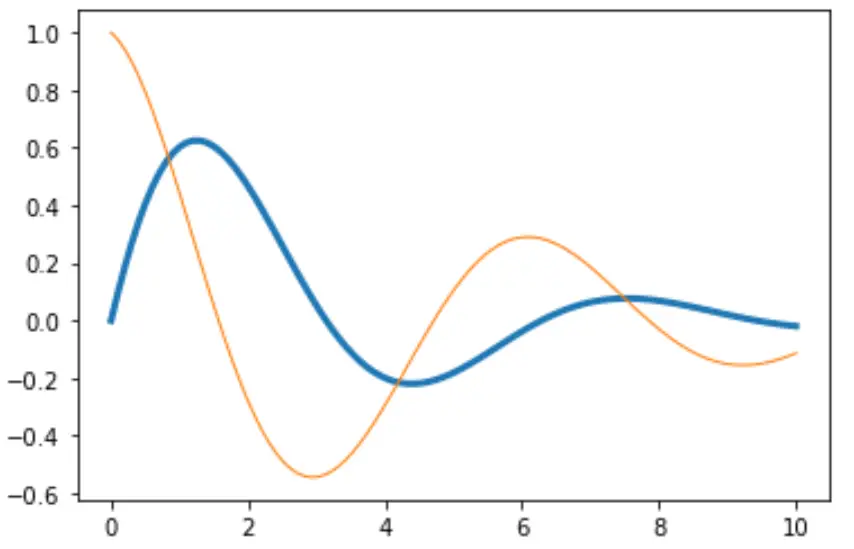
示例 3:调整字幕中的线条粗细
以下代码演示如何创建具有不同粗细的多条线,并创建相应显示每条线粗细的图例:
import matplotlib. pyplot as plt
import numpy as np
#define x and y values
x = np. linspace (0, 10, 100)
y1 = np. sin (x)*np. exp (-x/3)
y2 = np. cos (x)*np. exp (-x/5)
#create line plot with multiple lines
plt. plot (x,y1,linewidth=3,label=' y1 ')
plt. plot (x, y2, linewidth=1, label=' y2 ')
#add legend
plt. legend ()
#displayplot
plt. show ()
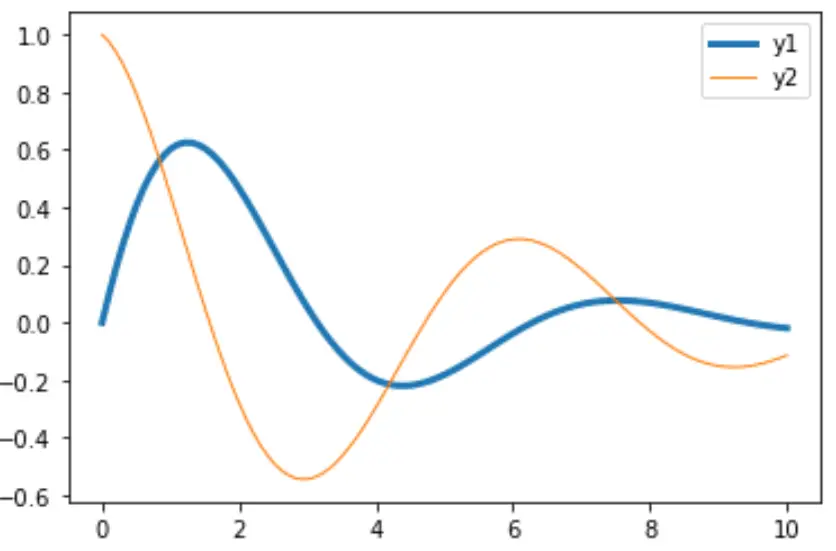
其他资源
如何填充 Matplotlib 中线之间的区域
如何从 Matplotlib 图中删除刻度
如何将图例放置在 Matplotlib 图之外