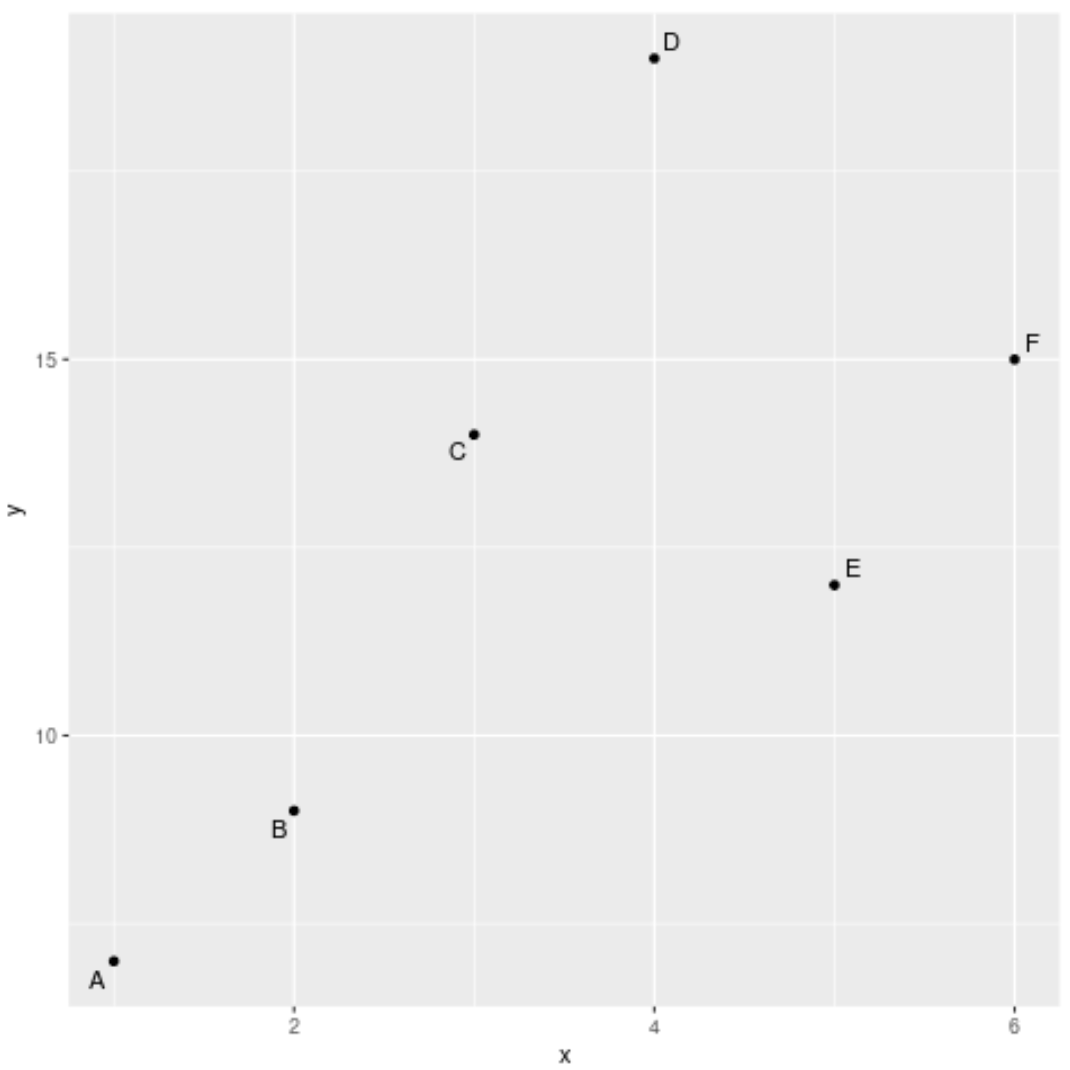如何在 r 中的散点图上标记点(附示例)
本教程提供了如何在基础 R 和 ggplot2 中标记散点图上的点的示例。
示例 1:在 Base R 中标记点云点
要向基础 R 中的点云中的点添加标签,可以使用text()函数,该函数使用以下语法:
文本(x、y、标签等)
- x:标签的 x 坐标
- y:标签的 y 坐标
- labels:用于标签的文本
以下代码显示了如何在基础 R 中标记点云上的单个点:
#create data df <- data. frame (x=c(1, 2, 3, 4, 5, 6), y=c(7, 9, 14, 19, 12, 15), z=c('A', 'B', 'C', 'D', 'E', 'F')) #create scatterplot plot(df$x, df$y) #add label to third point in dataset text(df$x[3], df$y[3]-1, labels=df$z[3])
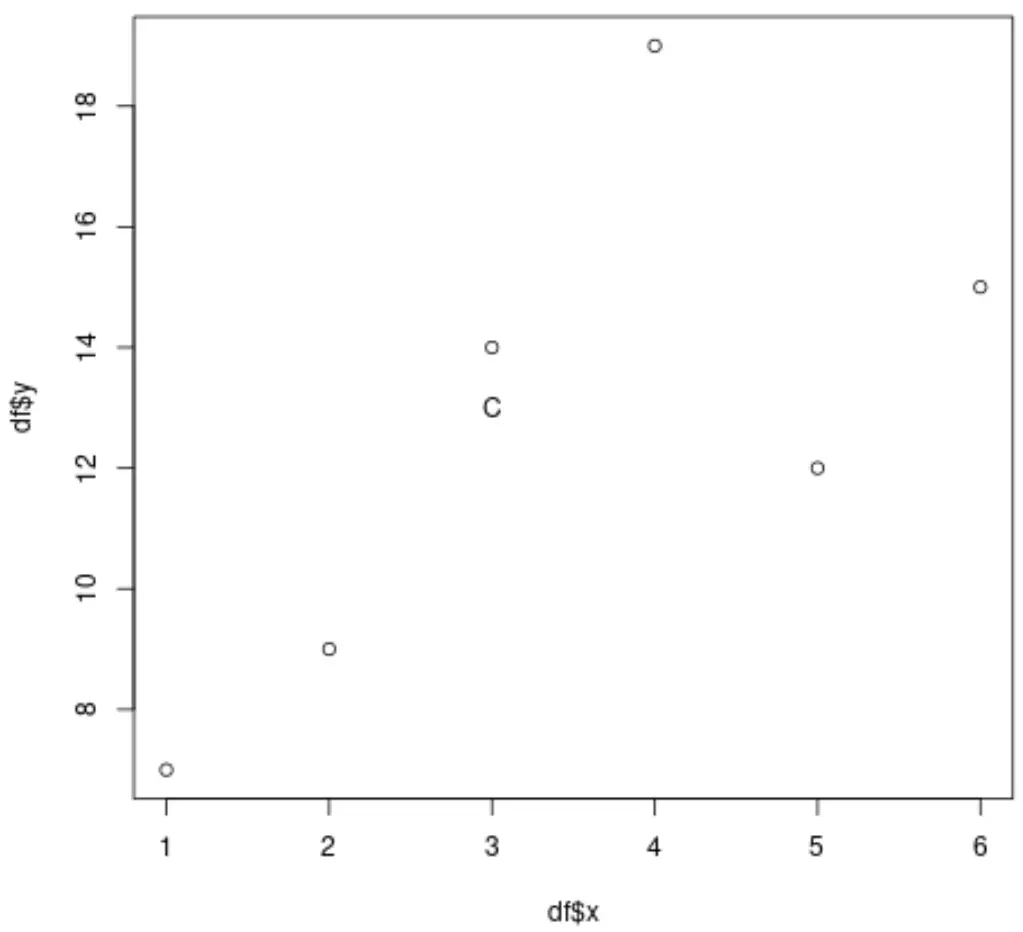
以下代码显示了如何在基础 R 中标记点云中的每个点:
#create data df <- data. frame (x=c(1, 2, 3, 4, 5, 6), y=c(7, 9, 14, 19, 12, 15), z=c('A', 'B', 'C', 'D', 'E', 'F')) #create scatterplot plot(df$x, df$y) #add labels to every point text(df$x, df$y-1, labels=df$z)
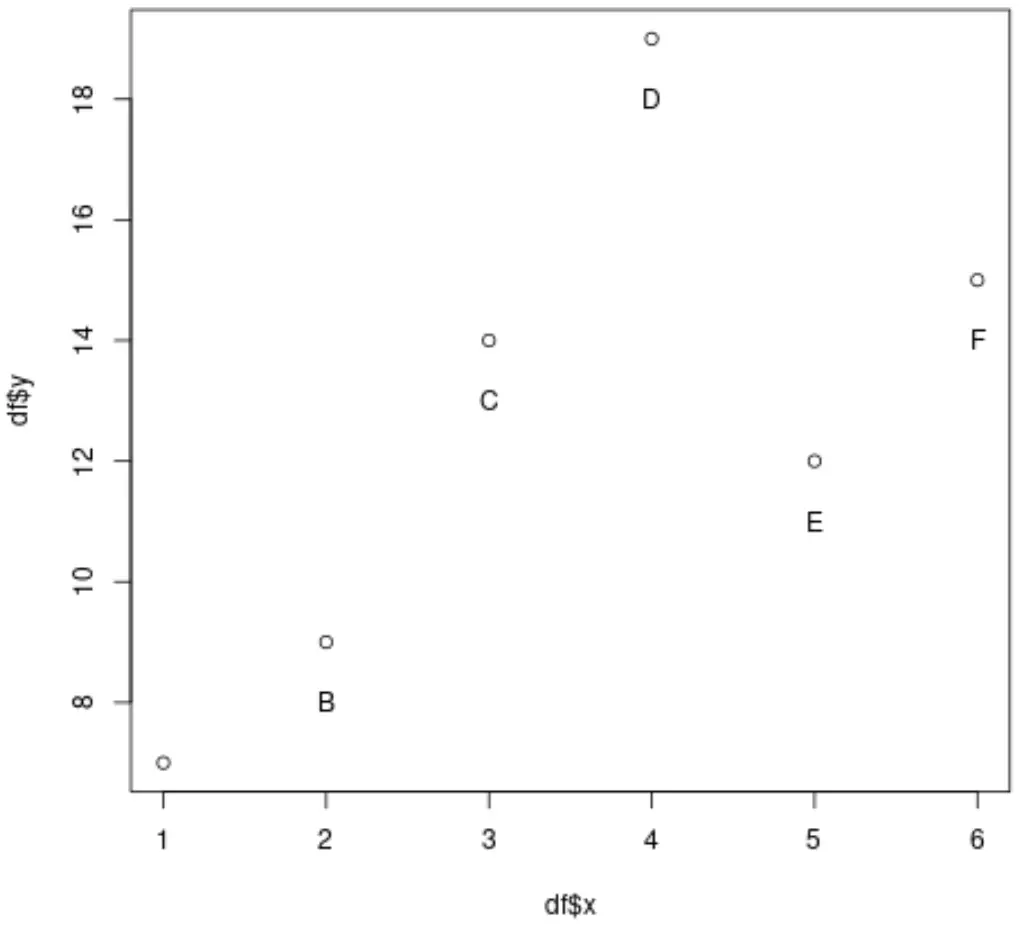
示例 2:在 ggplot2 中标记散点图点
以下代码显示了如何在 ggplot2 中标记散点图上的单个点:
#load ggplot2 library (ggplot2) #create data df <- data. frame (x=c(1, 2, 3, 4, 5, 6), y=c(7, 9, 14, 19, 12, 15), z=c('A', 'B', 'C', 'D', 'E', 'F')) #create scatterplot with a label on the third point in dataset ggplot(df, aes (x,y)) + geom_point() + annotate(' text ', x = 3, y = 13.5, label = ' C ')
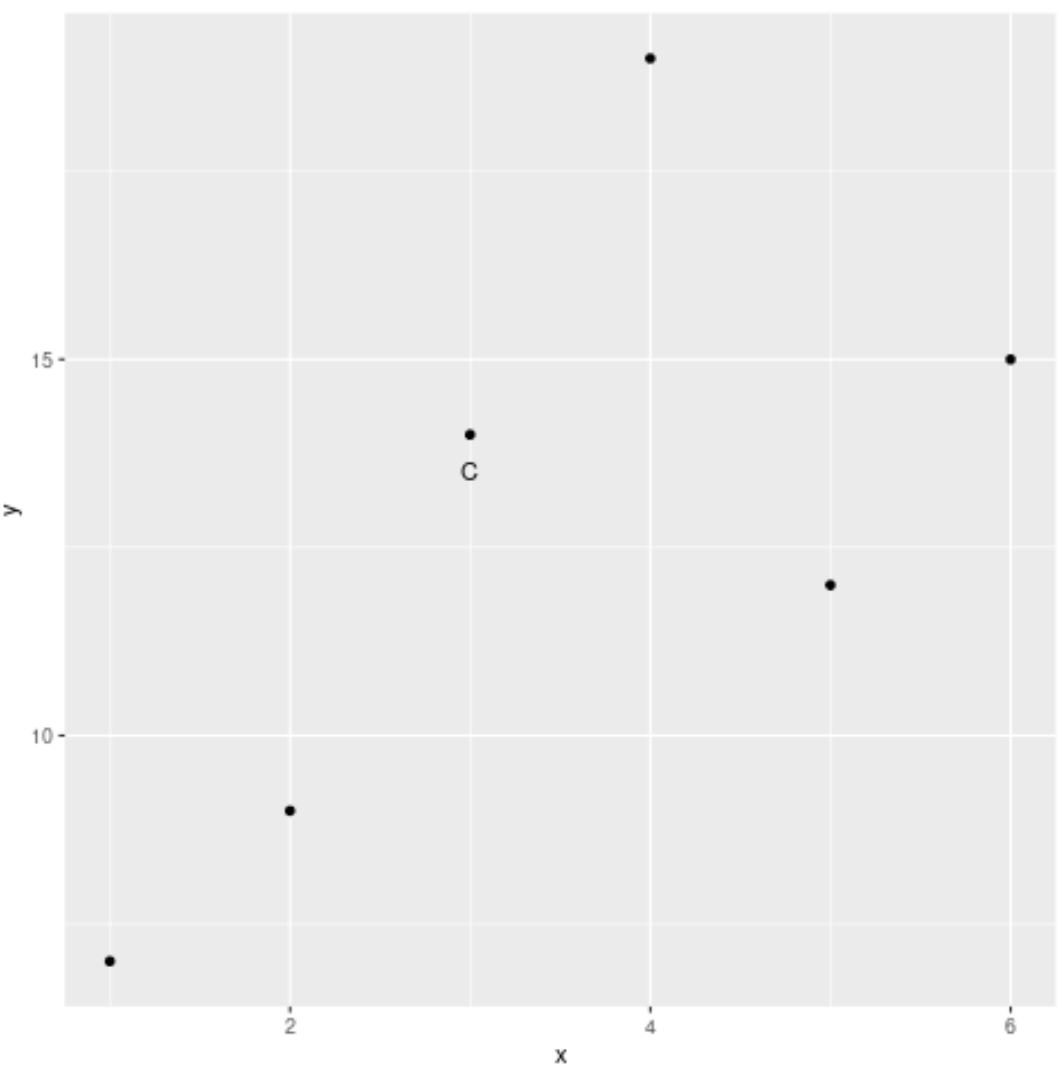
以下代码显示了如何在 ggplot2 中标记散点图中的每个点:
#load ggplot2 & ggrepel for easy annotations library (ggplot2) library (ggrepel) #createdata df <- data. frame (x=c(1, 2, 3, 4, 5, 6), y=c(7, 9, 14, 19, 12, 15), z=c('A', 'B', 'C', 'D', 'E', 'F')) #create scatterplot with a label on every point ggplot(df, aes (x,y)) + geom_point() + geom_text_repel( aes (label=z))