如何使用 r 中的 cat() 函数连接对象
R 中的cat()函数可用于连接 R 中的多个对象。
该函数使用以下基本语法:
cat(..., file = "", sep = " ", append = FALSE))
金子:
- … :要连接的对象
- file :要将输出发送到的文件的名称
- sep :对象之间使用的分隔符
- 追加:是否将输出添加到现有文件或创建新文件
以下示例展示了如何以不同方式使用此功能。
示例 1:使用 cat() 连接对象
我们可以使用cat()函数在 R 中连接三个字符串:
#concatenate three strings
cat("hey", "there", "everyone")
hey there everyone
这三个字符串连接在一起,每个字符串之间用空格分隔。
示例 2:使用 cat() 使用自定义分隔符连接对象
我们可以使用cat()函数在 R 中连接三个字符串,并使用连字符作为分隔符:
#concatenate three strings, using dash as separator
cat("hey", "there", "everyone", sep=" - ")
hey-there-everyone
或者我们可以使用“\n”作为分隔符,表示每个字符串应该用换行符分隔:
#concatenate three strings, using new line as separator
cat("hey", "there", "everyone", sep=" \n ")
hey
there
everyone
示例 3:使用 cat() 连接对象并将结果显示在文件中
我们可以使用cat()函数连接 R 中的三个字符串并将结果显示在文本文件中:
#concatenate three strings and output results to txt file
cat("hey", "there", "everyone", sep=" \n ", file=" my_data.txt ")
然后我可以导航到当前的工作目录并查看此文本文件的内容:
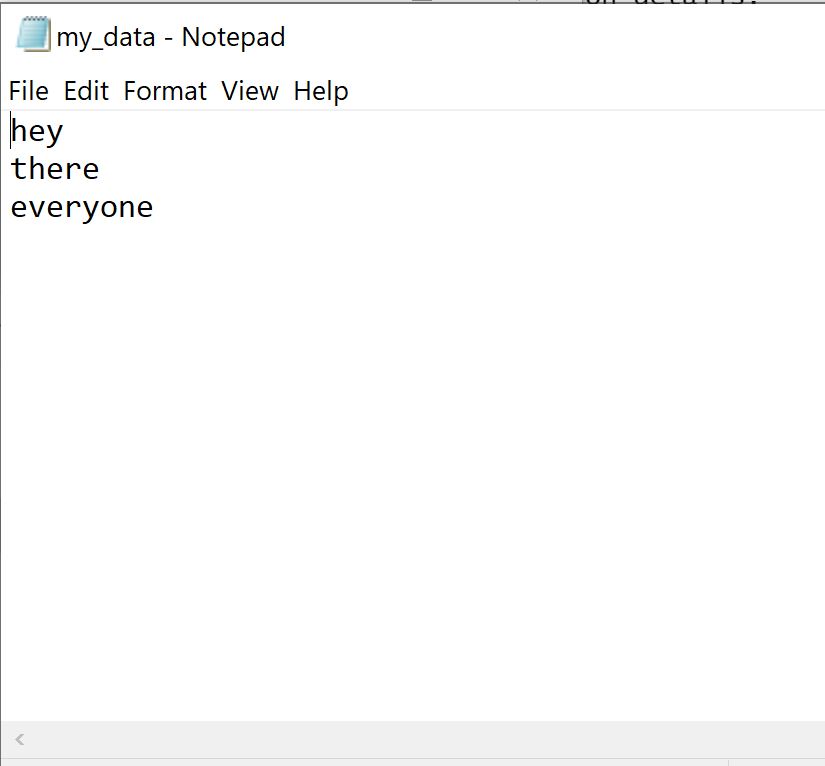
我们还可以在 CSV 文件中显示结果:
#concatenate three strings and output results to CSV file
cat("hey", "there", "everyone", sep=" \n ", file=" my_data.csv ")
然后我可以导航到当前的工作目录并查看此文本文件的内容:
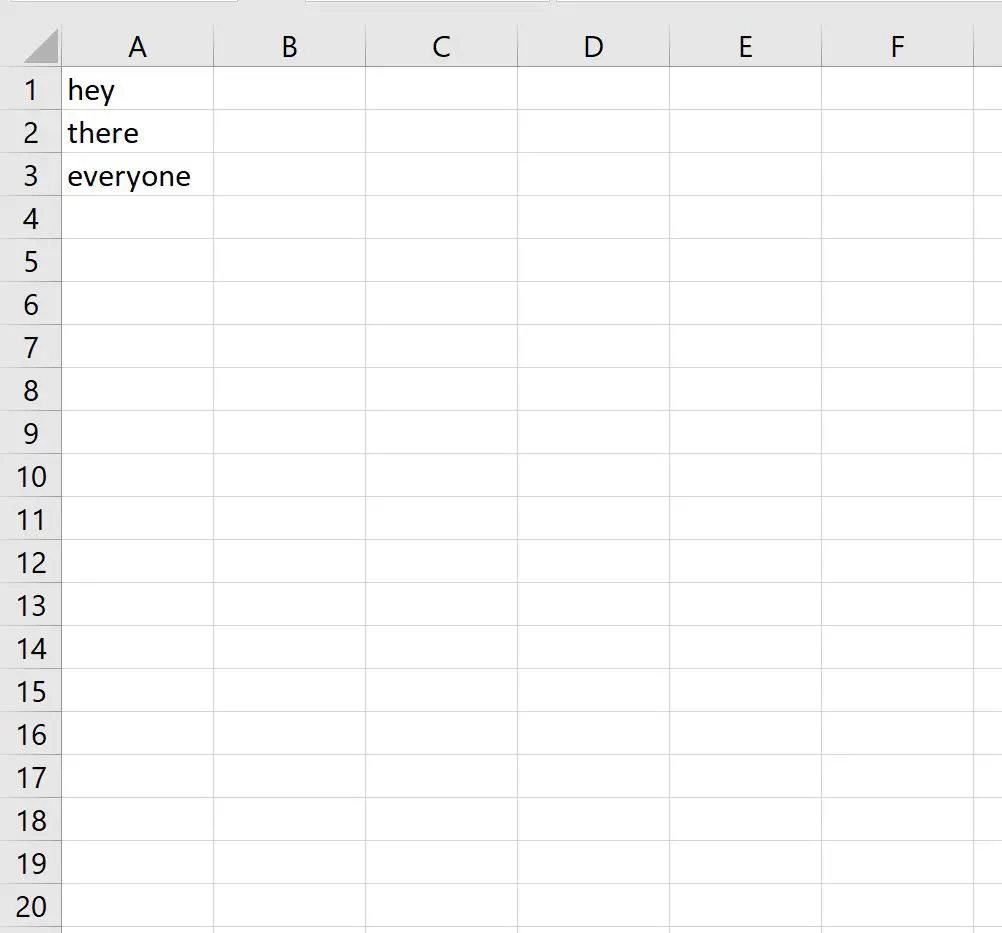
示例 4:使用 cat() 连接对象并将结果附加到文件
我们可以使用cat()函数连接 R 中的三个字符串并将结果附加到现有的 CSV 文件中:
#concatenate three strings and output results to CSV file
cat("hey", "there", "everyone", sep=" \n ", file=" my_data.csv ")
#append results of this concatenation to first file
cat("how", "are", "you", sep=" \n ", file=" my_data.csv ", append= TRUE )
然后我可以导航到当前工作目录并查看此 CSV 文件的内容:
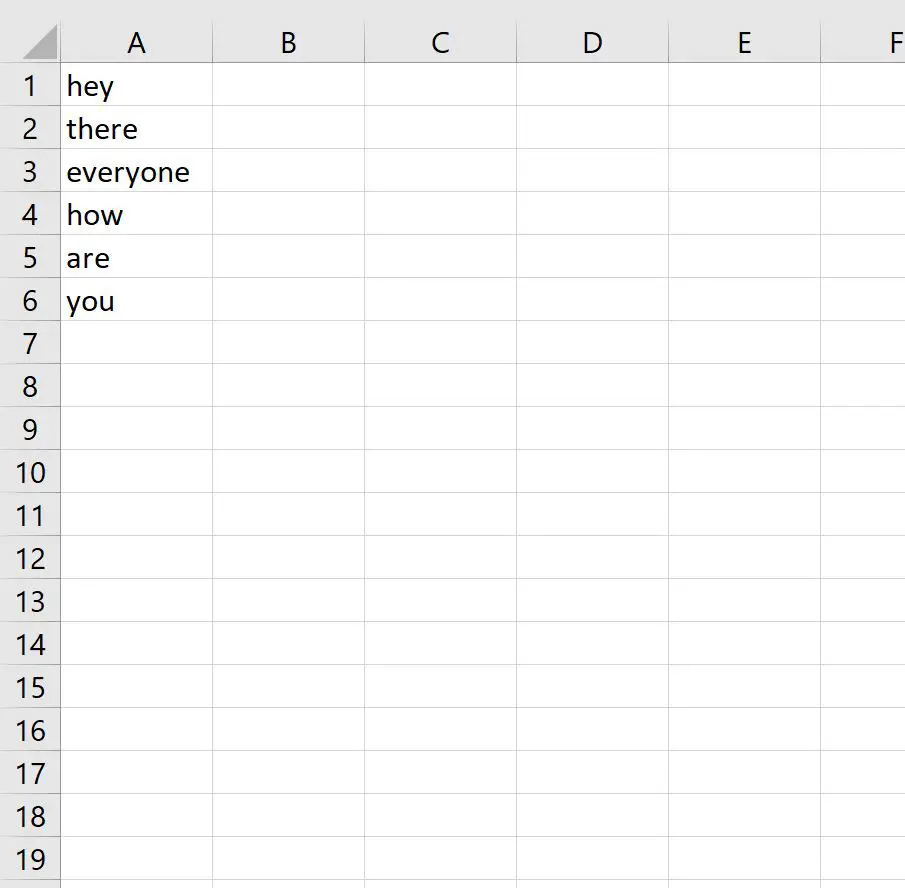
请注意,第二个cat()函数的结果已添加到第一个cat()函数创建的文件中。
其他资源
以下教程解释了如何使用 R 中的其他常用函数:
如何使用R中的sprintf函数打印格式化字符串
如何使用R中的strsplit()函数分割字符串元素
如何使用R中的substring()函数提取子字符串