如何在ggplot2中向geom_vline添加标签
您可以使用以下基本语法将标签添加到 ggplot2 中的垂直线:
+ annotate(" text ", x= 9 , y= 20 , label=" Here is my text ", angle= 90 )
以下示例展示了如何在实践中使用此语法。
示例1:为geom_vline添加标签
以下代码显示了如何在 ggplot2 中向垂直线添加标签:
library (ggplot2) #create data frame df <- data. frame (x=c(1, 3, 3, 4, 5, 5, 6, 9, 12, 15), y=c(13, 14, 14, 12, 17, 21, 22, 28, 30, 31)) #create scatterplot with vertical line at x=10 ggplot(df, aes(x=x, y=y)) + geom_point() + geom_vline(xintercept= 10 ) + annotate("text", x= 9.7 , y= 20 , label=" Some text ", angle= 90 )
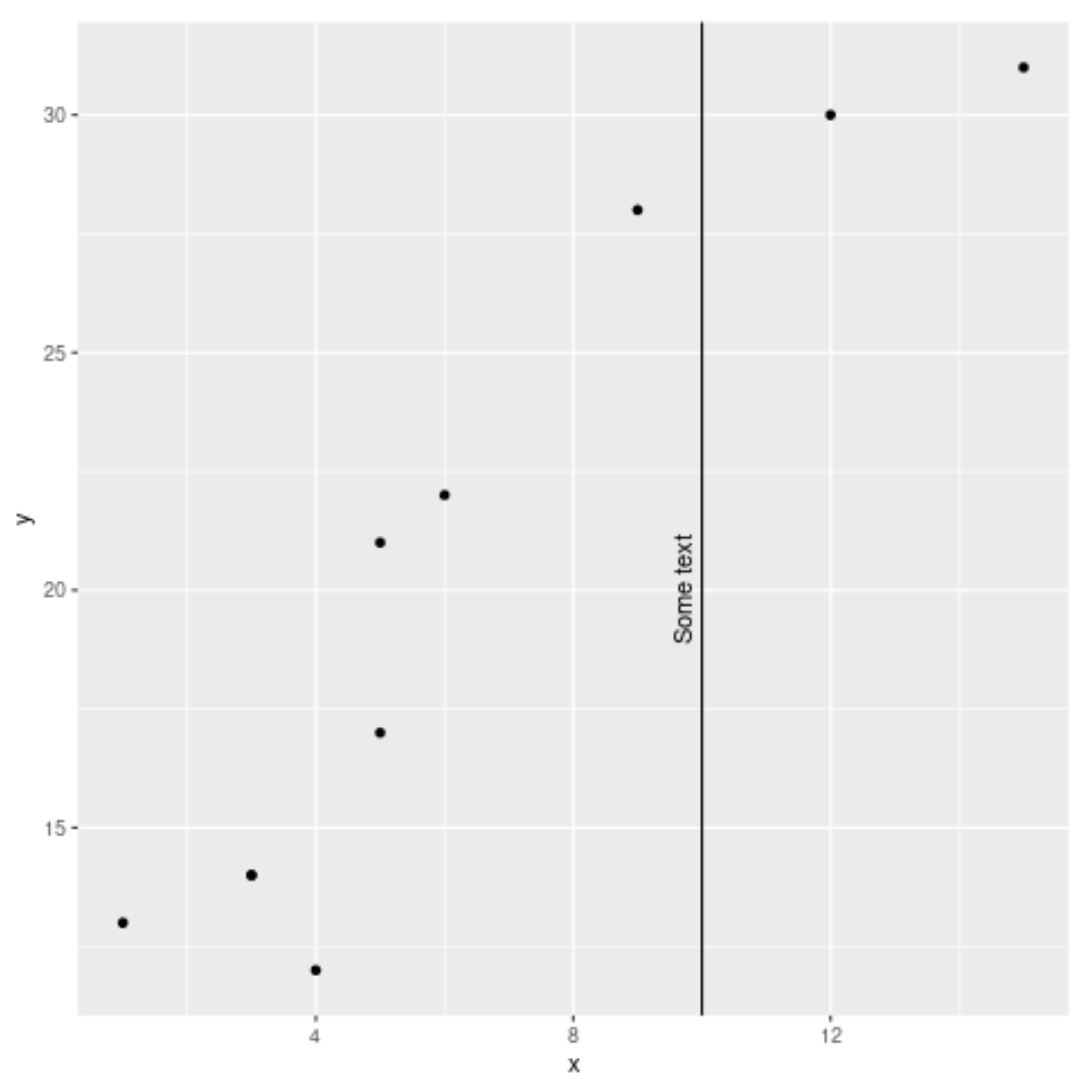
示例 2:向 geom_vline 添加自定义标签
以下代码演示了如何使用大小和颜色参数将具有自定义大小和颜色的标签添加到 ggplot2 中的垂直线:
library (ggplot2) #create data frame df <- data. frame (x=c(1, 3, 3, 4, 5, 5, 6, 9, 12, 15), y=c(13, 14, 14, 12, 17, 21, 22, 28, 30, 31)) #create scatterplot with vertical line at x=10 ggplot(df, aes(x=x, y=y)) + geom_point() + geom_vline(xintercept= 10 ) + annotate("text", x= 9 , y= 20 , label=" Some text ", angle= 90 , size= 15 , color=" blue ")
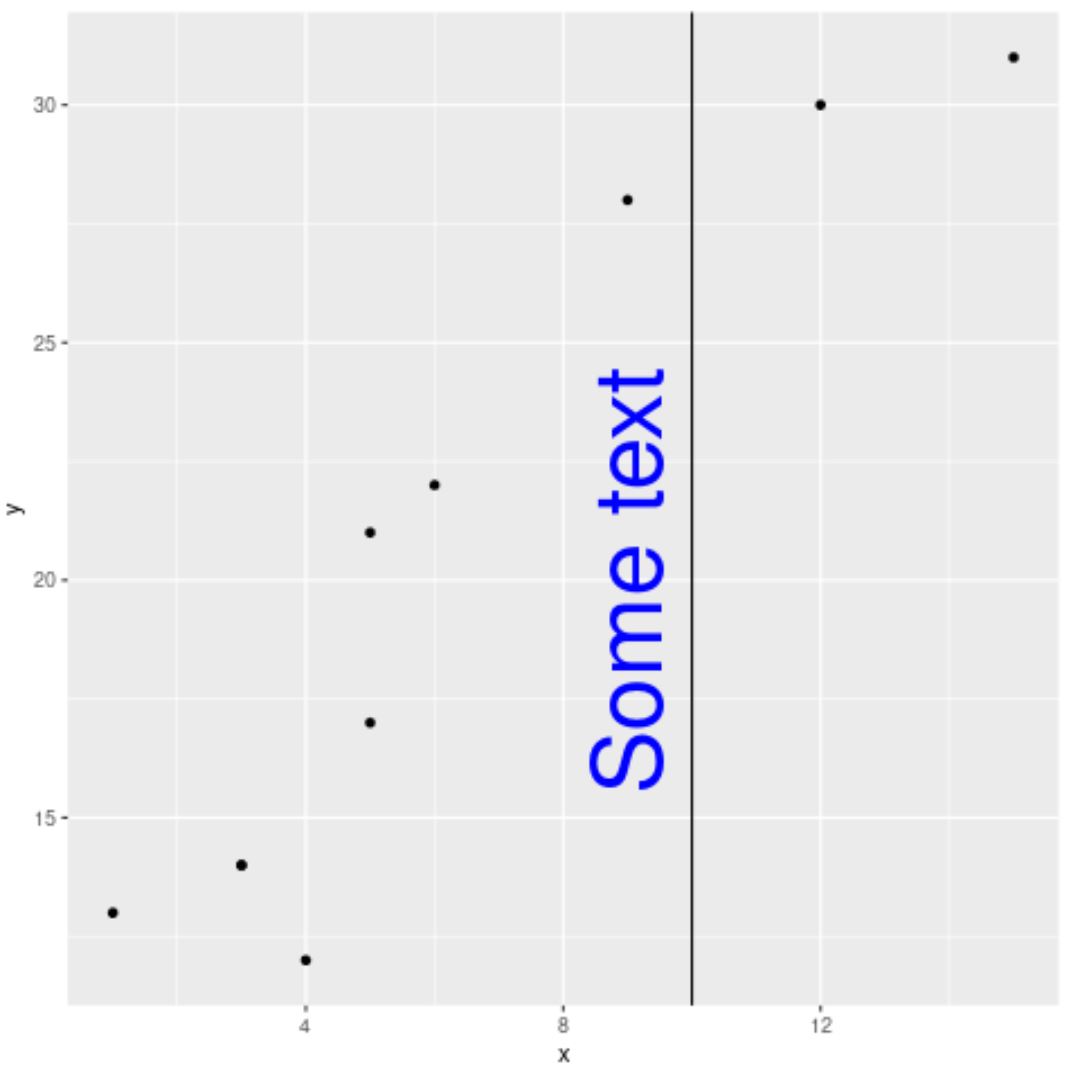
示例3:为geom_vline添加多个标签
以下代码展示了如何多次使用annotate()函数向 ggplot2 中的垂直线添加多个标签:
library (ggplot2) #create data frame df <- data. frame (x=c(1, 3, 3, 4, 5, 5, 6, 9, 12, 15), y=c(13, 14, 14, 12, 17, 21, 22, 28, 30, 31)) #create scatterplot with vertical line at x=10 ggplot(df, aes(x=x, y=y)) + geom_point() + geom_vline(xintercept= 10 ) + annotate("text", x= 9 , y= 20 , label=" Some text ", angle= 90 , size= 15 , color=" blue ") + annotate("text", x= 11 , y= 20 , label=" More text ", angle= 90 , size= 13 , color=" red ")
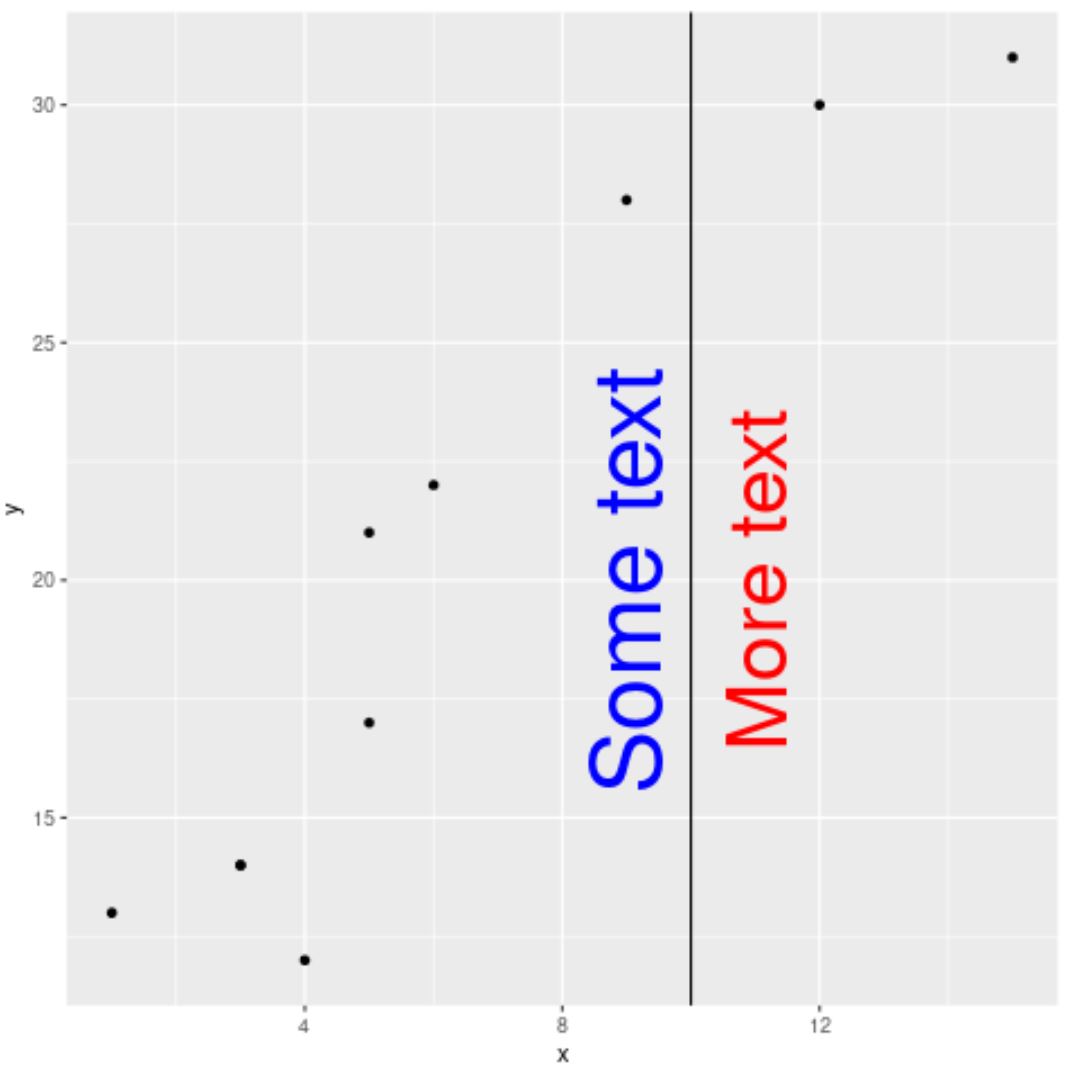
您可以随意使用annotate()函数,根据需要向绘图添加任意数量的标签。
其他资源
以下教程解释了如何在 ggplot2 中执行其他常见任务: