Sas:如何用标准误差线绘制平均值
您可以在 SAS 中使用以下语法按组创建带有标准误差条的平均值图:
/*calculate mean and standard error of points for each team*/
proc sql ;
create table groupPlot as
select
team,
mean(points) as meanPoints,
mean(points) - stderr (points) as lowStdPoints,
mean(points) + stderr (points) as highStdPoints
from my_data
group by team;
quit ;
/*create plot with mean and standard error bars of points for each team*/
proc sgplot data =groupPlot;
scatter x =team y =meanPoints /
yerrorlower =lowStdPoints yerrorupper =highStdPoints group =team;
series x =team y =meanPoints / group =team;
run ;
此特定示例使用PROC SQL计算点变量的平均值,该变量按数据集中的团队变量分组。
然后,我们使用PROC SGPLOT创建一个图,显示点变量的平均值以及标准误差条,并按团队变量分组。
以下示例展示了如何在实践中使用此语法。
示例:在 SAS 中使用标准误差线绘制均值
假设我们有以下数据集,其中包含来自不同球队的篮球运动员得分的信息:
/*create dataset*/
data my_data;
input team $points;
datalines ;
At 29
At 23
At 20
At 21
At 33
B14
B 13
B17
B14
B15
C 21
C22
C 20
C25
C24
;
run ;
/*view dataset*/
proc print data =my_data;
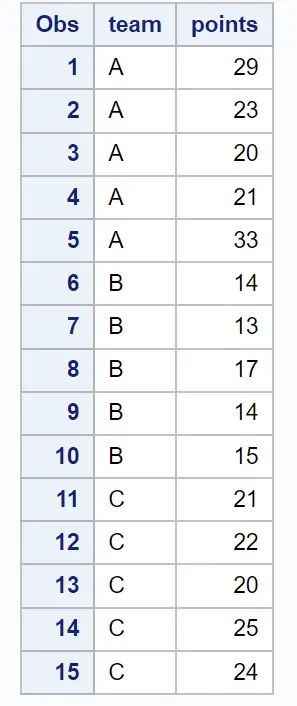
假设我们想要创建一个图表,显示每个团队的平均分值以及标准误差线。
我们可以使用以下语法来做到这一点:
/*calculate mean and standard error of points for each team*/
proc sql ;
create table groupPlot as
select
team,
mean(points) as meanPoints,
mean(points) - stderr (points) as lowStdPoints,
mean(points) + stderr (points) as highStdPoints
from my_data
group by team;
quit ;
/*create plot with mean and standard error bars of points for each team*/
proc sgplot data =groupPlot;
scatter x =team y =meanPoints /
yerrorlower =lowStdPoints yerrorupper =highStdPoints group =team;
series x =team y =meanPoints / group =team;
run ;
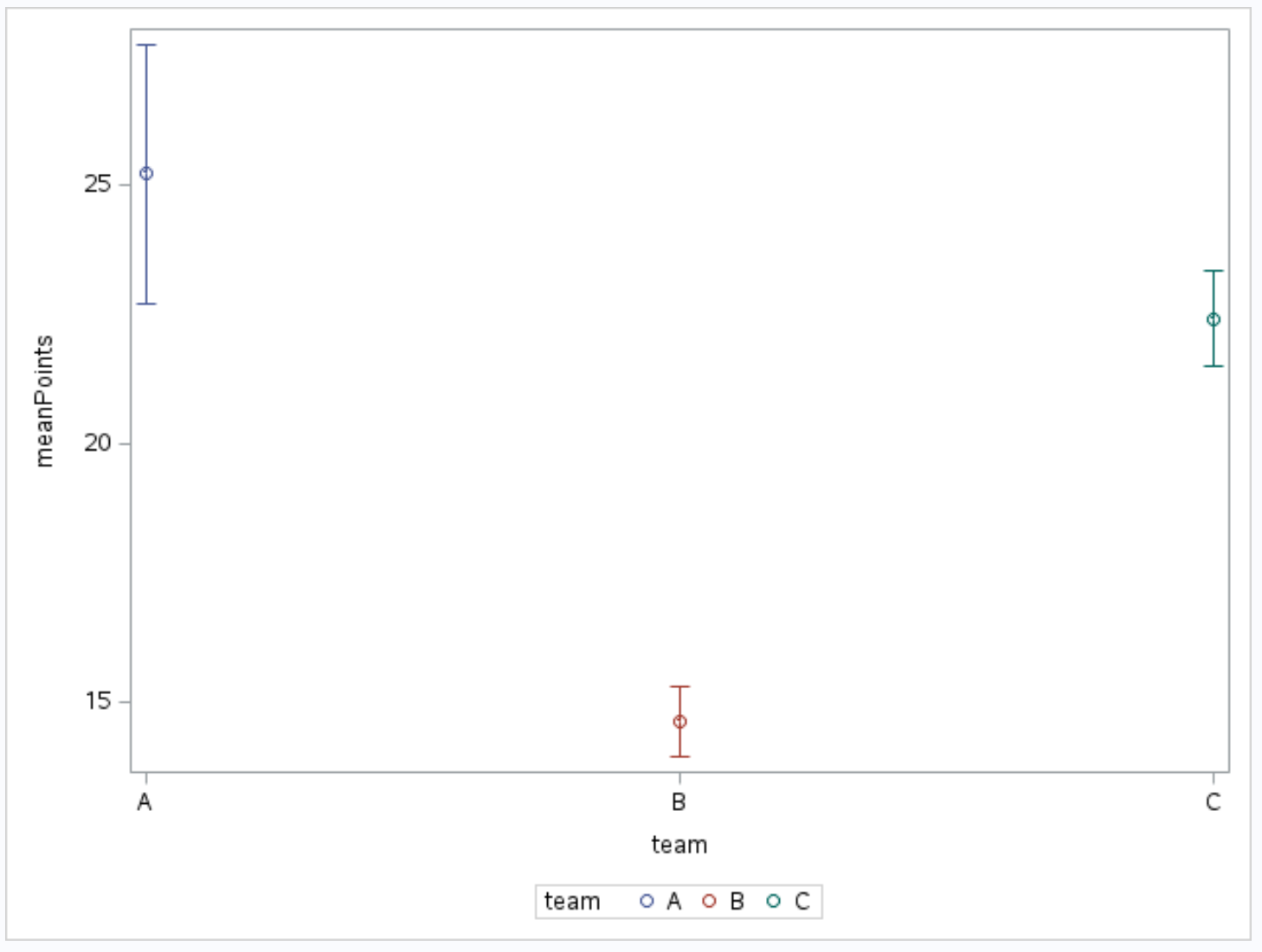
小圆圈显示每支球队得分的平均值,从圆圈延伸的条形显示每支球队得分的标准误差。
我们还可以使用PROC SQL打印我们创建的表来查看平均值和标准误差的实际值:
/*print mean and standard error of points for each team*/
proc print data =groupPlot;
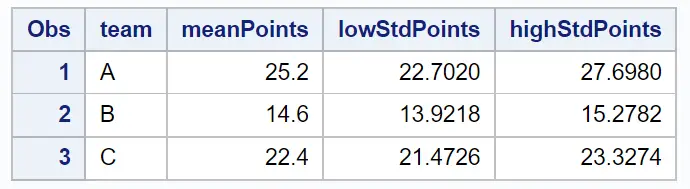
该表中的值与上图所示的值相对应。
其他资源
以下教程解释了如何在 SAS 中创建其他图表: