如何在 ggplot2 中创建平滑线(附示例)
您可以使用geom_smooth()函数在 ggplot2 中绘制平滑线,该函数使用以下基本语法:
ggplot(df, aes (x=x, y=y)) +
geom_smooth()
本教程展示了此功能实际使用的几个示例。
示例:在 ggplot2 中创建平滑线
假设我们有以下数据框:
df <- data.frame(x=c(1, 2, 4, 5, 7, 9, 13, 14, 15, 17, 18, 20),
y=c(34, 35, 36, 23, 37, 38, 49, 45, 48, 51, 53, 55))
我们可以使用以下代码创建数据框中值的散点图并添加平滑线来捕获趋势:
library (ggplot2) ggplot(df, aes (x=x, y=y)) + geom_point() + geom_smooth()
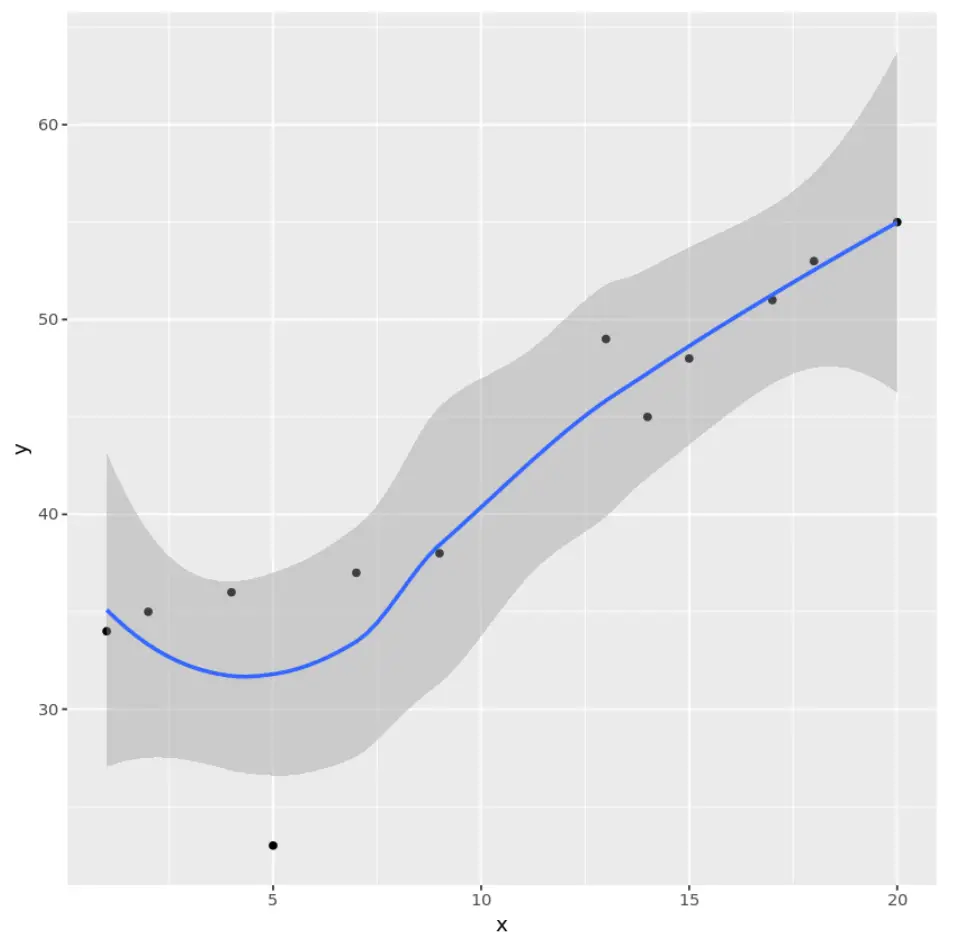
默认情况下,geom_smooth() 函数使用loess方法将直线拟合到数据集,但我们可以指定不同的方法(例如lm)来将直线拟合到数据集:
ggplot(df, aes (x=x, y=y)) + geom_point() + geom_smooth(method=' lm ')
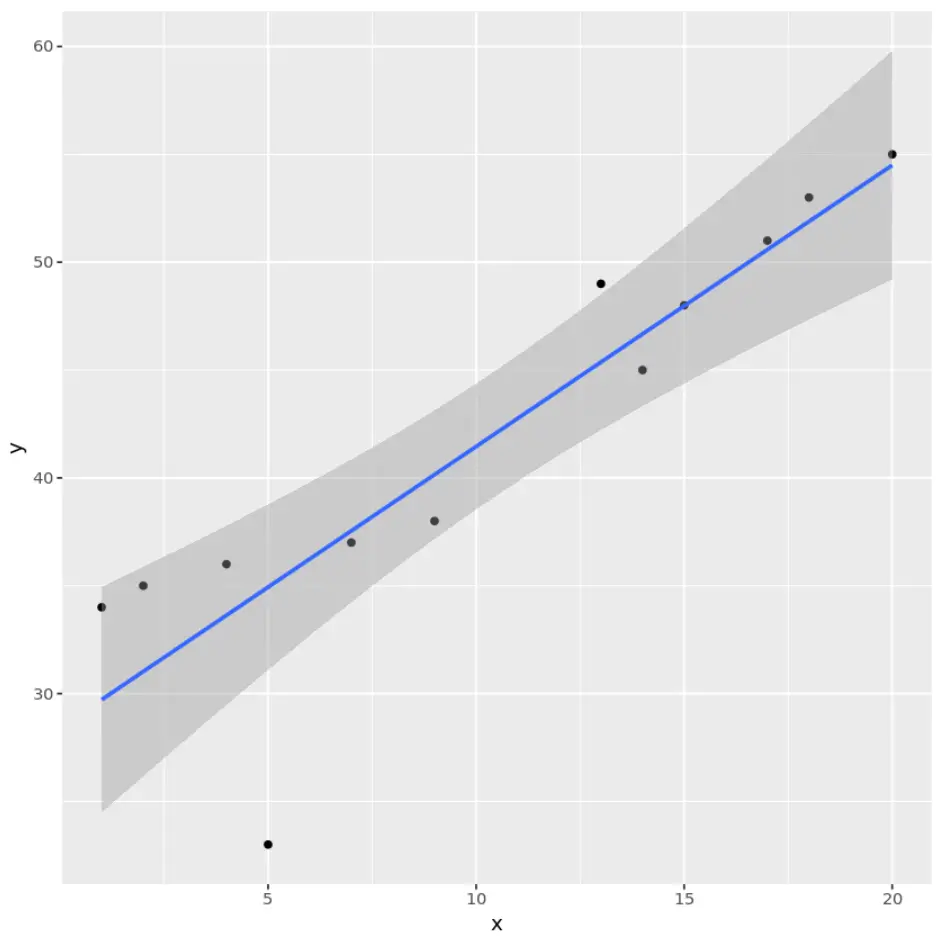
我们还可以通过指定se=FALSE来隐藏标准误差带:
ggplot(df, aes (x=x, y=y)) + geom_point() + geom_smooth(method=' lm ', se= FALSE )
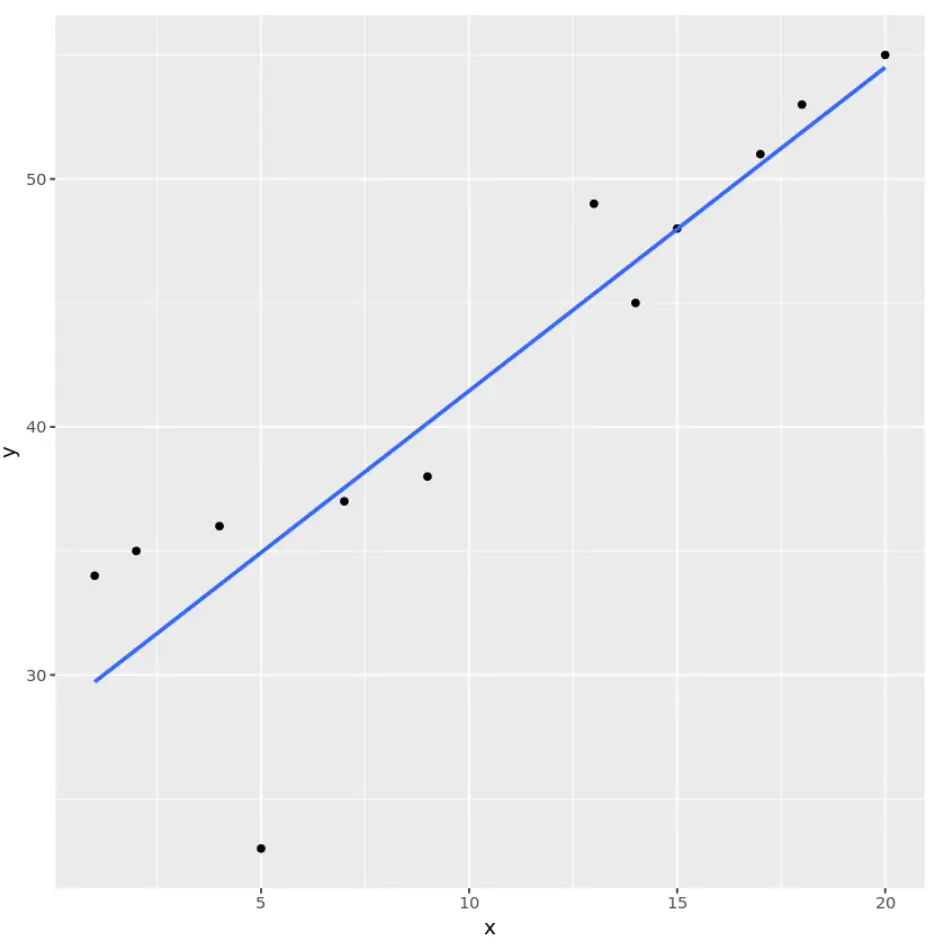
您还可以使用size和col参数快速更改线条的大小和颜色:
ggplot(df, aes (x=x, y=y)) + geom_point() + geom_smooth(method=' lm ', se= FALSE , col=' red ', size= 2 )
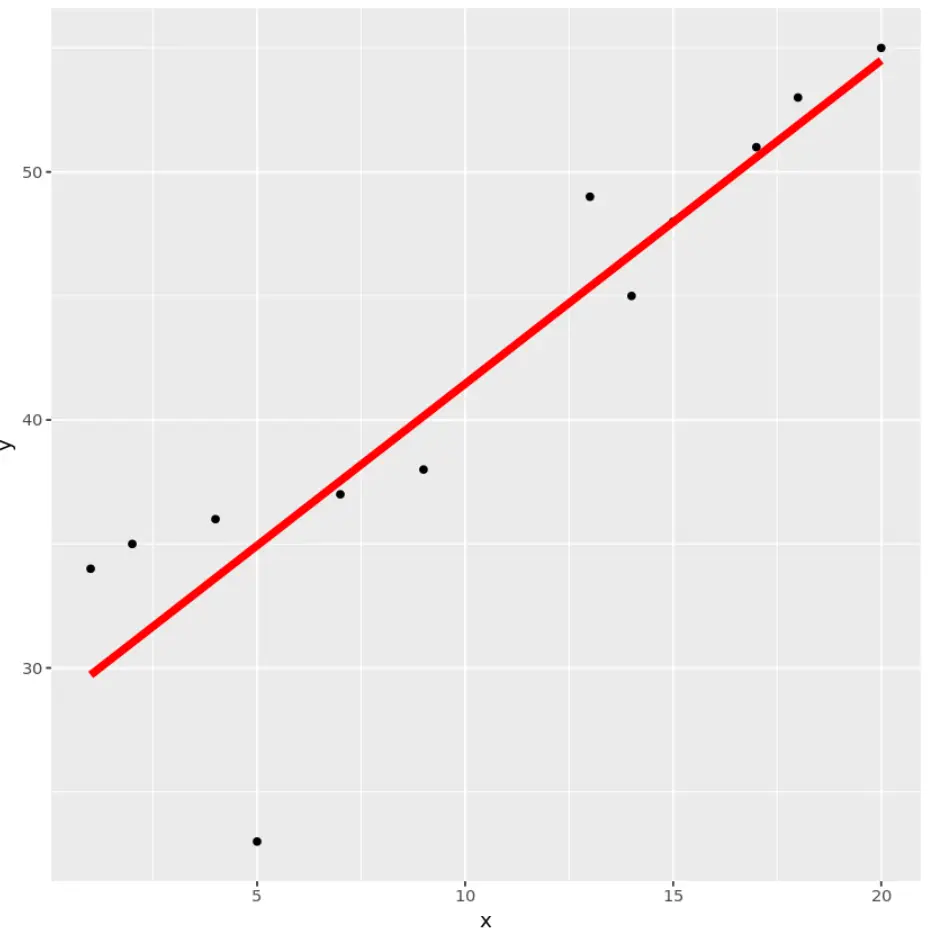
您可以在此处找到 geom_smooth() 函数的完整文档。