Ggplot2中如何调整线条粗细
您可以使用size参数来调整ggplot2中线条的粗细:
ggplot(df, aes (x = x, y = y)) + geom_line(size = 1.5 )
大小默认为 1,但您可以指定要调整其厚度的任何小数值。
本教程提供了如何在实践中调整线宽的示例。
示例:调整 ggplot2 中的线条粗细
以下代码展示了如何使用 ggplot2 创建简单的线图:
#load ggplot2 visualization package library (ggplot2) #create data df <- data. frame (x=c(1, 2, 3, 4, 5, 6, 7), y=c(6, 8, 12, 14, 11, 10, 15)) #create line plot ggplot(df, aes (x = x, y = y)) + geom_line()
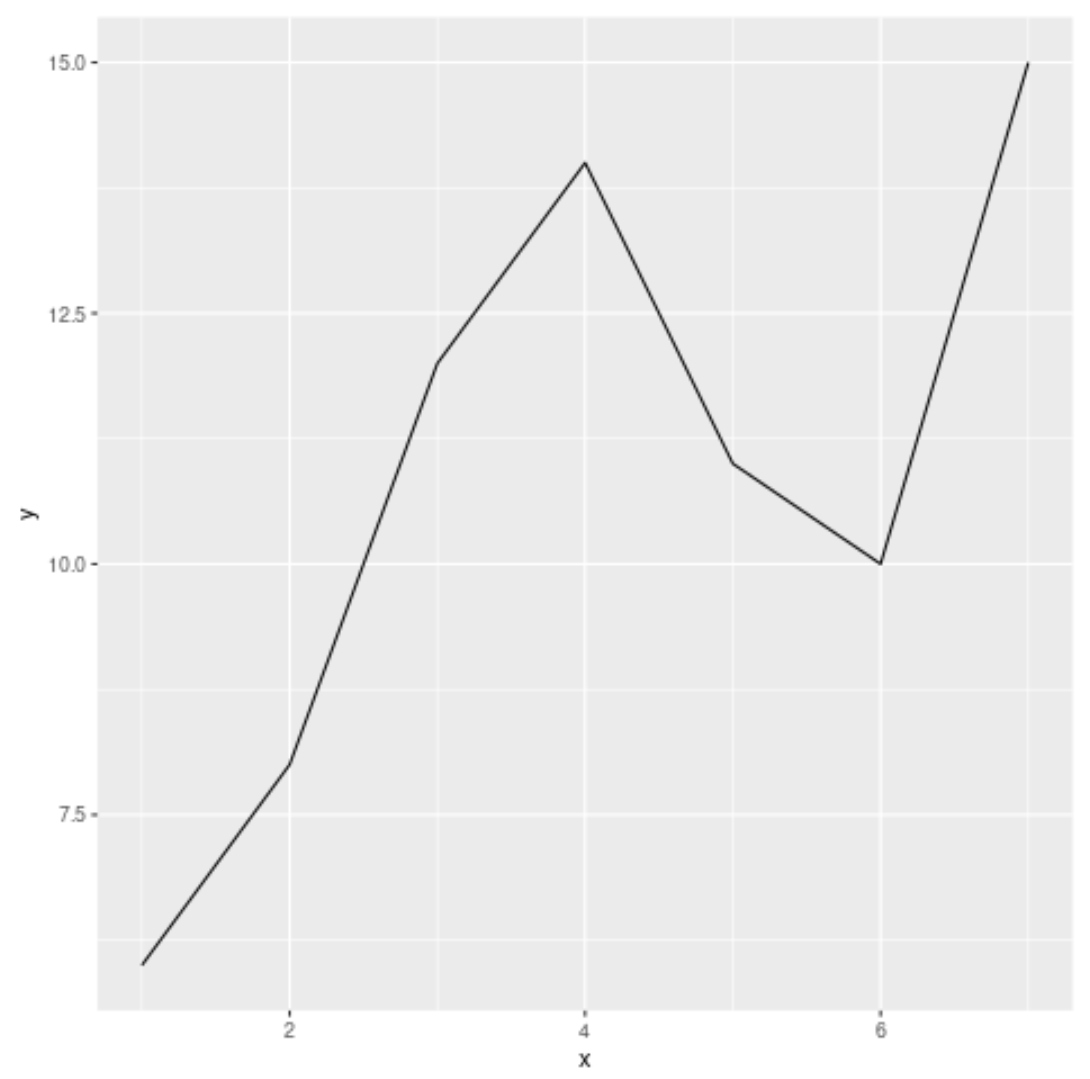
默认情况下,线条粗细等于 1,但可以使用size参数来增加:
library (ggplot2) #create line plot ggplot(df, aes (x = x, y = y)) + geom_line(size = 2 )
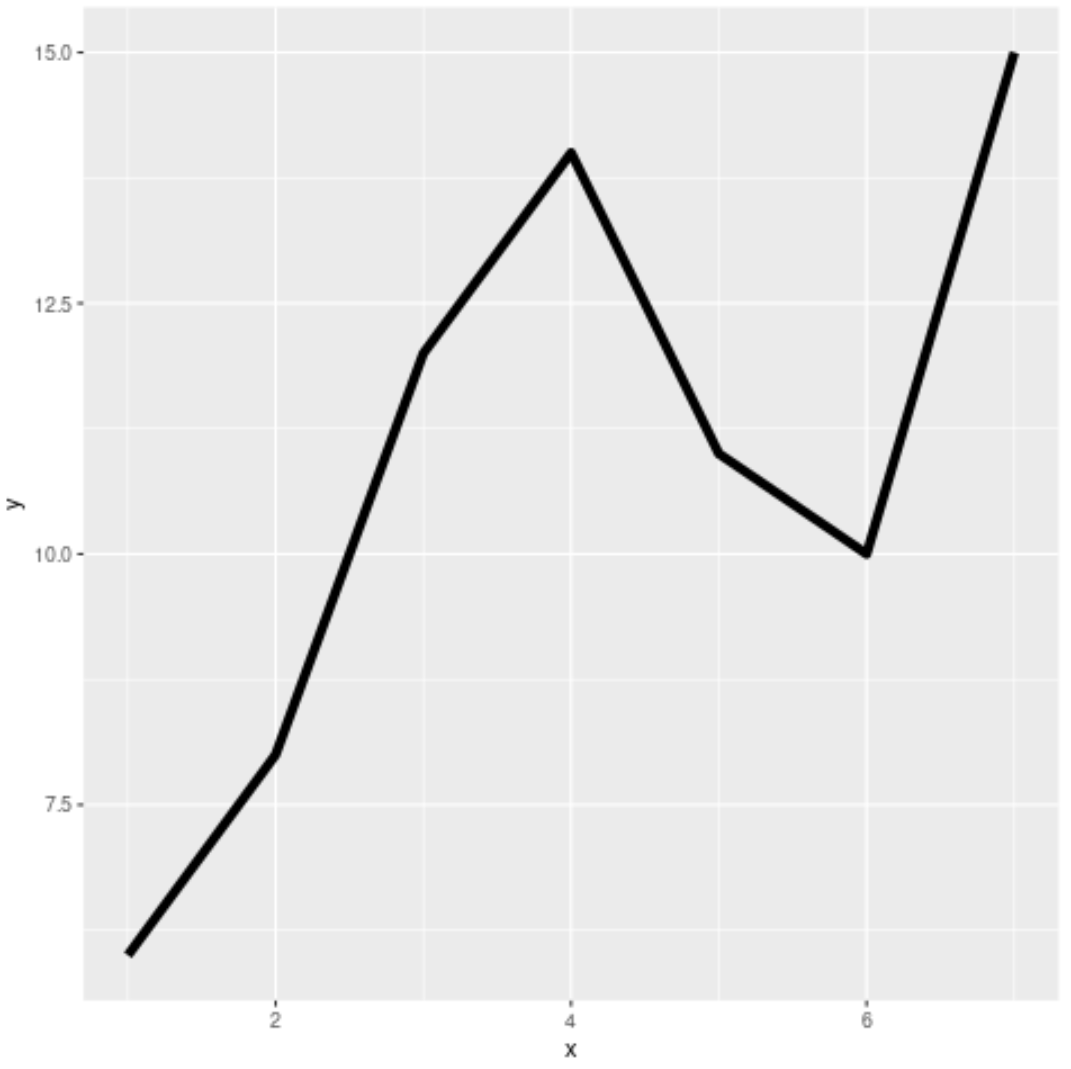
以下代码使用不同的线宽大小显示不同的线图:
library (ggplot2) library (gridExtra) #create data df <- data. frame (x=c(1, 2, 3, 4, 5, 6, 7), y=c(6, 8, 12, 14, 11, 10, 15)) #create four line plots plot1 <- ggplot(df, aes (x=x,y=y)) + geom_line() + ggtitle(" Size = 1 (Default) ") plot2 <- ggplot(df, aes (x=x,y=y)) + geom_line(size= 1.5 ) + ggtitle(" Size = 1.5 ") plot3 <- ggplot(df, aes (x=x,y=y)) + geom_line(size= 2 ) + ggtitle(" Size = 2 ") plot4 <- ggplot(df, aes (x=x,y=y)) + geom_line(size= 3 ) + ggtitle(" Size = 3 ") #display all line plots stacked on top of each other grid. arrange (plot1, plot2, plot3, plot4, ncol=1)
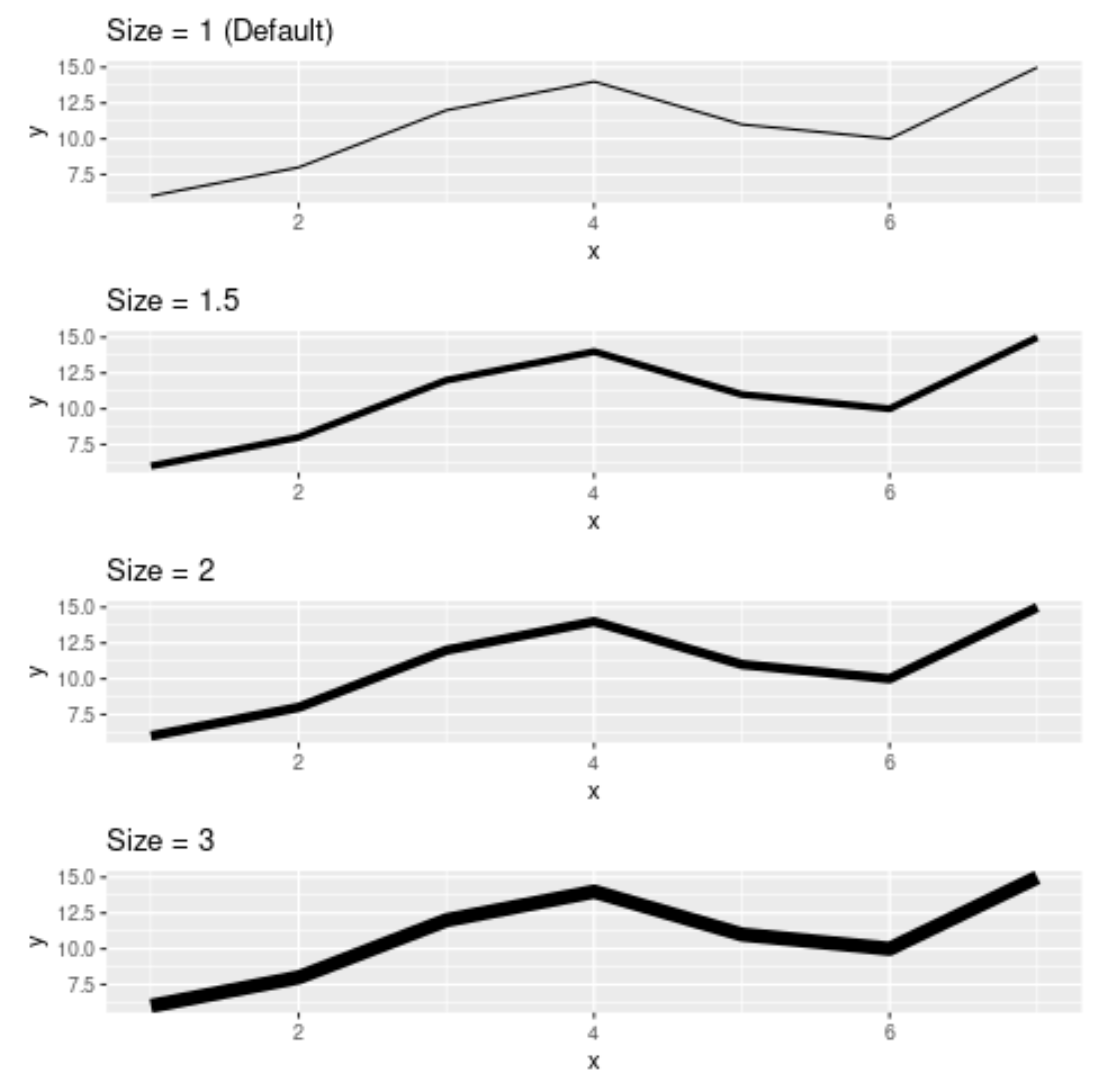
为尺寸参数指定的值越大,图中的线条就越粗。
在此处查找更多 R 教程。