如何在 ggplot2 中绘制多条线(附示例)
您可以使用以下基本语法在 ggplot2 中绘制多条线:
ggplot(df, aes(x=x_var, y=y_var)) +
geom_line(aes(color=group_var)) +
scale_color_manual(name=' legend_title ', labels=c(' lab1 ', ' lab2 ', ' lab3 '),
values=c(' color1 ', ' color2 ', ' color3 '))
这种特殊的语法在 ggplot2 中创建了一个包含三行的绘图。
此语法假定您的数据帧采用长格式。
以下示例展示了如何在实践中在 ggplot2 中绘制多条线。
示例:在 ggplot2 中绘制多条线
假设我们在 R 中有以下数据框,其中包含有关三个不同商店在五个不同日期的销售数量的信息:
#create data frame
df <- data. frame (day=c(1, 2, 3, 4, 5),
storeA=c(5, 6, 8, 8, 9),
storeB=c(3, 3, 4, 5, 7),
storeC=c(8, 10, 12, 12, 17))
#view data frame
df
day storeA storeB storeC
1 1 5 3 8
2 2 6 3 10
3 3 8 4 12
4 4 8 5 12
5 5 9 7 17
该数据框目前采用宽格式。
然而,我们可以使用Tidyr包中的pivot_longer()函数来快速将数据转换为长格式:
library (tidyr)
#convert data from wide to long format
df <- df %>% pivot_longer(cols=c(' storeA ', ' storeB ', ' storeC '),
names_to=' store ',
values_to=' sales ')
#view updated data frame
df
# A tibble: 15 x 3
day store sales
1 1 blindA 5
2 1 storeB 3
3 1 blindC 8
4 2 blindA 6
5 2 storeB 3
6 2 storeC 10
7 3 storeA 8
8 3 storeB 4
9 3 storeC 12
10 4 storeA 8
11 4 storeB 5
12 4 storeC 12
13 5 storeA 9
14 5 storeB 7
15 5 storeC 17
现在数据框是长格式,我们可以使用以下语法和 ggplot2 来绘制每个商店的销售额:
library (ggplot2)
#plot sales by store
ggplot(df, aes(x=day, y=sales)) +
geom_line(aes(color=store)) +
scale_color_manual(name=' Store ', labels=c(' A ', ' B ', ' C '),
values=c(' red ', ' purple ', ' steelblue '))
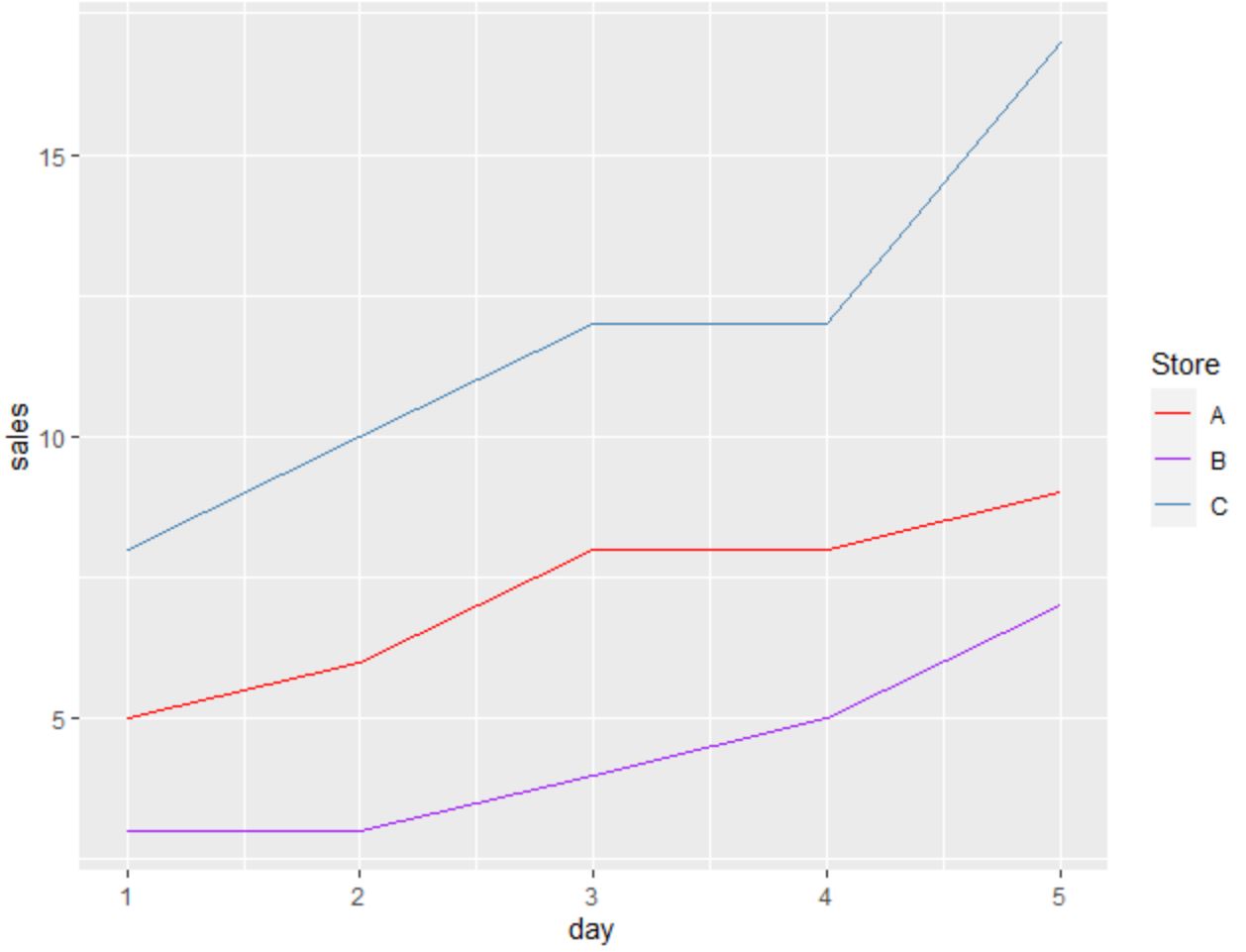
各个行显示每个商店每天的销售额。
请注意,我们使用scale_color_manual()函数在图的右侧创建自定义图例,以使线条更易于解释。
请随意修改此函数的参数,以创建完全按照您想要的方式显示的图例。
其他资源
以下教程解释了如何在 ggplot2 中执行其他常见任务: