如何在ggplot2中创建多行图例
您可以使用以下语法在 ggplot2 中创建多行图例:
ggplot(df, aes(x=x_var, y=y_var, color=group_var)) + geom_point() + guides(color=guide_legend(nrow= 2 , byrow= TRUE ))
nrow参数的值指定图例中使用的行数。
以下示例展示了如何在实践中使用此语法。
示例:在 ggplot2 中创建多行图例
假设我们在 R 中有以下数据框,其中包含有关各种篮球运动员的信息:
#create data frame df <- data. frame (team=c('Mavs', 'Heat', 'Nets', 'Lakers', 'Suns', 'Cavs'), points=c(24, 20, 34, 39, 28, 29), assists=c(5, 7, 6, 9, 12, 13)) #view data frame df team points assists 1 Mavs 24 5 2 Heat 20 7 3 Nets 34 6 4 Lakers 39 9 5 Suns 28 12 6 Cavs 29 13
如果我们在 ggplot2 中创建散点图而不指定图例中使用的行数,则 ggplot2 默认情况下会在每行上放置一个标签:
library (ggplot2)
#create default scatterplot
ggplot(df, aes(x=assists, y=points, color=team)) +
geom_point(size= 3 )
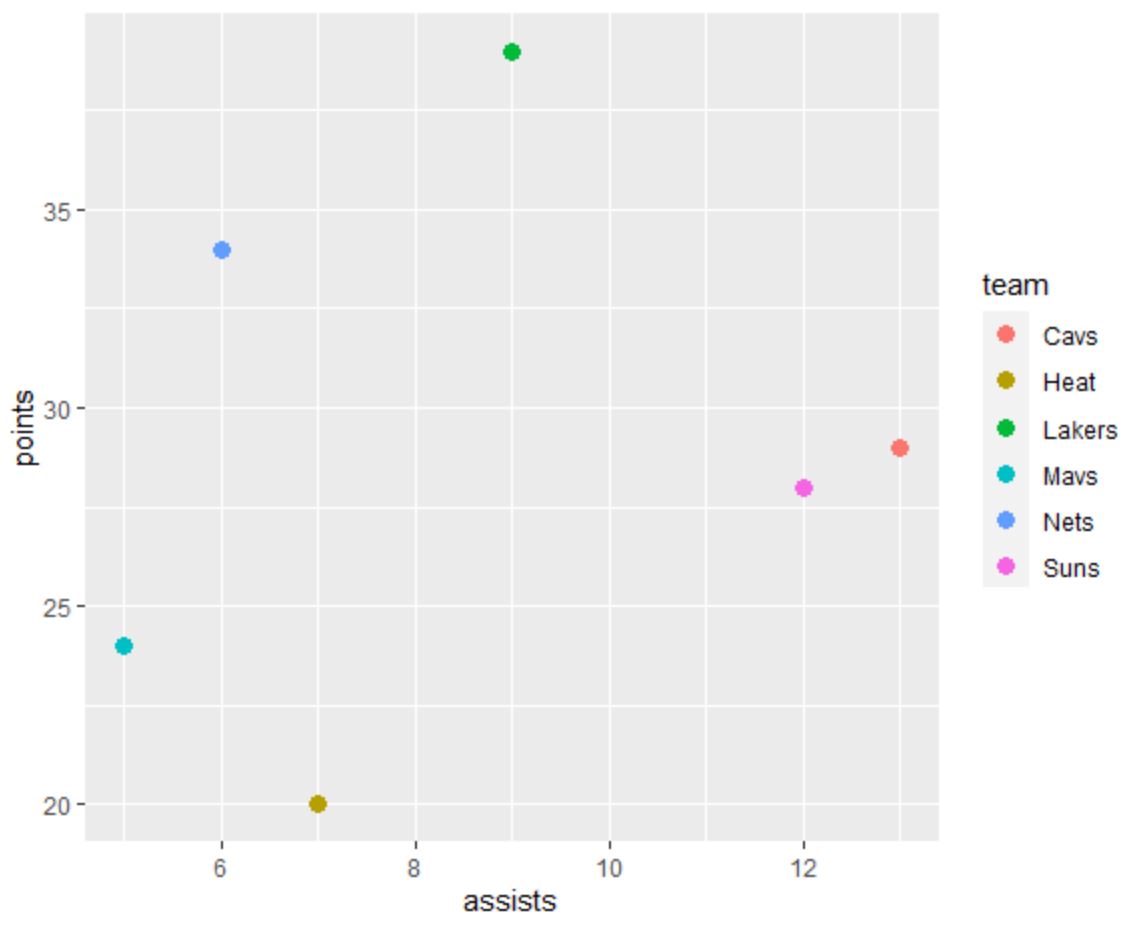
为了创建多行图例,我们需要使用带有nrow参数的guides()函数:
library (ggplot2)
#create scatterplot with two rows in legend
ggplot(df, aes(x=assists, y=points, color=team)) +
geom_point(size= 3 ) +
guides(color=guide_legend(nrow= 2 , byrow= TRUE ))
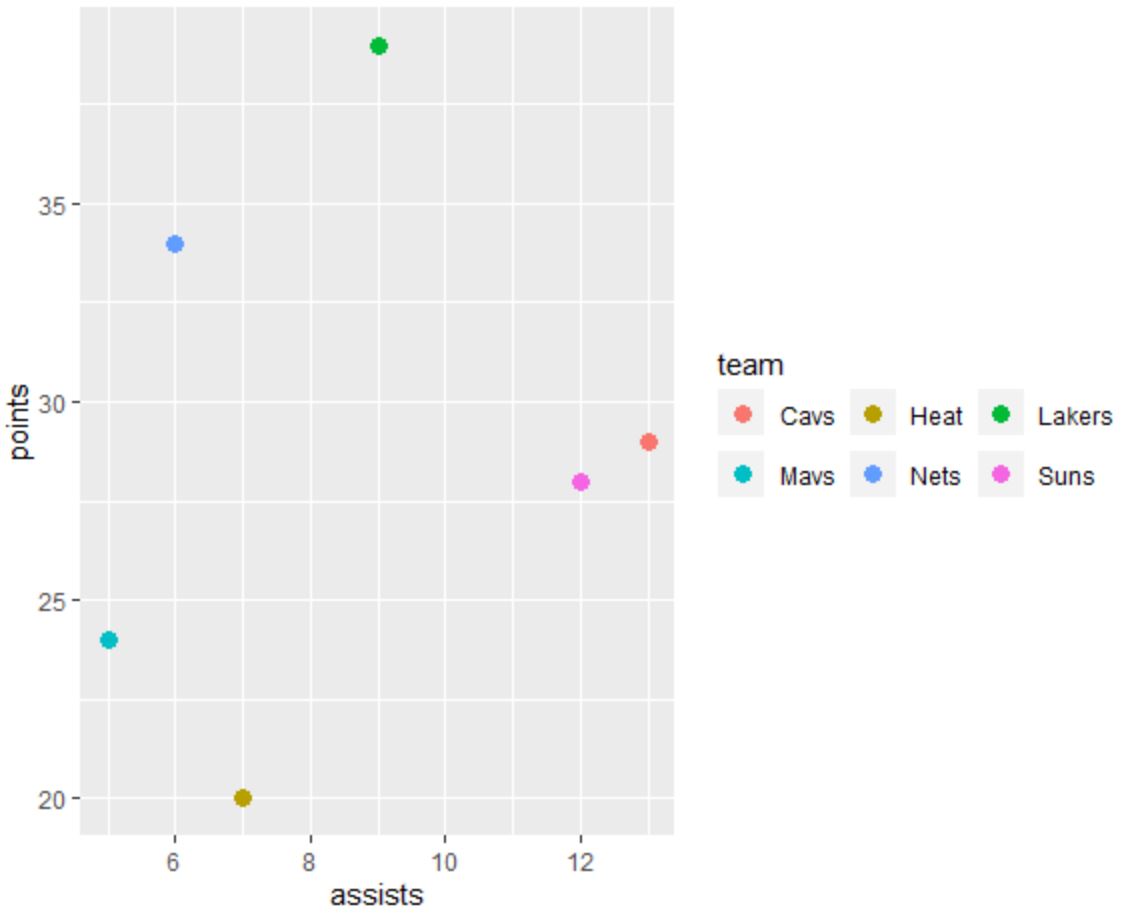
请注意,图例现在有两行。
如果我们还想更改图例的位置,可以使用theme()函数和legend.position参数:
library (ggplot2)
#create scatterplot with two rows in legend
ggplot(df, aes(x=assists, y=points, color=team)) +
geom_point(size= 3 ) +
theme(legend. position = ' bottom ') +
guides(color=guide_legend(nrow= 2 , byrow= TRUE ))
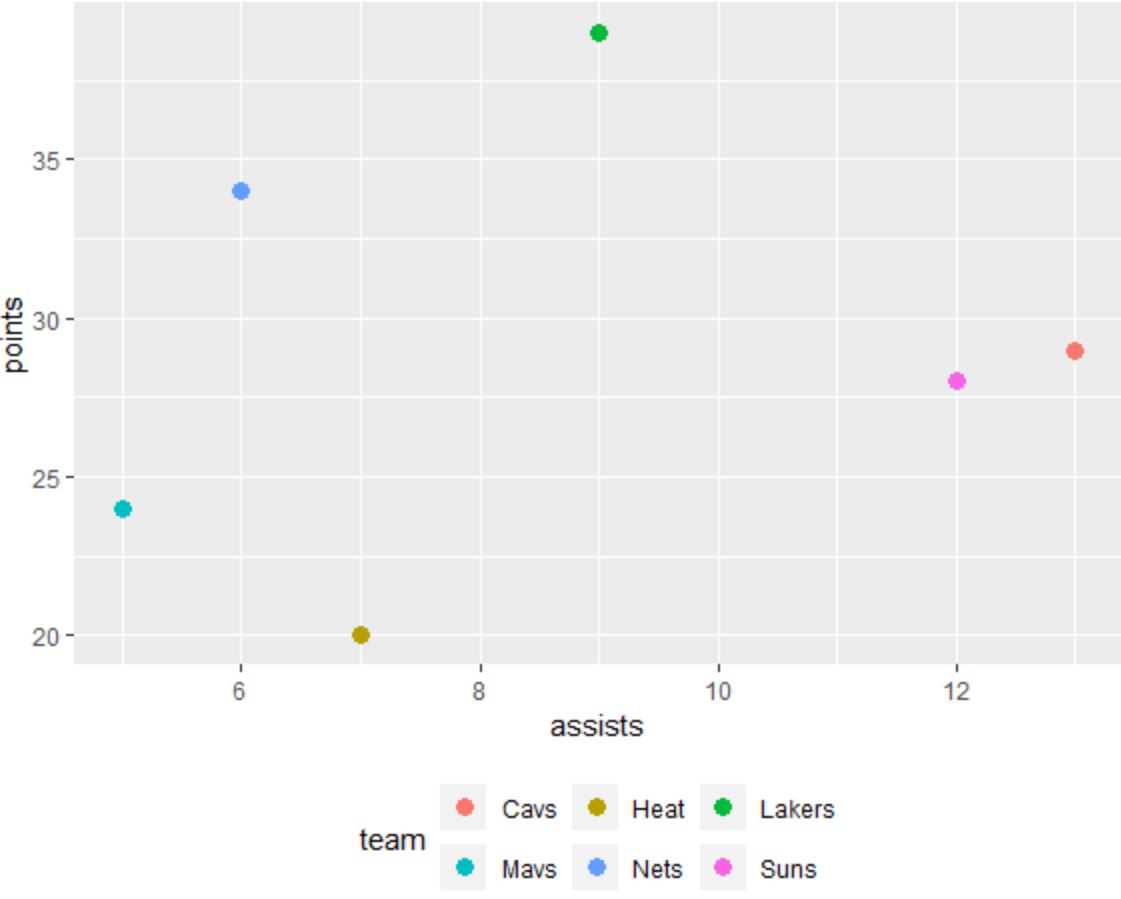
图例现在位于图的底部并有两行。
其他资源
以下教程解释了如何在ggplot2中执行其他常见操作: