如何更改 ggplot2 中的标题位置(附示例)
默认情况下, ggplot2中的绘图标题是左对齐的。
但是,您可以使用以下方法来更改标题的位置:
方法一:标题居中
some_ggplot +
theme(plot. title = element_text(hjust = 0.5 ))
方法二:标题右对齐
some_ggplot +
theme(plot. title = element_text(hjust = 1 ))
方法三:垂直调整标题位置
some_ggplot +
theme(plot. title = element_text(vjust = 10 ))
以下示例展示了如何在实践中使用 R 中内置的mtcars数据集来使用每种方法。
示例 1:标题居中
以下代码展示了如何在 ggplot2 中创建散点图并使用hjust参数将标题居中:
library (ggplot2)
#create scatterplot with centered title
ggplot(data=mtcars, aes(x=mpg, y=wt)) +
geom_point() +
ggtitle(" Plot Title ") +
theme(plot. title = element_text(hjust = 0.5 ))
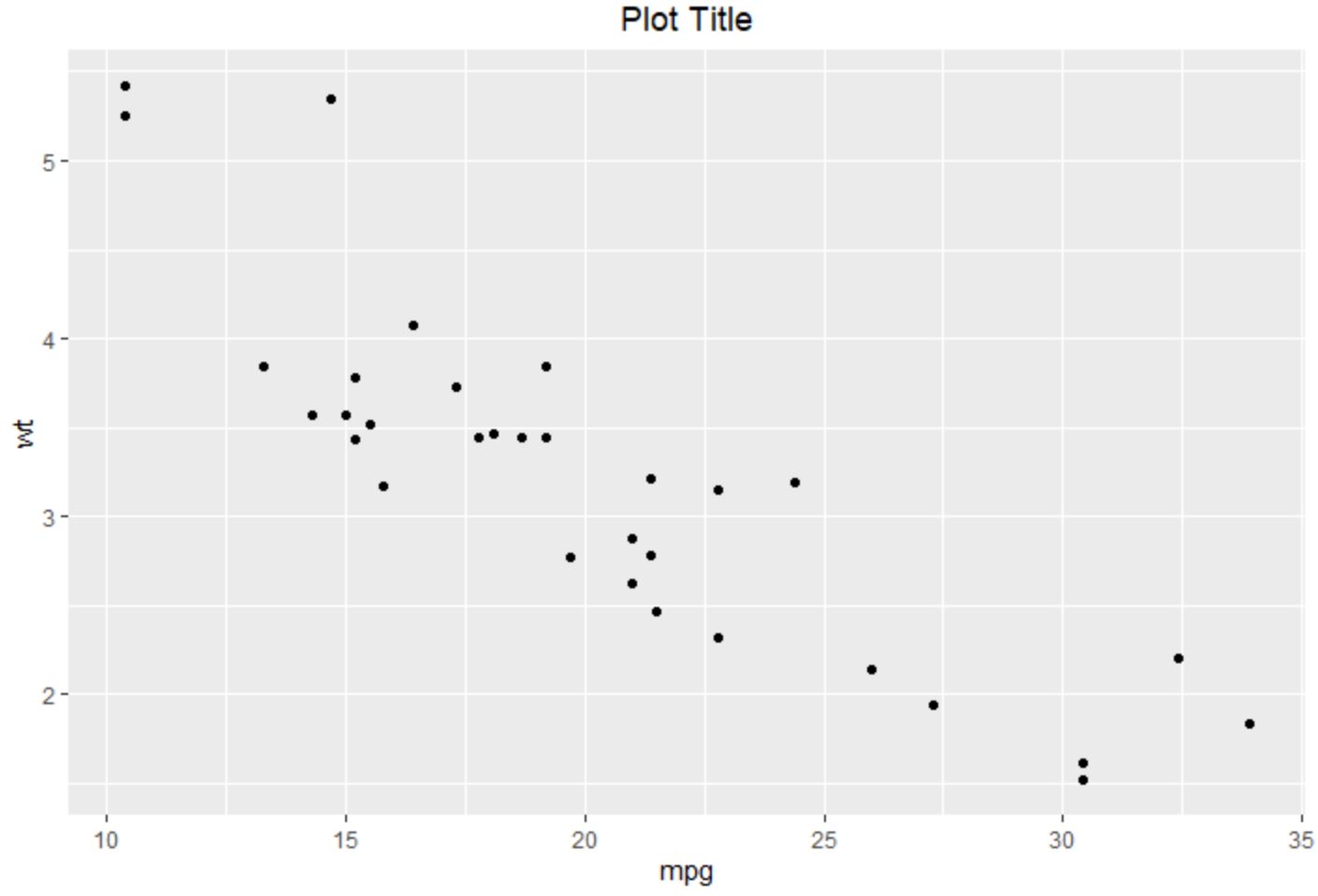
请注意,标题居中对齐。
示例 2:将标题右对齐
以下代码展示了如何在 ggplot2 中创建散点图并使用hjust参数将标题右对齐:
library (ggplot2)
#create scatterplot with right-aligned title
ggplot(data=mtcars, aes(x=mpg, y=wt)) +
geom_point() +
ggtitle(" Plot Title ") +
theme(plot. title = element_text(hjust = 1 ))
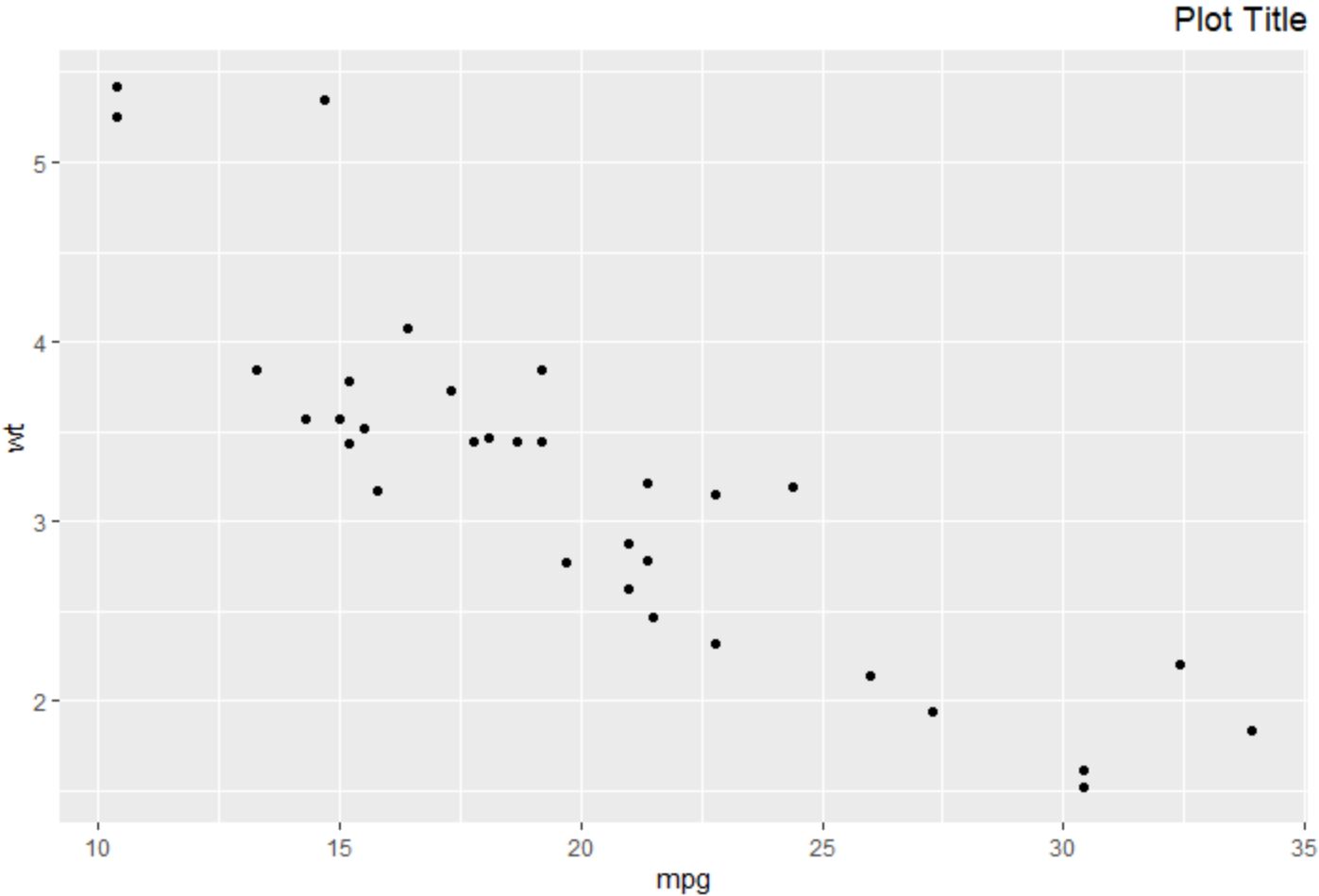
请注意,标题是右对齐的。
示例3:垂直调整标题位置
以下代码展示了如何在 ggplot2 中创建散点图并使用vjust参数将标题移到更高的位置:
library (ggplot2)
#create scatterplot with title moved higher up
ggplot(data=mtcars, aes(x=mpg, y=wt)) +
geom_point() +
ggtitle(" Plot Title ") +
theme(plot. title = element_text(hjust = 1 , vjust = 3 ))
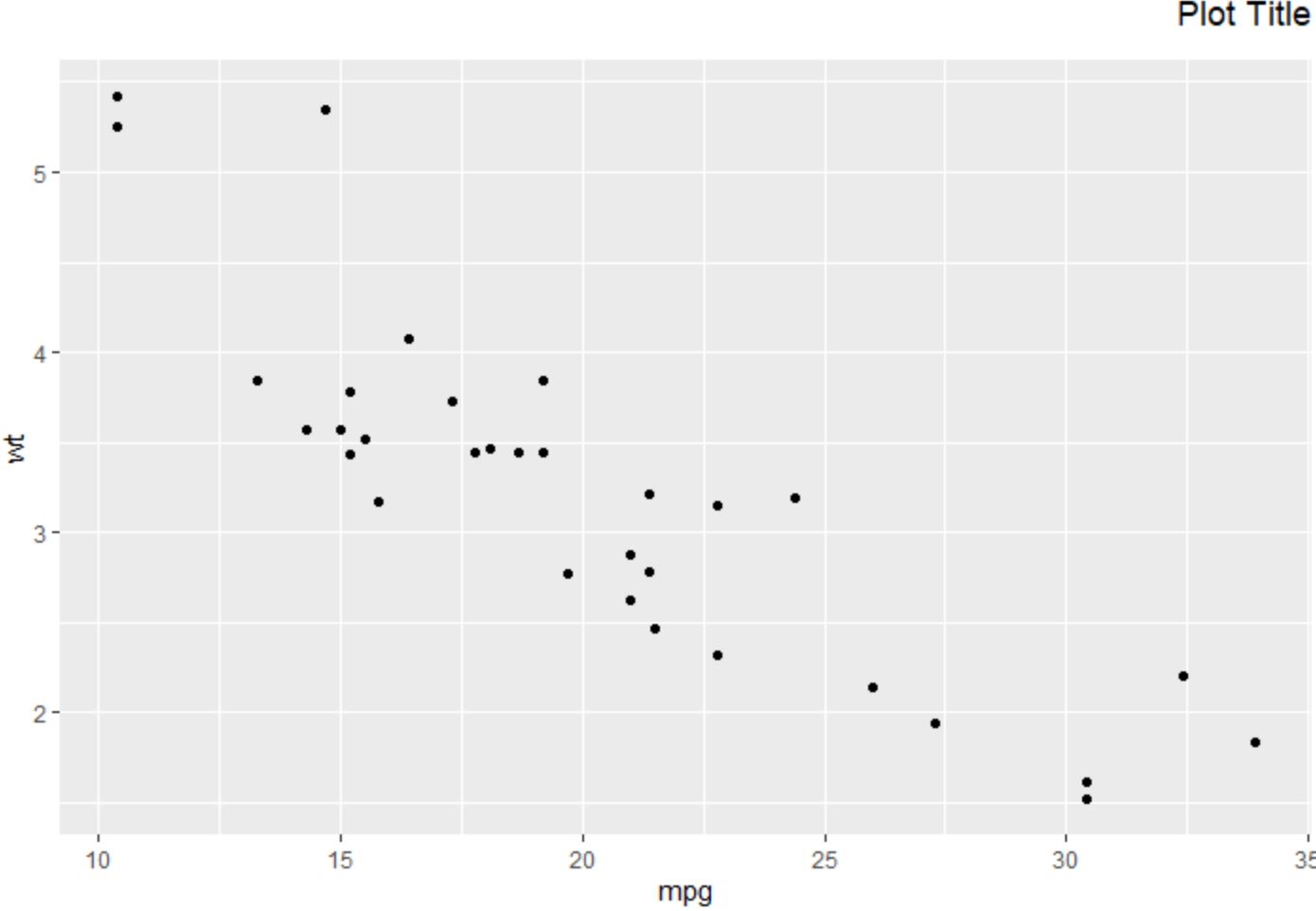
请注意,标题已移至更高位置。
您还可以为vjust参数提供负值以将标题移至较低位置:
library (ggplot2)
#create scatterplot with title moved down
ggplot(data=mtcars, aes(x=mpg, y=wt)) +
geom_point() +
ggtitle(" Plot Title ") +
theme(plot. title = element_text(hjust = 1 , vjust = - 10 ))
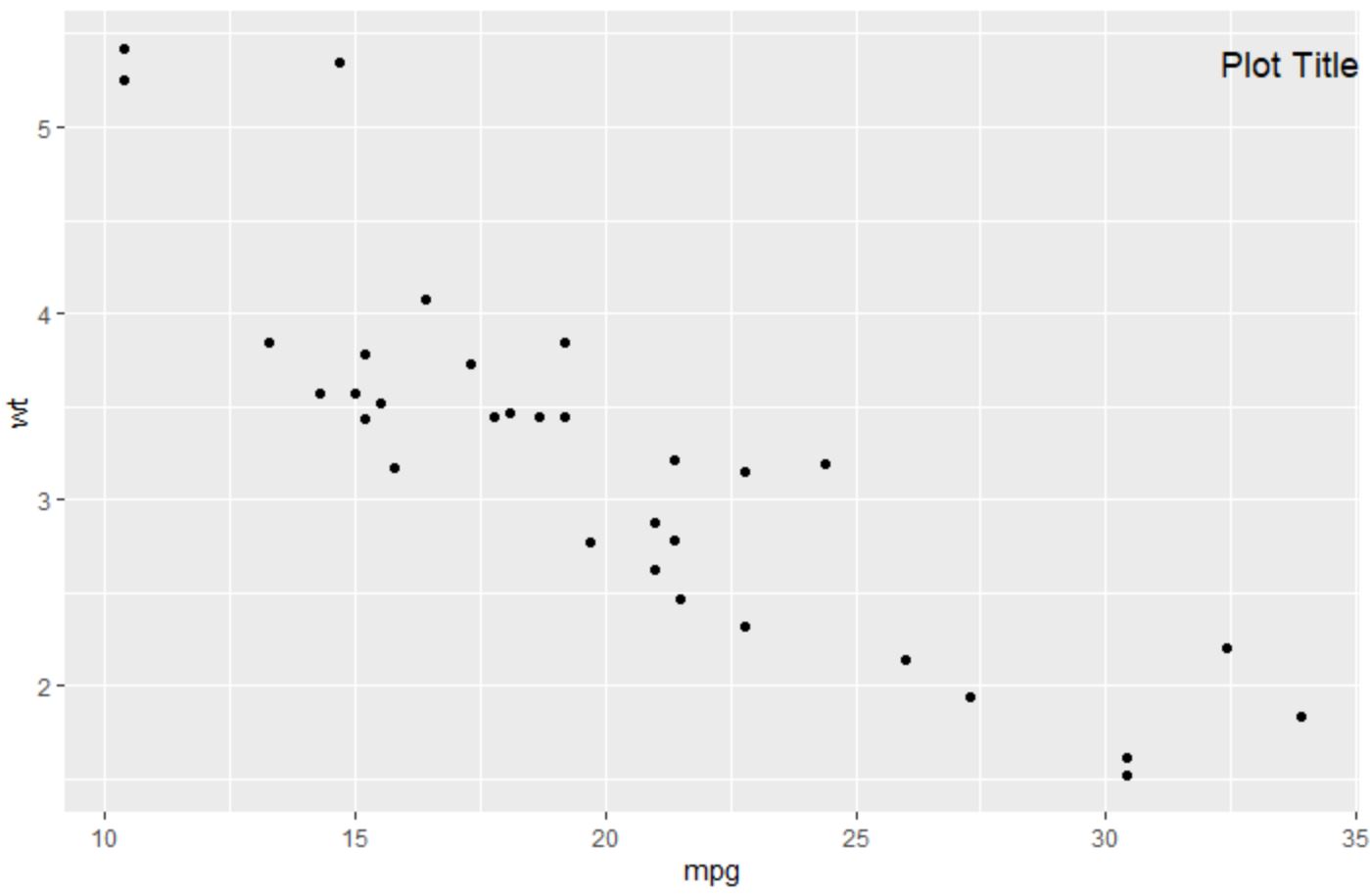
请注意,标题现在已在图中移动。
其他资源
以下教程解释了如何在ggplot2中执行其他常见操作: