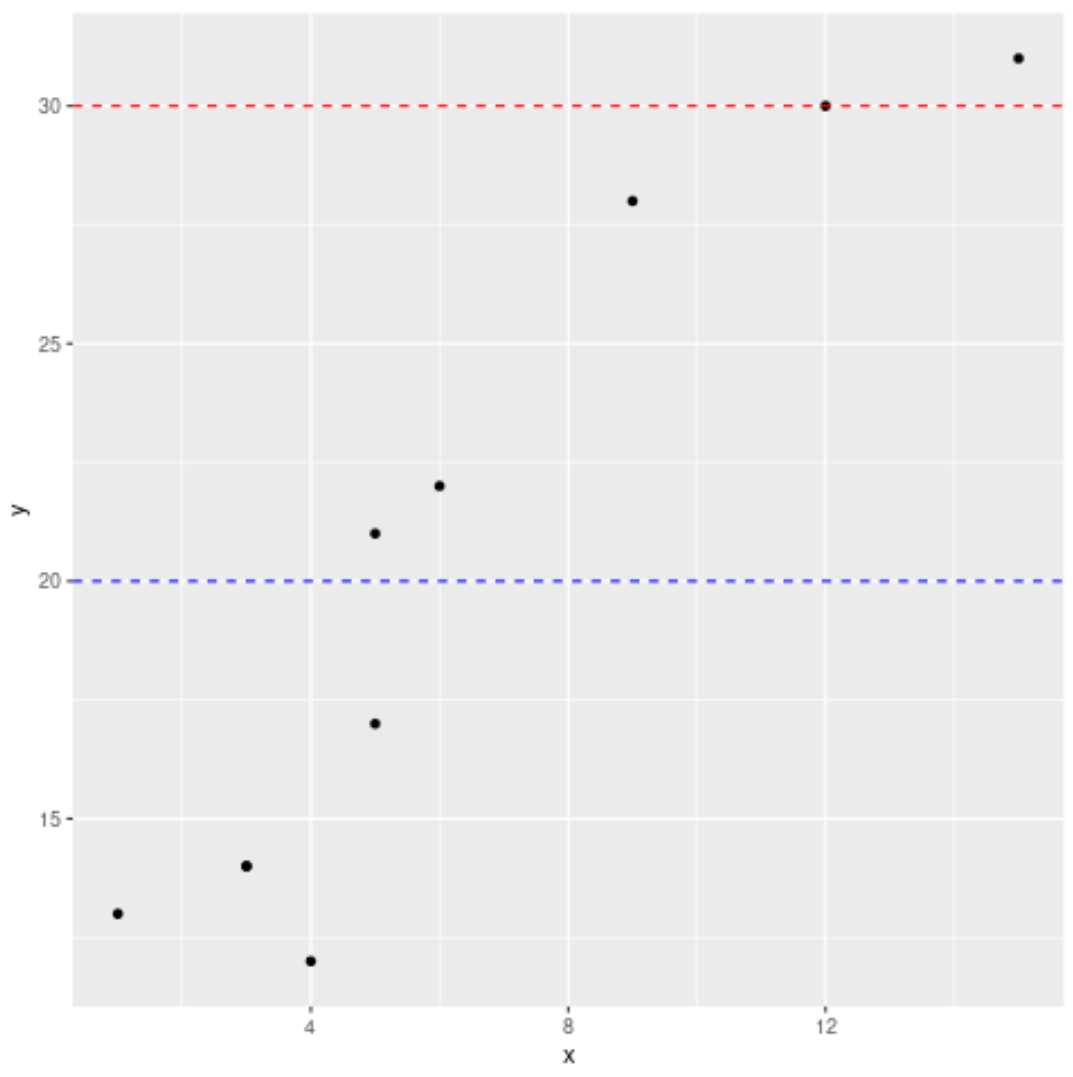如何使用 ggplot2 在绘图中添加水平线
您可以使用geom_hline()函数快速向 ggplot2 图中添加水平线,该函数使用以下语法:
geom_hline(y截距,线型,颜色,大小)
金子:
- yintercept:在 y 轴截距上添加直线的位置。
- 线型:线型。默认值为“solid”,但您可以指定“twodash”、“longdash”、“dotted”、“dotdash”、“dash”或“blank”。
- 颜色:线条的颜色。
- 尺寸:线的宽度。
以下示例展示了如何在实践中使用此功能。
向路径添加单条水平线
以下代码显示了如何向绘图添加单条水平线:
library (ggplot2) #create data frame df <- data. frame (x=c(1, 3, 3, 4, 5, 5, 6, 9, 12, 15), y=c(13, 14, 14, 12, 17, 21, 22, 28, 30, 31)) #create scatterplot with horizontal line at y=20 ggplot(df, aes (x=x, y=y)) + geom_point() + geom_hline(yintercept= 20 )
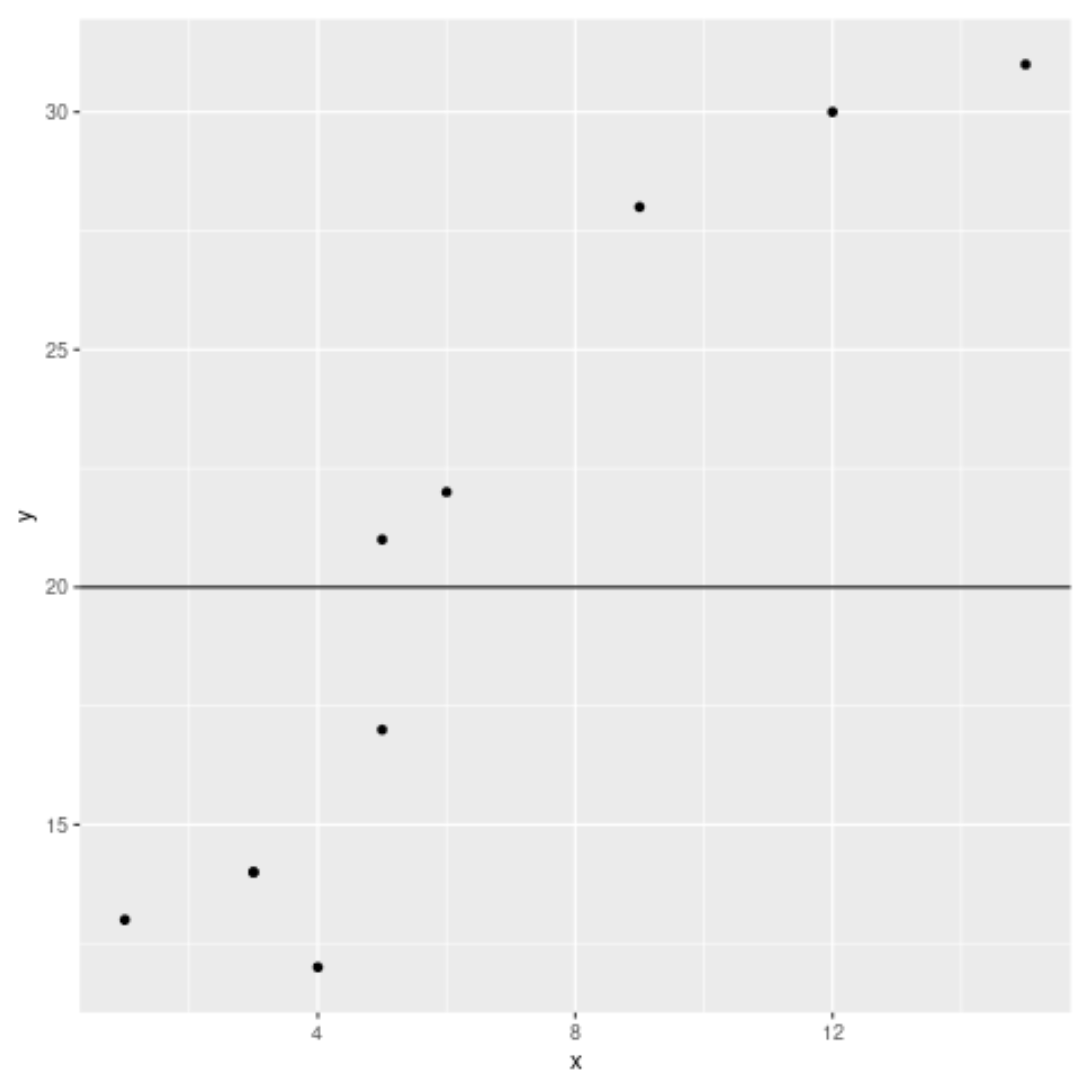
向路径添加多条水平线
以下代码显示了如何向绘图添加多条水平线:
library (ggplot2) #create data frame df <- data. frame (x=c(1, 3, 3, 4, 5, 5, 6, 9, 12, 15), y=c(13, 14, 14, 12, 17, 21, 22, 28, 30, 31)) #create scatterplot with horizontal lines at y = 10, 20, 30 ggplot(df, aes (x=x, y=y)) + geom_point() + geom_hline(yintercept=c( 10, 20, 30 ))
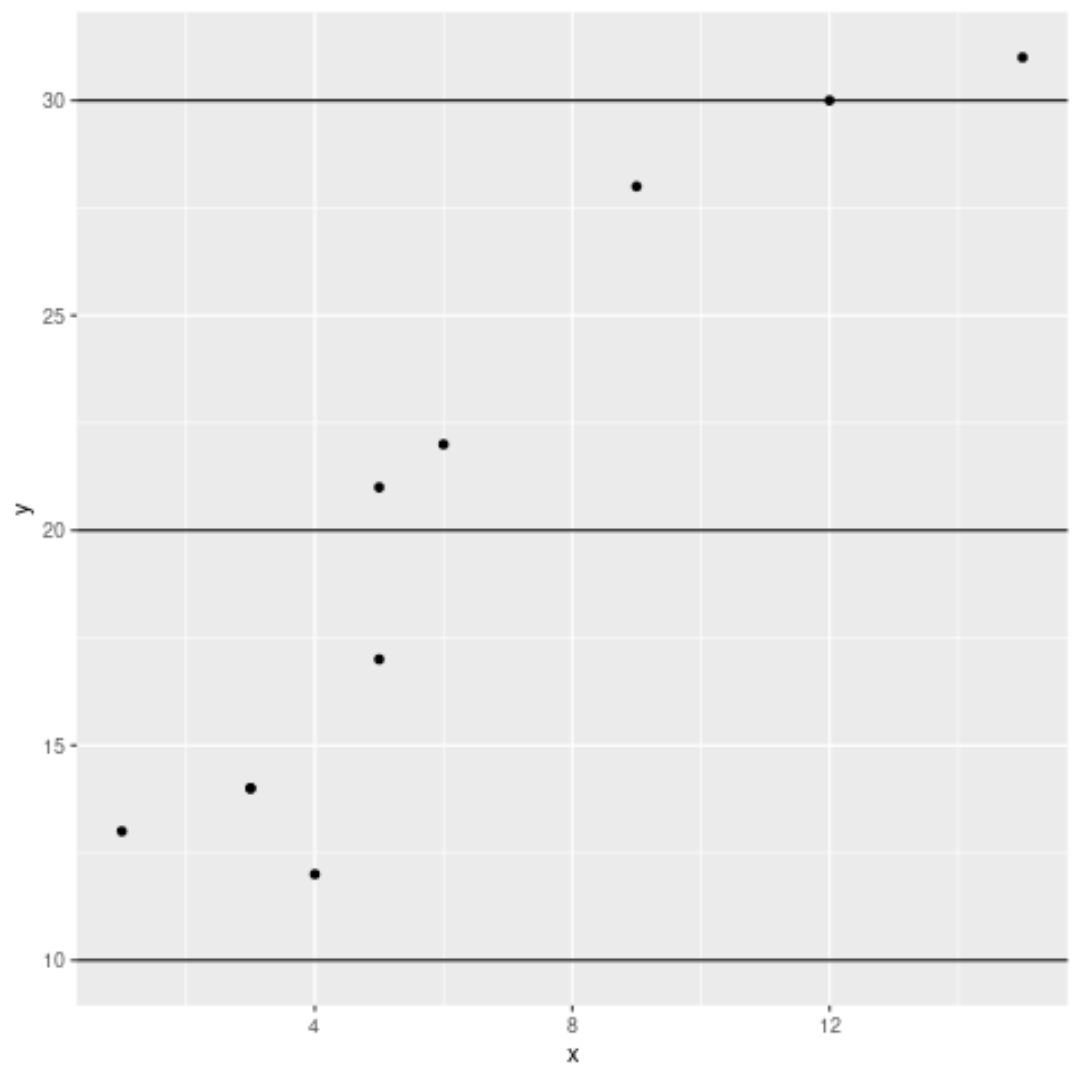
自定义水平线
以下代码显示了如何自定义绘图上的水平线:
library (ggplot2) #create data frame df <- data. frame (x=c(1, 3, 3, 4, 5, 5, 6, 9, 12, 15), y=c(13, 14, 14, 12, 17, 21, 22, 28, 30, 31)) #create scatterplot with customized horizontal lines ggplot(df, aes (x=x, y=y)) + geom_point() + geom_hline(yintercept=c( 20 , 30 ) , linetype=' dashed ', color=c(' blue ', ' red '))