如何在 matplotlib 中向散点图添加图例
您可以使用以下语法将图例添加到 Matplotlib 中的散点图:
import matplotlib. pyplot as plt from matplotlib. colors import ListedColormap #define values, classes, and colors to map values = [0, 0, 1, 2, 2, 2] classes = [' A ', ' B ', ' C '] colors = ListedColormap([' red ', ' blue ', ' purple ']) #create scatterplot scatter = plt. scatter (x, y, c=values, cmap=colors) #add legend plt. legend ( * scatter.legend_elements ())
以下示例展示了如何在实践中使用此语法。
示例 1:带有值的散点图图例
以下示例演示如何创建图例显示值的散点图:
import matplotlib. pyplot as plt from matplotlib. colors import ListedColormap #define data x = [3, 4, 4, 6, 8, 9] y = [12, 14, 17, 16, 11, 13] #define values, classes, and colors to map values = [0, 0, 1, 2, 2, 2] classes = [' A ', ' B ', ' C '] colors = ListedColormap([' red ', ' blue ', ' purple ']) #create scatterplot scatter = plt. scatter (x, y, c=values, cmap=colors) #add legend with values plt. legend ( * scatter.legend_elements ())
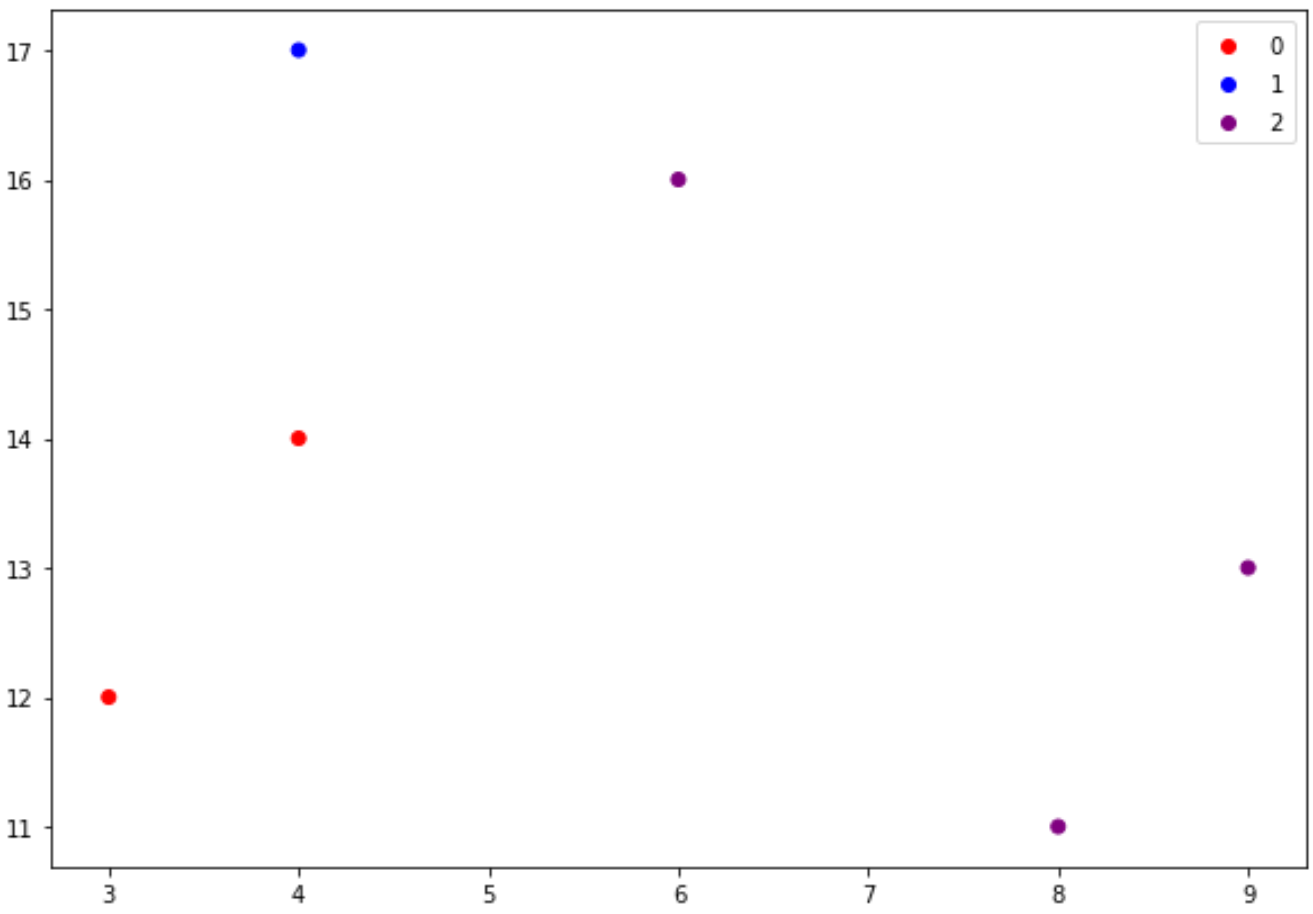
示例 2:带有类的散点图图例
以下示例演示如何创建散点图,其中图例显示类名称:
import matplotlib. pyplot as plt from matplotlib. colors import ListedColormap #define data x = [3, 4, 4, 6, 8, 9] y = [12, 14, 17, 16, 11, 13] #define values, classes, and colors to map values = [0, 0, 1, 2, 2, 2] classes = [' A ', ' B ', ' C '] colors = ListedColormap([' red ', ' blue ', ' purple ']) #create scatterplot scatter = plt. scatter (x, y, c=values, cmap=colors) #add legend with class names plt. legend (handles=scatter. legend_elements ()[ 0 ], labels=classes)
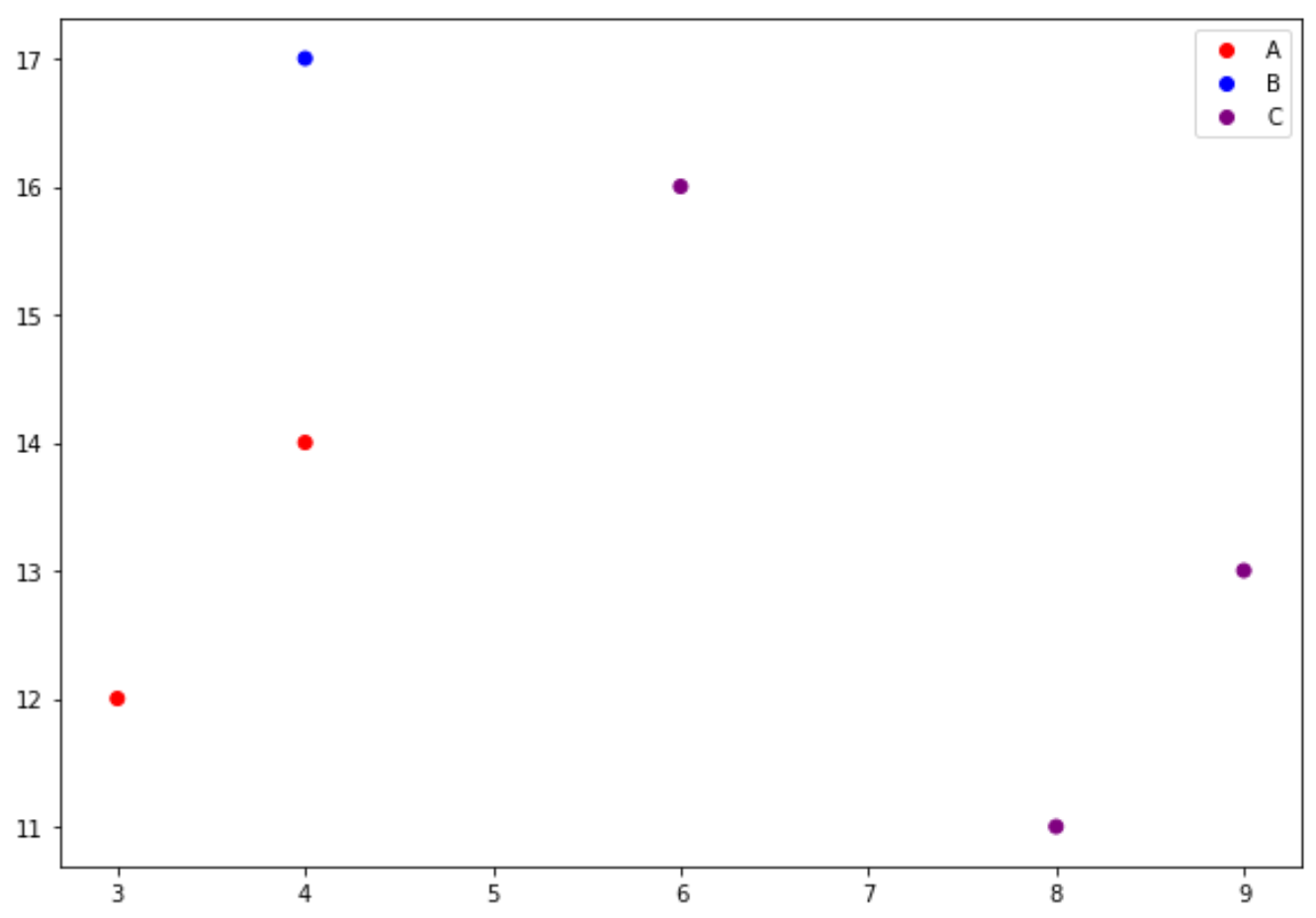
请注意,此图例显示我们指定的类名(A、B、C),而不是我们指定的值(0、1、2)。
其他资源
如何增加 Matplotlib 中的绘图大小
如何在 Matplotlib 中调整标题位置
如何在 Matplotlib 中设置轴范围