如何修复 r 错误:连续尺度上提供的离散值
在 R 中您可能遇到的错误是:
Error: Discrete value supplied to continuous scale
当您尝试对 ggplot2 中的轴应用连续刻度且该轴上的变量不是数字时,会发生此错误。
本教程准确解释了如何修复此错误。
如何重现错误
假设我们在 R 中有以下数据框:
#create data frame
df = data. frame (x = 1:12,
y = rep(c('1', '2', '3', '4'), times= 3 ))
#view data frame
df
xy
1 1 1
2 2 2
3 3 3
4 4 4
5 5 1
6 6 2
7 7 3
8 8 4
9 9 1
10 10 2
11 11 3
12 12 4
现在假设我们尝试使用scale_y_continuous()参数创建具有自定义 y 轴刻度的散点图:
library (ggplot2)
#attempt to create scatterplot with custom y-axis scale
ggplot(df, aes (x, y)) +
geom_point() +
scale_y_continuous(limits = c(0, 10))
Error: Discrete value supplied to continuous scale
我们收到错误,因为我们的 Y 轴变量是字符而不是数字变量。
我们可以使用class( ) 函数来确认这一点:
#check class of y variable
class(df$y)
[1] “character”
如何修复错误
修复此错误的最简单方法是在创建散点图之前将 Y 轴变量转换为数值变量:
library (ggplot2)
#convert y variable to numeric
df$y <- as. numeric (df$y)
#create scatterplot with custom y-axis scale
ggplot(df, aes (x, y)) +
geom_point() +
scale_y_continuous(limits = c(0, 10))
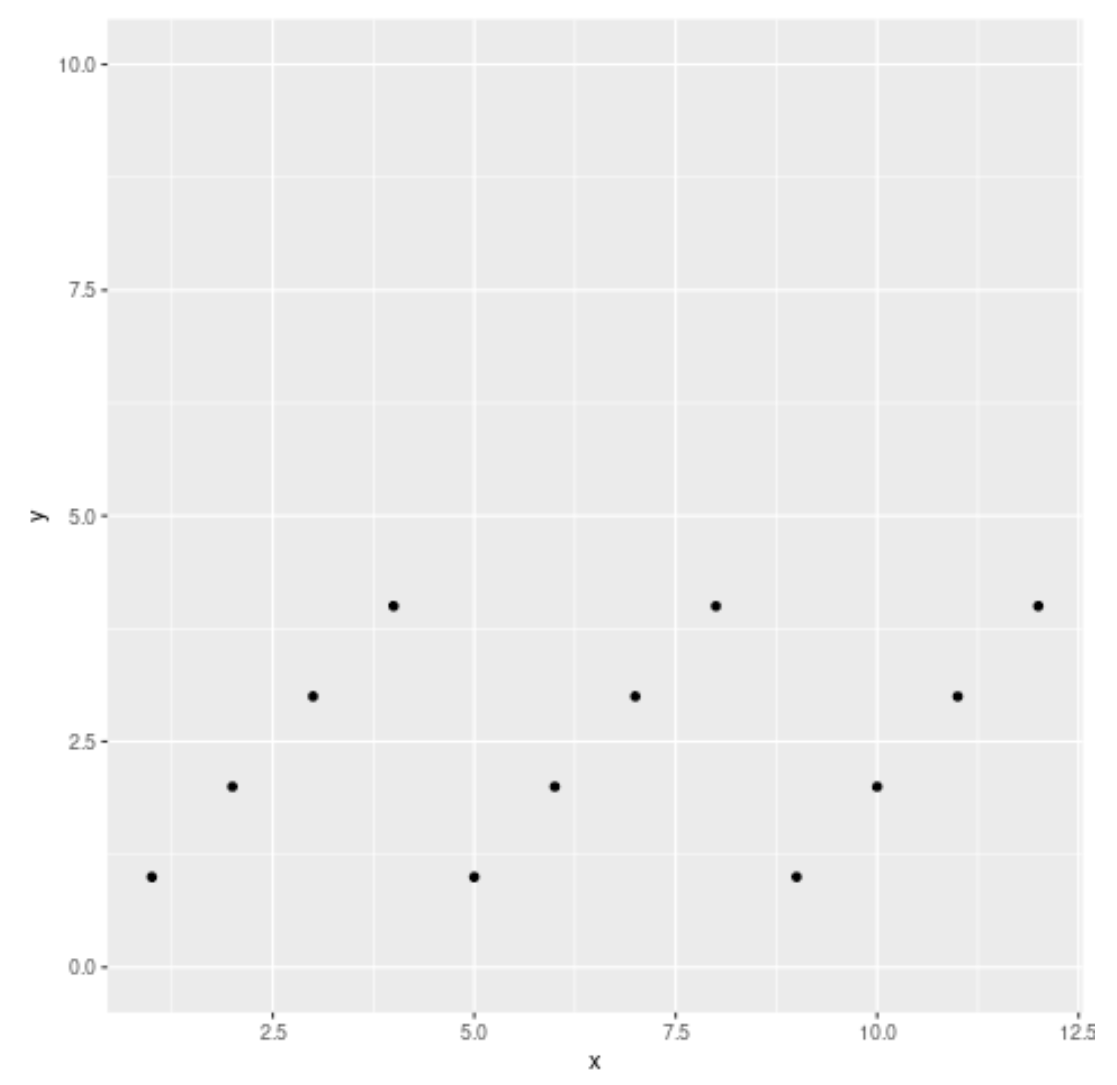
请注意,我们没有收到任何错误,因为我们将scale_y_continuous()与数字变量而不是字符变量一起使用。
您可以在此处找到有关scale_y_continuous()函数的完整在线文档。
其他资源
以下教程解释了如何在 ggplot2 中执行其他常见绘图功能:
如何在ggplot2中设置轴中断
如何删除ggplot2中的轴标签
如何在ggplot2中旋转轴标签