如何检查文件是否存在于 r 中(附示例)
您可以使用以下基本语法来检查 R 中当前工作目录中是否存在文件:
file. exists (' my_data.csv ')
如果文件存在,该函数将返回TRUE ,如果不存在,则返回FALSE 。
您还可以使用 if else 语句来读取 R 中的文件(仅当该文件存在时):
data <- ' my_data.csv ' if(file. exists (data)){ df <- read. csv (data) } else { print (' Does not exist ') }
下面的例子展示了如何在实践中使用这些函数。
示例:检查 R 中是否存在文件
假设我当前在 R 中的工作目录是一个名为test_data的文件夹,其中包含三个 CSV 文件:
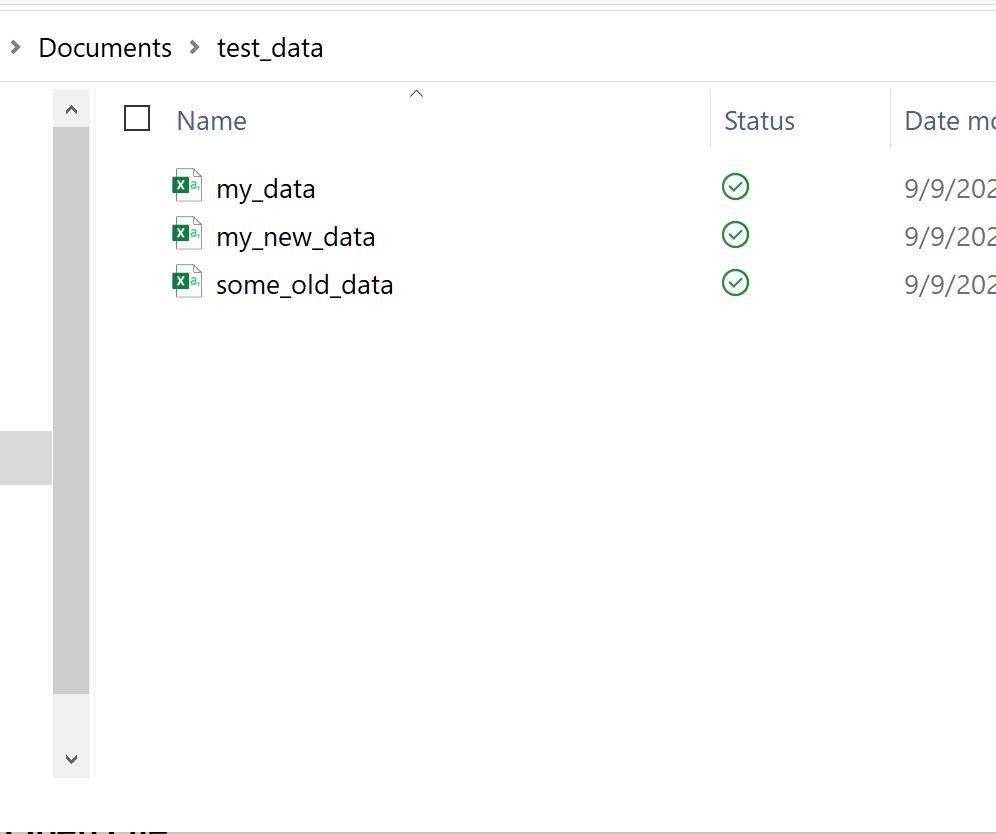
我可以使用list.files()列出工作目录中每个文件的名称:
#display the names of every file in current working directory list. files () [1] "my_data.csv" "my_new_data.csv" "some_old_data.csv"
我可以使用file.exists()检查当前工作目录中是否存在给定文件:
#check if file 'my_data.csv' exists in current working directory file. exists (' my_data.csv ') [1] TRUE
该函数返回TRUE ,这告诉我们“my_data.csv”文件确实存在于当前工作目录中。
然后,我们可以使用以下if else语句仅在文件存在时导入该文件:
#define file name data <- ' my_data.csv ' #import file only if it exists if(file. exists (data)){ df <- read. csv (data) } else { print (' Does not exist ') } #view contents of CSV file df team points assists 1 to 14 4 2 B 26 7 3 C 29 8 4 D 20 3
由于该文件存在,我们可以成功导入它。
但是,假设我们尝试导入一个不存在的文件:
#define file name data <- ' this_data.csv ' #import file only if it exists if(file. exists (data)){ df <- read. csv (data) } else { print (' Does not exist ') } [1] “Does not exist”
我们收到“不存在”消息,它告诉我们当前工作目录中不存在名为this_data.csv的文件。
其他资源
以下教程解释了如何使用 R 中的其他常用函数:
如何在 R 中读取 Zip 文件
如何将 CSV 文件导入到 R 中
如何将Excel文件导入到R中
如何在 R 中重命名文件