如何更改 r 基本绘图中的图例大小(附示例)
更改基本 R 图中图例大小的最简单方法是使用cex参数:
legend(' topright ', legend=c(' A ', ' B '), col=1:2, pch= 16 , cex= 1 )
cex 的默认值为 1。
为cex指定的值越大,图例越大。
下面的例子展示了如何在实践中使用这个参数。
示例:更改 R 基本图中的图例大小
假设我们在基础 R 中创建以下点云:
#create data frame
df <- data. frame (x=c(1, 2, 3, 4, 5, 6),
y=c(4, 6, 7, 12, 6, 8),
group=c(1, 1, 1, 2, 2, 2))
#create scatterplot
plot(df$x, df$y, col=df$group, pch= 16 )
#add legend in top right corner
legend(' topright ', legend=c(' First ', ' Second '),
col=1:2, pch= 16 )
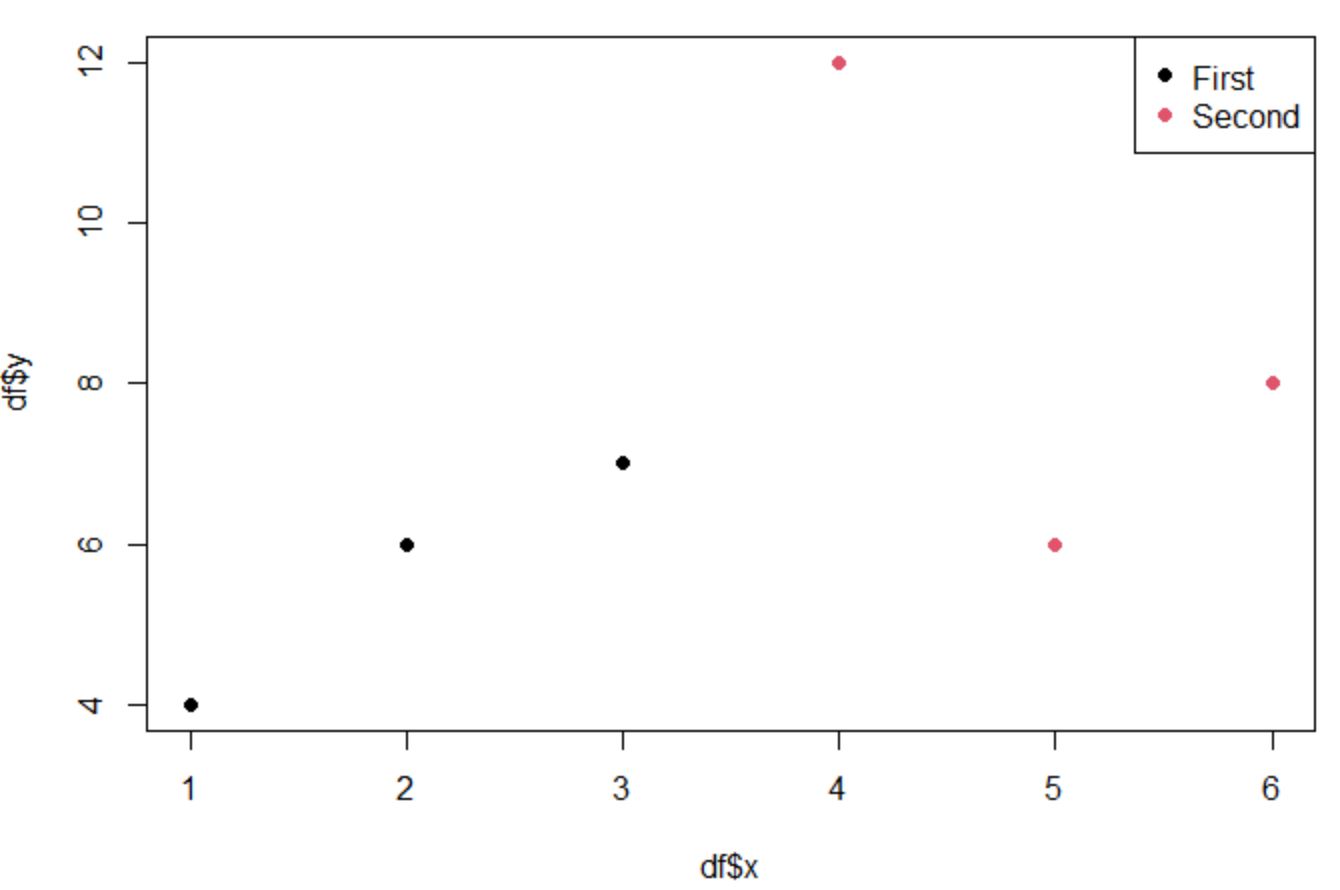
要增加图例的大小,我们可以将cex的值增加到大于 1 的值:
#create scatterplot
plot(df$x, df$y, col=df$group, pch= 16 )
#add legend in top right corner with increased size
legend(' topright ', legend=c(' First ', ' Second '),
col=1:2, pch= 16 , cex= 2 )
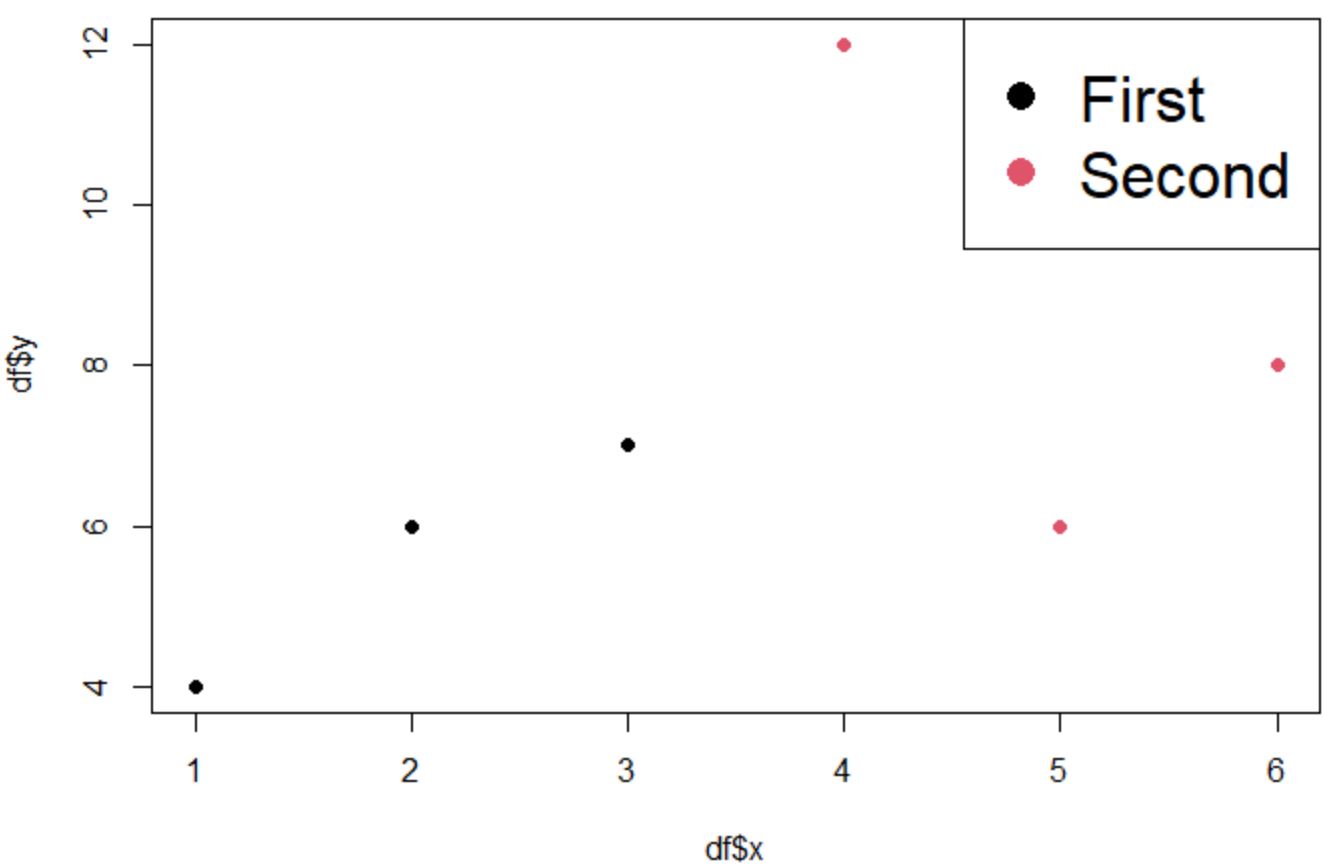
请注意,与上一张图中的图例相比,此图中的图例大了多少。
要减小图例的大小,我们可以将cex的值减小到小于 1 的值:
#create scatterplot
plot(df$x, df$y, col=df$group, pch= 16 )
#add legend in top right corner with decreased size
legend(' topright ', legend=c(' First ', ' Second '),
col=1:2, pch= 16 , cex=. 75 )
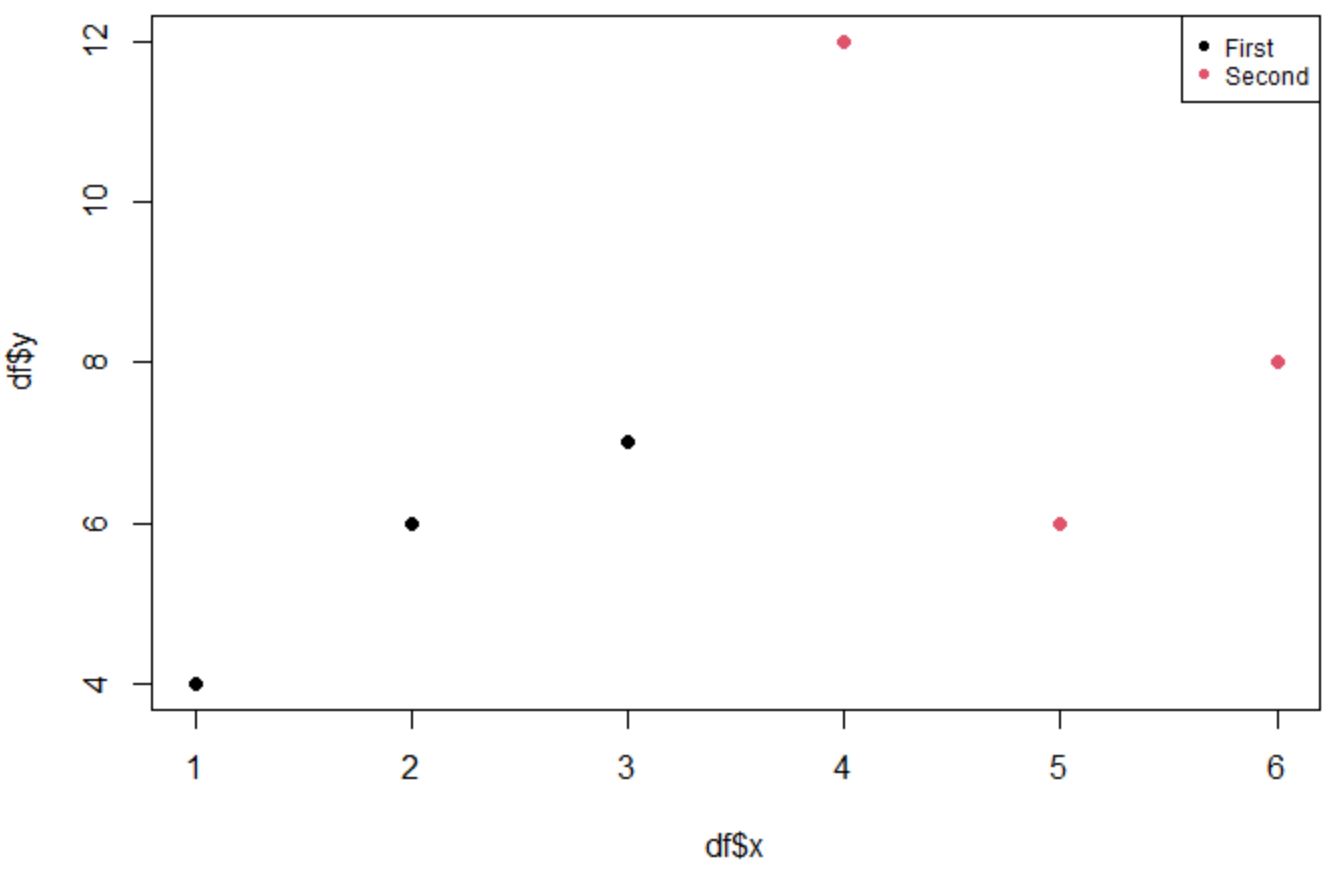
另请注意,您可以通过更改pt.cex参数的值来更改图例中的磅值。
此参数的默认值为 1,但您可以通过增加此值来增加图例中的点大小:
#create scatterplot
plot(df$x, df$y, col=df$group, pch= 16 )
#add legend in top right corner with increased point size
legend(' topright ', legend=c(' First ', ' Second '),
col=1:2, pch= 16 , pt.cex= 2 )
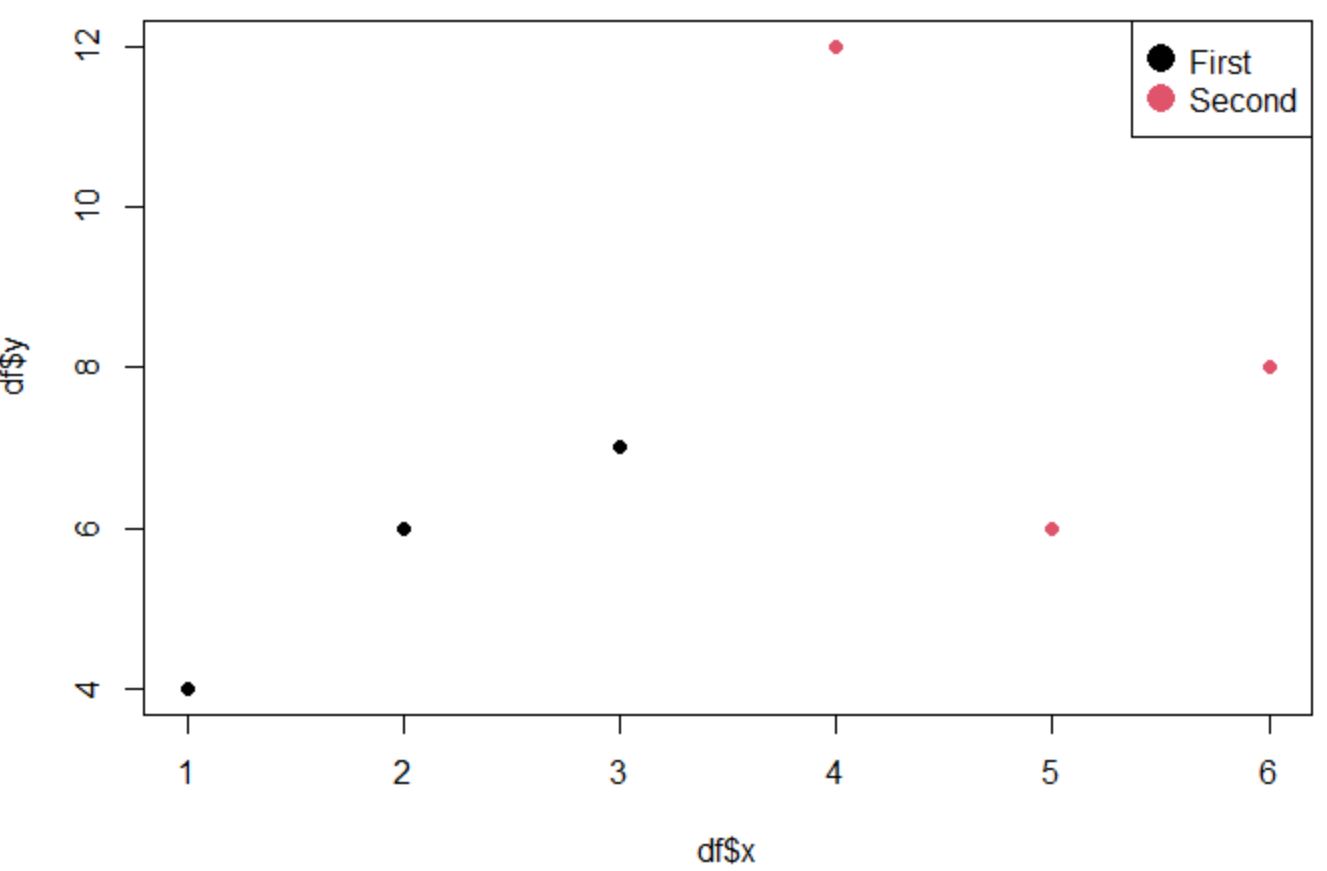
请注意,图例的大小是相同的,但图例中的红点和黑点是两倍大。
其他资源
以下教程解释了如何在 R 中执行其他常见任务: