如何在 r 中创建双向表(附示例)
双向表是一种显示两个分类变量的频率的表。
例如,下面的双向表显示了一项调查结果,该调查询问了 100 个人他们喜欢哪种运动:棒球、篮球或足球。
行显示受访者的性别,列表示他们选择的运动:
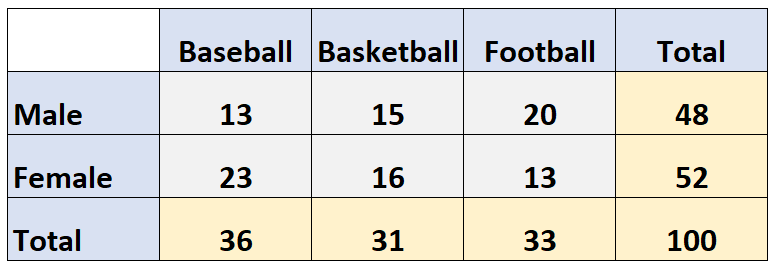
本教程提供了在 R 中创建和使用双向数组的几个示例。
示例 1:从头开始创建复式表
以下代码演示了如何使用as.table()函数从头开始创建复式表:
#create matrix data <- matrix(c(13, 23, 15, 16, 20, 13), ncol= 3 ) #specify row and column names of matrix rownames(data) <- c('Male', 'Female') colnames(data) <- c('Baseball', 'Basketball', 'Football') #convert matrix to table data <- as. table (data) #display table data Baseball Basketball Soccer Male 13 15 20 Female 23 16 13
示例 2:根据数据创建双向表
以下代码显示如何从数据框创建双向表:
#create data frame df <- data. frame (sport=c(' Base ', ' Base ', ' Bask ', ' Foot ', ' Foot '), gender=c(' Male ', ' Female ', ' Male ', ' Male ', ' Female ')) #view data frame df #create two way table from data frame data <- table(df$gender, df$sport) #display two way table data Base Basketball Female 1 0 1 Male 1 1 1
示例 3:计算复式记账表的保证金总和
以下代码展示了如何使用margin.table()函数计算双向表的保证金总和:
#create matrix of data data <- matrix(c(13, 15, 20, 23, 16, 13), ncol=3) rownames(data) <- c(' Male ', ' Female ') colnames(data) <- c(' Baseball ', ' Basketball ', ' Football ') #find sum of genders margin. table (data, margin=1) Male Female 49 51 #find sum of sports margin. table (data, margin=2) Baseball Basketball Soccer 28 43 29
示例 4:可视化双向表的频率
在双向表中可视化频率的一种方法是创建条形图:
barplot(data, legend= True , beside= True , main=' Favorite Sport by Gender ')
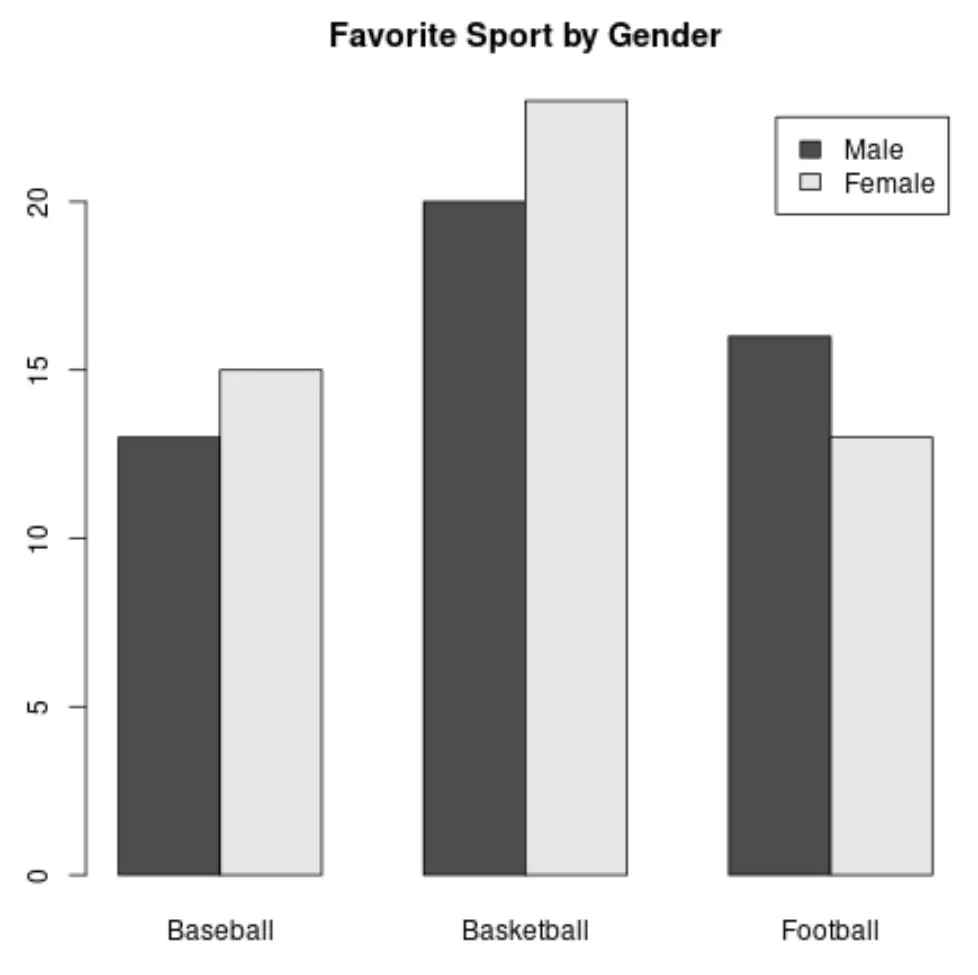
在双向表中可视化频率的另一种方法是创建平铺图:
mosaicplot(data, main=' Sports Preferences ', xlab=' Gender ', ylab=' Favorite Sport ')
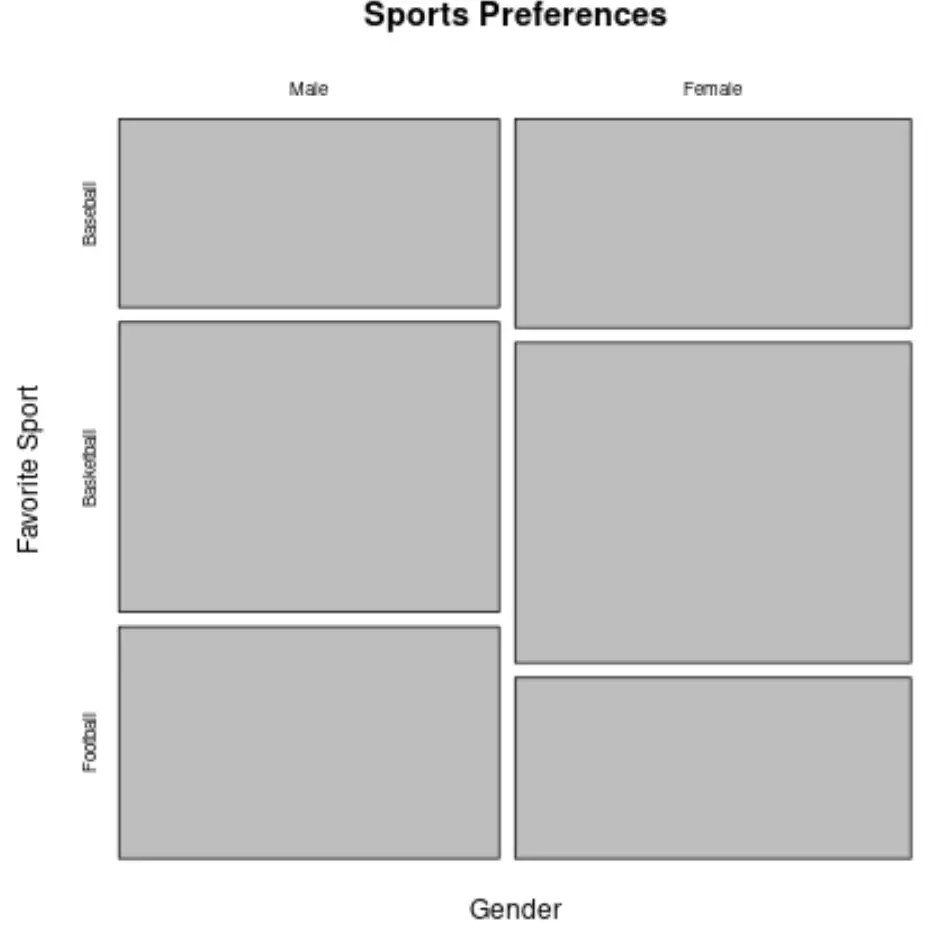
您可以在此页面上找到更多 R 教程。