如何在 r 中创建聚类条形图(附示例)
分组条形图是一种图表,显示不同变量的数量,并按另一个变量分组。
本教程介绍如何使用ggplot2数据可视化库在 R 中创建聚类条形图。
ggplot2 中分组的条形图
假设我们有以下数据框,显示九名篮球运动员每场比赛的平均得分:
#create data frame df <- data.frame(team= rep (c(' A ', ' B ', ' C '), each =3), position= rep (c(' Guard ', ' Forward ', ' Center '), times =3), dots=c(14, 8, 8, 16, 3, 7, 17, 22, 26)) #view data frame df team position points 1 A Guard 14 2 A Forward 8 3 A Center 8 4 B Guard 16 5 B Forward 3 6 B Center 7 7 C Guard 17 8 C Forward 22 9C Center 26
我们可以使用以下代码创建一个分组条形图,显示每个球员的得分,按球队和位置分组:
library (ggplot2) ggplot(df, aes (fill=position, y=points, x=team)) + geom_bar(position=' dodge ', stat=' identity ')
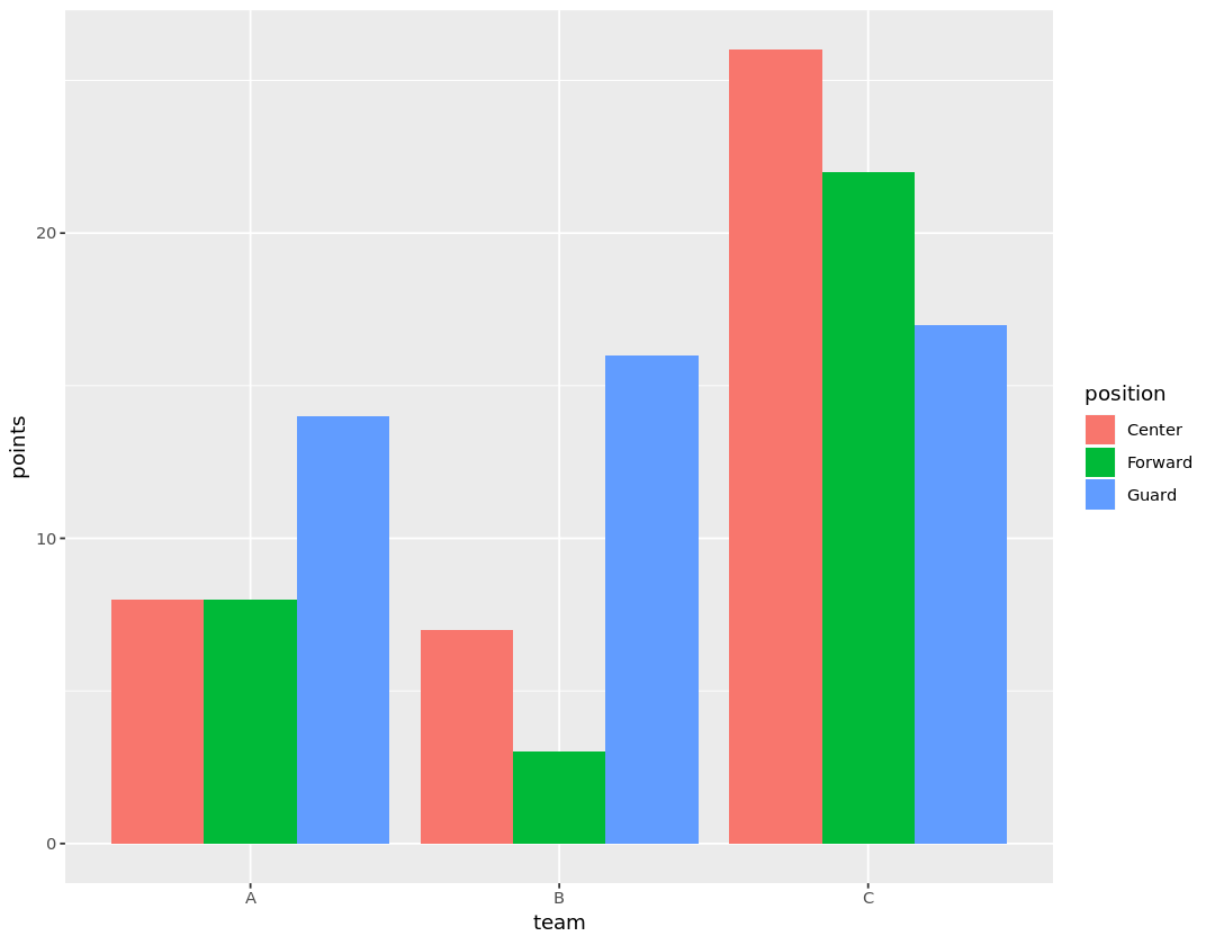
自定义分组条形图
我们还可以自定义分组条形图的标题、轴标签、主题和颜色,以使其具有我们想要的外观:
library (ggplot2) ggplot(df, aes (fill=position, y=points, x=team)) + geom_bar(position=' dodge ', stat=' identity ') + theme_minimal() + labs(x=' Team ', y=' Points ', title=' Avg. Points Scored by Position & Team ') + theme(plot.title = element_text (hjust=0.5, size=20, face=' bold ')) + scale_fill_manual(' Position ', values=c(' coral2 ', ' steelblue ', ' pink '))
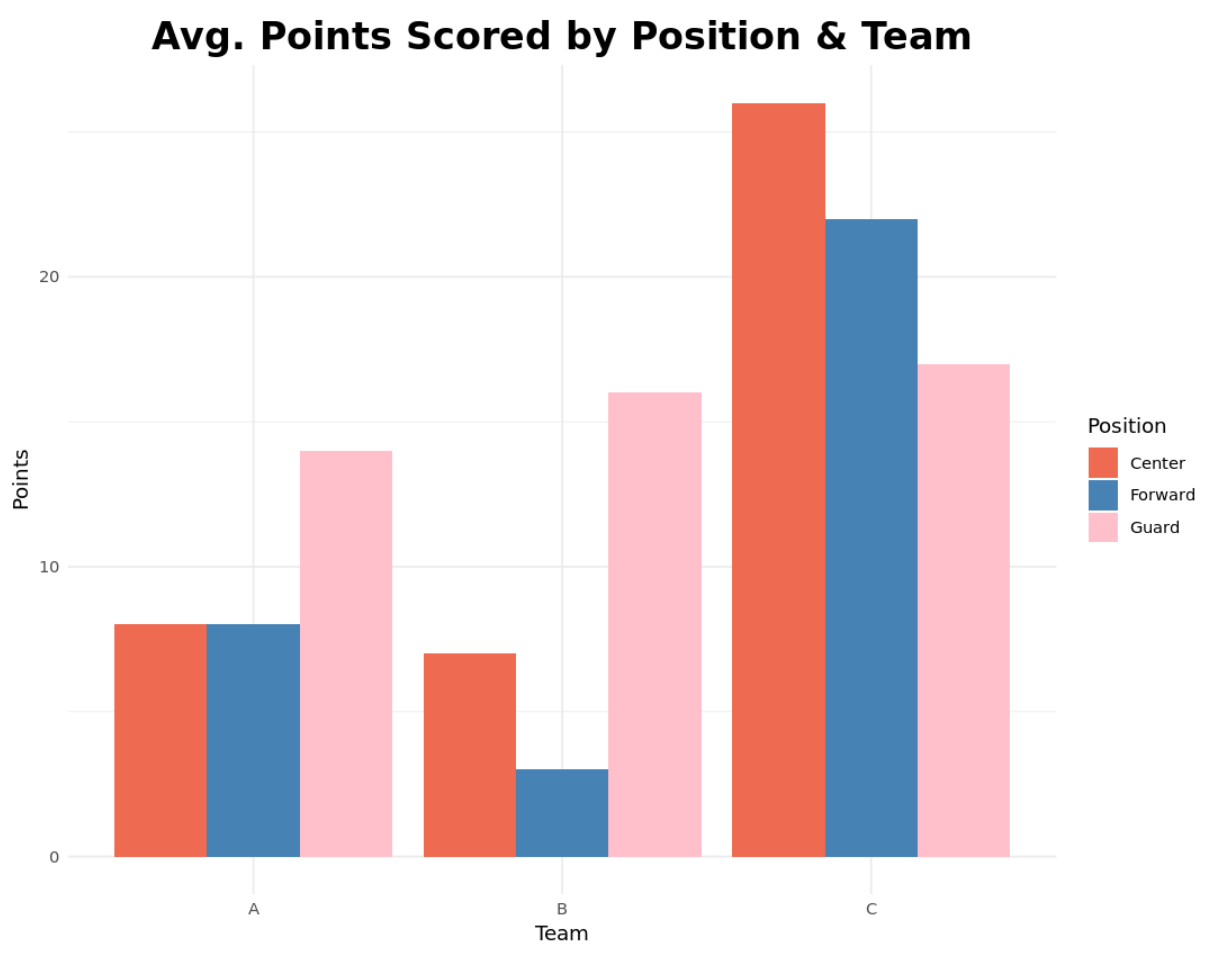
我们可以使用ggthemes库中的主题之一进一步自定义外观。例如,我们可以使用此库中的《华尔街日报》主题:
install.packages ('ggthemes') library (ggplot2) library (ggthemes) ggplot(df, aes (fill=position, y=points, x=team)) + geom_bar(position=' dodge ', stat=' identity ') + theme_wsj()
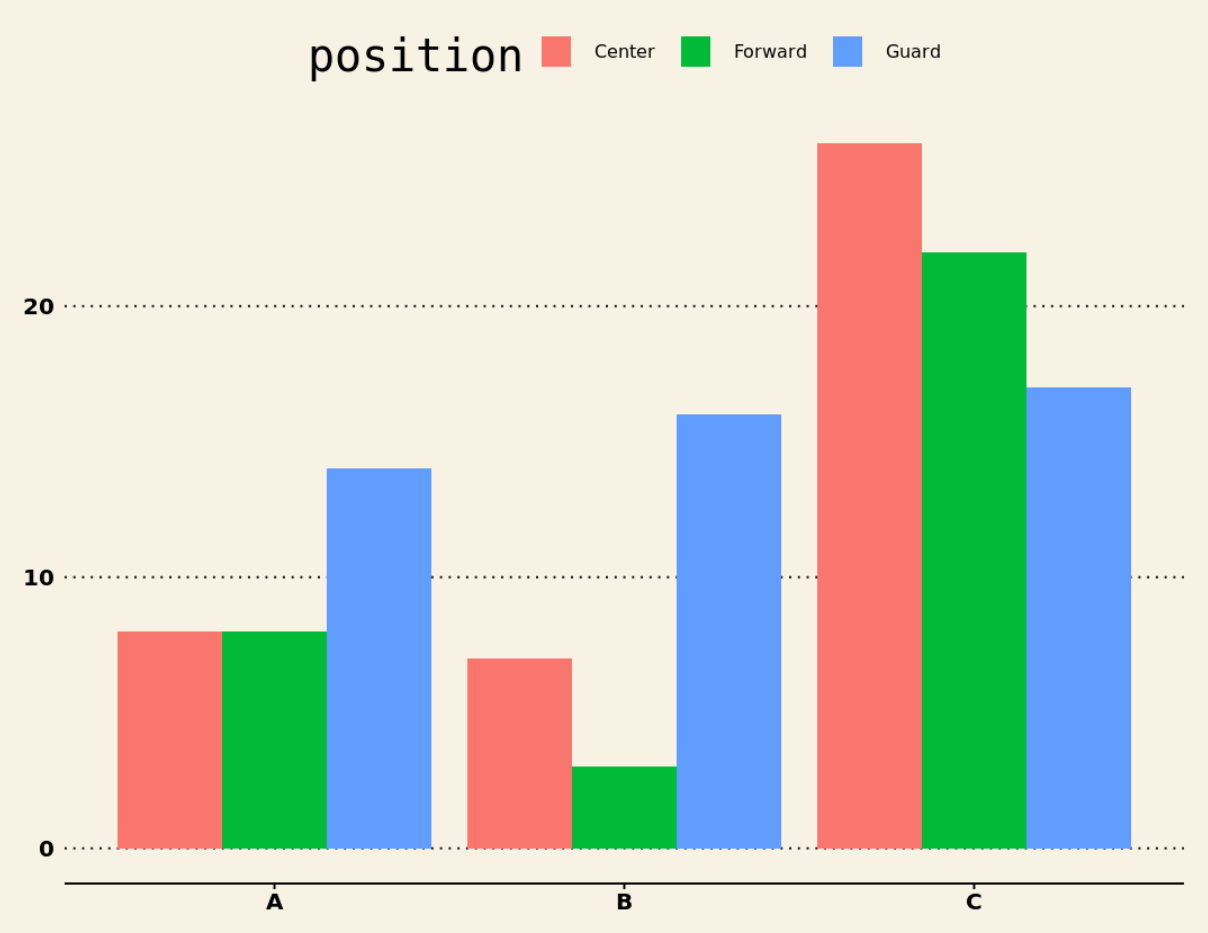
有关更多主题,请参阅我们的最佳 ggplot2 主题完整指南。