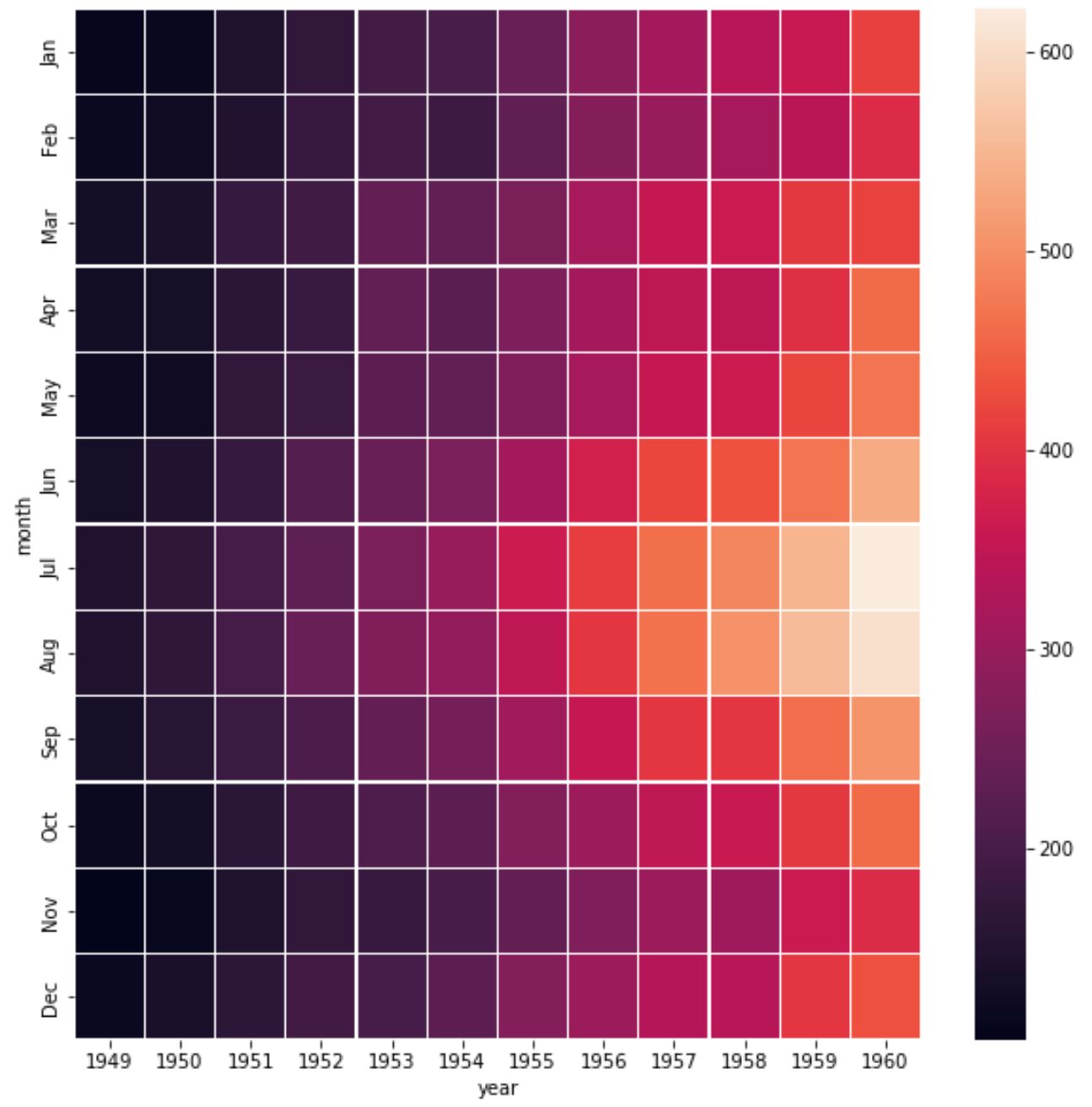如何在seaborn中调整热图的大小
您可以使用Figsize参数来指定Seaborn热图的大小(以英寸为单位):
#specify size of heatmap fig, ax = plt. subplots (figsize=(15, 5)) #create seaborn heatmap sns. heatmap (df)
以下示例展示了如何在实践中使用此语法。
示例:调整 Seaborn 中热图的大小
在此示例中,我们将使用名为Flights的海事数据集,其中包含 1949 年至 1960 年间每月旅行的航空乘客数量:
import matplotlib. pyplot as plt
import seaborn as sns
#load "flights" dataset
data = sns. load_dataset (“ flights ”)
data = data. pivot (" month ", " year ", " passengers ")
#view first five rows of dataset
print ( data.head ())
year 1949 1950 1951 1952 1953 1954 1955 1956 1957 1958 1959 1960
month
Jan 112 115 145 171 196 204 242 284 315 340 360 417
Feb 118 126 150 180 196 188 233 277 301 318 342 391
Mar 132 141 178 193 236 235 267 317 356 362 406 419
Apr 129 135 163 181 235 227 269 313 348 348 396 461
May 121 125 172 183 229 234 270 318 355 363 420 472
接下来,我们将使用 10 x 10 的Figsize尺寸创建热图:
#specify size of heatmap
fig, ax = plt. subplots (figsize=(10, 10))
#create heatmap
sns. heatmap (data, linewidths= .3 )
请注意,热图的高度和宽度尺寸相同。
我们可以通过减少Figsize的第一个参数来缩小热图:
#specify size of heatmap
fig, ax = plt. subplots (figsize=(5, 10))
#create heatmap
sns. heatmap (data, linewidths= .3 )
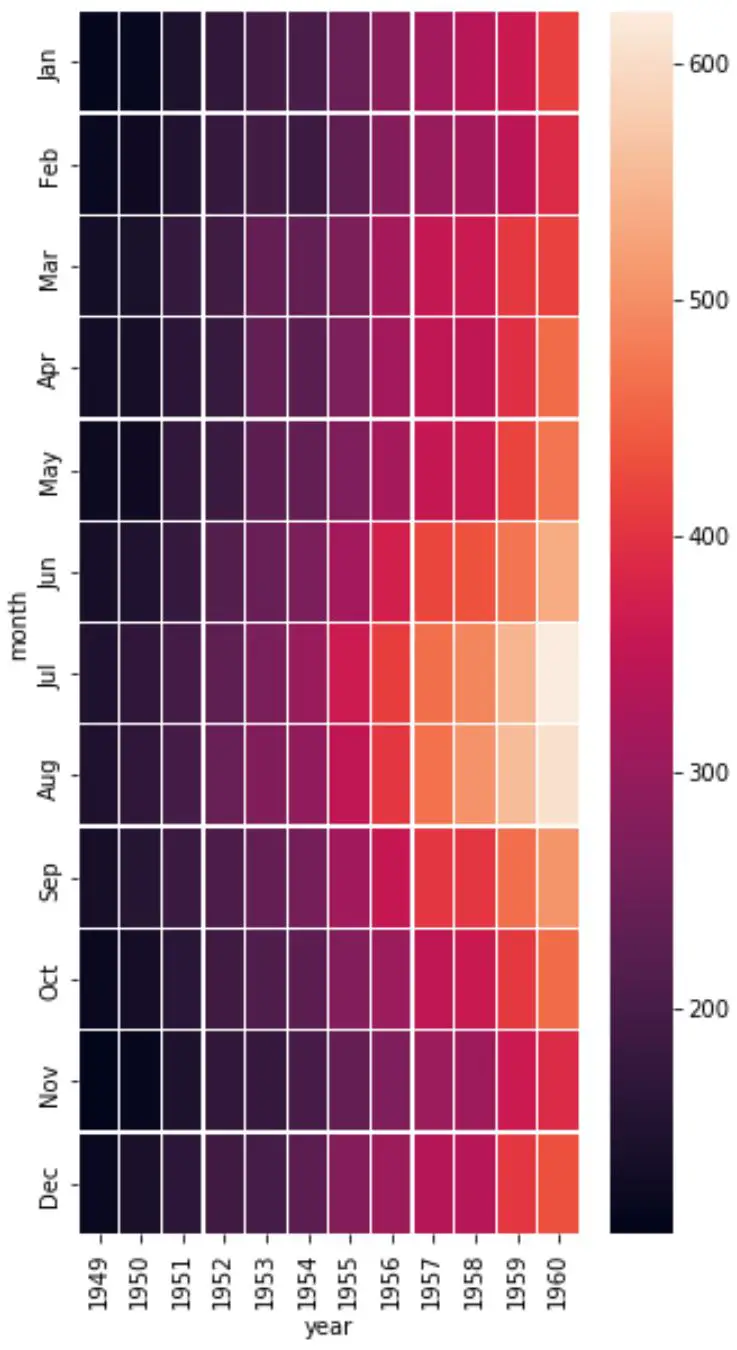
或者我们可以通过减少Figsize 的第二个参数来使热图更宽:
#specify size of heatmap
fig, ax = plt. subplots (figsize=(10, 5))
#create heatmap
sns. heatmap (data, linewidths= .3 )
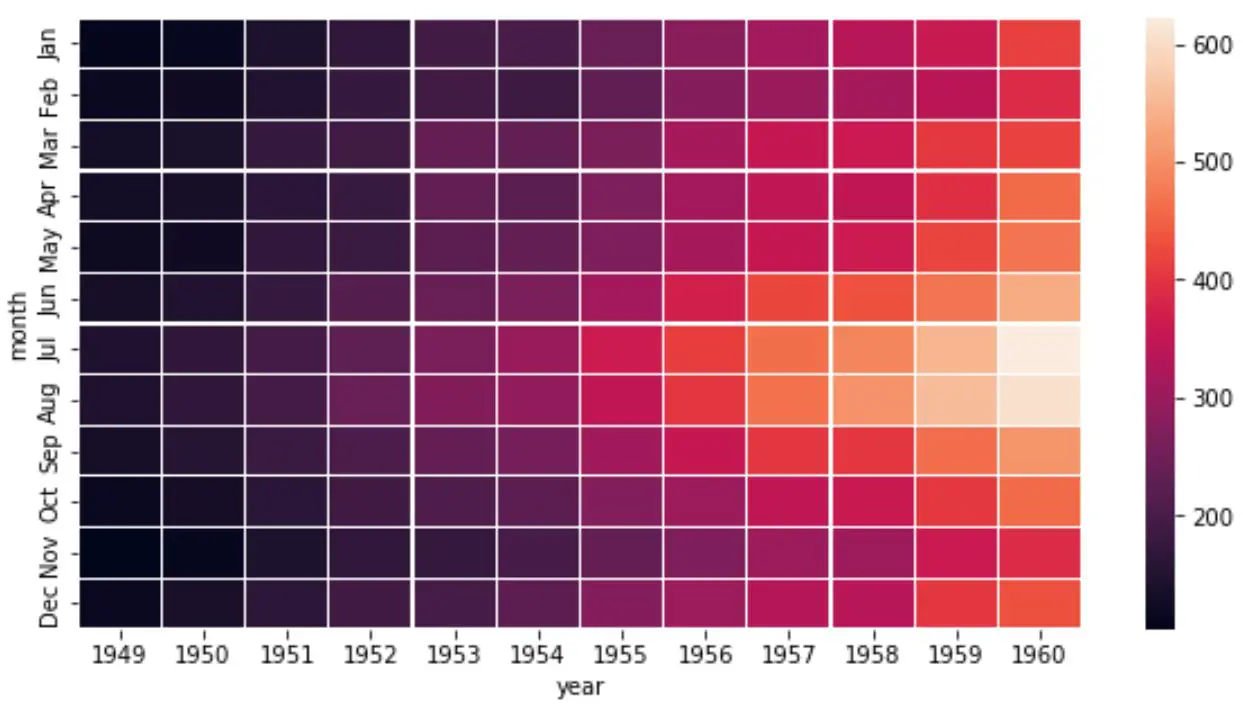
请随意修改FigSize中的值来改变热图的尺寸。
其他资源
以下教程介绍了如何在 Seaborn 中执行其他常见操作: