如何向 seaborn 热图添加标题(带有示例)
您可以使用以下基本语法在 Seaborn 中向热图添加标题:
import matplotlib. pyplot as plt import seaborn as sns #create heatmap sns. heatmap (df) #add title plt. title (' This is my title ')
以下示例展示了如何在实践中使用此语法。
示例:在 Seaborn 中向热图添加标题
假设我们有以下 pandas DataFrame,其中包含各个篮球运动员连续五年得分的信息:
import pandas as pd
#createDataFrame
df = pd. DataFrame ({' year ': [1, 2, 3, 4, 5, 1, 2, 3, 4, 5, 1, 2, 3, 4, 5],
' player ': ['A', 'A', 'A', 'A', 'A', 'B', 'B',
'B', 'B', 'B', 'C', 'C', 'C', 'C', 'C'],
' points ': [8, 12, 14, 14, 15, 10, 15, 19, 29, 13,
10, 14, 22, 24, 25]})
#pivot DataFrame
df = df. pivot (' player ', ' year ', ' points ')
#view DataFrame
print (df)
year 1 2 3 4 5
player
A 8 12 14 14 15
B 10 15 19 29 13
C 10 14 22 24 25
如果我们使用heatmap()函数在seaborn中创建热图,默认情况下不会向热图添加标题:
import seaborn as sns
#create heatmap
sns. heatmap (df, linewidth= .3 )
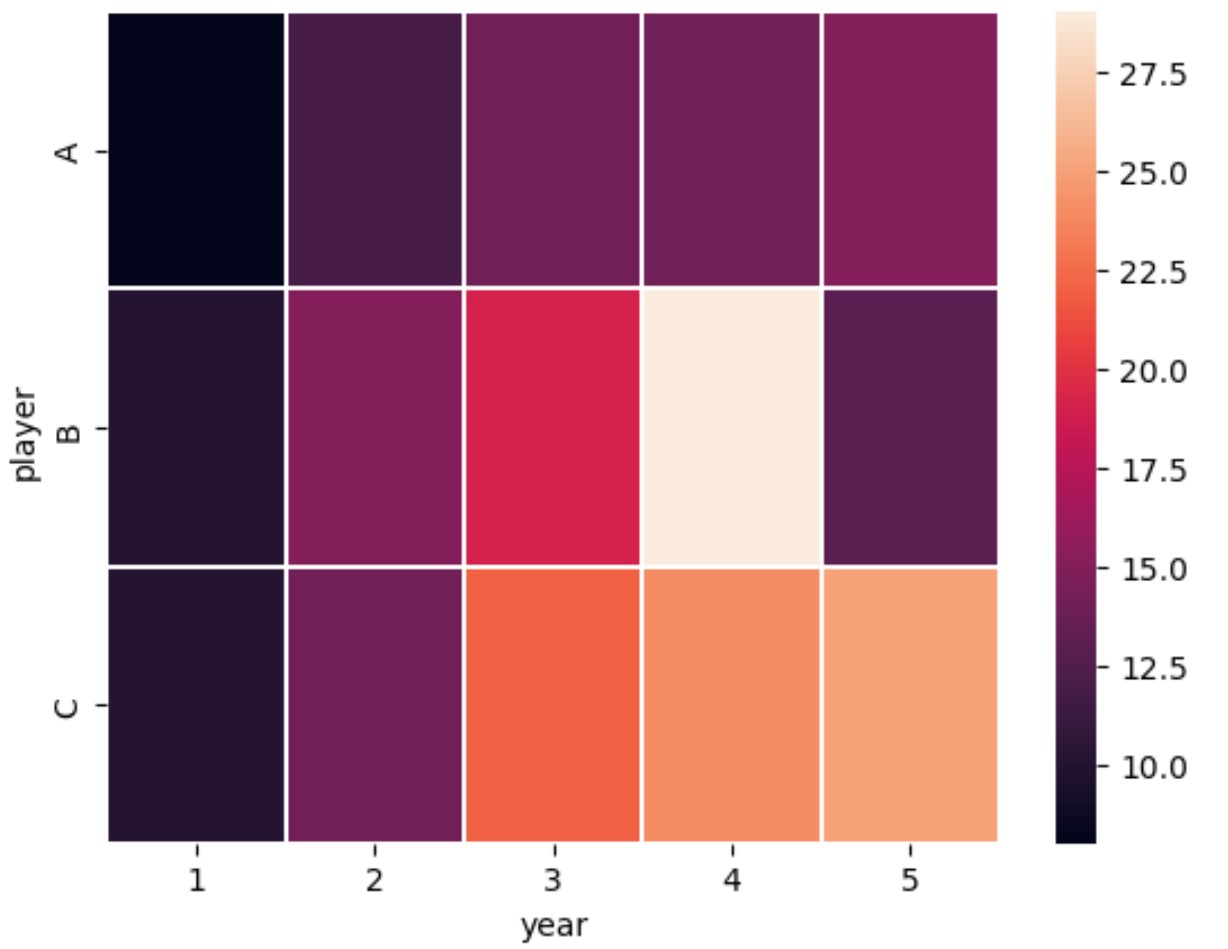
但是,我们可以使用 matplotlib 的title()函数快速向热图添加标题:
import matplotlib. pyplot as plt
import seaborn as sns
#create heatmap
sns. heatmap (df, linewidth= .3 )
#add title to heatmap
plt. title (' Points Scored by Players Each Year ')
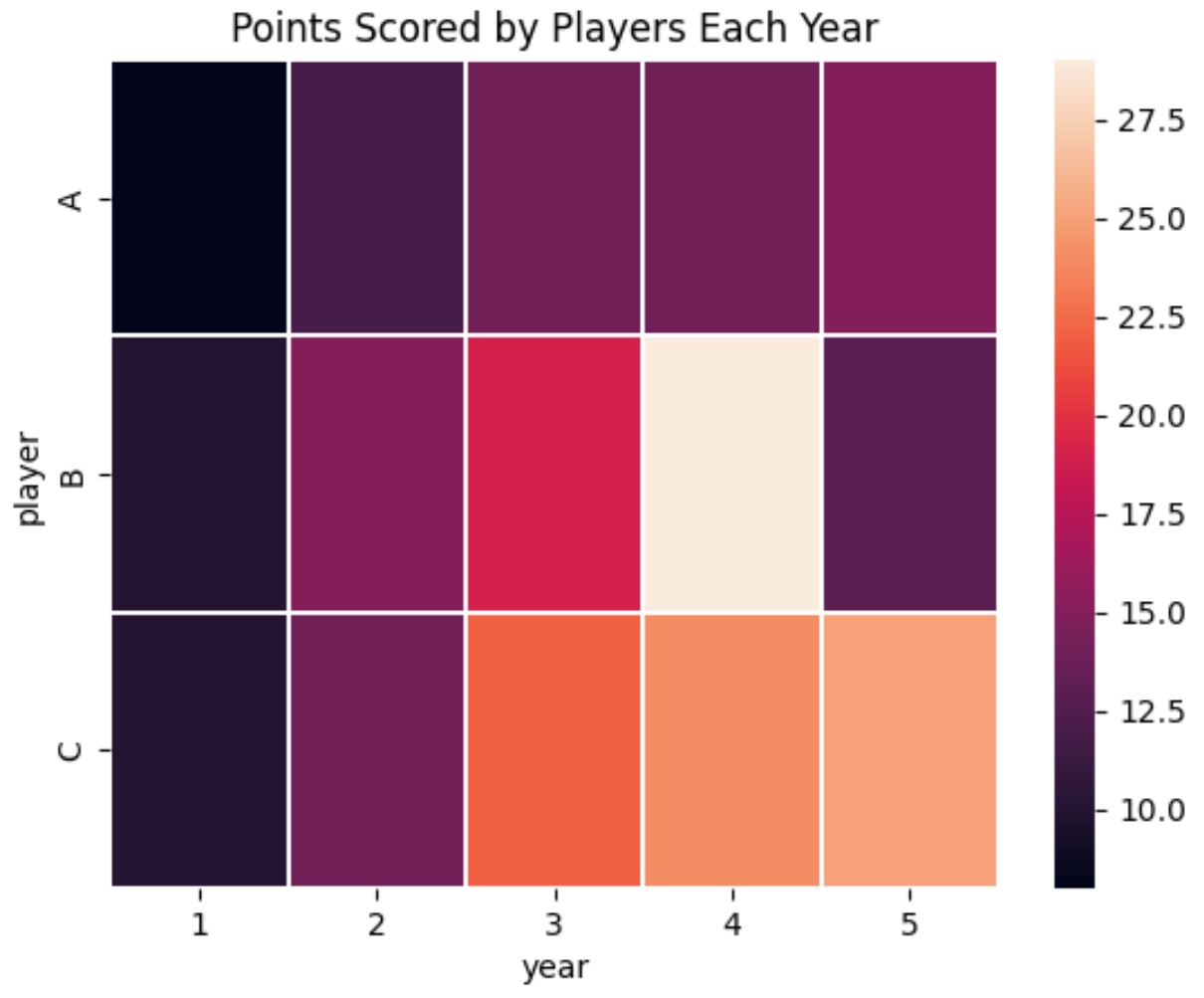
另请注意,我们可以在 title() 函数中使用以下参数来更改标题的外观:
- loc :标题文本的位置
- color : 标题文本的颜色
- size : 标题文本的字体大小
下面的代码展示了如何添加左对齐标题,字体颜色为红色,字体大小为14:
import matplotlib. pyplot as plt
import seaborn as sns
#create heatmap
sns. heatmap (df, linewidth= .3 )
#add customized title to heatmap
plt. title (' Points Scored by Players Each Year ', loc=' left ', color=' red ', size= 14 )
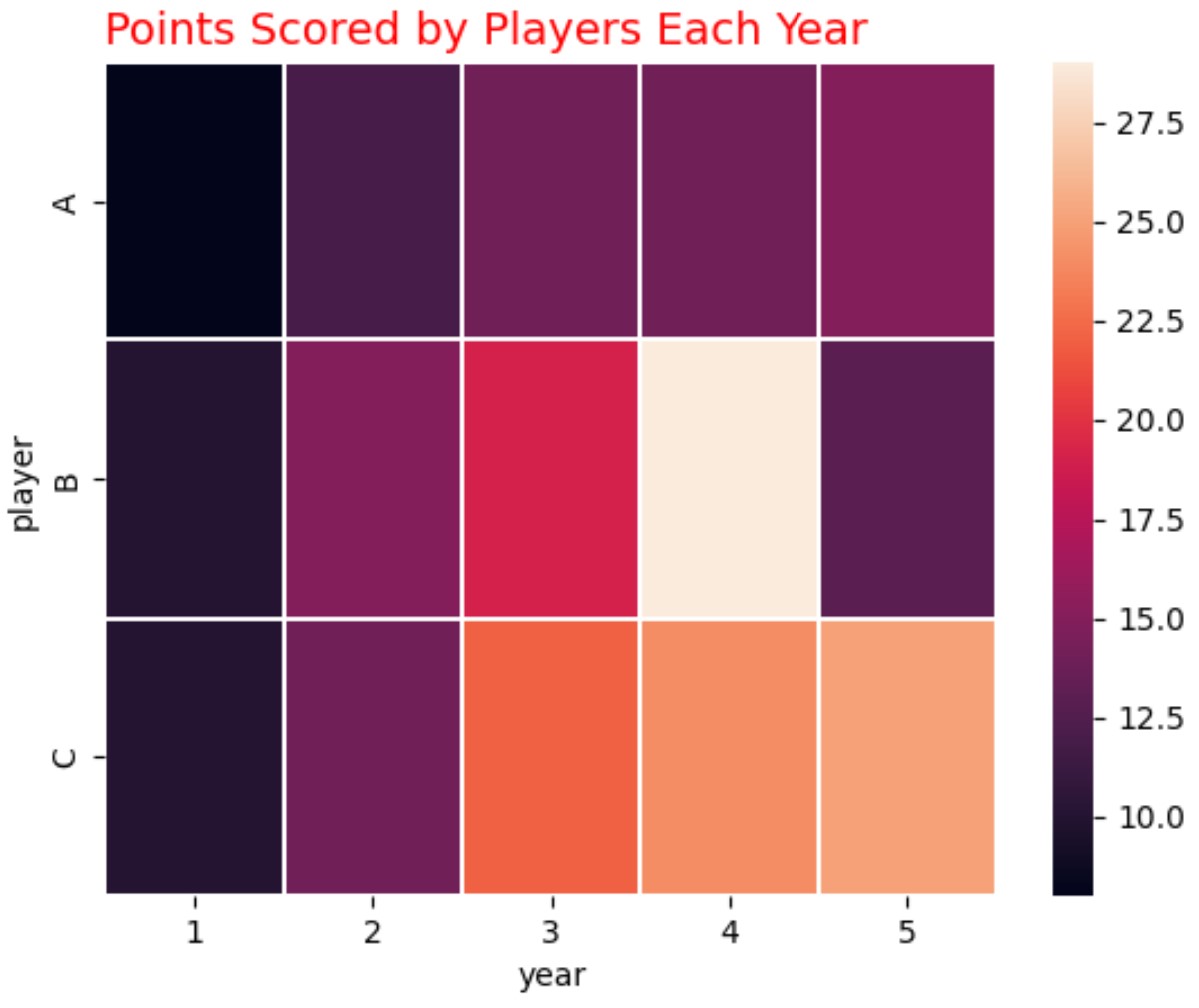
请随意修改title()函数的参数以创建您想要的确切标题。
其他资源
以下教程介绍了如何在 Seaborn 中执行其他常见操作: