如何在 python 中绘制卡方分布
要在 Python 中绘制卡方分布,您可以使用以下语法:
#x-axis ranges from 0 to 20 with .001 steps x = np. arange (0, 20, 0.001) #plot Chi-square distribution with 4 degrees of freedom plt. plot (x, chi2. pdf (x, df= 4 ))
x数组定义 x 轴的范围, plt.plot()生成具有指定自由度的卡方分布图。
以下示例展示了如何在实践中使用这些功能。
示例 1:绘制单个卡方分布
以下代码展示了如何绘制具有 4 个自由度的单个卡方分布曲线
import numpy as np import matplotlib. pyplot as plt from scipy. stats import chi2 #x-axis ranges from 0 to 20 with .001 steps x = np. arange (0, 20, 0.001) #plot Chi-square distribution with 4 degrees of freedom plt. plot (x, chi2. pdf (x, df= 4 ))
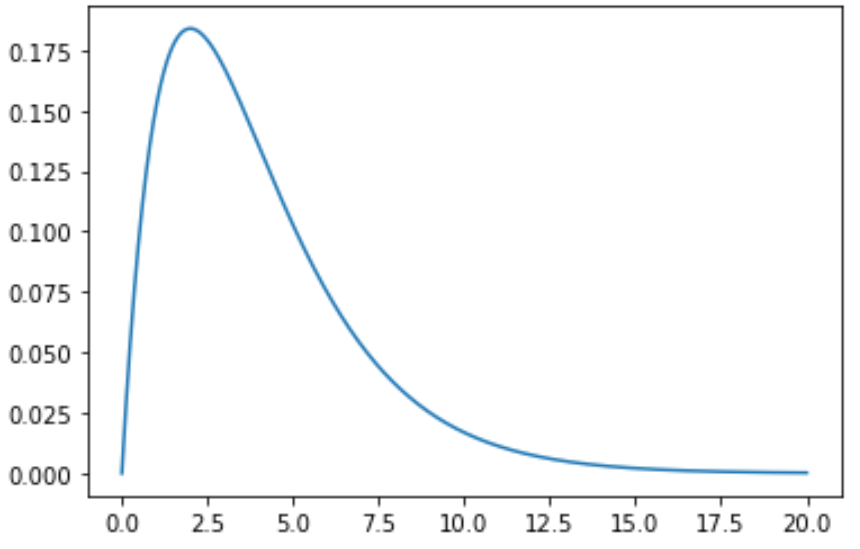
您还可以更改图表中线条的颜色和宽度:
plt. plot (x, chi2. pdf (x, df= 4 ), color=' red ', linewidth= 3 )
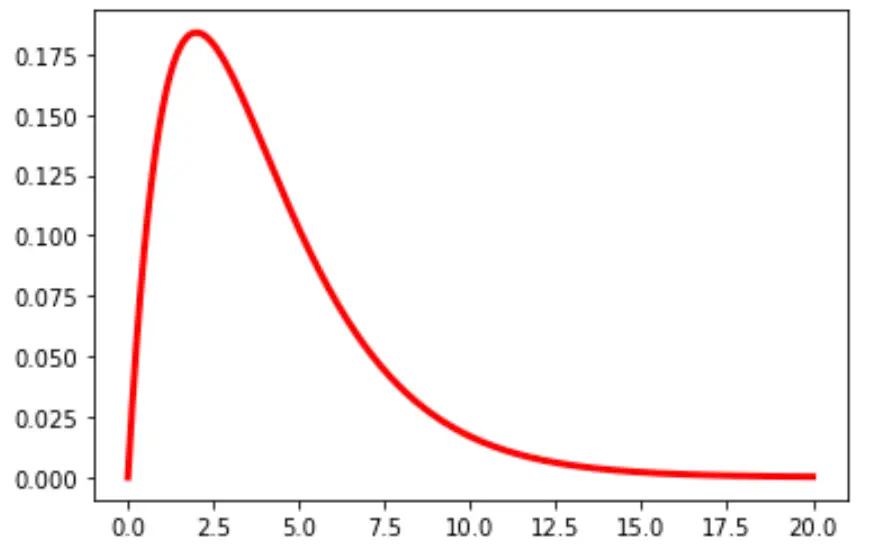
示例 2:绘制多个卡方分布
以下代码展示了如何绘制具有不同自由度的多条卡方分布曲线:
import numpy as np import matplotlib. pyplot as plt from scipy. stats import chi2 #x-axis ranges from 0 to 20 with .001 steps x = np. arange (0, 20, 0.001) #define multiple Chi-square distributions plt. plot (x, chi2. pdf (x, df= 4 ), label=' df: 4 ') plt. plot (x, chi2. pdf (x, df= 8 ), label=' df: 8 ') plt. plot (x, chi2. pdf (x, df= 12 ), label=' df: 12 ') #add legend to plot plt. legend ()
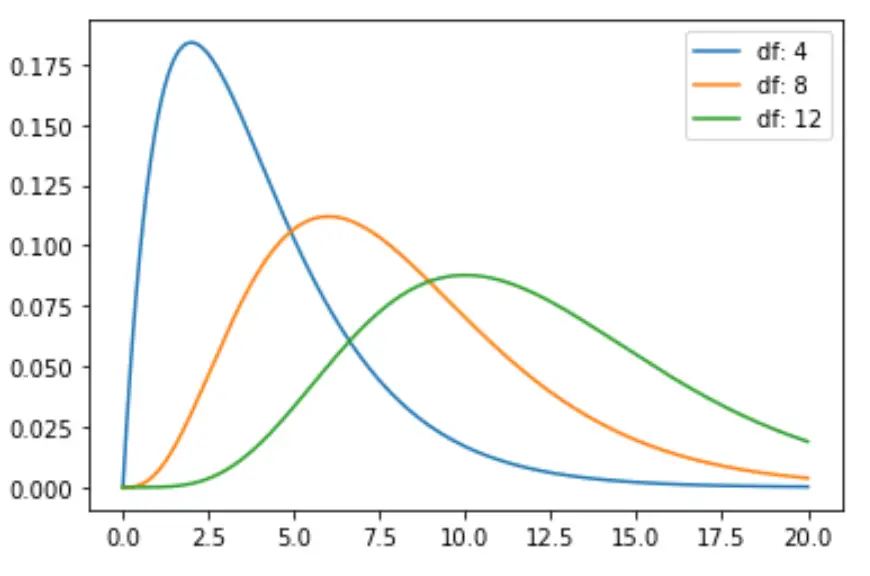
您可以随意更改线条颜色并添加标题和轴标签来完成图表:
import numpy as np import matplotlib. pyplot as plt from scipy. stats import chi2 #x-axis ranges from 0 to 20 with .001 steps x = np. arange (0, 20, 0.001) #define multiple Chi-square distributions plt. plot (x, chi2. pdf (x, df= 4 ), label=' df: 4 ', color=' gold ') plt. plot (x, chi2. pdf (x, df= 8 ), label=' df: 8 ', color=' red ') plt. plot (x, chi2. pdf (x, df= 12 ), label=' df: 12 ', color=' pink ') #add legend to plot plt. legend (title=' Parameters ') #add axes labels and a title plt. ylabel (' Density ') plt. xlabel (' x ') plt. title (' Chi-Square Distributions ', fontsize= 14 )
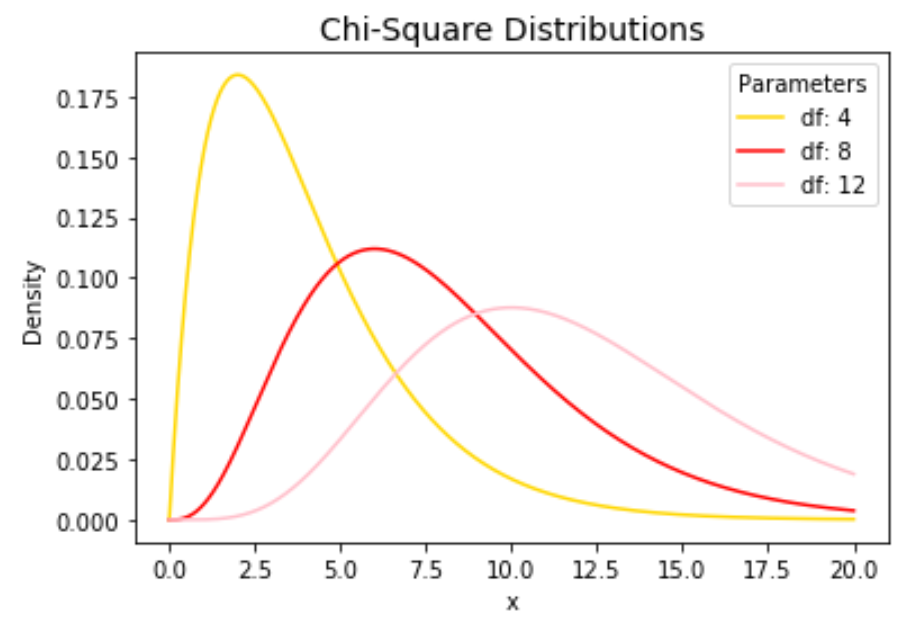
有关plt.plot()函数的详细说明,请参阅matplotlib 文档。