如何将 excel 文件导入 r(逐步)
将 Excel 文件导入 R 的最简单方法是使用readxl 包中的read_excel()函数。
该函数使用以下语法:
read_excel(路径,工作表= NULL)
金子:
- 路径: xls/xlsx 文件的路径
- Sheet:要阅读的表。这可以是工作表名称或工作表位置。如果未指定,则读取第一张纸。
本教程提供了使用此函数将 Excel 文件导入 R 的示例。
示例:将 Excel 文件导入 R
假设我在以下位置保存了一个 Excel 文件:
C:\Users\Bob\Desktop\data.xlsx
该文件包含以下数据:
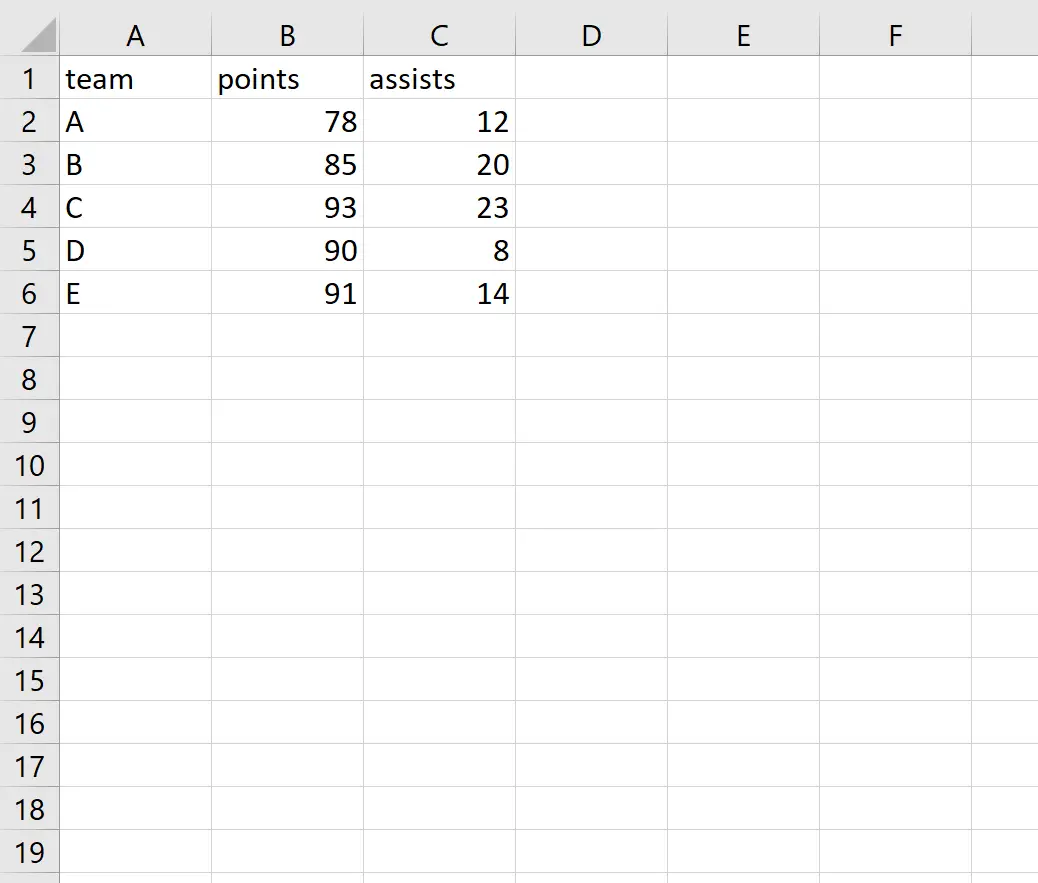
以下代码显示了如何将此 Excel 文件导入到 R 中:
#install and load readxl package
install.packages (' readxl ')
library (readxl)
#import Excel file into R
data <- read_excel(' C:\\Users\\Bob\\Desktop\\data.xlsx ')
请注意,我们在文件路径中使用双反斜杠 (\\) 以避免以下常见错误:
Error: '\U' used without hex digits in character string starting ""C:\U"
我们可以使用下面的代码来快速可视化数据:
#view entire dataset
data
#A tibble: 5 x 3
team points assists
<chr> <dbl> <dbl>
1 A 78 12
2 B 85 20
3 C 93 23
4 D 90 8
5 E 91 14
我们可以看到,R导入了Excel文件,并自动确定团队是字符串变量,而得分和助攻是数值变量。
其他资源
以下教程解释了如何将其他文件类型导入到 R 中: