如何用python创建人口金字塔
人口金字塔是显示给定人口的年龄和性别分布的图表。这对于了解人口构成和人口增长趋势很有用。
本教程介绍如何在 Python 中创建以下人口金字塔:
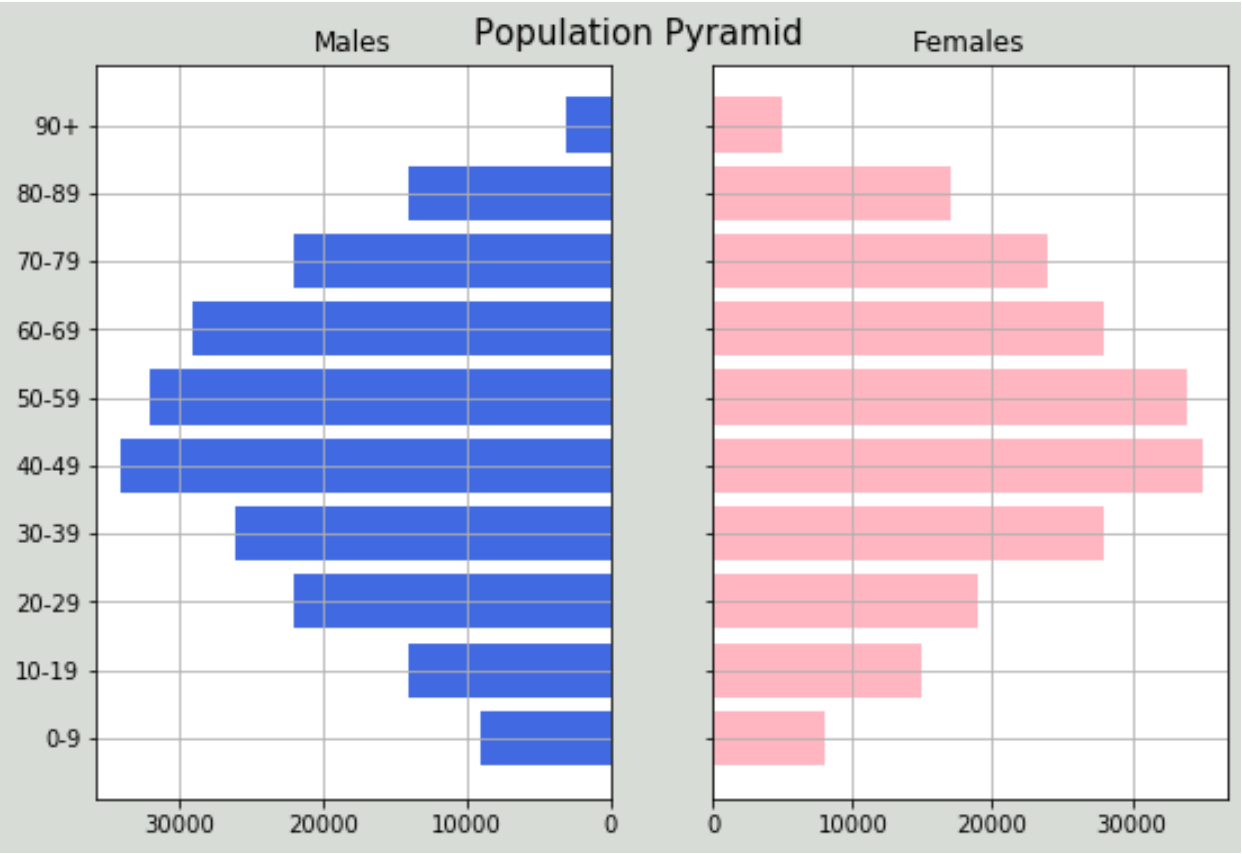
Python 中的年龄金字塔
假设我们有以下数据集,显示给定国家按年龄组划分的男性和女性总人口:
#import libraries import numpy as np import pandas as pd import matplotlib.pyplot as plt #create dataframe df = pd.DataFrame({'Age': ['0-9','10-19','20-29','30-39','40-49','50-59','60 -69','70-79','80-89','90+'], 'Male': [9000, 14000, 22000, 26000, 34000, 32000, 29000, 22000, 14000, 3000], 'Female': [8000, 15000, 19000, 28000, 35000, 34000, 28000, 24000, 17000, 5000]}) #view dataframe df Age Male Female 0 0-9 9000 8000 1 10-19 14000 15000 2 20-29 22000 19000 3 30-39 26000 28000 4 40-49 34000 35000 5 50-59 32000 34000 6 60-69 29000 28000 7 70-79 22000 24000 8 80-89 14000 17000 9 90+ 3000 5000
我们可以使用以下代码为数据创建人口金字塔:
#define x and y limits y = range(0, len(df)) x_male = df['Male'] x_female = df['Female'] #define plot parameters fig, axes = plt.subplots(ncols=2, sharey=True, figsize=(9, 6)) #specify background color and plot title fig.patch.set_facecolor('xkcd:light grey') plt.figtext(.5,.9,"Population Pyramid", fontsize=15, ha='center') #define male and female bars axes[0].barh(y, x_male, align='center', color='royalblue') axes[0].set(title='Males') axes[1].barh(y, x_female, align='center', color='lightpink') axes[1].set(title='Females') #adjust grid parameters and specify labels for y-axis axes[1].grid() axes[0].set(yticks=y, yticklabels=df['Age']) axes[0].invert_xaxis() axes[0].grid() #displayplot plt.show()
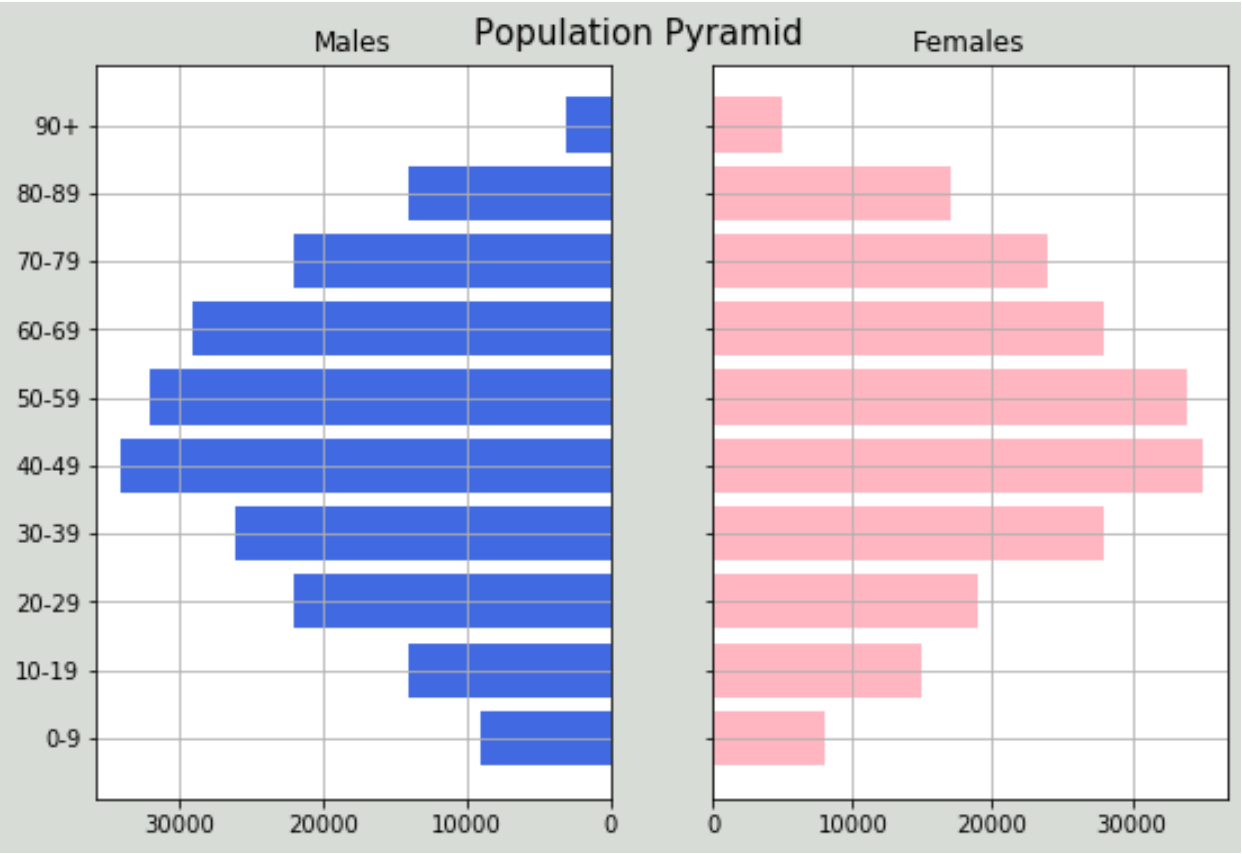
从图中可以看出,男性和女性的分布相当对称,大部分人口处于中年阶段。通过简单地查看这张图表,我们就可以很好地了解这个特定国家的人口统计数据。
请注意,您可以通过在matplotlib 颜色列表中指定颜色来调整绘图背景和各个条形的颜色。
例如,我们可以指定“hotpink”和“dodgerblue”与“米色”背景一起使用:
fig.patch.set_facecolor('xkcd: beige ')
axes[0].barh(y, x_male, align='center', color=' dodgerblue ')
axes[1].barh(y, x_female, align='center', color=' hotpink ')
plt.show()
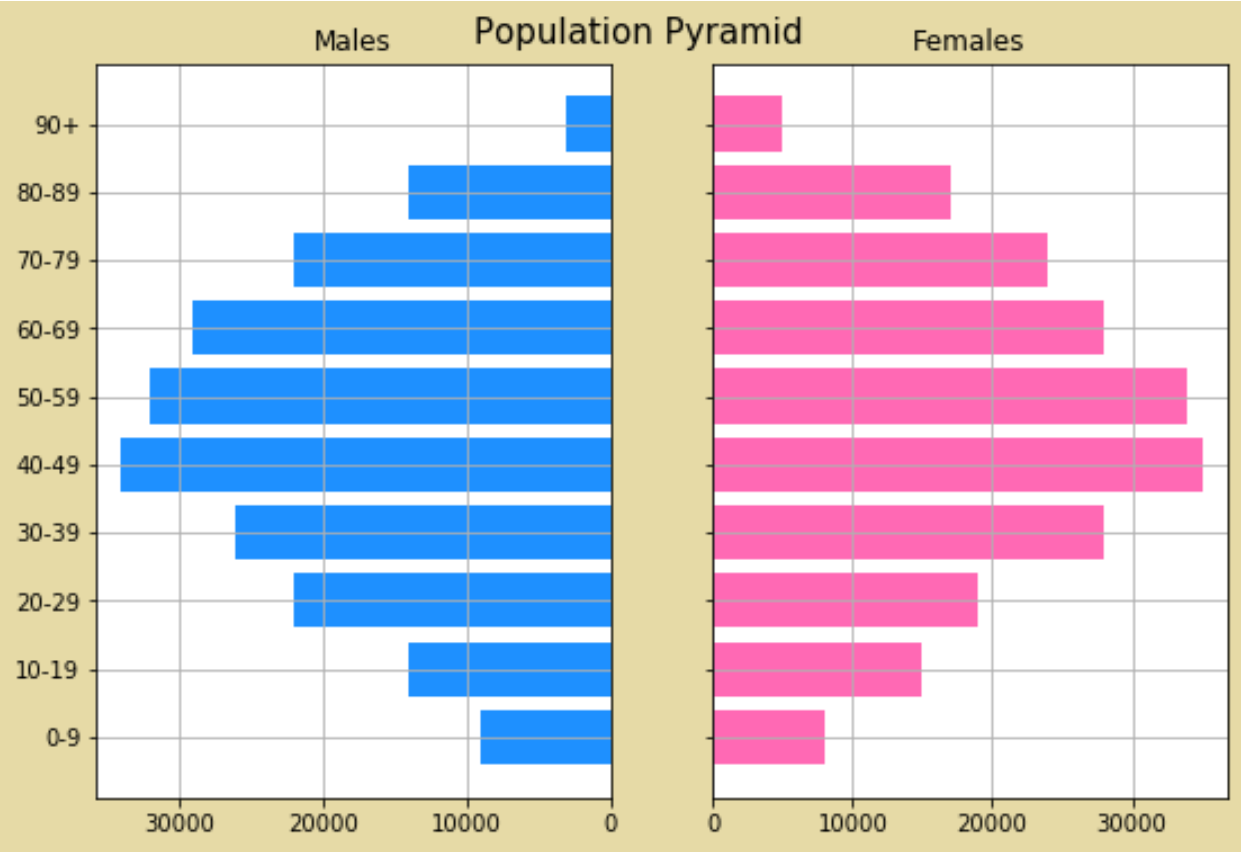
您可以根据最适合您的颜色随意更改调色板。