So fügen sie text zu matplotlib-plots hinzu (mit beispielen)
Sie können ganz einfach Text zu einem Matplotlib-Plot hinzufügen, indem Sie die Funktion matplotlib.pyplot.text() verwenden, die die folgende Syntax verwendet:
matplotlib.pyplot.text(x, y, s, fontdict=None)
Gold:
- x: Die x-Koordinate des Textes
- y: Die y-Koordinate des Textes
- s: die Textzeichenfolge
- Fontdict: ein Wörterbuch zum Überschreiben von Standardtexteigenschaften
Dieses Tutorial zeigt einige Beispiele für die praktische Verwendung dieser Funktion.
Beispiel 1: Fügen Sie einem Matplotlib-Plot eindeutigen Text hinzu
Der folgende Code zeigt, wie Sie ein Streudiagramm erstellen und dem Diagramm einen einzelnen Text hinzufügen:
import matplotlib. pyplot as plt
#createdata
x = [3, 6, 8, 12, 14]
y = [4, 9, 14, 12, 9]
#create scatterplot
plt. scatter (x,y)
#add text at (x, y) coordinates = (6, 9.5)
plt. text (6, 9.5, ' Here we go ')
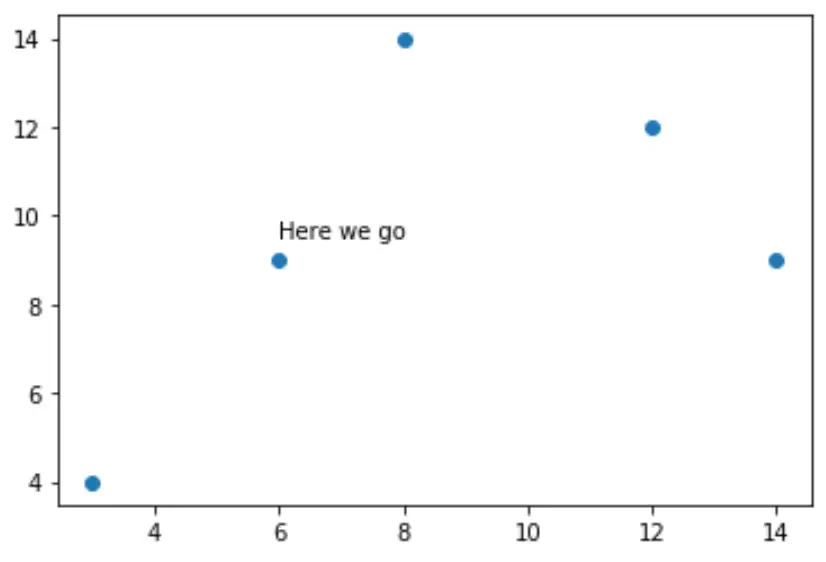
Beispiel 2: Mehrere Texte zu einem Matplotlib-Plot hinzufügen
Der folgende Code zeigt, wie Sie ein Streudiagramm erstellen und dem Diagramm mehrere Textteile hinzufügen:
import matplotlib. pyplot as plt
#create data
x = [3, 6, 8, 12, 14]
y = [4, 9, 14, 12, 9]
#create scatterplot
plt. scatter (x,y)
#add text at (x, y) coordinates = (6, 9.5)
plt. text (6, 9.5, ' A piece of text ')
#add another piece of text
plt. text (8, 13, ' Another piece of text ')
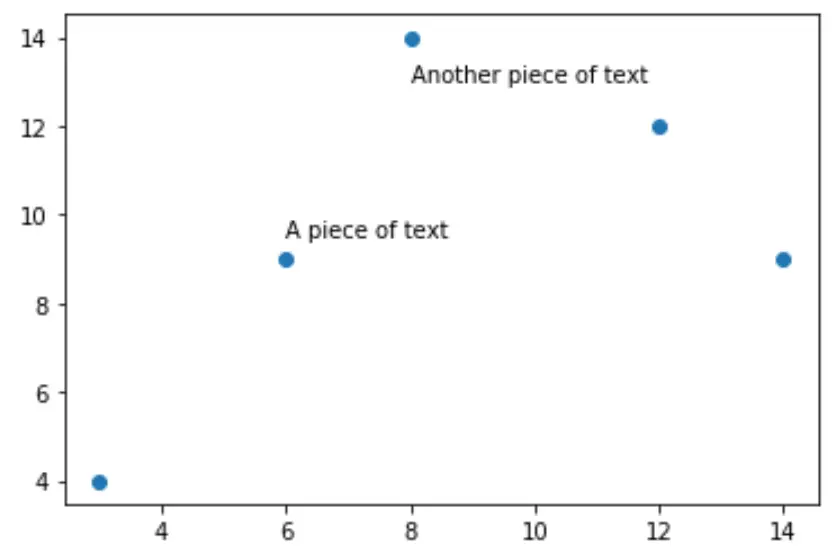
Beispiel 3: Texteigenschaften bearbeiten
Um die Texteigenschaften zu ändern, können wir ein Wörterbuch erstellen, das die Schriftarteigenschaften angibt.
Der folgende Code zeigt, wie das geht:
import matplotlib. pyplot as plt
#createdata
x = [3, 6, 8, 12, 14]
y = [4, 9, 14, 12, 9]
#create scatterplot
plt. scatter (x,y)
font = {' family ': ' serif ',
' color ': ' red ',
' weight ': ' bold ',
' size ': 20
}
#add text with custom font
plt. text (6, 9.5, ' A piece of text ', fontdict=font)
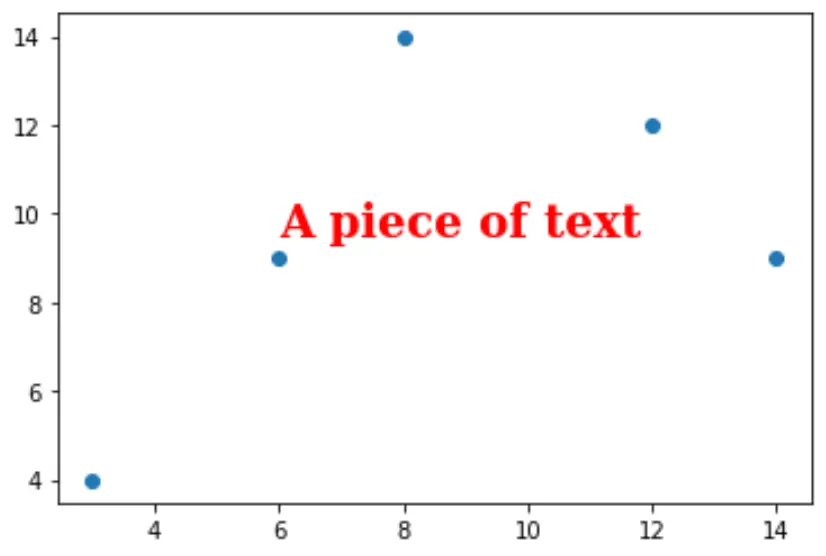
Beispiel 4: Fügen Sie einen Rahmen um den Text hinzu
Der folgende Code zeigt, wie man einen Rahmen um den Text hinzufügt:
import matplotlib. pyplot as plt
#createdata
x = [3, 6, 8, 12, 14]
y = [4, 9, 14, 12, 9]
#create scatterplot
plt. scatter (x,y)
font = {' family ': ' serif ',
' color ': ' red ',
' weight ': ' bold ',
' size ': 20
}
box = {' facecolor ': ' none ',
' edgecolor ': ' green ',
' boxstyle ': ' round '
}
#add text with custom font
plt. text (6, 9.5, ' A piece of text ', fontdict=font, bbox=box)
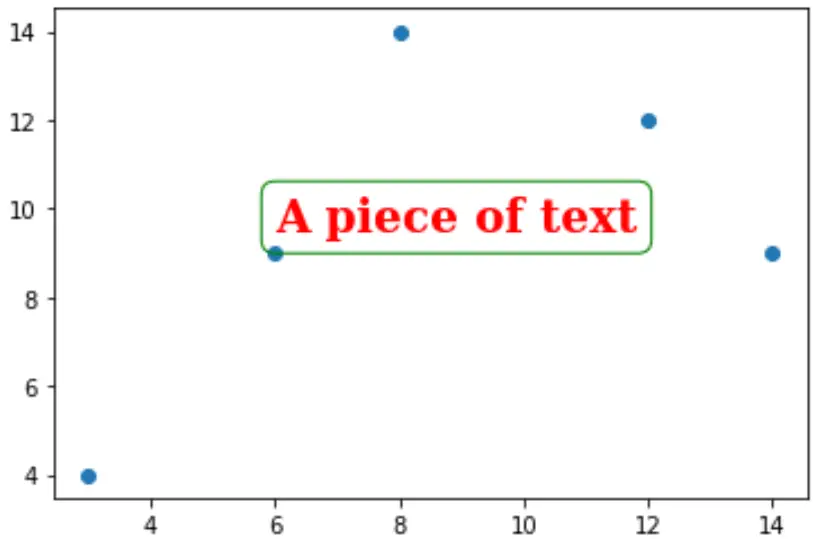
Zusätzliche Ressourcen
So kommentieren Sie Matplotlib-Streudiagramme
So ändern Sie die Schriftgröße in einem Matplotlib-Plot