So zeichnen sie eine normalverteilung in python: mit beispielen
Um eine Normalverteilung in Python darzustellen, können Sie die folgende Syntax verwenden:
#x-axis ranges from -3 and 3 with .001 steps x = np. arange (-3, 3, 0.001) #plot normal distribution with mean 0 and standard deviation 1 plt. plot (x, norm. pdf (x, 0, 1))
Das x- Array definiert den Bereich der x-Achse und plt.plot() erzeugt die Kurve der Normalverteilung mit dem angegebenen Mittelwert und der angegebenen Standardabweichung.
Die folgenden Beispiele zeigen, wie Sie diese Funktionen in der Praxis nutzen können.
Beispiel 1: Zeichnen einer einzelnen Normalverteilung
Der folgende Code zeigt, wie eine einzelne Normalverteilungskurve mit einem Mittelwert von 0 und einer Standardabweichung von 1 gezeichnet wird:
import numpy as np import matplotlib. pyplot as plt from scipy. stats import norm #x-axis ranges from -3 and 3 with .001 steps x = np. arange (-3, 3, 0.001) #plot normal distribution with mean 0 and standard deviation 1 plt. plot (x, norm. pdf (x, 0, 1))
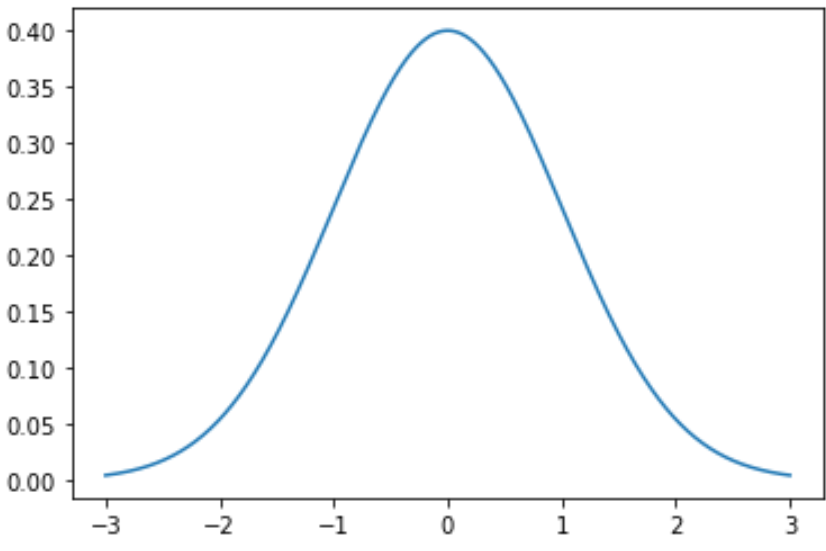
Sie können auch die Farbe und Breite der Linie im Diagramm ändern:
plt. plot (x, norm. pdf (x, 0, 1), color=' red ', linewidth= 3 )
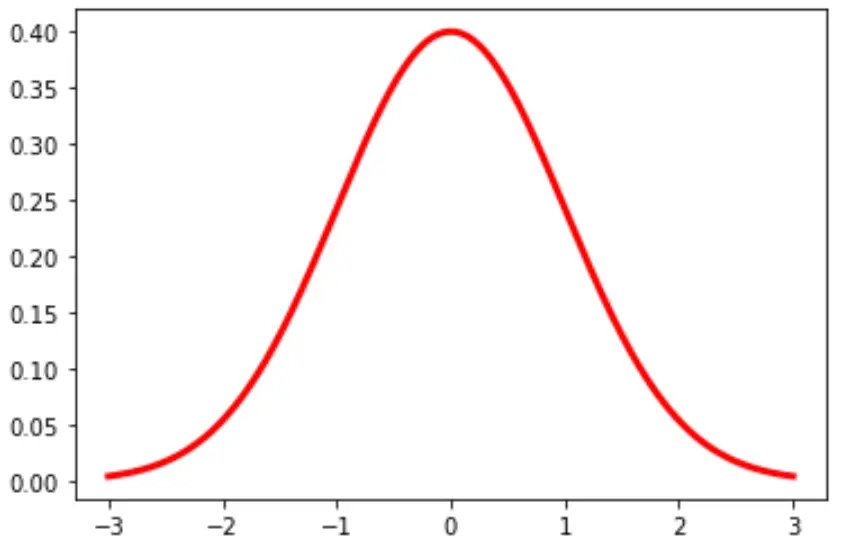
Beispiel 2: Darstellung mehrerer Normalverteilungen
Der folgende Code zeigt, wie mehrere Normalverteilungskurven mit unterschiedlichen Mittelwerten und Standardabweichungen dargestellt werden:
import numpy as np import matplotlib. pyplot as plt from scipy. stats import norm #x-axis ranges from -5 and 5 with .001 steps x = np. arange (-5, 5, 0.001) #define multiple normal distributions plt. plot (x, norm. pdf (x, 0, 1), label=' μ: 0, σ: 1 ') plt. plot (x, norm. pdf (x, 0, 1.5), label=' μ:0, σ: 1.5 ') plt. plot (x, norm. pdf (x, 0, 2), label=' μ:0, σ: 2 ') #add legend to plot plt. legend ()
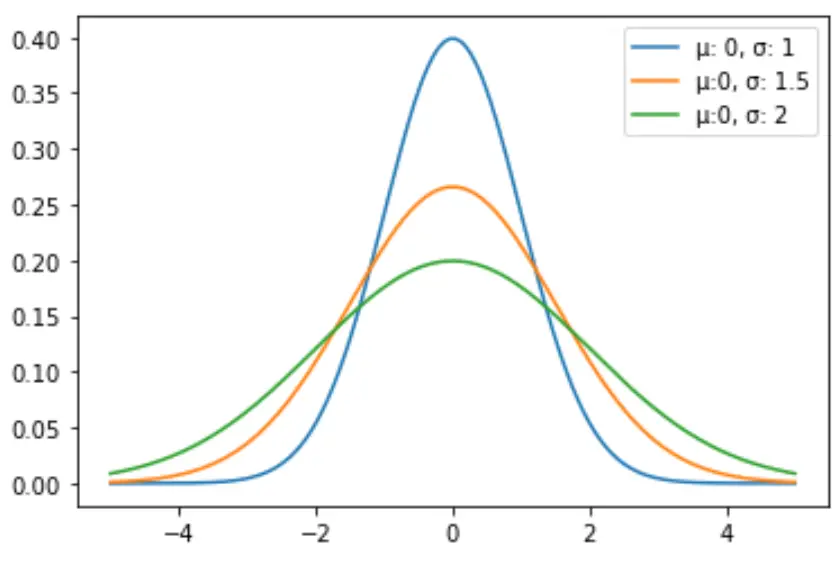
Fühlen Sie sich frei, die Linienfarben zu ändern und einen Titel und Achsenbeschriftungen hinzuzufügen, um das Diagramm zu vervollständigen:
import numpy as np import matplotlib. pyplot as plt from scipy. stats import norm #x-axis ranges from -5 and 5 with .001 steps x = np. arange (-5, 5, 0.001) #define multiple normal distributions plt. plot (x, norm. pdf (x, 0, 1), label=' μ: 0, σ: 1 ', color=' gold ') plt. plot (x, norm. pdf (x, 0, 1.5), label=' μ:0, σ: 1.5 ', color=' red ') plt. plot (x, norm. pdf (x, 0, 2), label=' μ:0, σ: 2 ', color=' pink ') #add legend to plot plt. legend (title=' Parameters ') #add axes labels and a title plt. ylabel (' Density ') plt. xlabel (' x ') plt. title (' Normal Distributions ', fontsize= 14 )
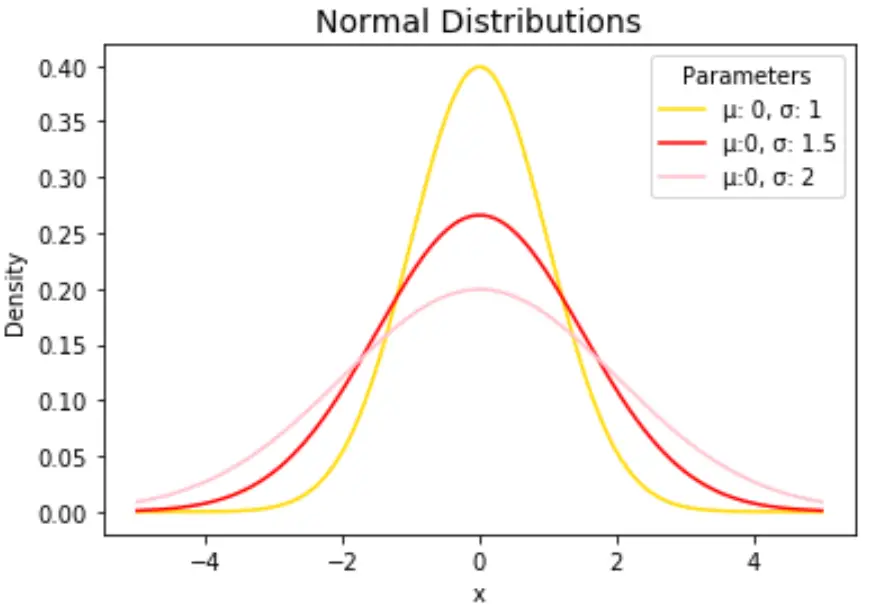
Eine ausführliche Erläuterung der Funktion plt.plot() finden Sie in der Matplotlib-Dokumentation .