So erstellen sie side-by-side-boxplots in r (mit beispielen)
Side-by-Side-Boxplots können verwendet werden, um Ähnlichkeiten und Unterschiede zwischen verschiedenen Verteilungen schnell zu visualisieren.
In diesem Tutorial wird erläutert, wie Sie Boxplots nebeneinander in R und ggplot2 mithilfe des folgenden Datenrahmens erstellen:
#create data frame df <- data. frame (team=rep(c(' A ', ' B ', ' C '), each= 8 ), points=c(5, 5, 6, 6, 8, 9, 13, 15, 11, 11, 12, 14, 15, 19, 22, 24, 19, 23, 23, 23, 24, 26, 29, 33)) #view first 10 rows head(df, 10) team points 1 to 5 2 to 5 3 to 6 4 to 6 5 to 8 6 to 9 7 to 13 8 to 15 9 B 11 10 B 11
R-basierte Boxplots nebeneinander
Der folgende Code zeigt, wie man Boxplots nebeneinander in Basis-R erstellt:
#create vertical side-by-side boxplots boxplot(df$points ~ df$team, col=' steelblue ', main=' Points by Team ', xlab=' Team ', ylab=' Points ')
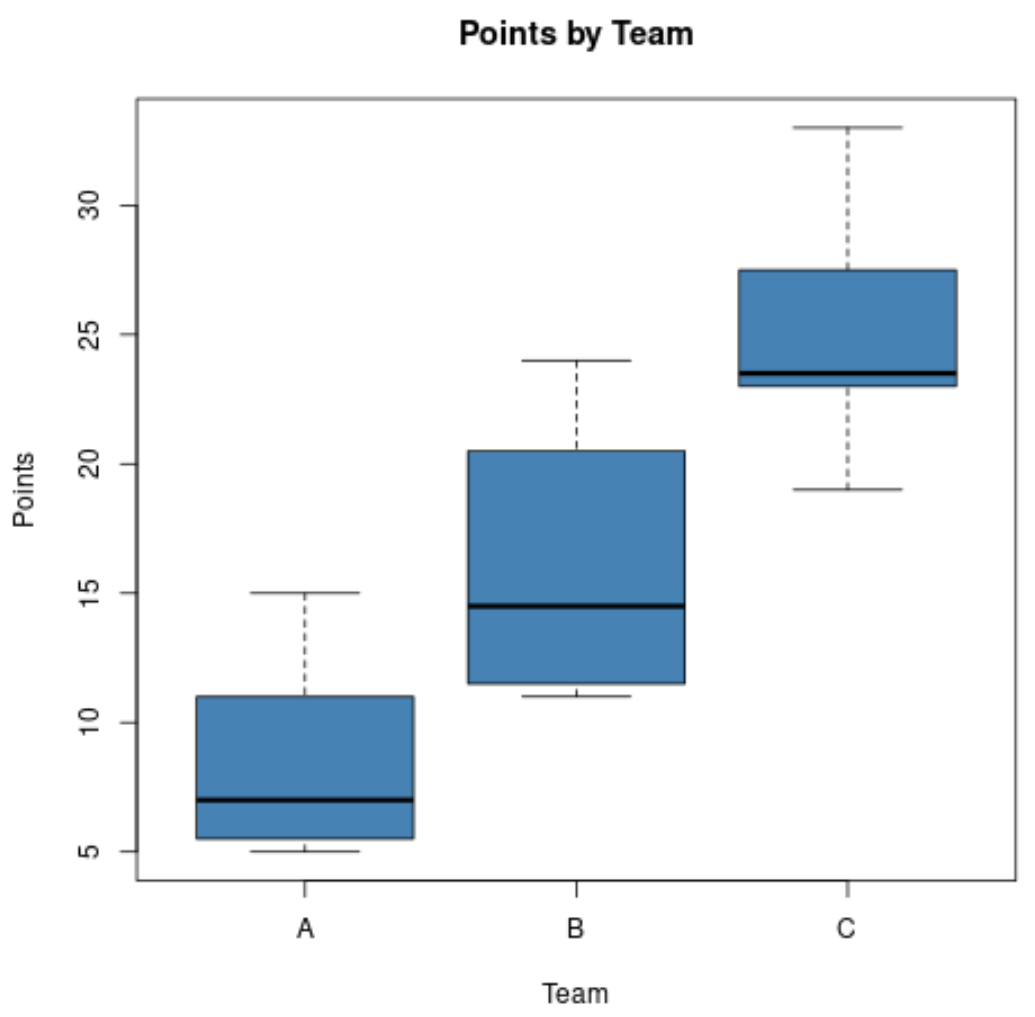
Wir können das Argument horizontal=TRUE verwenden, um die Boxplots horizontal statt vertikal anzuzeigen:
#create horizontal side-by-side boxplots boxplot(df$points ~ df$team, col=' steelblue ', main=' Points by Team ', xlab=' Points ', ylab=' Team ', horizontal= TRUE )
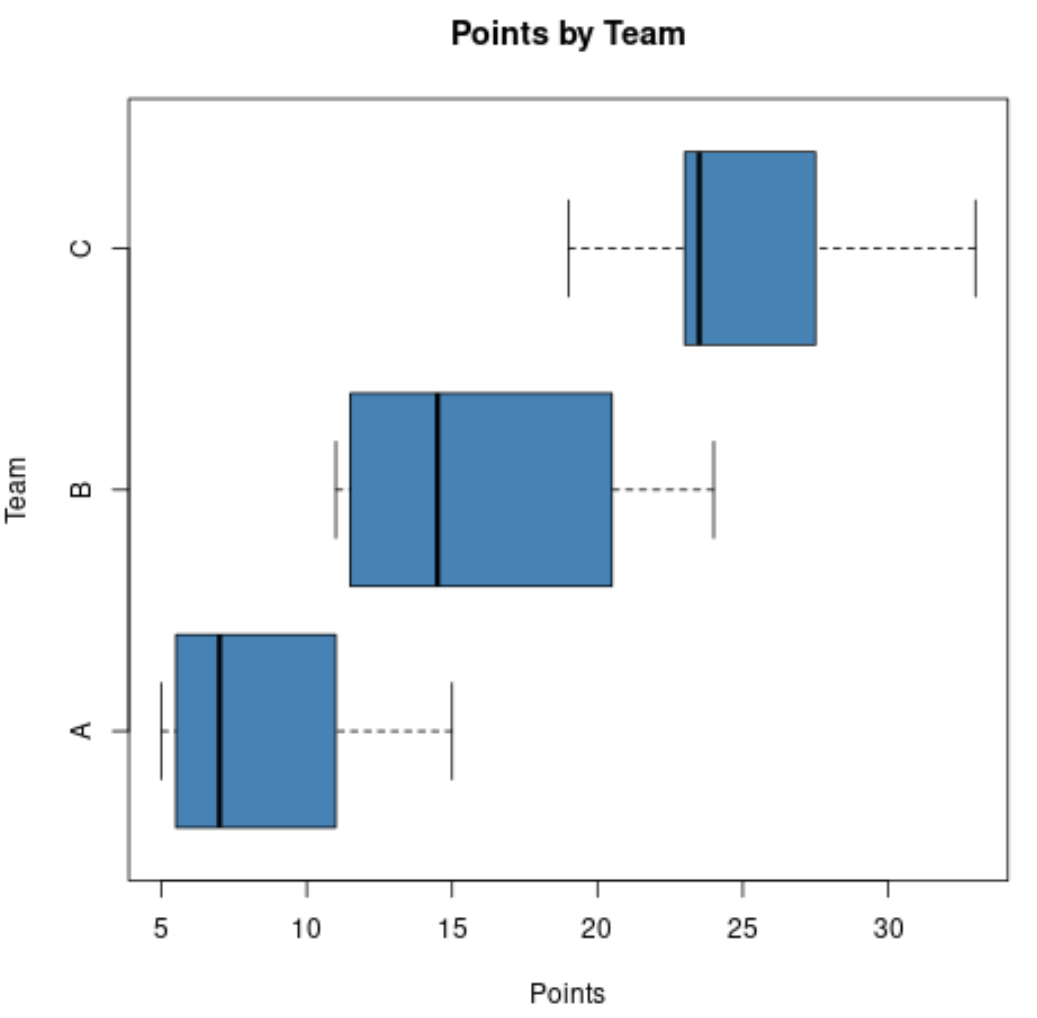
Side-by-Side-Boxplots in ggplot2
Der folgende Code zeigt, wie man in ggplot2 nebeneinander vertikale Boxplots erstellt:
library (ggplot2) #create vertical side-by-side boxplots ggplot(df, aes(x=team, y=points, fill=team)) + geom_boxplot() + ggtitle(' Points by Team ')
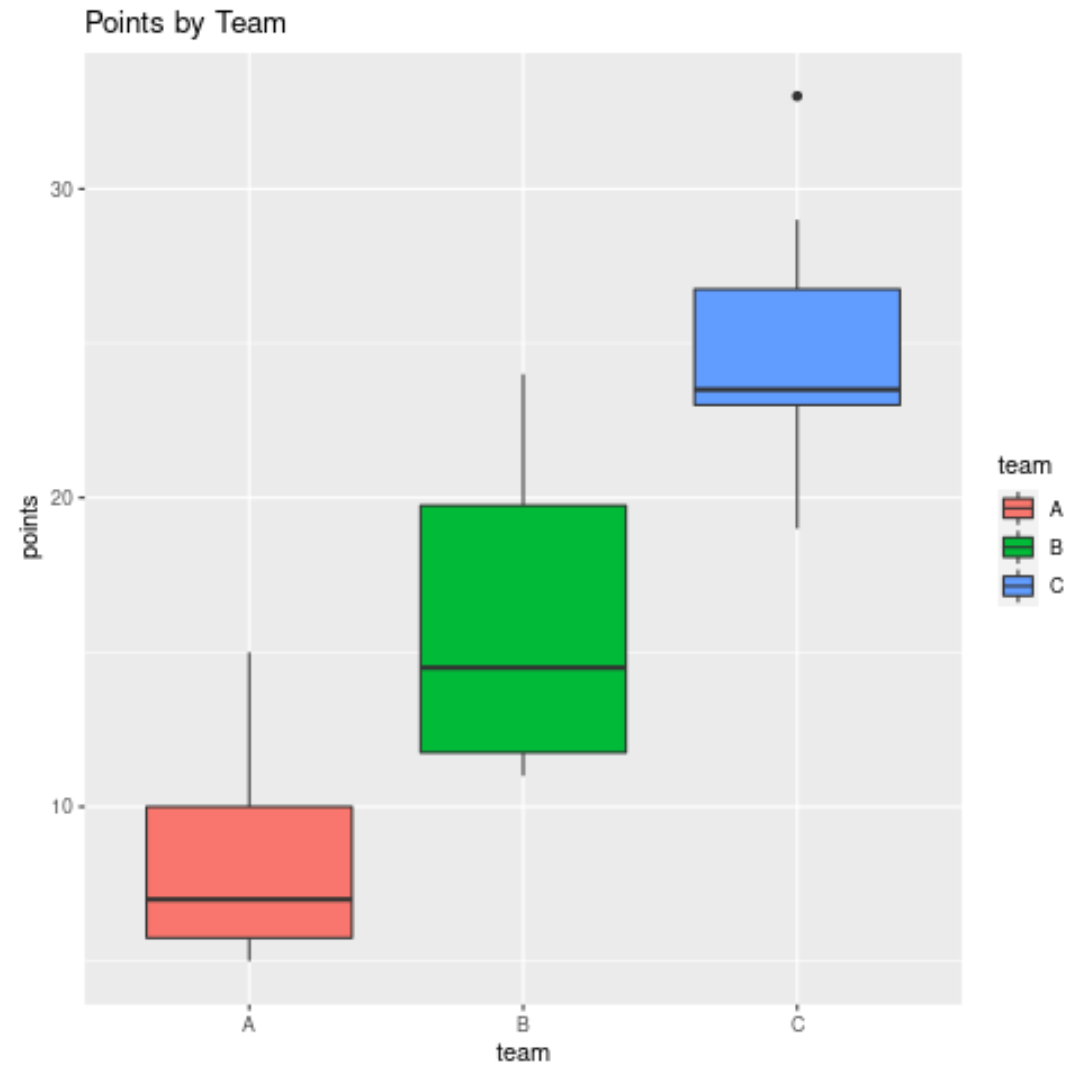
Und wir können das Argument coord_flip() verwenden, um die Boxplots horizontal statt vertikal anzuzeigen:
library (ggplot2) #create horizontal side-by-side boxplots ggplot(df, aes(x=team, y=points, fill=team)) + geom_boxplot() + coordinate_flip() + ggtitle(' Points by Team ')
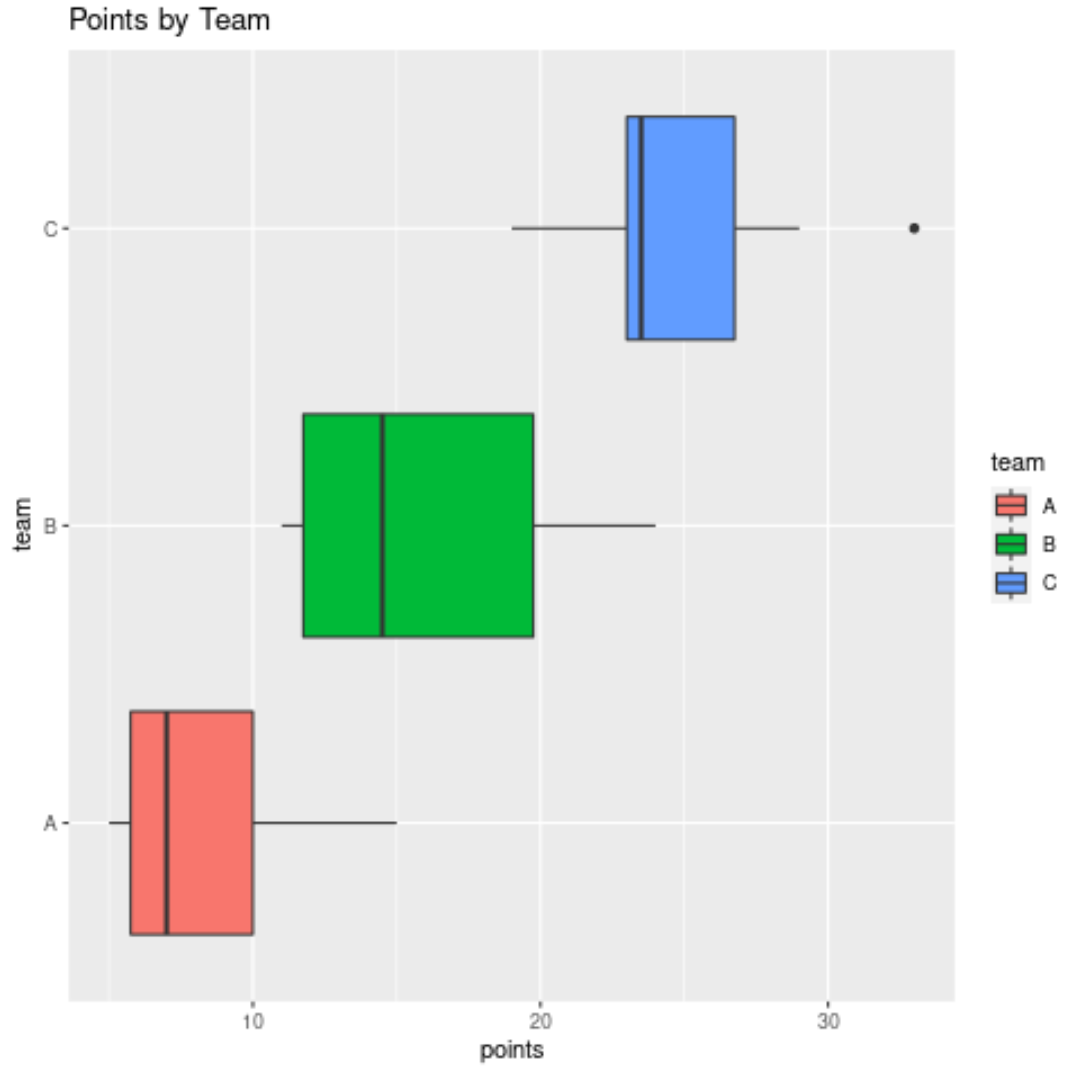
Zusätzliche Ressourcen
So erstellen Sie ein Balkendiagramm in R
So zeichnen Sie mehrere Linien in R
So erstellen Sie eine Bevölkerungspyramide in R