Cara menyesuaikan jarak antar subplot matplotlib
Anda sering kali dapat menggunakan subplot untuk menampilkan beberapa plot secara bersebelahan di Matplotlib. Sayangnya, subplot ini cenderung tumpang tindih secara default.
Cara termudah untuk mengatasi masalah ini adalah dengan menggunakan fungsi Matplotlib Tight_layout() . Tutorial ini menjelaskan cara menggunakan fungsi ini dalam praktik.
Buat subplot
Perhatikan susunan 4 anak petak dalam 2 kolom dan 2 baris berikut:
import matplotlib.pyplot as plt #define subplots fig, ax = plt. subplots (2, 2) #display subplots plt. show ()
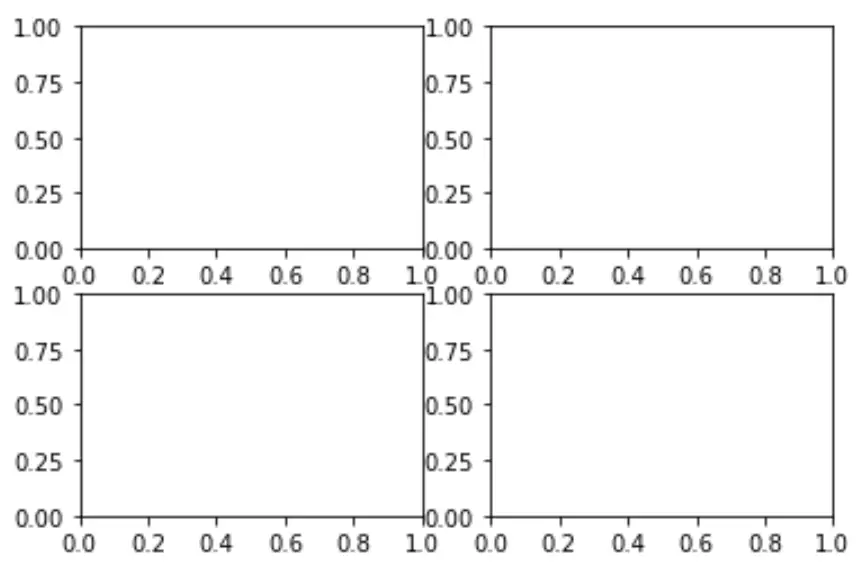
Perhatikan bagaimana subplotnya sedikit tumpang tindih.
Sesuaikan jarak subplot menggunakan Tight_layout()
Cara termudah untuk mengatasi masalah tumpang tindih ini adalah dengan menggunakan fungsi Matplotlib Tight_layout() :
import matplotlib.pyplot as plt #define subplots fig, ax = plt. subplots (2, 2) fig. tight_layout () #display subplots plt. show ()
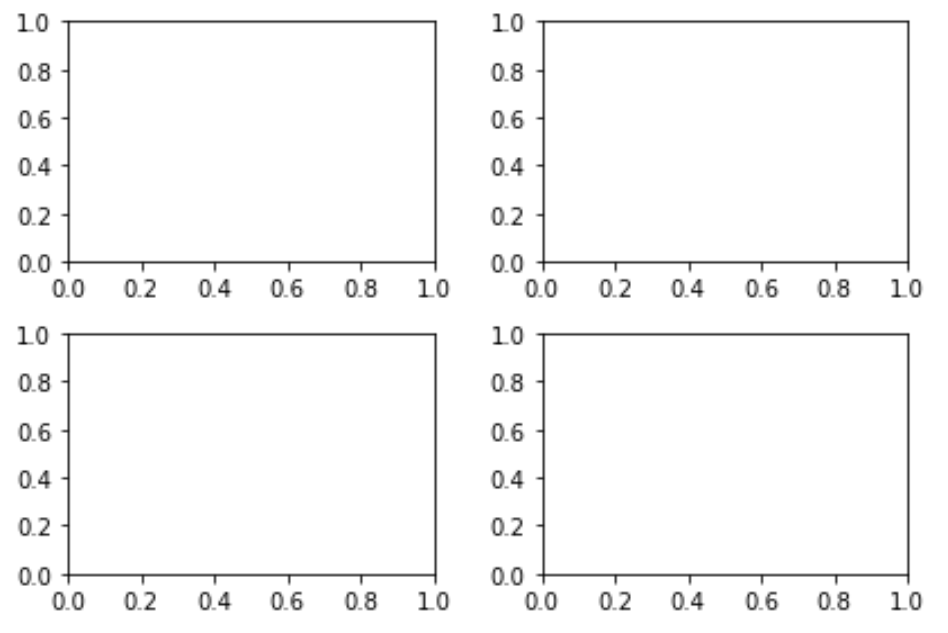
Sesuaikan jarak judul subplot
Dalam beberapa kasus, Anda juga dapat memiliki judul untuk setiap subplot. Sayangnya, bahkan fungsi Tight_layout() cenderung menyebabkan judul subplot tumpang tindih:
import matplotlib.pyplot as plt #define subplots fig, ax = plt. subplots (2, 2) fig. tight_layout () #define subplot titles ax[0, 0]. set_title ('First Subplot') ax[0, 1]. set_title ('Second Subplot') ax[1, 0]. set_title ('Third Subplot') ax[1, 1]. set_title ('Fourth Subplot') #display subplots plt. show ()
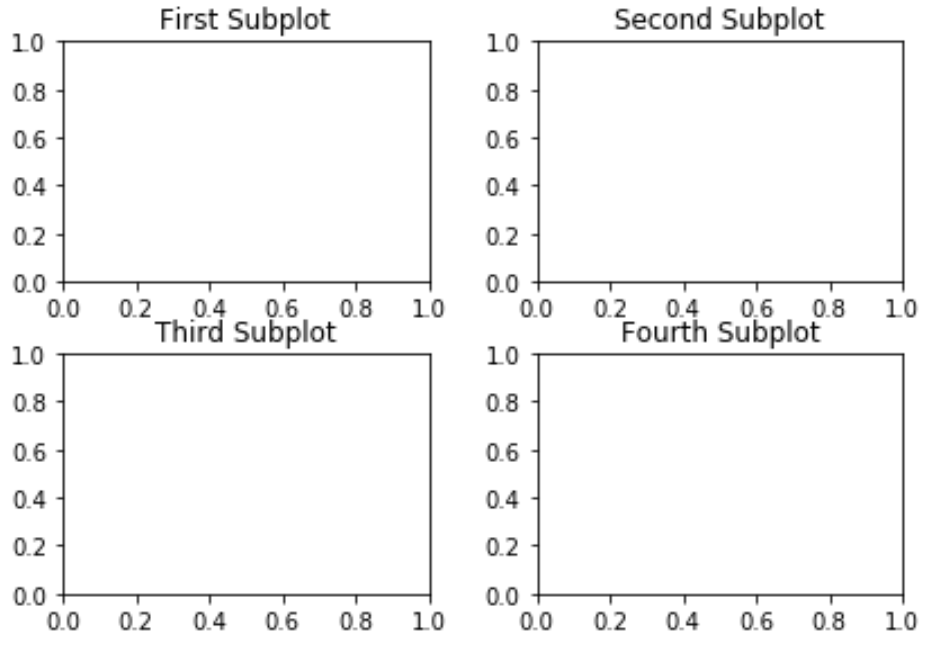
Cara untuk memperbaikinya adalah dengan menambah height padding antar subplot menggunakan argumen h_pad :
import matplotlib.pyplot as plt #define subplots fig, ax = plt. subplots (2, 2) fig. tight_layout (h_pad= 2 ) #define subplot titles ax[0, 0]. set_title ('First Subplot') ax[0, 1]. set_title ('Second Subplot') ax[1, 0]. set_title ('Third Subplot') ax[1, 1]. set_title ('Fourth Subplot') #display subplots plt. show ()
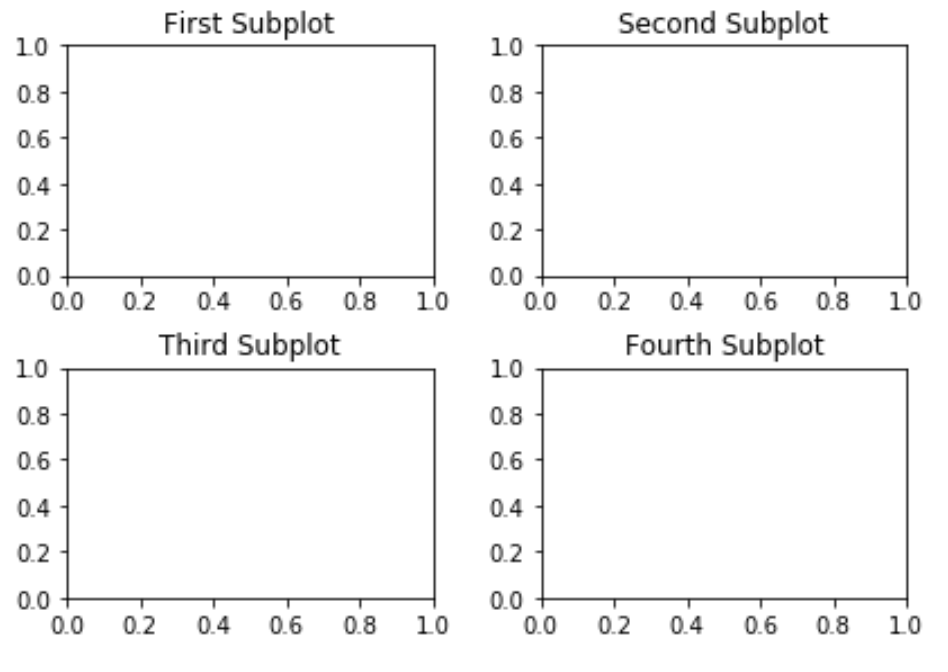
Sesuaikan spasi judul secara keseluruhan
Jika Anda memiliki judul keseluruhan, Anda dapat menggunakan fungsi subplots_adjust() untuk memastikan judul tersebut tidak tumpang tindih dengan judul subplot:
import matplotlib.pyplot as plt #define subplots fig, ax = plt. subplots (2, 2) fig. tight_layout (h_pad= 2 ) #define subplot titles ax[0, 0]. set_title ('First Subplot') ax[0, 1]. set_title ('Second Subplot') ax[1, 0]. set_title ('Third Subplot') ax[1, 1]. set_title ('Fourth Subplot') #add overall title and adjust it so that it doesn't overlap with subplot titles fig.suptitle(' Overall Title ') plt.subplots_adjust(top= 0.85 ) #display subplots plt. show ()
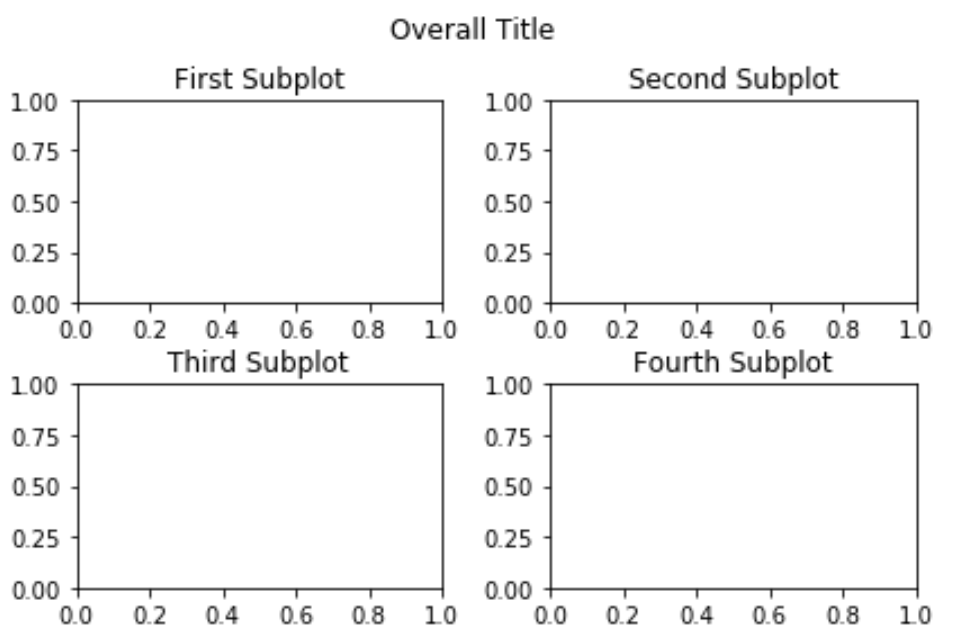
Anda dapat menemukan lebih banyak tutorial Matplotlib di sini .