Cara menyesuaikan ukuran subplot di matplotlib
Anda dapat menggunakan sintaks berikut untuk menyesuaikan ukuran subplot di Matplotlib:
#specify one size for all subplots fig, ax = plt. subplots (2, 2, figsize=(10,7)) #specify individual sizes for subplots fig, ax = plt. subplots (1, 2, gridspec_kw={' width_ratios ': [3, 1]})
Contoh berikut menunjukkan cara menggunakan sintaksis ini dalam praktiknya.
Contoh 1: Tentukan ukuran untuk semua subplot
Kode berikut menunjukkan cara menentukan ukuran untuk semua subplot:
import matplotlib. pyplot as plt #define subplots fig, ax = plt. subplots (2, 2, figsize=(10,7)) fig. tight_layout () #define data x = [1, 2, 3] y = [7, 13, 24] #create subplots ax[0, 0]. plot (x,y,color=' red ') ax[0, 1]. plot (x,y,color=' blue ') ax[1, 0]. plot (x,y,color=' green ') ax[1, 1]. plot (x,y,color=' purple ')
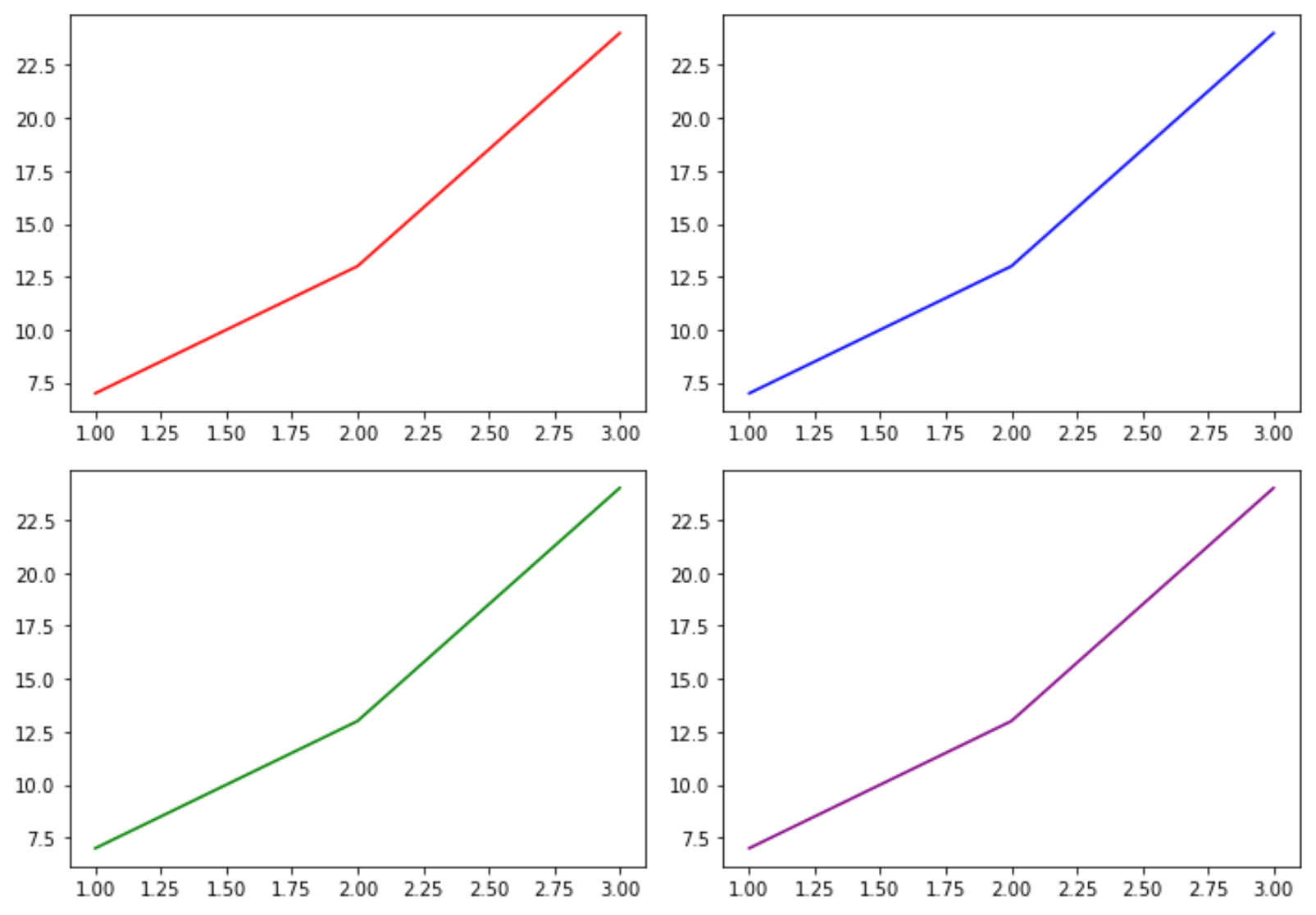
Kita dapat dengan mudah mengubah ukuran subjejak dengan mengubah nilai argumen figsize :
import matplotlib. pyplot as plt #define subplots fig, ax = plt. subplots (2, 2, figsize=(5,5)) fig. tight_layout () #define data x = [1, 2, 3] y = [7, 13, 24] #create subplots ax[0, 0]. plot (x,y,color=' red ') ax[0, 1]. plot (x,y,color=' blue ') ax[1, 0]. plot (x,y,color=' green ') ax[1, 1]. plot (x,y,color=' purple ')
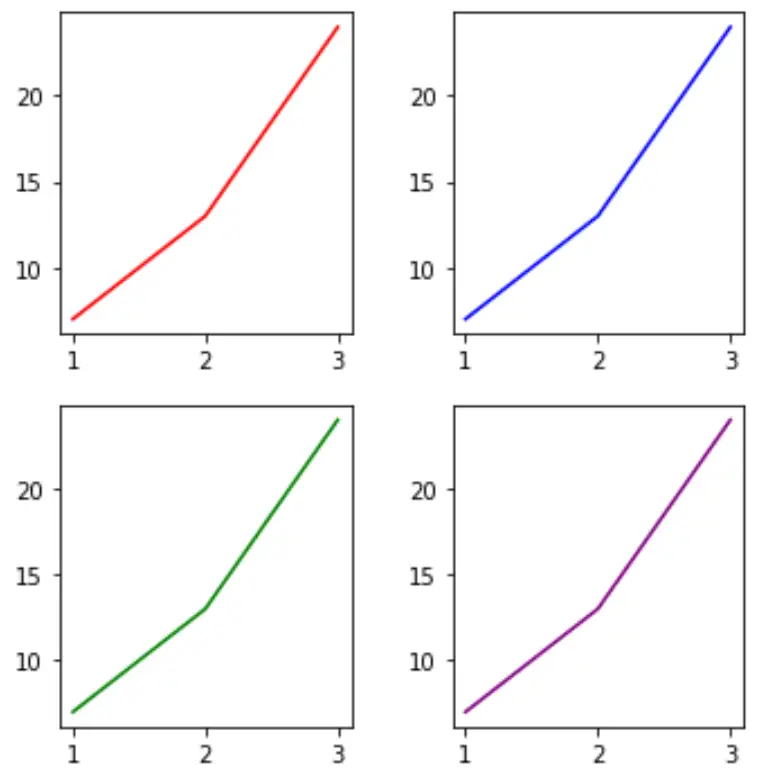
Contoh 2: Tentukan ukuran masing-masing subplot
Kode berikut menunjukkan cara menentukan ukuran berbeda untuk masing-masing subplot:
import matplotlib. pyplot as plt #define subplots fig, ax = plt. subplots (1, 2, gridspec_kw={' width_ratios ': [3, 1]}) fig. tight_layout () #define data x = [1, 2, 3] y = [7, 13, 24] #create subplots ax[0]. plot (x,y,color=' red ') ax[1]. plot (x,y,color=' blue ')
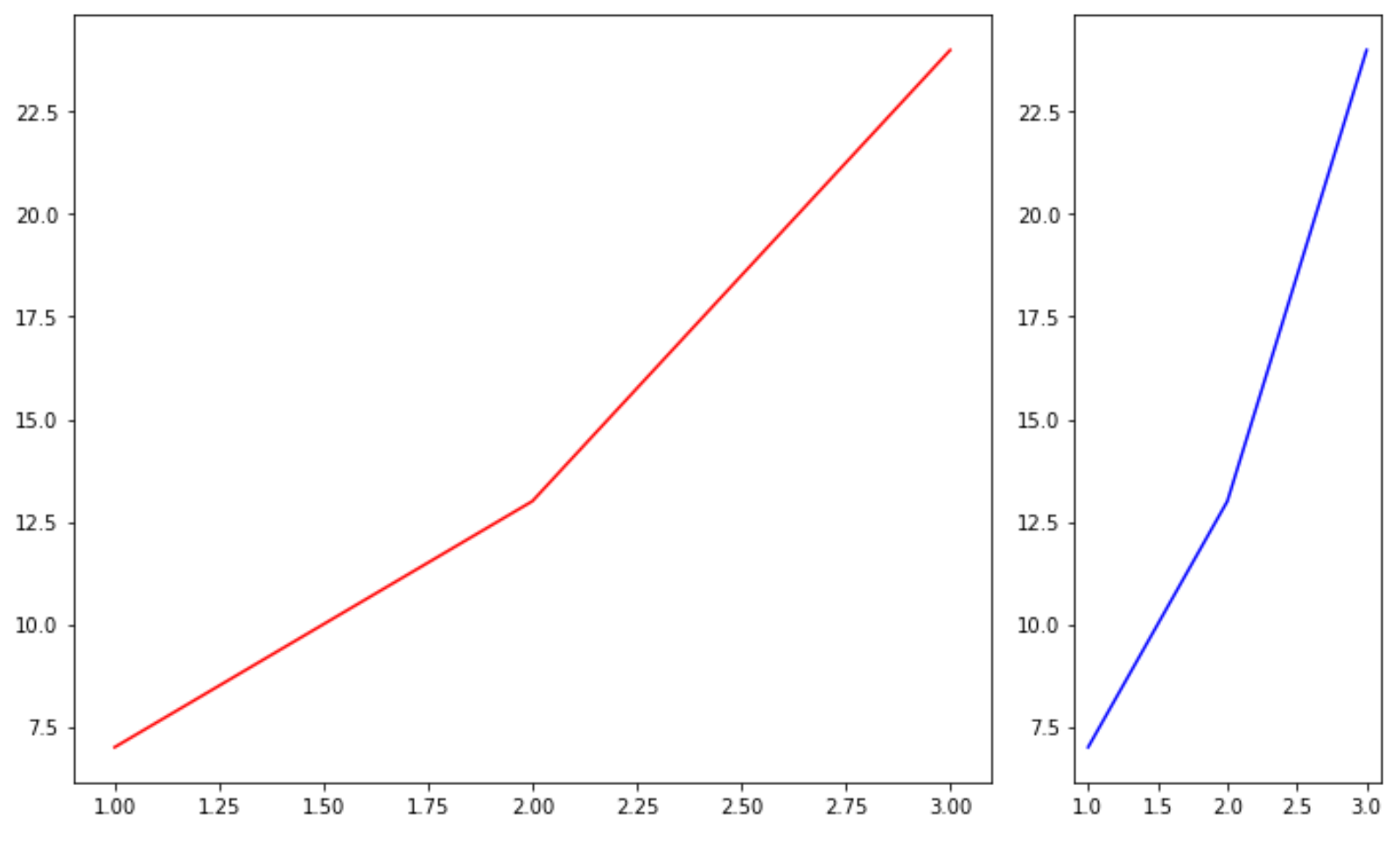
Kita dapat dengan mudah mengubah ukuran subjejak dengan mengubah nilai pada argumen width_ratios :
import matplotlib. pyplot as plt #define subplots fig, ax = plt. subplots (1, 2, gridspec_kw={' width_ratios ': [1, 3]}) fig. tight_layout () #define data x = [1, 2, 3] y = [7, 13, 24] #create subplots ax[0]. plot (x,y,color=' red ') ax[1]. plot (x,y,color=' blue ')
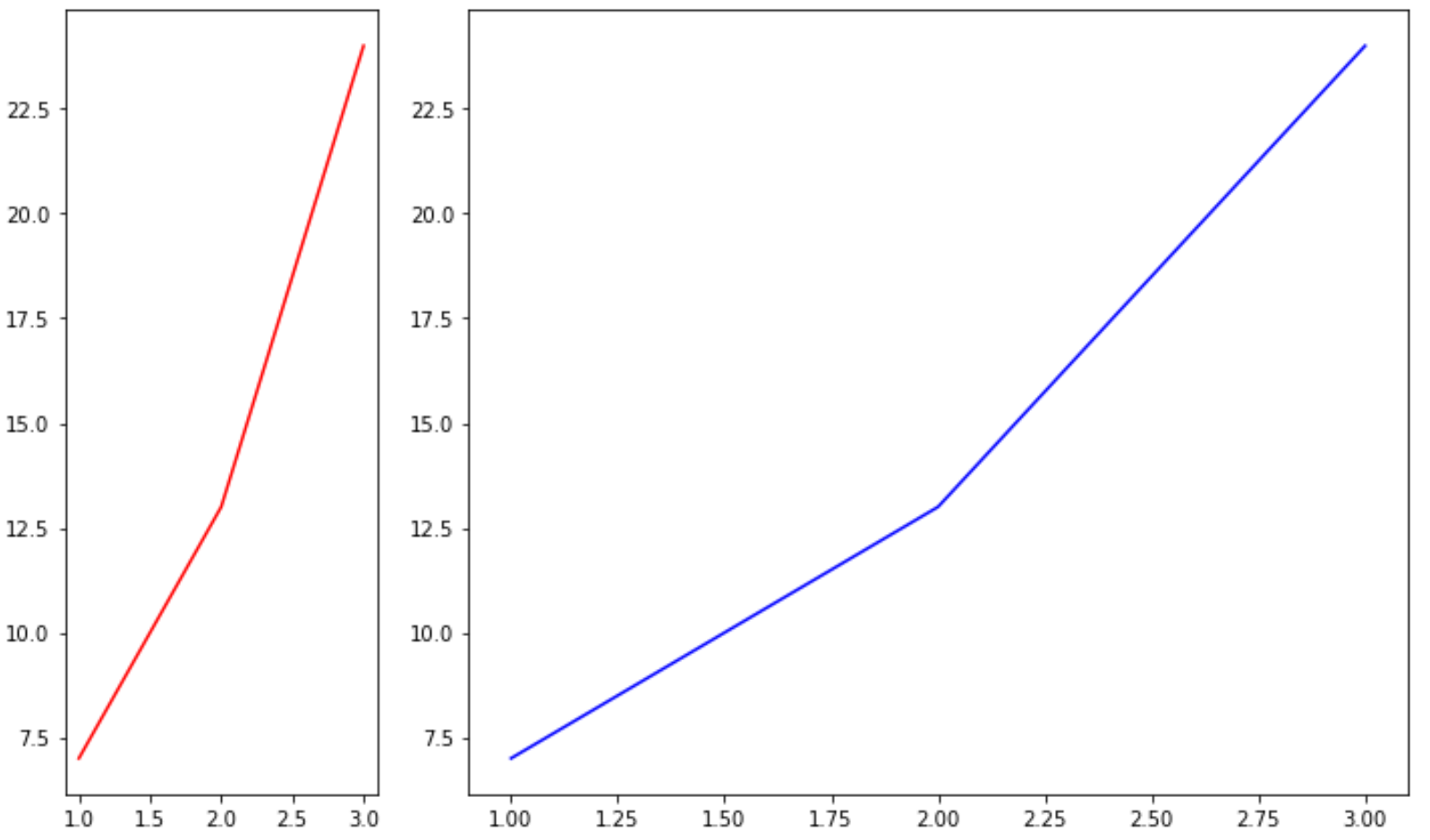
Sumber daya tambahan
Bagaimana cara menambahkan judul ke plot di Matplotlib
Cara mengatur rentang sumbu di Matplotlib
Cara mengatur nilai sumbu X di Matplotlib