Cara menambahkan teks ke plot matplotlib (dengan contoh)
Anda dapat dengan mudah menambahkan teks ke plot Matplotlib menggunakan fungsi matplotlib.pyplot.text() , yang menggunakan sintaks berikut:
matplotlib.pyplot.text(x, y, s, fontdict=Tidak Ada)
Emas:
- x: Koordinat x teks
- y: Koordinat y teks
- s: string teks
- fontdict: kamus untuk mengganti properti teks default
Tutorial ini menunjukkan beberapa contoh penggunaan praktis fungsi ini.
Contoh 1: Tambahkan teks unik ke plot Matplotlib
Kode berikut menunjukkan cara membuat plot sebar dan menambahkan satu bagian teks ke plot:
import matplotlib. pyplot as plt
#createdata
x = [3, 6, 8, 12, 14]
y = [4, 9, 14, 12, 9]
#create scatterplot
plt. scatter (x,y)
#add text at (x, y) coordinates = (6, 9.5)
plt. text (6, 9.5, ' Here we go ')
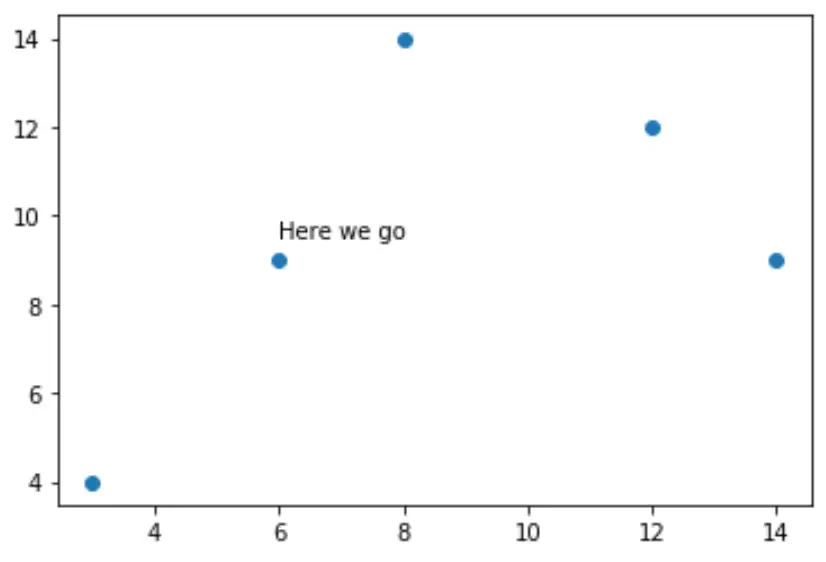
Contoh 2: Tambahkan beberapa teks ke plot Matplotlib
Kode berikut menunjukkan cara membuat plot sebar dan menambahkan beberapa bagian teks ke plot:
import matplotlib. pyplot as plt
#create data
x = [3, 6, 8, 12, 14]
y = [4, 9, 14, 12, 9]
#create scatterplot
plt. scatter (x,y)
#add text at (x, y) coordinates = (6, 9.5)
plt. text (6, 9.5, ' A piece of text ')
#add another piece of text
plt. text (8, 13, ' Another piece of text ')
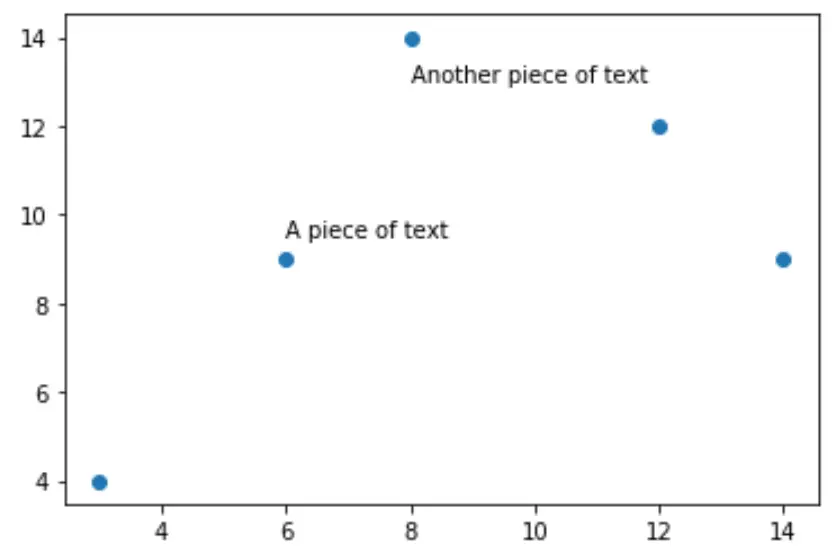
Contoh 3: Edit properti teks
Untuk mengubah properti teks, kita dapat membuat kamus yang menentukan properti font.
Kode berikut menunjukkan cara melakukan ini:
import matplotlib. pyplot as plt
#createdata
x = [3, 6, 8, 12, 14]
y = [4, 9, 14, 12, 9]
#create scatterplot
plt. scatter (x,y)
font = {' family ': ' serif ',
' color ': ' red ',
' weight ': ' bold ',
' size ': 20
}
#add text with custom font
plt. text (6, 9.5, ' A piece of text ', fontdict=font)
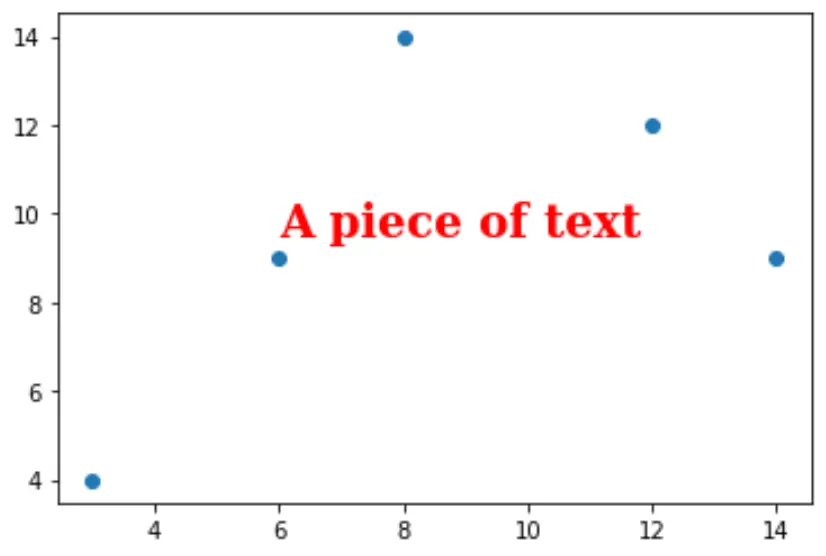
Contoh 4: Tambahkan bingkai di sekeliling teks
Kode berikut menunjukkan cara menambahkan bingkai di sekitar teks:
import matplotlib. pyplot as plt
#createdata
x = [3, 6, 8, 12, 14]
y = [4, 9, 14, 12, 9]
#create scatterplot
plt. scatter (x,y)
font = {' family ': ' serif ',
' color ': ' red ',
' weight ': ' bold ',
' size ': 20
}
box = {' facecolor ': ' none ',
' edgecolor ': ' green ',
' boxstyle ': ' round '
}
#add text with custom font
plt. text (6, 9.5, ' A piece of text ', fontdict=font, bbox=box)
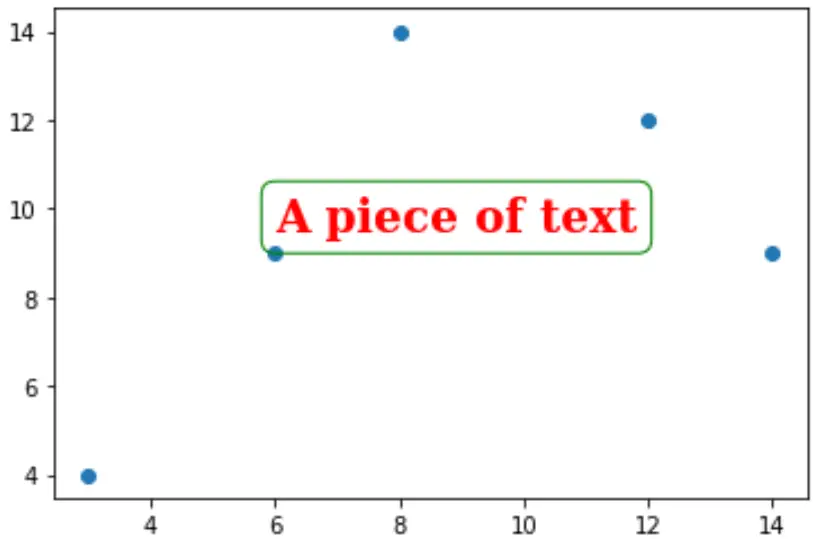
Sumber daya tambahan
Cara memberi anotasi pada plot sebar Matplotlib
Cara mengubah ukuran font pada plot Matplotlib