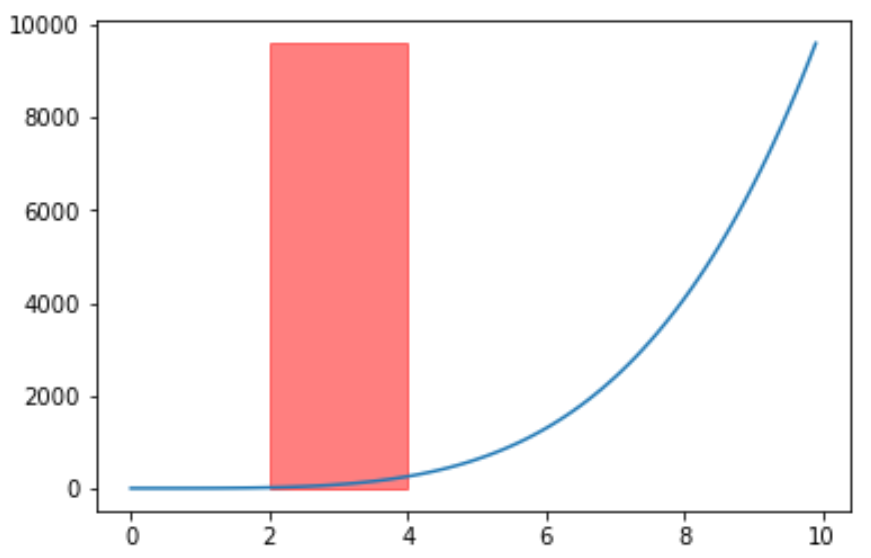Cara mengisi area antar baris di matplotlib
Anda dapat dengan mudah mengisi area antar nilai dalam plot Matplotlib menggunakan fungsi berikut:
- fill_between() : Mengisi area di antara dua kurva horizontal.
- fill_betweenx() : Mengisi area antara dua kurva vertikal.
Tutorial ini memberikan contoh cara menggunakan masing-masing fungsi ini dalam praktik.
Contoh 1: Isi area di antara dua garis horizontal
Kode berikut menunjukkan cara mengisi area antara dua garis horizontal:
import matplotlib. pyplot as plt import numpy as np #define x and y values x = np. arange (0,10,0.1) y = np. arange (10,20,0.1) #create plot of values plt. plot (x,y) #fill in area between the two lines plt. fill_between (x,y,color=' red ')
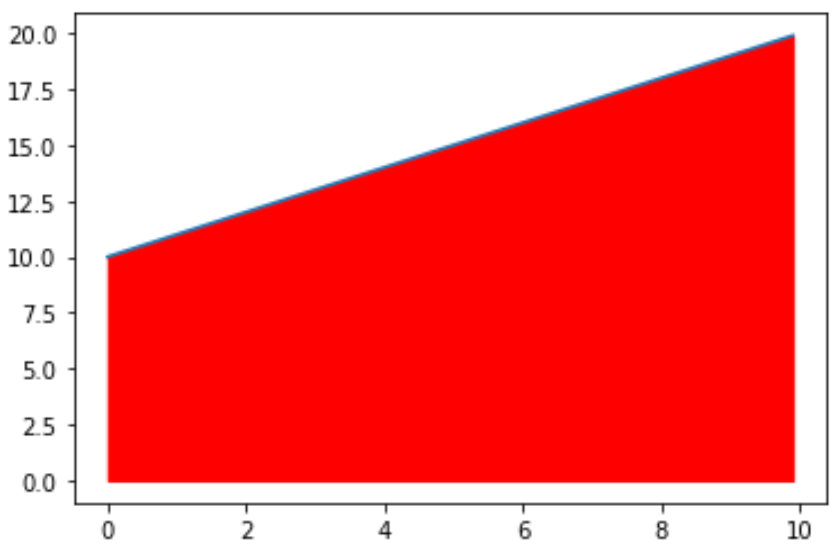
Perhatikan bahwa kita juga dapat menggunakan fungsi plt.grid() untuk menambahkan grid ke plot agar lebih mudah melihat nilai mana yang diisi:
import matplotlib. pyplot as plt import numpy as np #define x and y values x = np. arange (0,10,0.1) y = np. arange (10,20,0.1) #create plot of values plt. plot (x,y) #fill in area between the two lines plt. fill_between (x, y, color=' red ', alpha= .5 ) #add gridlines plt. grid ()
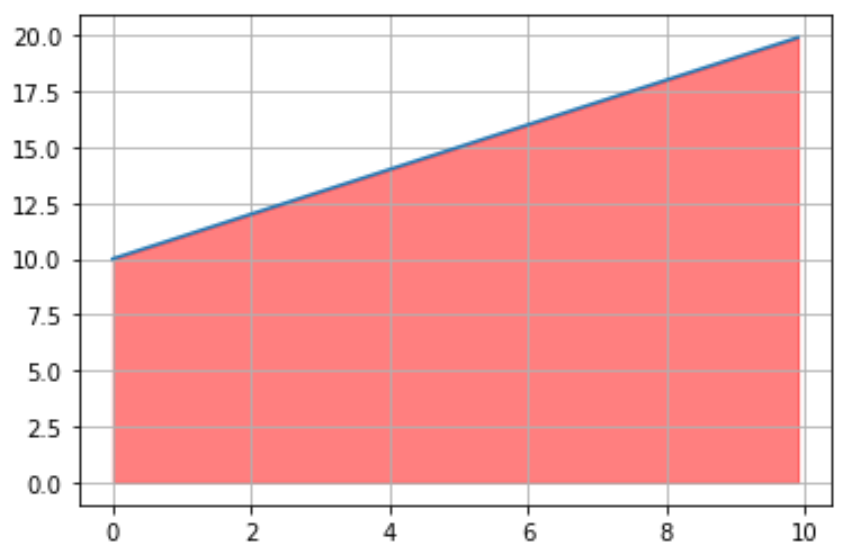
Contoh 2: Isi area di bawah kurva
Kode berikut menunjukkan cara mengisi area di bawah kurva:
import matplotlib. pyplot as plt import numpy as np #define x and y values x = np. arange (0,10,0.1) y = x**4 #create plot of values plt. plot (x,y) #fill in area between the two lines plt. fill_between (x, y, color=' red ', alpha= .5 )
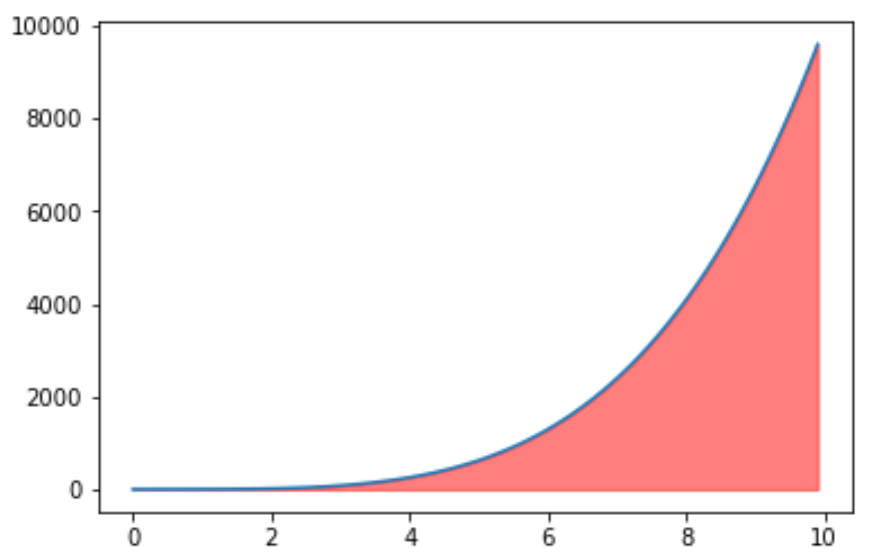
Contoh 3: Isi area di atas kurva
Kode berikut menunjukkan cara mengisi area di atas kurva:
import matplotlib. pyplot as plt import numpy as np #define x and y values x = np. arange (0,10,0.1) y = x**4 #create plot of values plt. plot (x,y) #fill in area between the two lines plt. fill_between (x, y, np. max (y), color=' red ', alpha= .5 )
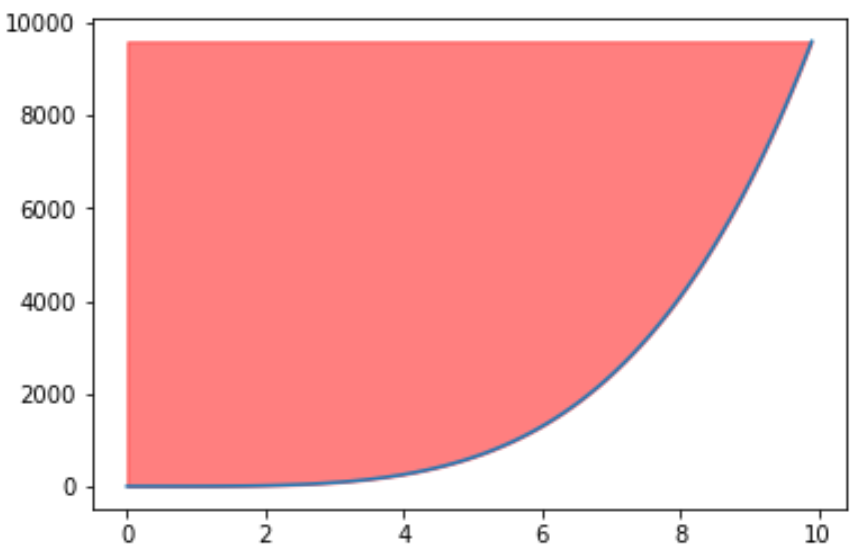
Contoh 4: Isi area di antara dua garis vertikal
Kode berikut menunjukkan cara menggunakan fungsi fill_betweenx() untuk mengisi area antara dua garis vertikal:
import matplotlib. pyplot as plt import numpy as np #define x and y values x = np. arange (0,10,0.1) y = np. arange (10,20,0.1) #create plot of values plt. plot (x,y) #fill in area between the two lines plt. fill_betweenx (y, 2, 4, color=' red ', alpha= .5 )