Bagaimana mengubah posisi legenda di matplotlib
Untuk mengubah posisi legenda di Matplotlib, Anda dapat menggunakan fungsi plt.legend() .
Misalnya, Anda dapat menggunakan sintaks berikut untuk menempatkan legenda di sudut kiri atas plot:
plt. legend (loc=' upper left ')
Lokasi defaultnya adalah “terbaik” – di sinilah Matplotlib secara otomatis menemukan lokasi untuk legenda berdasarkan tempat yang tidak mencakup titik data.
Namun, Anda dapat menentukan salah satu lokasi keterangan berikut:
- Kanan atas
- di pojok kiri atas
- di kiri bawah
- di kanan bawah
- BENAR
- kiri tengah
- Kanan-tengah
- Tengah bawah
- tengah atas
- tengah
Anda juga dapat menggunakan argumen bbox_to_anchor() untuk menempatkan legenda di luar plot. Misalnya, Anda dapat menggunakan sintaks berikut untuk menempatkan legenda di sudut kanan atas di luar plot:
plt. legend (bbox_to_anchor=( 1.05 , 1 ), loc=' upper left ', borderaxespad= 0 )
Contoh berikut menunjukkan cara menggunakan masing-masing metode ini dalam praktik.
Contoh 1: mengubah posisi legenda di dalam plot Matplotlib
Kode berikut menunjukkan cara menempatkan legenda di bagian tengah kanan plot garis Matplotlib:
import pandas as pd import matplotlib. pyplot as plt #createdata df = pd. DataFrame ({' points ': [11, 17, 16, 18, 22, 25, 26, 24, 29], ' assists ': [5, 7, 7, 9, 12, 9, 9, 4, 8]}) #add lines to plot plt. plot (df[' points '], label=' Points ', color=' green ') plt. plot (df[' assists '], label=' Assists ', color=' steelblue ') #place legend in center right of plot plt. legend (loc=' center right ', title=' Metric ')
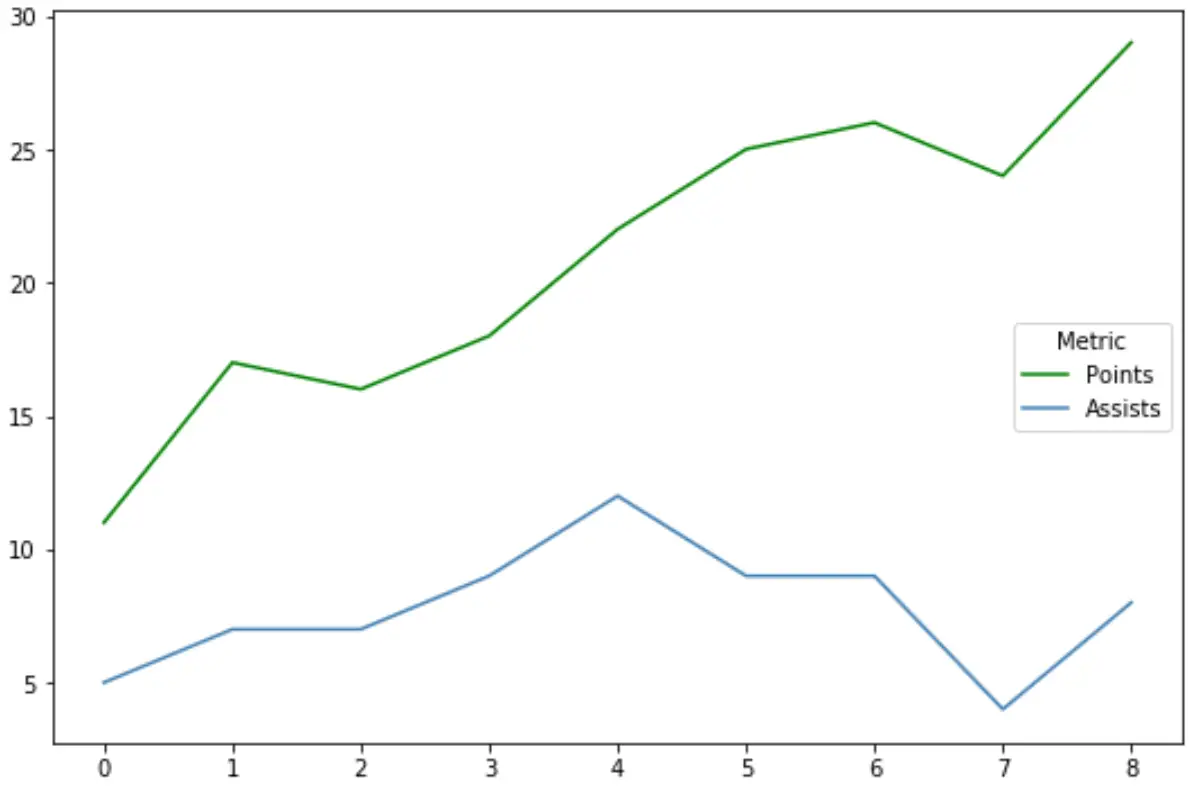
Dan kode berikut menunjukkan cara menempatkan legenda di kiri atas plot Matplotlib:
import pandas as pd import matplotlib. pyplot as plt #create data df = pd. DataFrame ({' points ': [11, 17, 16, 18, 22, 25, 26, 24, 29], ' assists ': [5, 7, 7, 9, 12, 9, 9, 4, 8]}) #add lines to plot plt. plot (df[' points '], label=' Points ', color=' green ') plt. plot (df[' assists '], label=' Assists ', color=' steelblue ') #place legend in center right of plot plt. legend (loc=' upper left ', title=' Metric ')
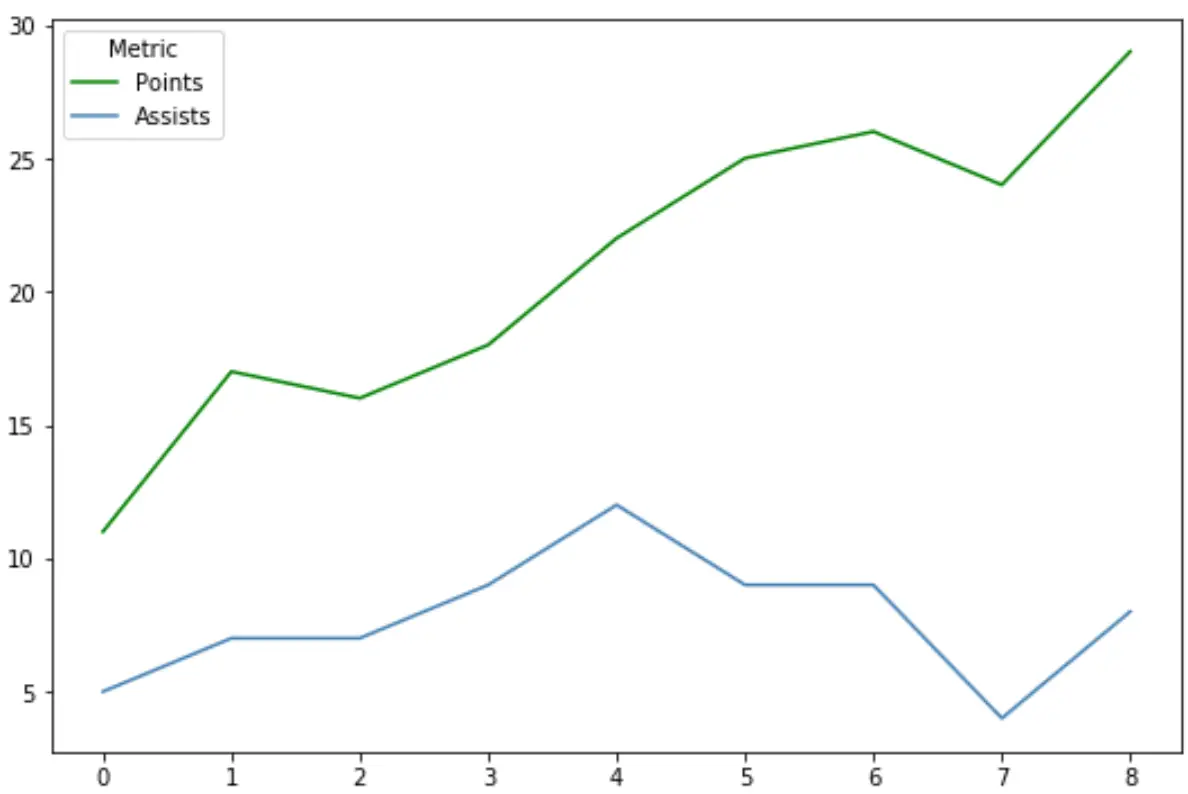
Contoh 2: Mengubah posisi legenda di luar plot Matplotlib
Untuk menempatkan legenda di luar plot Matplotlib, kita dapat menggunakan argumen bbox_to_anchor() .
Misalnya, berikut cara menempatkan legenda di luar sudut kanan atas plot:
import pandas as pd import matplotlib. pyplot as plt #create data df = pd. DataFrame ({' points ': [11, 17, 16, 18, 22, 25, 26, 24, 29], ' assists ': [5, 7, 7, 9, 12, 9, 9, 4, 8]}) #add lines to plot plt. plot (df[' points '], label=' Points ', color=' green ') plt. plot (df[' assists '], label=' Assists ', color=' steelblue ') #place legend in center right of plot plt. legend (bbox_to_anchor=( 1.02 , 1 ), loc=' upper left ', borderaxespad= 0 )
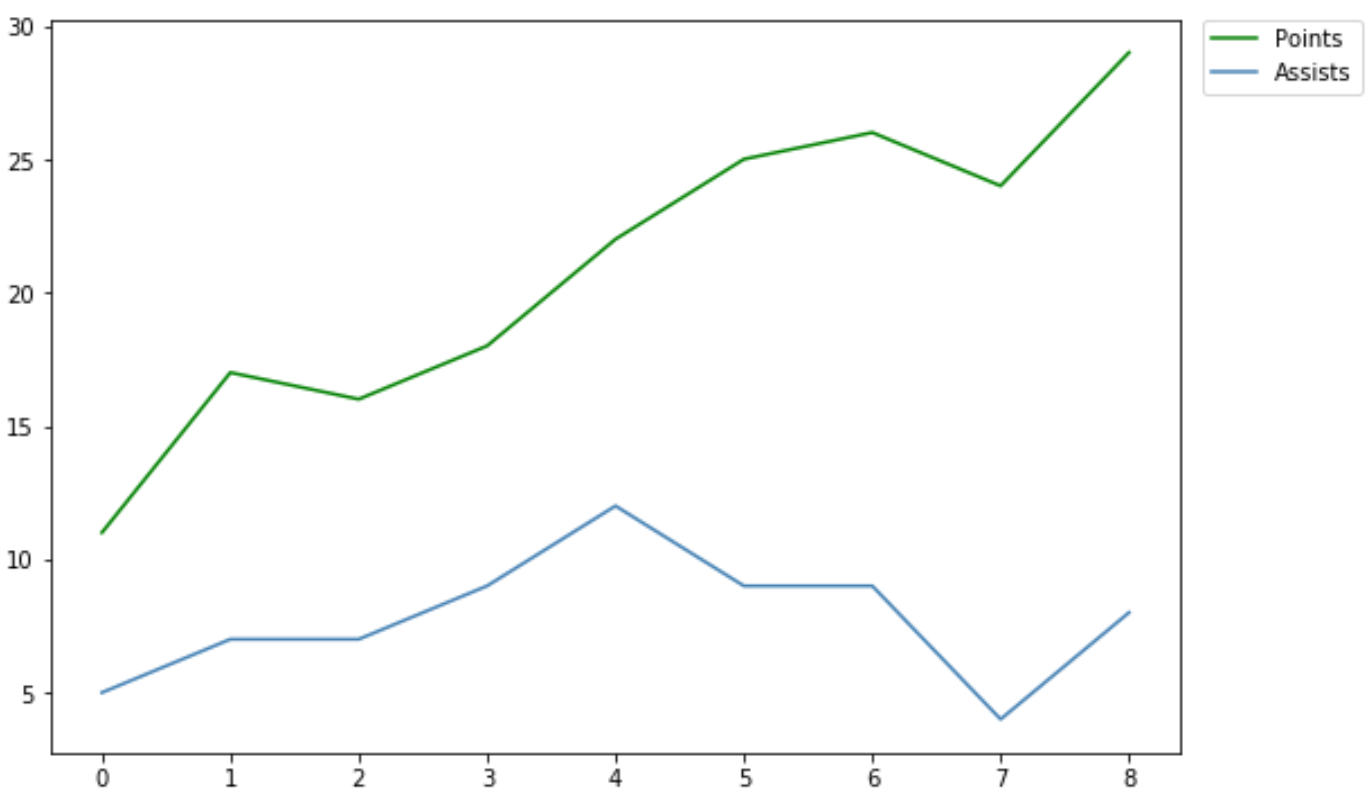
Dan berikut cara menempatkan legenda di luar pojok kanan bawah plot:
import pandas as pd import matplotlib. pyplot as plt #create data df = pd. DataFrame ({' points ': [11, 17, 16, 18, 22, 25, 26, 24, 29], ' assists ': [5, 7, 7, 9, 12, 9, 9, 4, 8]}) #add lines to plot plt. plot (df[' points '], label=' Points ', color=' green ') plt. plot (df[' assists '], label=' Assists ', color=' steelblue ') #place legend in center right of plot plt. legend (bbox_to_anchor=( 1.02 , 0.1 ), loc=' upper left ', borderaxespad= 0 )
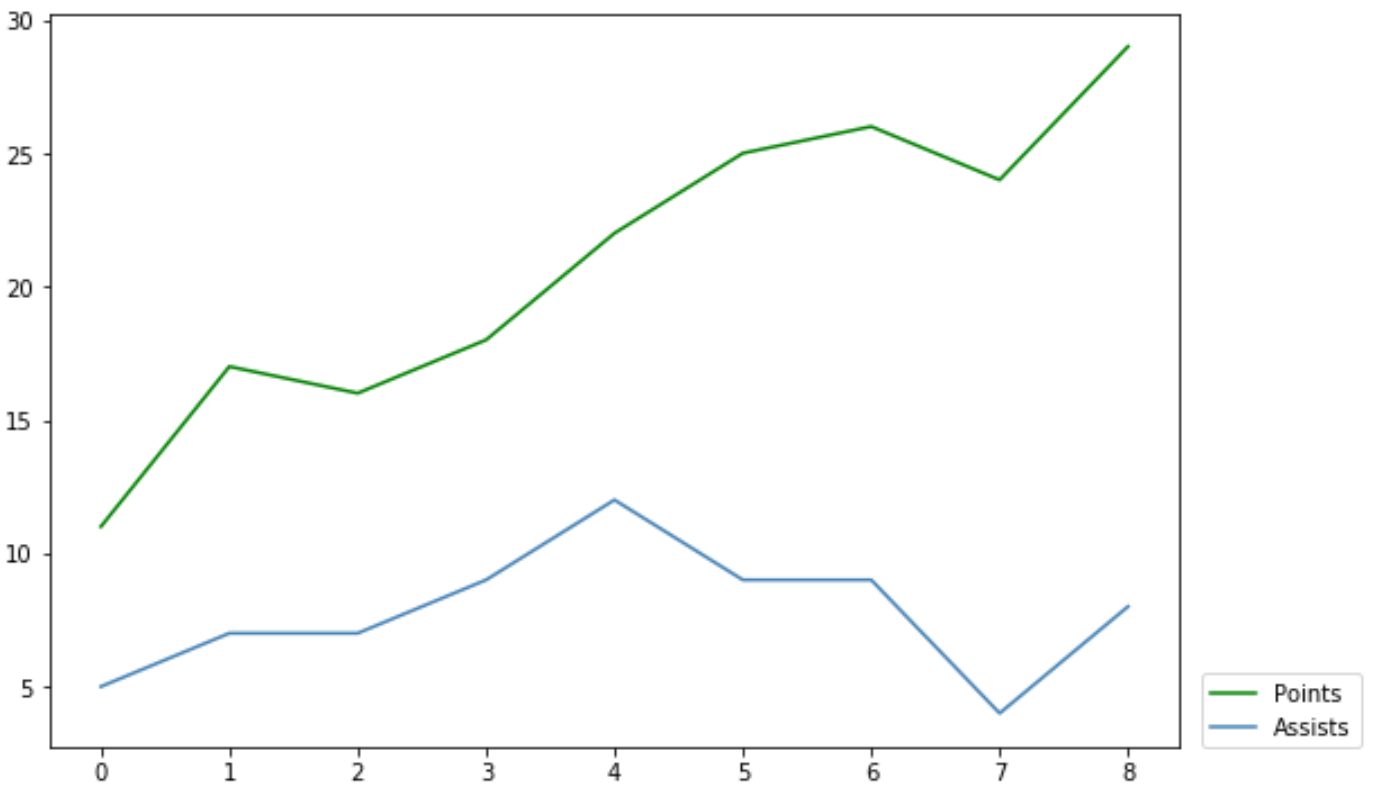
Lihat dokumentasi matplotlib untuk penjelasan mendetail tentang argumen bbox_to_anchor() .
Sumber daya tambahan
Tutorial berikut menjelaskan cara melakukan operasi umum lainnya di Matplotlib:
Bagaimana mengubah ukuran font legenda di Matplotlib
Bagaimana cara menambahkan judul ke legenda di Matplotlib
Cara menyesuaikan posisi judul di Matplotlib
Cara menyesuaikan posisi label sumbu di Matplotlib