Cara membuat plot garis regresi linier di ggplot2 (dengan contoh)
Anda dapat menggunakan pustaka visualisasi R ggplot2 untuk memplot model regresi linier yang sesuai menggunakan sintaks dasar berikut:
ggplot(data,aes(x, y)) +
geom_point() +
geom_smooth(method=' lm ')
Contoh berikut menunjukkan cara menggunakan sintaksis ini dalam praktiknya.
Contoh: memplot garis regresi linier di ggplot2
Misalkan kita memasukkan model regresi linier sederhana ke kumpulan data berikut:
#create dataset data <- data.frame(y=c(6, 7, 7, 9, 12, 13, 13, 15, 16, 19, 22, 23, 23, 25, 26), x=c(1, 2, 2, 3, 4, 4, 5, 6, 6, 8, 9, 9, 11, 12, 12)) #fit linear regression model to dataset and view model summary model <- lm(y~x, data=data) summary(model) Call: lm(formula = y ~ x, data = data) Residuals: Min 1Q Median 3Q Max -1.4444 -0.8013 -0.2426 0.5978 2.2363 Coefficients: Estimate Std. Error t value Pr(>|t|) (Intercept) 4.20041 0.56730 7.404 5.16e-06 *** x 1.84036 0.07857 23.423 5.13e-12 *** --- Significant. codes: 0 '***' 0.001 '**' 0.01 '*' 0.05 '.' 0.1 ' ' 1 Residual standard error: 1.091 on 13 degrees of freedom Multiple R-squared: 0.9769, Adjusted R-squared: 0.9751 F-statistic: 548.7 on 1 and 13 DF, p-value: 5.13e-12
Kode berikut menunjukkan cara memvisualisasikan model regresi linier yang dipasang:
library (ggplot2) #create plot to visualize fitted linear regression model ggplot(data,aes(x, y)) + geom_point() + geom_smooth(method=' lm ')
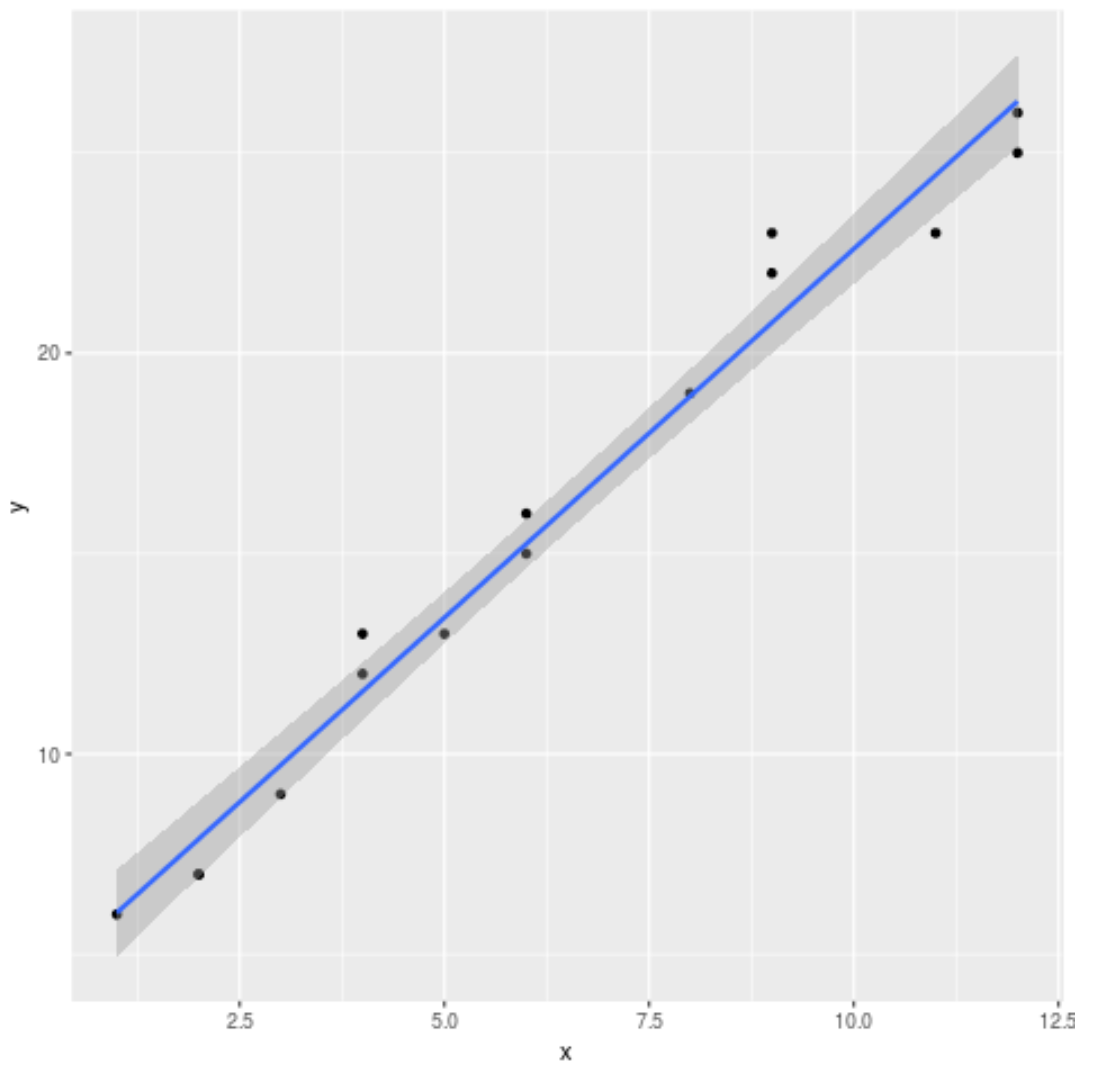
Secara default, ggplot2 menambahkan garis kesalahan standar ke grafik. Anda dapat menonaktifkannya menggunakan argumen se=FALSE sebagai berikut:
library (ggplot2) #create regression plot with no standard error lines ggplot(data,aes(x, y)) + geom_point() + geom_smooth(method=' lm ', se= FALSE )
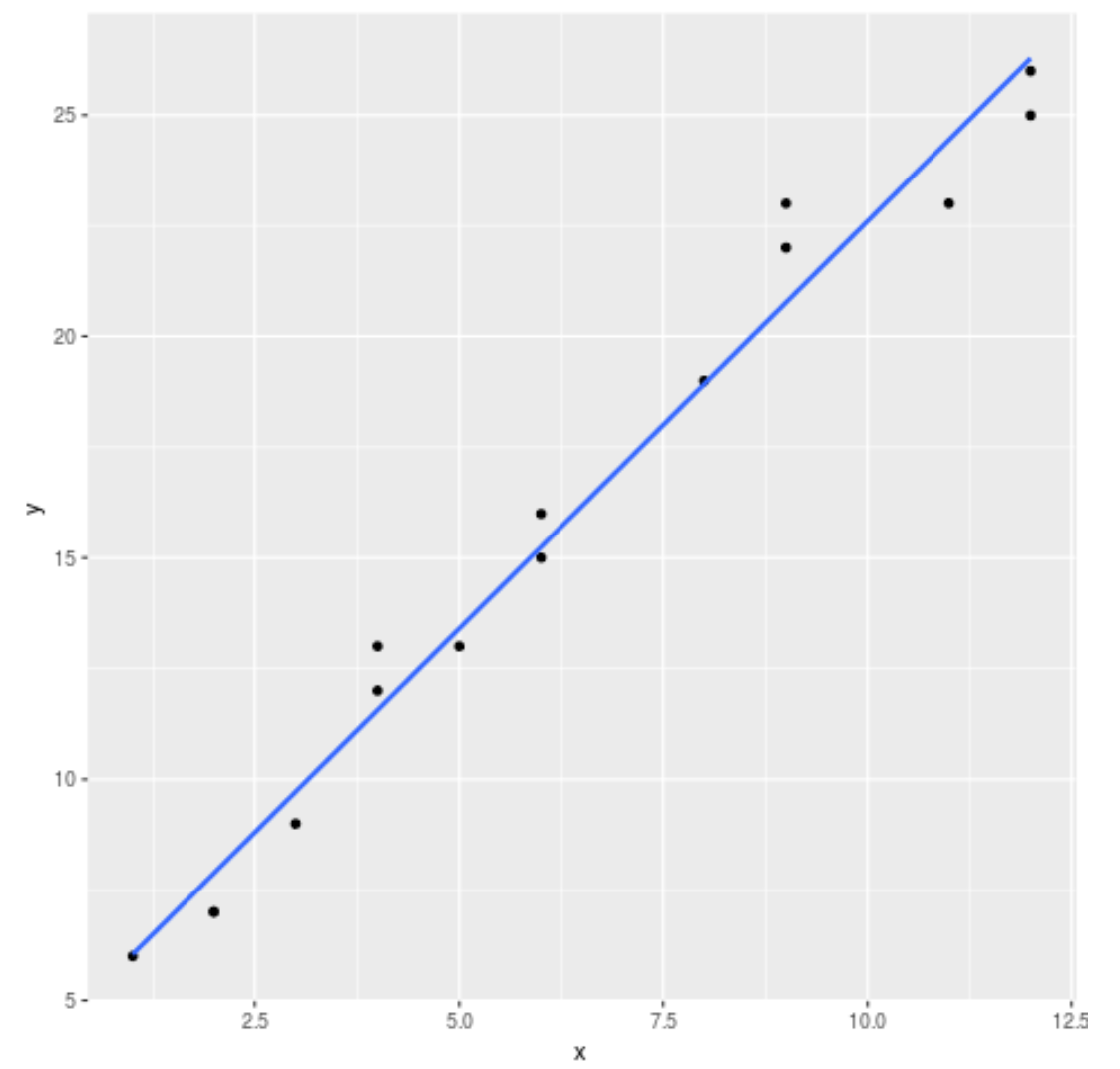
Terakhir, kita dapat menyesuaikan aspek tertentu pada bagan agar lebih menarik secara visual:
library (ggplot2) #create regression plot with customized style ggplot(data,aes(x, y)) + geom_point() + geom_smooth(method=' lm ', se= FALSE , color=' turquoise4 ') + theme_minimal() + labs(x=' X Values ', y=' Y Values ', title=' Linear Regression Plot ') + theme(plot.title = element_text(hjust=0.5, size=20, face=' bold '))
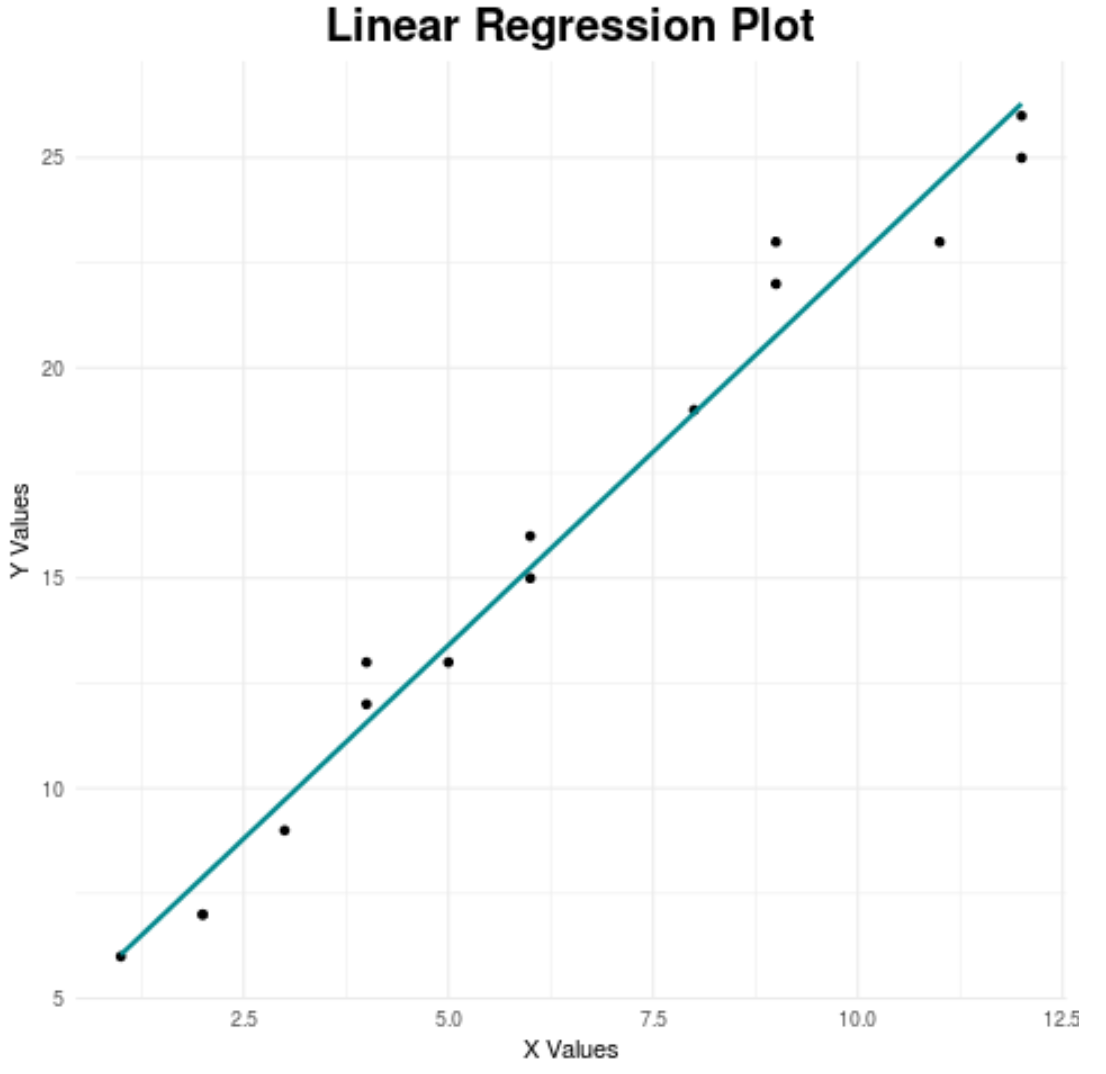
Lihatartikel ini untuk panduan lengkap tentang tema ggplot2 terbaik.
Sumber daya tambahan
Pengantar regresi linier berganda di R
Cara memplot interval kepercayaan di R