Come aggiungere barre di errore ai grafici in r (con esempi)
È possibile utilizzare la seguente sintassi di base per aggiungere barre di errore a un grafico a barre in R:
ggplot(df) +
geom_bar( aes (x=x, y=y), stat=' identity ') +
geom_errorbar( aes (x=x, ymin=y-sd, ymax=y+sd), width= 0.4 )
I seguenti esempi mostrano come utilizzare questa funzione nella pratica.
Esempio 1: aggiungere barre di errore utilizzando dati di riepilogo
Supponiamo di avere il seguente frame di dati in R che visualizza le statistiche riepilogative per cinque categorie:
#create data frame df <- data. frame (category=c('A', 'B', 'C', 'D', 'E'), value=c(12, 17, 30, 22, 19), sd=c(4, 5, 7, 4, 2)) #view data frame df category value sd 1 to 12 4 2 B 17 5 3 C 30 7 4 D 22 4 5 E 19 2
Possiamo utilizzare il seguente codice per creare un grafico a barre con barre di errore per visualizzare questi dati:
library (ggplot2) #create bar plot with error bars ggplot(df) + geom_bar( aes (x=category, y=value), stat=' identity ', fill=' steelblue ') + geom_errorbar( aes (x=category, ymin=value-sd, ymax=value+sd), width= 0.4 )
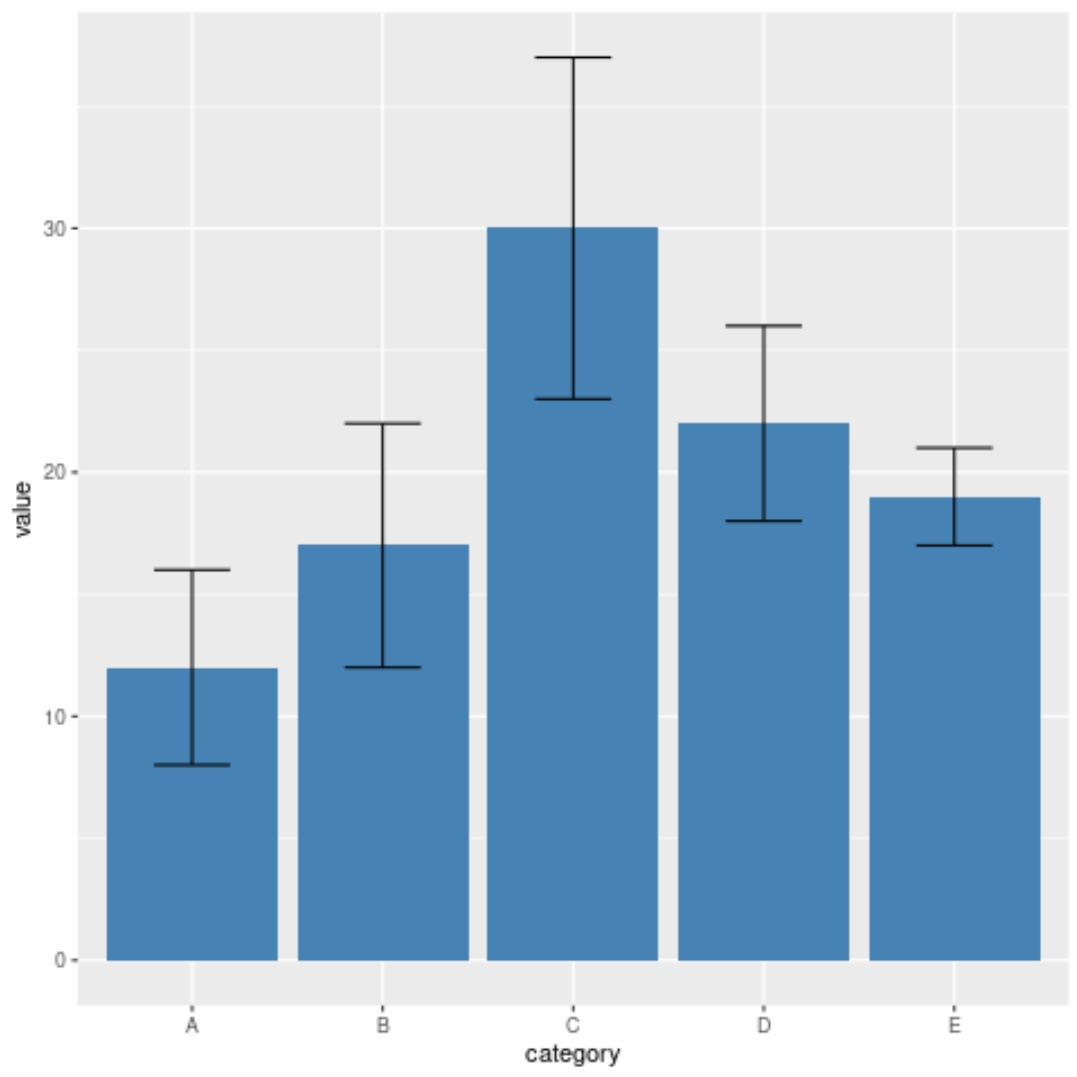
Sentiti libero di utilizzare i seguenti argomenti per modificare l’aspetto delle barre di errore:
- larghezza : la larghezza delle barre di errore
- size : lo spessore delle barre di errore
- color : il colore delle barre di errore
Per esempio:
library (ggplot2) #create bar plot with custom error bars ggplot(df) + geom_bar( aes (x=category, y=value), stat=' identity ', fill=' steelblue ') + geom_errorbar( aes (x=category, ymin=value-sd, ymax=value+sd), width= 0.3 , size= 2.3 , color=' red ')
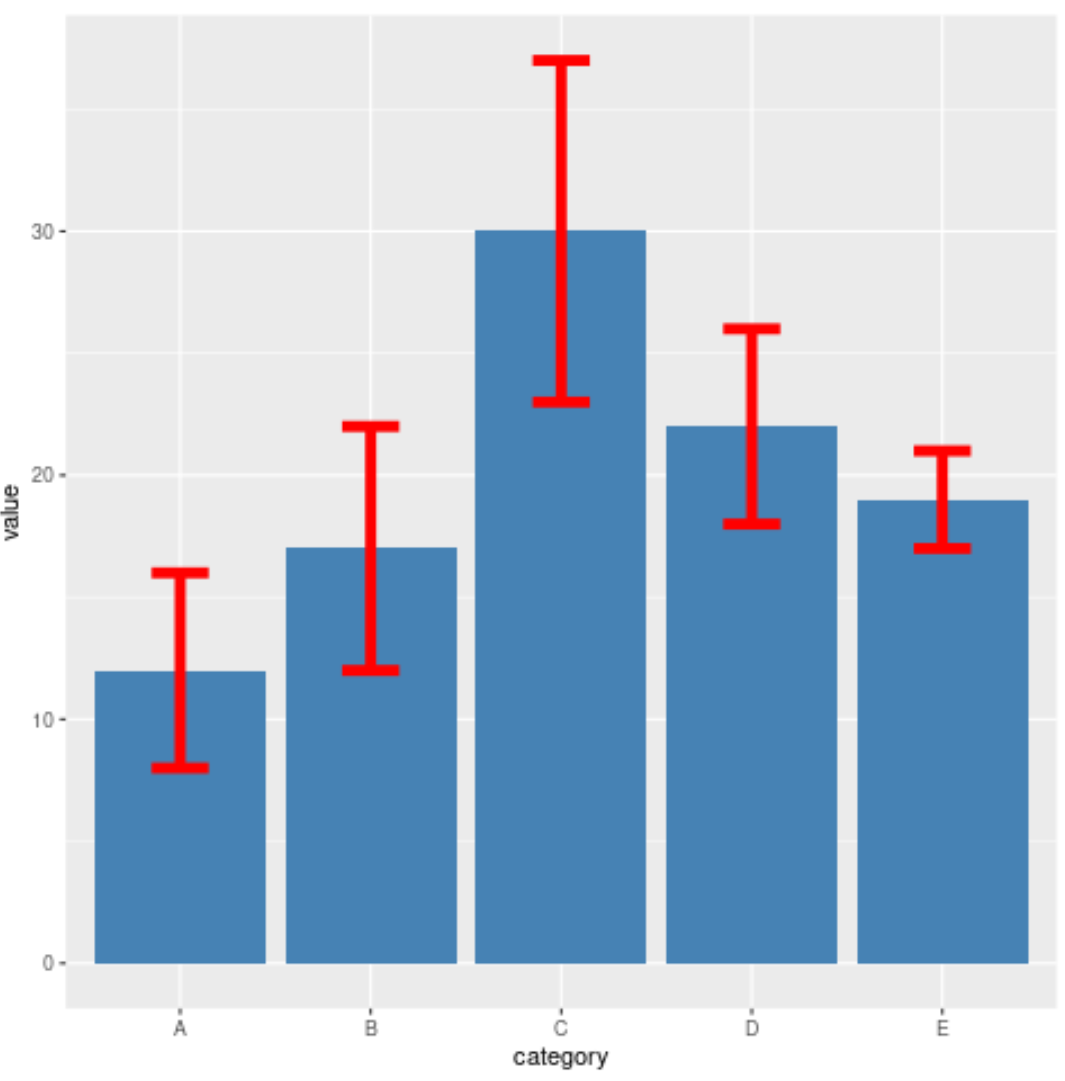
Esempio 2: aggiungere barre di errore utilizzando dati grezzi
Supponiamo di avere il seguente frame di dati che mostra i dati grezzi per cinque diverse categorie:
#make this example reproducible set. seeds (0) #create data frame df <- data. frame (category=rep(c('A', 'B', 'C', 'D', 'E'), each= 10 ), value=runif(50, 10, 20)) #view first six rows of data frame head(df) category value 1 A 18.96697 2 A 12.65509 3 A 13.72124 4 A 15.72853 5 A 19.08208 6 A 12.01682
Il codice seguente mostra come riepilogare i dati e quindi creare un grafico a barre con barre di errore:
library (dplyr) library (ggplot2) #summarize mean and sd for each category df_summary <- df %>% group_by(category) %>% summarize(mean=mean(value), sd=sd(value)) #view summary data df_summary # A tibble: 5 x 3 category mean sd 1 A 16.4 2.80 2B 14.9 2.99 3 C 14.6 3.25 4 D 15.2 2.48 5 E 15.8 2.41 #create bar plot with error bars ggplot(df_summary) + geom_bar( aes (x=category, y=mean), stat=' identity ', fill=' steelblue ') + geom_errorbar( aes (x=category, ymin=mean-sd, ymax=mean+sd), width= 0.3 , color=' red ')
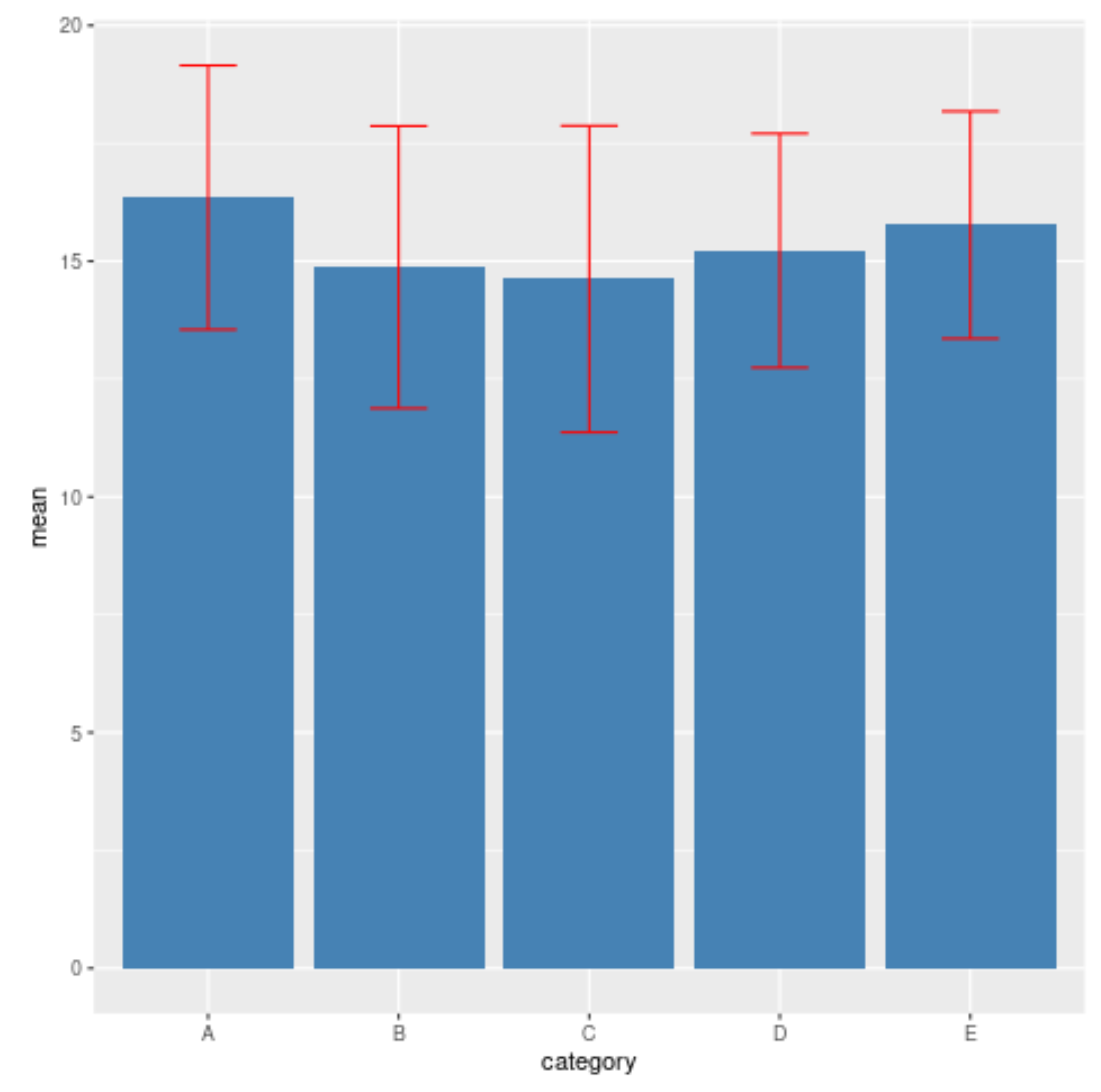
Risorse addizionali
I seguenti tutorial spiegano come creare altre visualizzazioni di dati comuni in R:
Come tracciare più boxplot in R
Come tracciare più istogrammi in R
Come disegnare più linee in R