Come risolvere in python: valueerror: dati finali
Un errore che potresti riscontrare quando usi Python è:
ValueError : Trailing data
Questo errore si verifica in genere quando si tenta di importare un file JSON in un DataFrame panda, ma i dati vengono scritti in righe separate da righe finali come ” \n “.
Il modo più semplice per correggere questo errore è semplicemente specificare lines=True durante l’importazione dei dati:
df = pd. read_json (' my_data.json ', lines= True )
L’esempio seguente mostra come correggere questo errore nella pratica.
Come riprodurre l’errore
Supponiamo di avere il seguente file JSON:
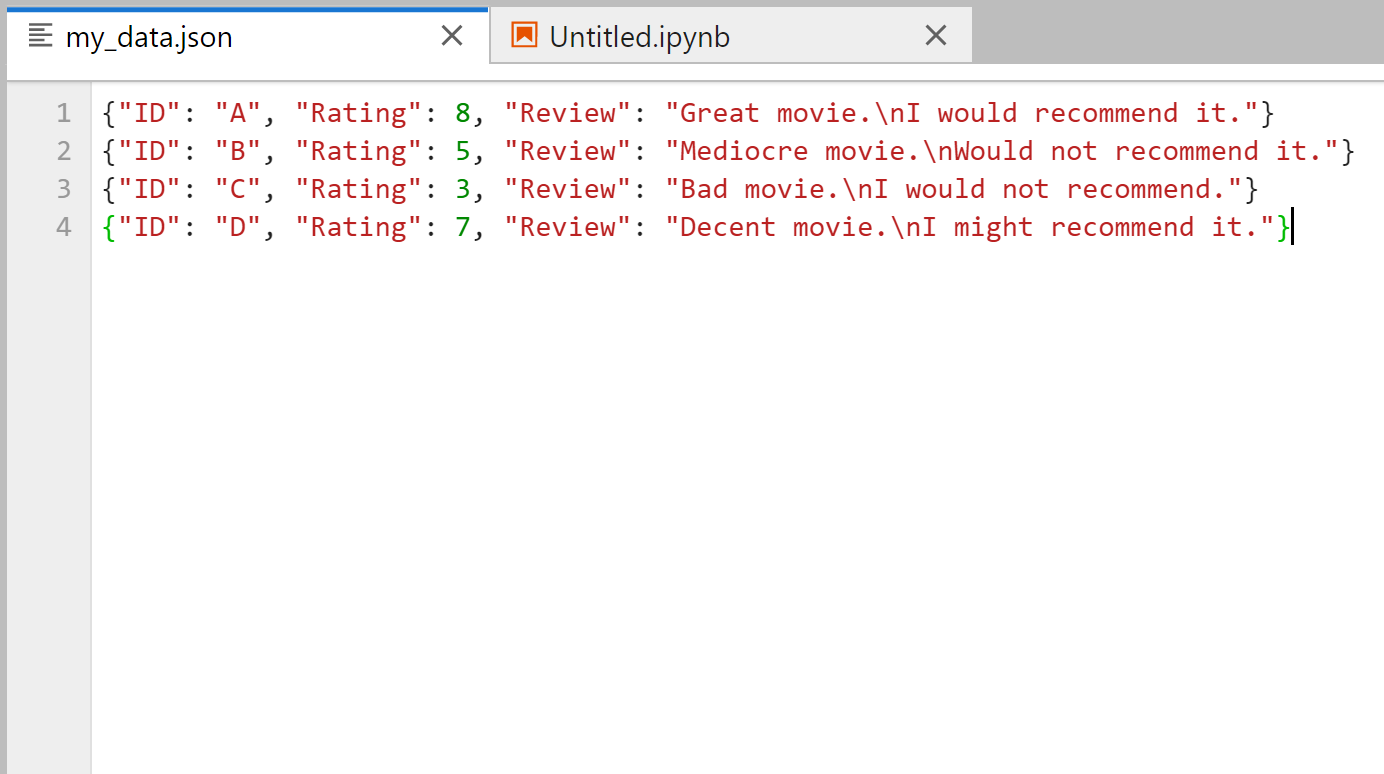
Ora diciamo di provare a importare questo file JSON in un DataFrame panda:
#attempt to import JSON file into pandas DataFrame
df = pd. read_json (' Documents/DataFiles/my_data.json ')
ValueError : Trailing data
Stiamo ricevendo un errore perché l’elemento “Review” nel nostro file JSON contiene \n per rappresentare le linee finali.
Come correggere l’errore
Il modo più semplice per correggere questo errore è semplicemente specificare lines=True durante l’importazione dei dati:
#import JSON file into pandas DataFrame df = pd. read_json (' Documents/DataFiles/my_data.json ', lines= True ) #view DataFrame df ID Rating Review 0 A 8 Great movie.\nI would recommend it. 1 B 5 Mediocre movie.\nWould not recommend it. 2 C 3 Bad movie.\nI would not recommend. 3 D 7 Decent movie.\nI might recommend it.
Tieni presente che siamo in grado di importare con successo il file JSON in un DataFrame panda senza errori.
Se vogliamo rimuovere le righe \n finali dalla colonna “Revisione”, possiamo utilizzare la seguente sintassi:
#replace \n with empty space in 'Review' column
df[' Review '] = df[' Review ']. str . replace (' \n ', ' ')
#view updated DataFrame
df
ID Rating Review
0 To 8 Great movie. I would recommend it.
1 B 5 Mediocre movie. Would not recommend it.
2 C 3 Bad movie. I would not recommend.
3 D 7 Decent movie. I might recommend it.
\ni valori vengono ora rimossi dalla colonna “Revisione”.
Risorse addizionali
I seguenti tutorial spiegano come eseguire altre operazioni comuni nei panda:
Come convertire un DataFrame Pandas in un file JSON
Come convertire il file JSON in Pandas DataFrame