Come creare grafici affiancati in ggplot2
Spesso potresti voler creare due grafici affiancati utilizzando il pacchetto ggplot2 in R. Fortunatamente, questo è facile da fare con l’aiuto del pacchetto patchwork .
#install ggplot2 and patchwork packages install.packages(' ggplot2 ') install.packages(' patchwork ') #load the packages library(ggplot2) library(patchwork)
Questo tutorial mostra diversi esempi di utilizzo di questi pacchetti per creare grafici affiancati.
Esempio 1: due appezzamenti affiancati
Il codice seguente mostra come creare due grafici affiancati utilizzando il set di dati iris integrato di R:
#create box plot plot1 <- ggplot(iris, aes(x = Species, y = Sepal.Length)) + geom_boxplot() #create density plot plot2 <- ggplot(iris, aes(x = Sepal.Length, fill = Species)) + geom_density(alpha = 0.8) #display plots side by side plot1 + plot2
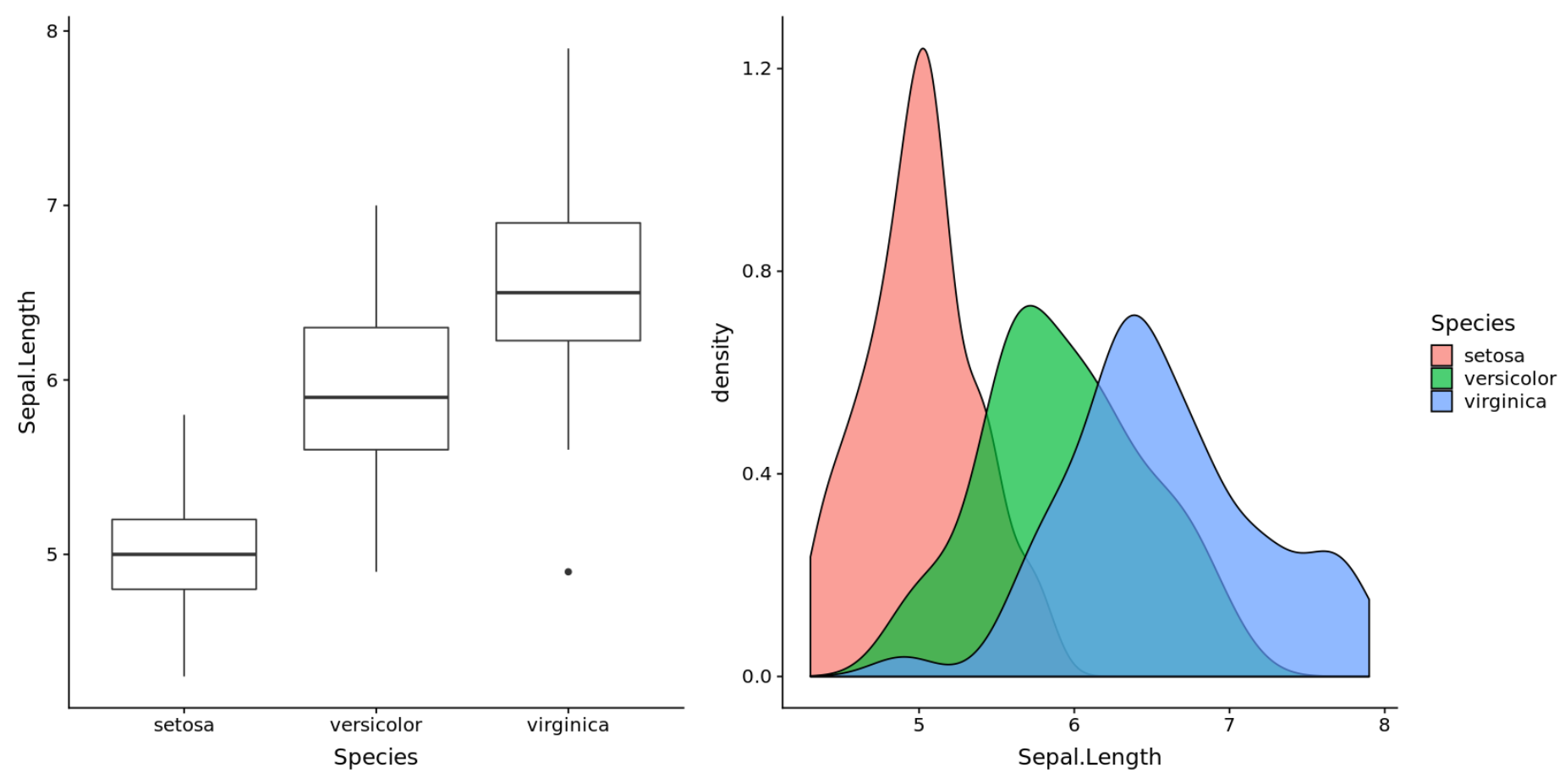
Esempio 2: tre appezzamenti affiancati
Il codice seguente mostra come creare tre grafici affiancati utilizzando il set di dati iris integrato di R:
#create box plot plot1 <- ggplot(iris, aes(x = Species, y = Sepal.Length)) + geom_boxplot() #create density plot plot2 <- ggplot(iris, aes(x = Sepal.Length, fill = Species)) + geom_density(alpha = 0.7) #create scatterplot plot3 <- ggplot(iris, aes(x = Sepal.Length, y = Sepal.Width)) + geom_point() #display three plots side by side plot1 + plot2 + plot3
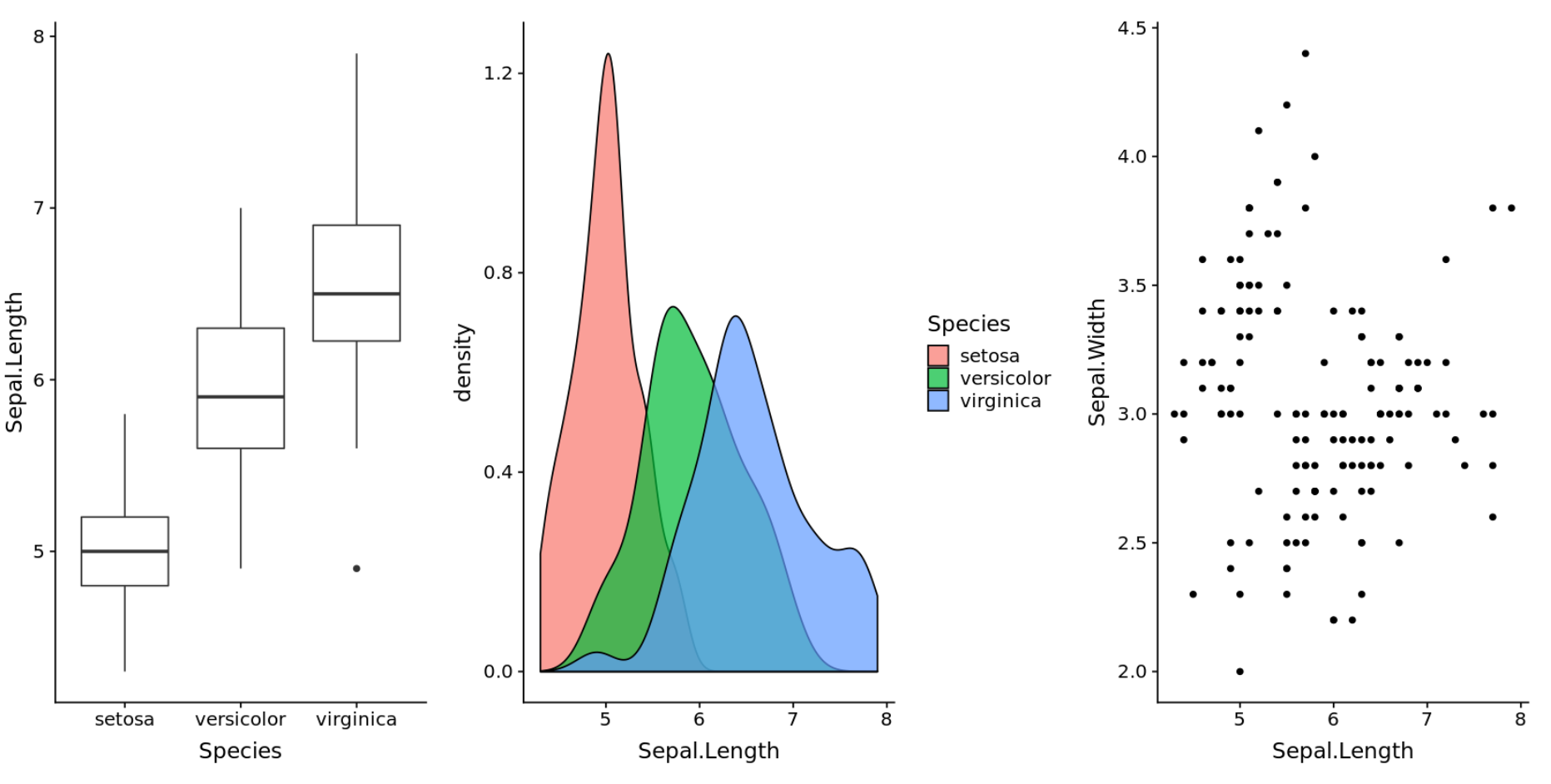
Esempio 3: due lotti sovrapposti
Il codice seguente mostra come creare due grafici in pila, uno sopra l’altro:
#create box plot plot1 <- ggplot(iris, aes(x = Species, y = Sepal.Length)) + geom_boxplot() #create density plot plot2 <- ggplot(iris, aes(x = Sepal.Length, fill = Species)) + geom_density(alpha = 0.7) #display plots stacked on top of each other plot1 / plot2
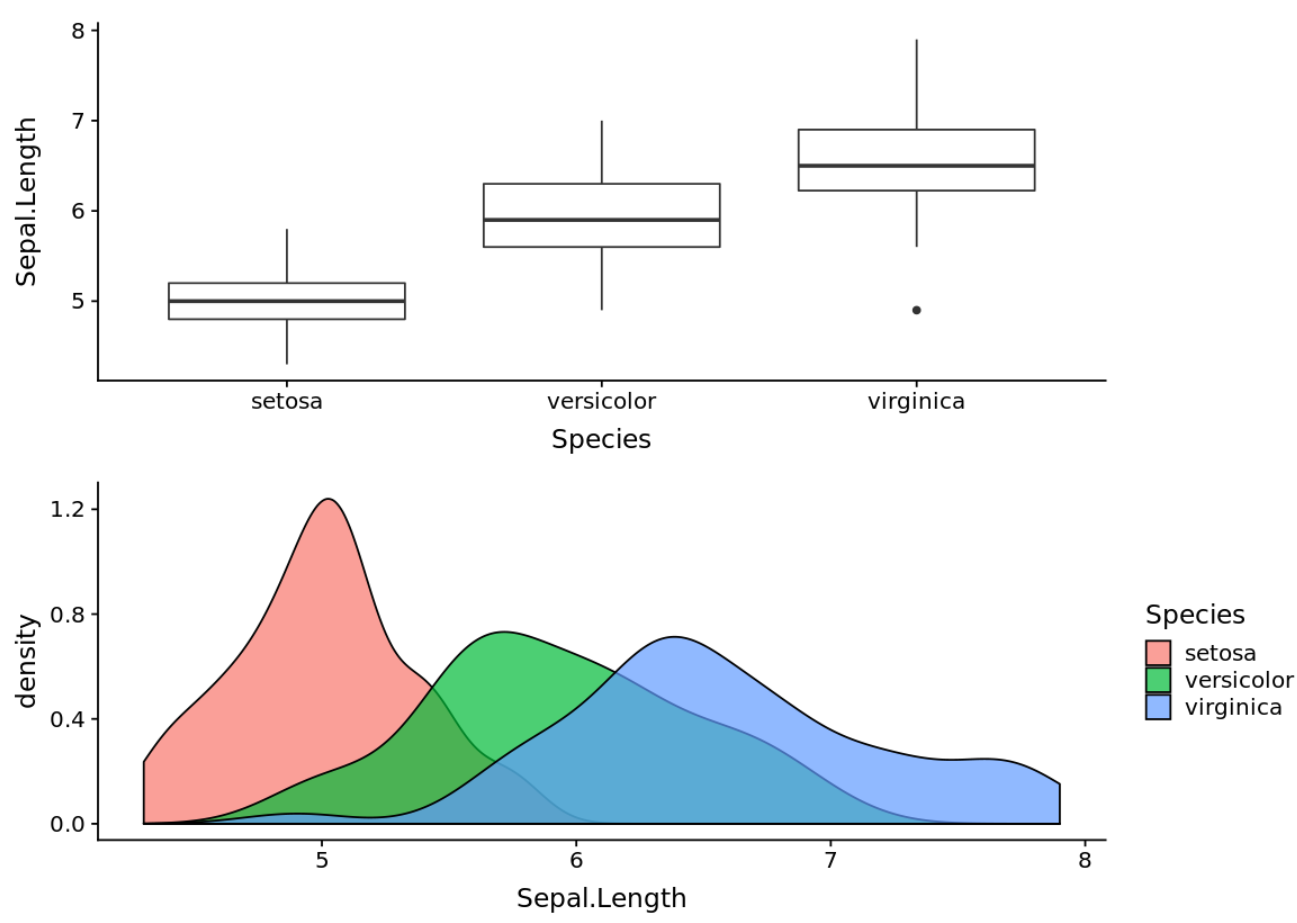
Esempio 4: aggiungere titoli, sottotitoli e didascalie
Il codice seguente mostra come aggiungere titoli, sottotitoli e didascalie alle trame:
#create box plot plot1 <- ggplot(iris, aes(x = Species, y = Sepal.Length)) + geom_boxplot() + ggtitle('Boxplot') #create density plot plot2 <- ggplot(iris, aes(x = Sepal.Length, fill = Species)) + geom_density(alpha = 0.7) + ggtitle('Density Plot') #display plots side by side with title, subtitle, and captions patchwork <- plot1 + plot2 patchwork + plot_annotation( title = ' This is a title ', subtitle = ' This is a subtitle that describes more information about the plots ', caption = ' This is a caption ' )
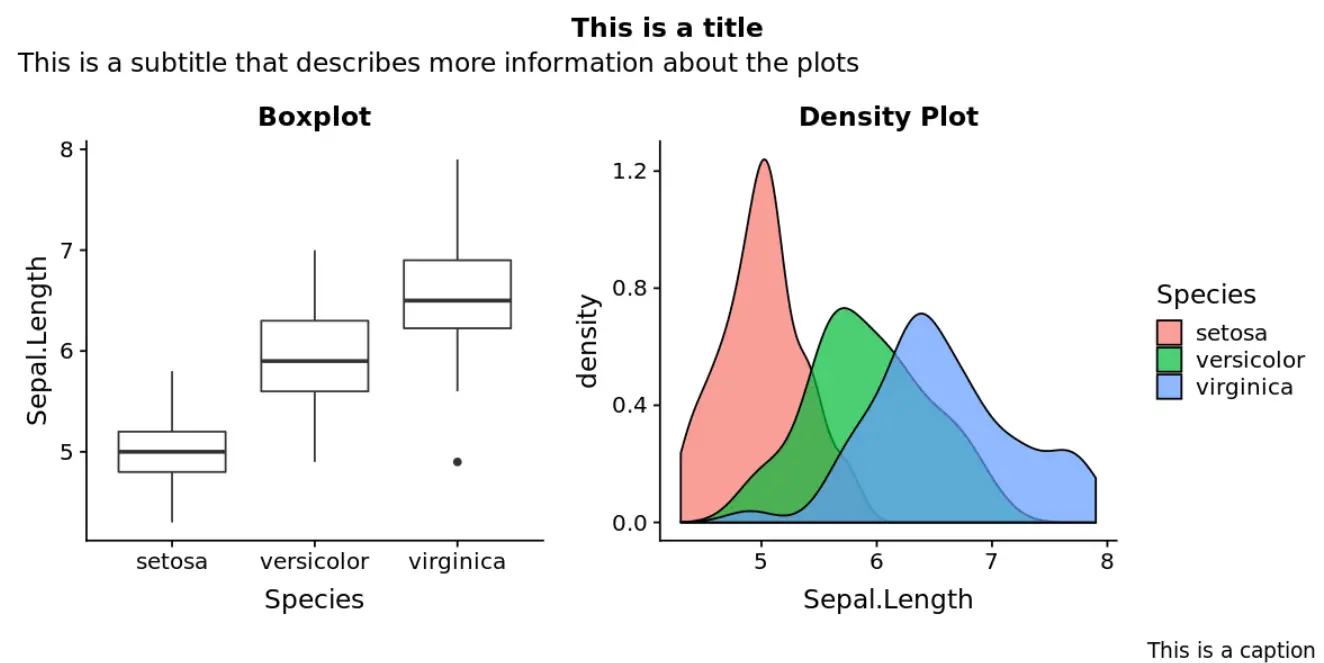
Puoi trovare altri tutorial su R qui .