Come creare un grafico ad area in seaborn (con esempi)
È possibile utilizzare la seguente sintassi di base per creare un grafico ad area in Seaborn :
import matplotlib. pyplot as plt import seaborn as sns #set seaborn style sns. set_theme () #create seaborn area chart plt. stackplot ( df.x , df.y1 , df.y2 , df.y3 )
Gli esempi seguenti mostrano come utilizzare questa sintassi nella pratica.
Esempio 1: creare un grafico ad area di base in Seaborn
Il codice seguente mostra come creare un grafico ad area di base in Seaborn:
import pandas as pd import matplotlib. pyplot as plt import seaborn as sns #set seaborn style sns. set_theme () #define DataFrame df = pd. DataFrame ({' period ': [1, 2, 3, 4, 5, 6, 7, 8], ' team_A ': [20, 12, 15, 14, 19, 23, 25, 29], ' team_B ': [5, 7, 7, 9, 12, 9, 9, 4], ' team_C ': [11, 8, 10, 6, 6, 5, 9, 12]}) #create area chart plt. stackplot (df. period , df. team_A , df. team_B , df. team_C )
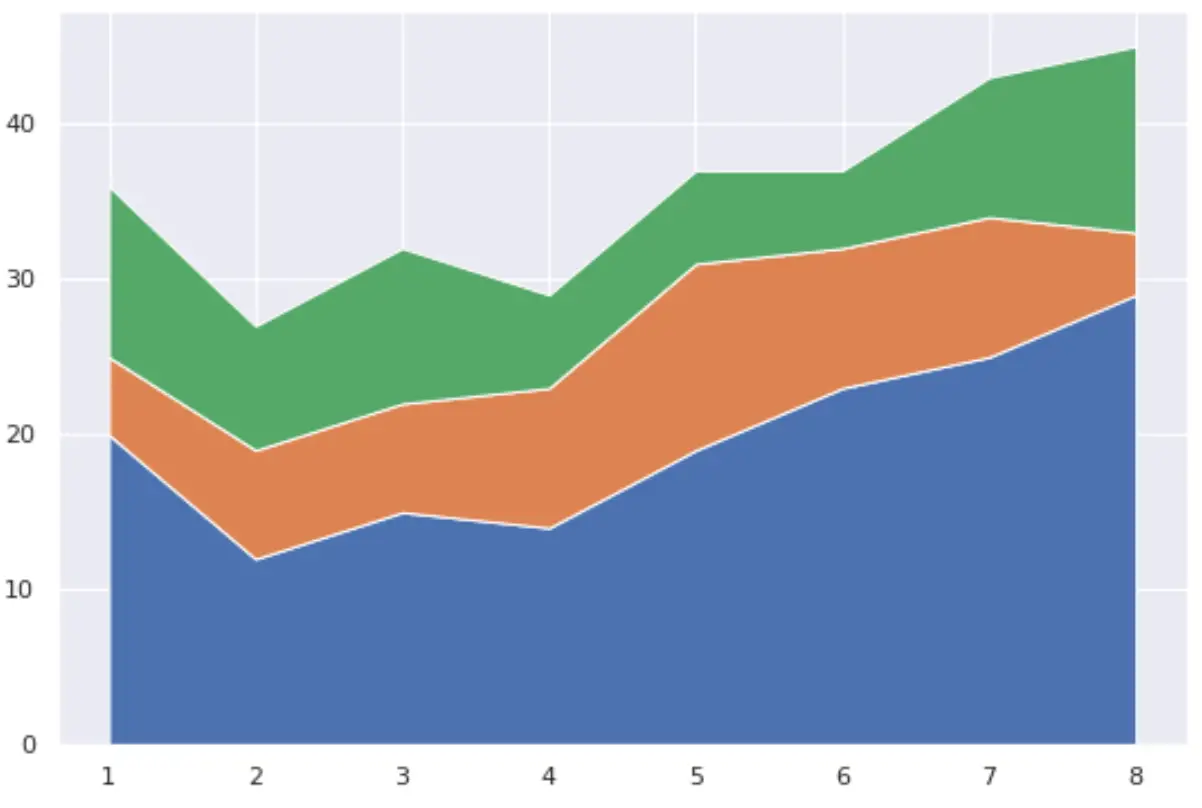
L’asse x mostra la variabile periodo e l’asse y mostra i valori per ciascuna delle tre squadre nel tempo.
Esempio 2: creare un grafico ad area personalizzato in Seaborn
Il codice seguente mostra come modificare i colori del grafico ad area e aggiungere una legenda con etichette specifiche:
import pandas as pd import matplotlib. pyplot as plt import seaborn as sns #set seaborn style sns. set_theme () #define DataFrame df = pd. DataFrame ({' period ': [1, 2, 3, 4, 5, 6, 7, 8], ' team_A ': [20, 12, 15, 14, 19, 23, 25, 29], ' team_B ': [5, 7, 7, 9, 12, 9, 9, 4], ' team_C ': [11, 8, 10, 6, 6, 5, 9, 12]}) #define colors to use in chart color_map = [' red ', ' steelblue ', ' pink '] #create area chart plt. stackplot (df. period , df. team_A , df. team_B , df. team_C , labels=[' Team A ', ' Team B ', ' Team C '], colors=color_map) #add legend plt. legend (loc=' upper left ') #add axis labels plt. xlabel (' Period ') plt. ylabel (' Points Scored ') #display area chart plt. show ()
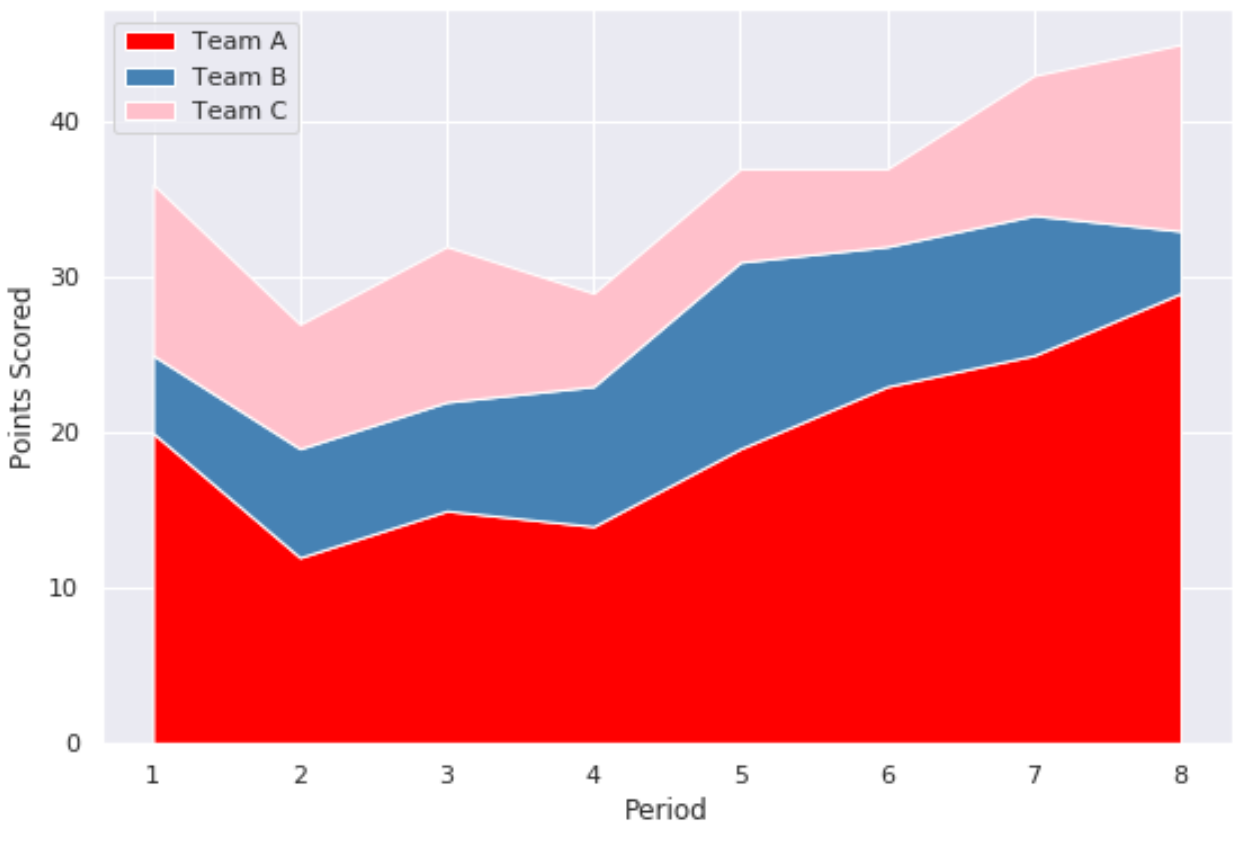
Tieni presente che l’argomento colori accetta nomi di colori e codici colore esadecimali.
Risorse addizionali
I seguenti tutorial spiegano come creare altre trame comuni in Seaborn:
Come creare un grafico di serie temporali in Seaborn
Come creare un grafico a torta in Seaborn
Come creare un barplot in Seaborn