Come aggiungere testo alle sottotrame in matplotlib
È possibile utilizzare la seguente sintassi per aggiungere testo a sottotrame specifiche in Matplotlib:
import matplotlib. pyplot as plt #define subplot layout fig, ax = plt. subplots (2, 1, figsize=(7,4)) #add text at specific locations in subplots ax[0]. text (1.5, 20, ' Here is some text in the first subplot ') ax[1]. text (2, 10, ' Here is some text in the second subplot ')
Questo particolare esempio aggiunge testo alla prima sottotrama alle coordinate (x,y) (1,5,20) e testo alla seconda sottotrama alle coordinate (x,y) (2,10) .
L’esempio seguente mostra come utilizzare questa sintassi nella pratica.
Esempio: aggiungi testo alle sottotrame in Matplotlib
Il codice seguente mostra come creare due sottotrame in Matplotlib, disposte in un layout con due righe e una colonna:
import matplotlib. pyplot as plt #define subplot layout fig, ax = plt. subplots (2, 1, figsize=(7,4)) fig. tight_layout () #define data x = [1, 2, 3] y = [7, 13, 24] #create subplots ax[0]. plot (x,y,color=' red ') ax[1]. plot (x,y,color=' blue ')
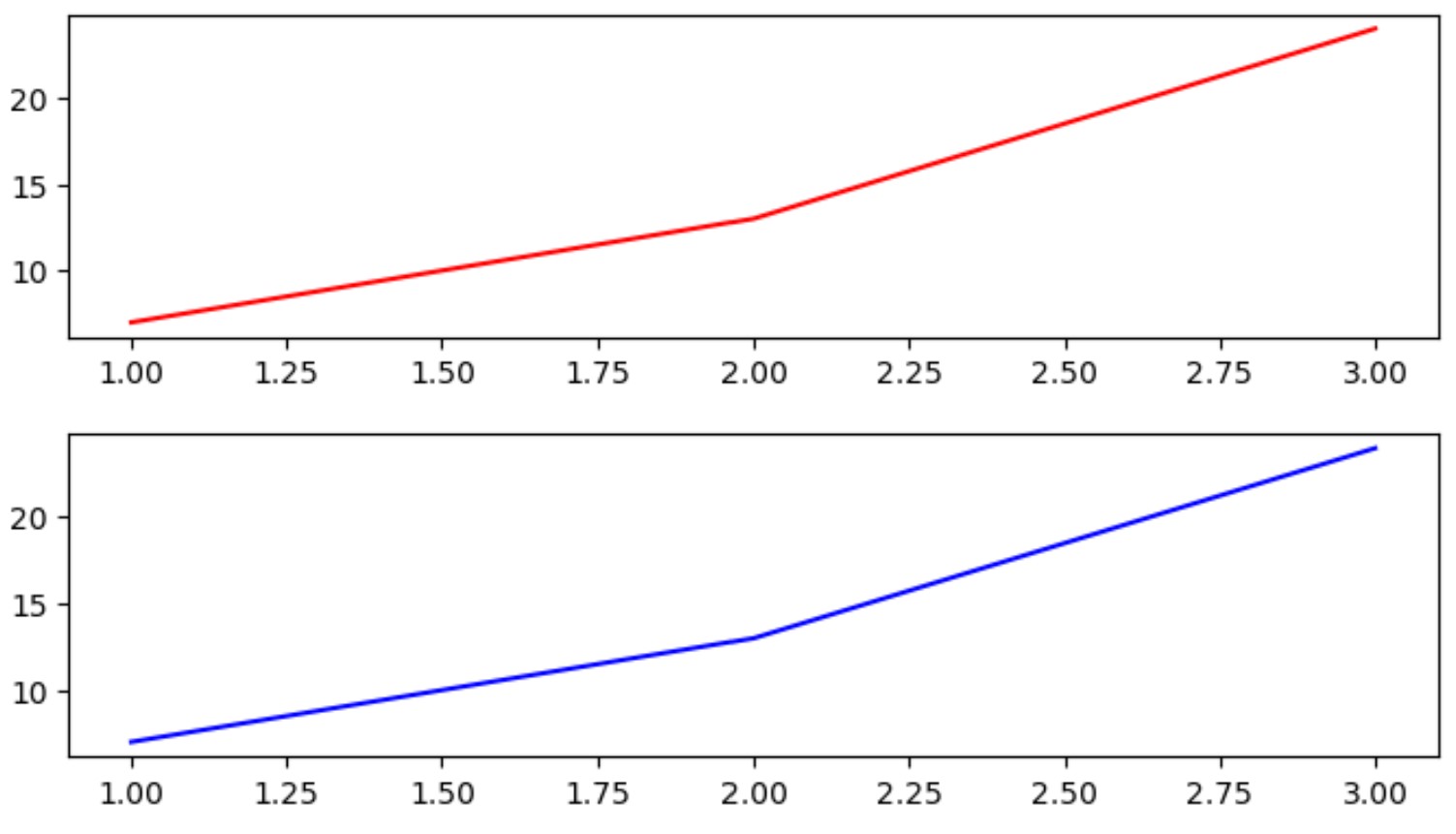
Possiamo utilizzare la seguente sintassi per aggiungere testo in posizioni specifiche su ciascuna sottotrama:
import matplotlib. pyplot as plt #define subplot layout fig, ax = plt. subplots (2, 1, figsize=(7,4)) fig. tight_layout () #define data x = [1, 2, 3] y = [7, 13, 24] #create subplots ax[0]. plot (x,y,color=' red ') ax[1]. plot (x,y,color=' blue ') #add text at specific locations in subplots ax[0]. text (1.5, 20, ' Here is some text in the first subplot ') ax[1]. text (2, 10, ' Here is some text in the second subplot ')
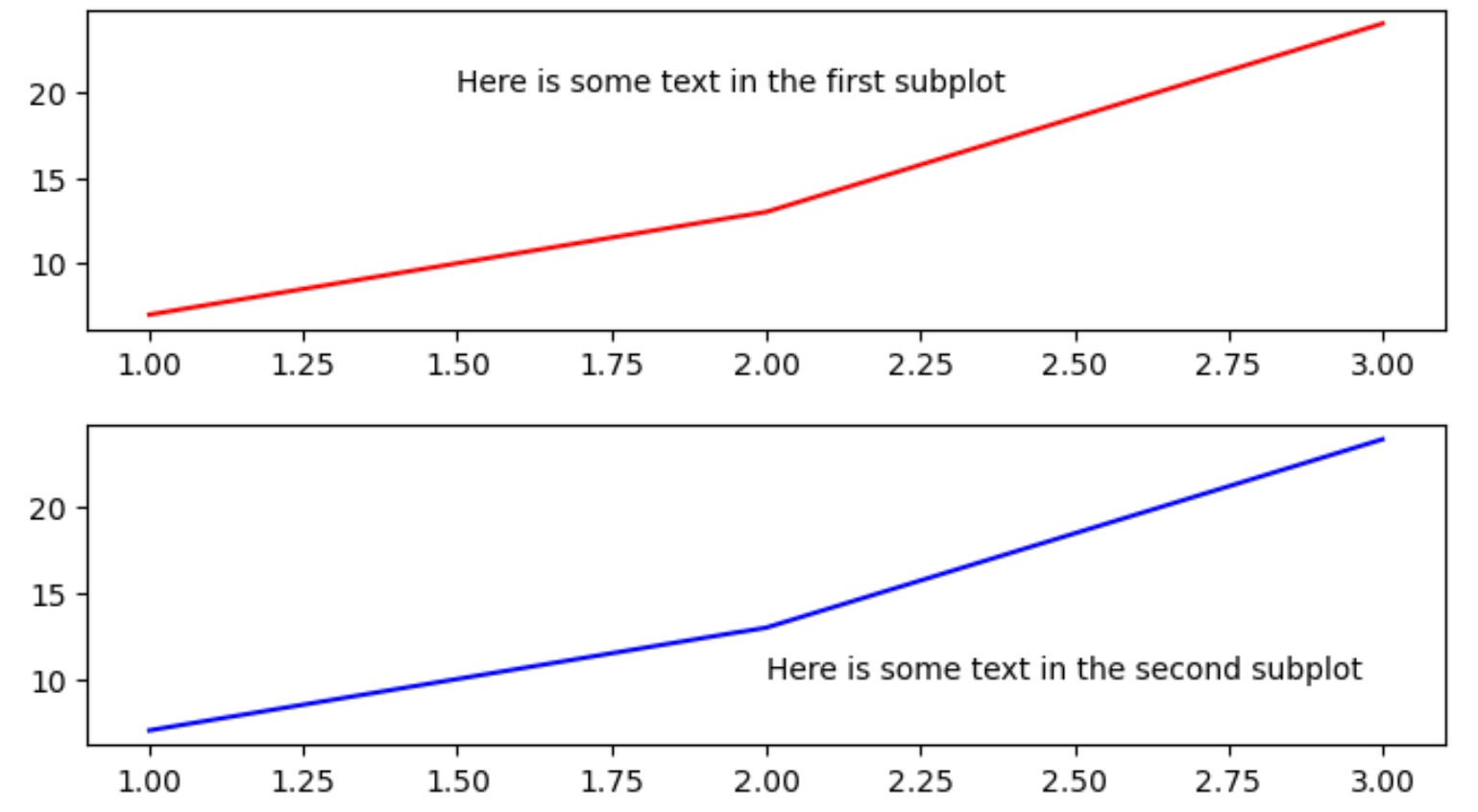
Nota che il testo è stato aggiunto a ciascuna sottotrama alle coordinate (x,y) che abbiamo specificato.
Nota che abbiamo usato ax[0] per fare riferimento alla prima sottotrama e ax[1] per fare riferimento alla seconda sottotrama.
Abbiamo quindi utilizzato la funzione text() per specificare le coordinate (x, y) e il testo specifico da utilizzare in ciascuna sottotrama.
Risorse addizionali
I seguenti tutorial spiegano come eseguire altre attività comuni in Matplotlib:
Come aggiungere un titolo alle sottotrame in Matplotlib
Come regolare la dimensione della sottotrama in Matplotlib
Come regolare la spaziatura tra le sottotrame Matplotlib