Come creare un boxplot da pandas dataframe
È possibile utilizzare la seguente sintassi per creare boxplot da un DataFrame panda:
#create boxplot of one column df. boxplot (column=[' col1 ']) #create boxplot of multiple columns df. boxplot (column=[' col1 ', ' col2 ']) #create boxplot grouped by one column df. boxplot (column=[' col1 '], by=' col2 ')
I seguenti esempi mostrano come utilizzare questa sintassi in pratica con il seguente DataFrame:
import pandas as pd #createDataFrame df = pd. DataFrame ({' conference ': ['A', 'A', 'A', 'B', 'B', 'B'], ' points ': [5, 7, 7, 9, 12, 9], ' assists ': [11, 8, 10, 6, 6, 5], ' rebounds ': [4, 2, 5, 8, 6, 11],}) #view DataFrame df
Esempio 1: boxplot di una colonna
Il codice seguente mostra come creare un boxplot per una colonna in un DataFrame panda:
df. boxplot (column=[' points '], grid= False , color=' black ')
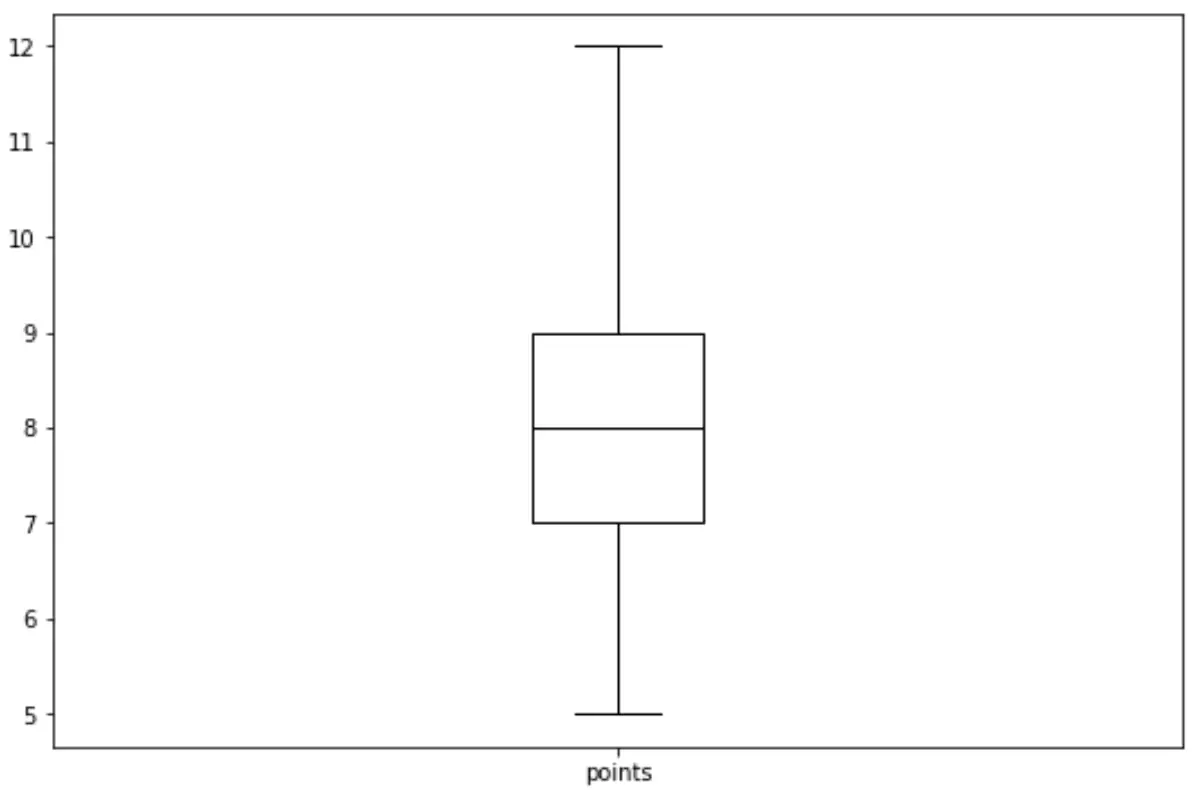
Esempio 2: boxplot di più colonne
Il codice seguente mostra come creare un boxplot per più colonne in un DataFrame panda:
df. boxplot (column=[' points ', ' assists '], grid= False , color=' black ')
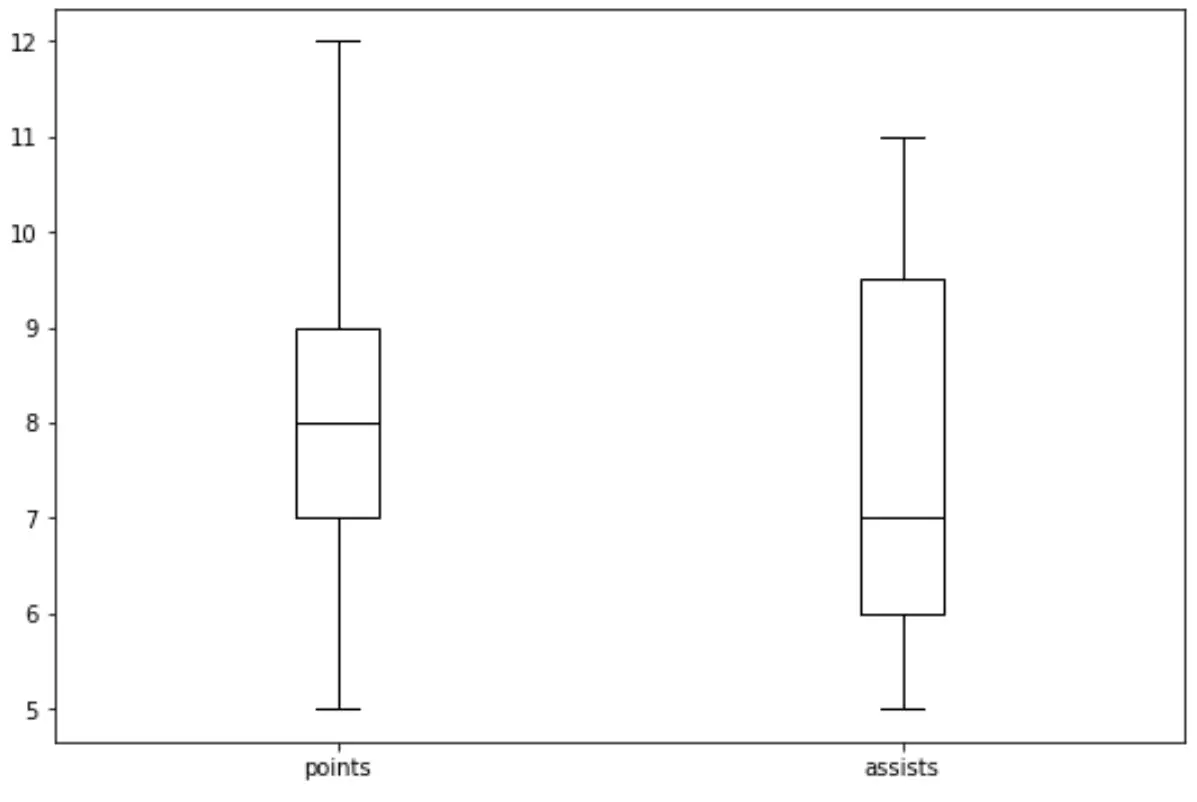
Esempio 3: boxplot raggruppato per una colonna
Il codice seguente mostra come creare un boxplot raggruppato per una colonna in un DataFrame panda:
df. boxplot (column=[' points '], by=' conference ', grid= False , color=' black ')
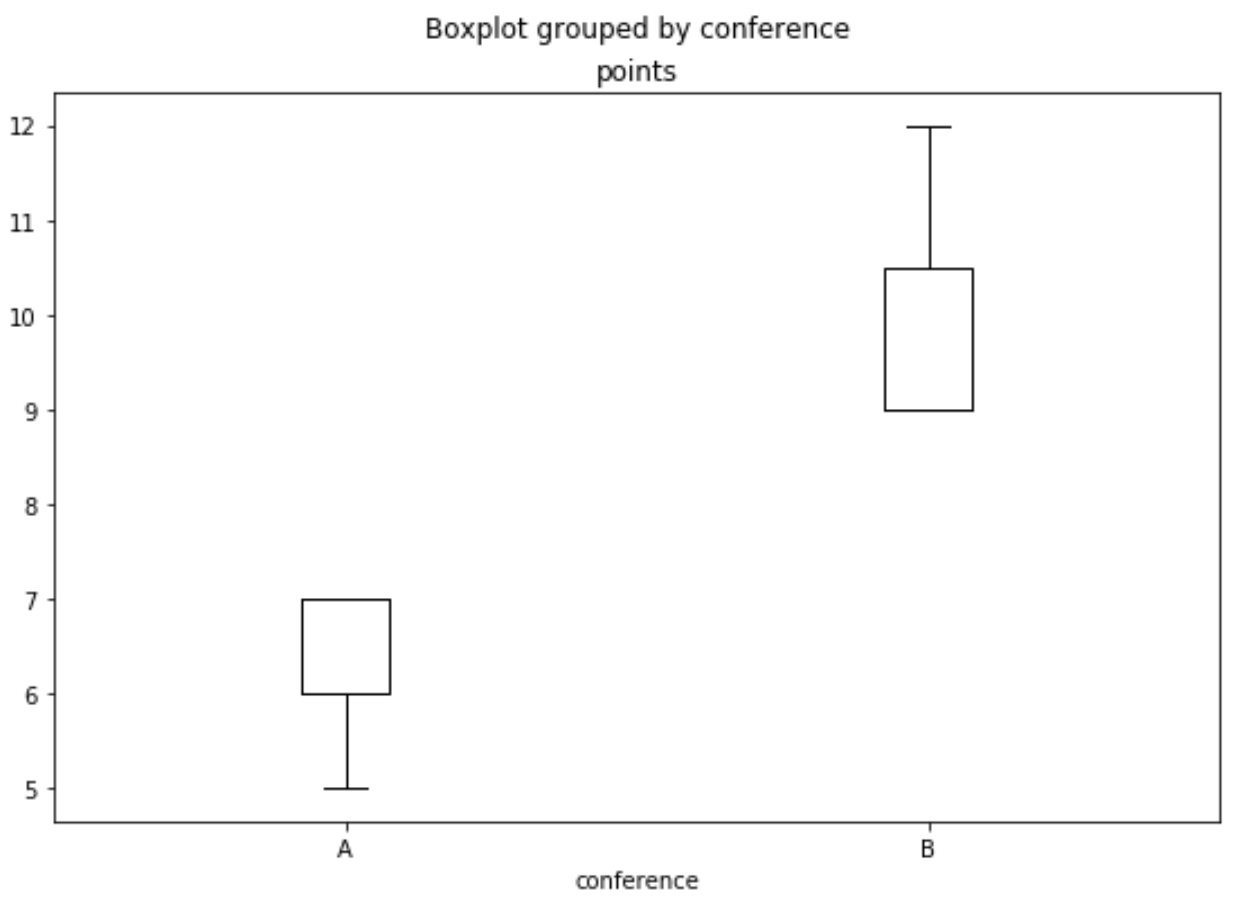
Risorse addizionali
Panda: come tracciare diverse serie
Panda: come tracciare più colonne su un grafico a barre