Come tracciare una distribuzione normale in python: con esempi
Per tracciare una distribuzione normale in Python, puoi utilizzare la seguente sintassi:
#x-axis ranges from -3 and 3 with .001 steps x = np. arange (-3, 3, 0.001) #plot normal distribution with mean 0 and standard deviation 1 plt. plot (x, norm. pdf (x, 0, 1))
L’array x definisce l’intervallo dell’asse x e plt.plot() produce la curva della distribuzione normale con la media e la deviazione standard specificate.
I seguenti esempi mostrano come utilizzare queste funzioni nella pratica.
Esempio 1: tracciare una distribuzione normale singola
Il codice seguente mostra come tracciare una singola curva di distribuzione normale con una media pari a 0 e una deviazione standard pari a 1:
import numpy as np import matplotlib. pyplot as plt from scipy. stats import norm #x-axis ranges from -3 and 3 with .001 steps x = np. arange (-3, 3, 0.001) #plot normal distribution with mean 0 and standard deviation 1 plt. plot (x, norm. pdf (x, 0, 1))
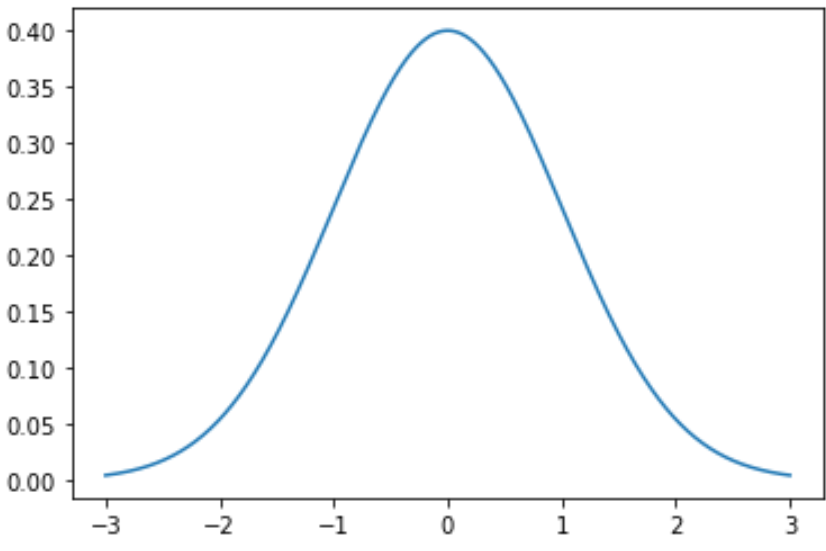
Puoi anche modificare il colore e la larghezza della linea nel grafico:
plt. plot (x, norm. pdf (x, 0, 1), color=' red ', linewidth= 3 )
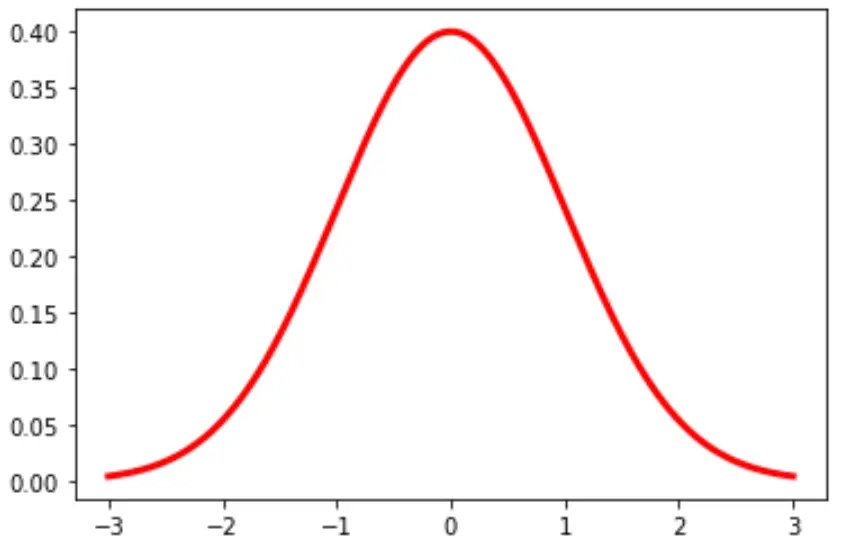
Esempio 2: tracciare più distribuzioni normali
Il codice seguente mostra come tracciare più curve di distribuzione normale con medie e deviazioni standard diverse:
import numpy as np import matplotlib. pyplot as plt from scipy. stats import norm #x-axis ranges from -5 and 5 with .001 steps x = np. arange (-5, 5, 0.001) #define multiple normal distributions plt. plot (x, norm. pdf (x, 0, 1), label=' μ: 0, σ: 1 ') plt. plot (x, norm. pdf (x, 0, 1.5), label=' μ:0, σ: 1.5 ') plt. plot (x, norm. pdf (x, 0, 2), label=' μ:0, σ: 2 ') #add legend to plot plt. legend ()
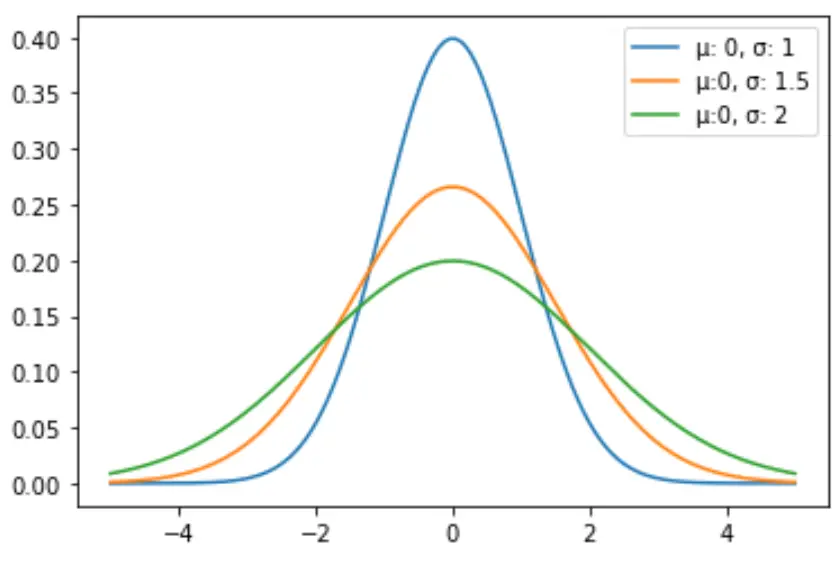
Sentiti libero di cambiare i colori delle linee e aggiungere un titolo e le etichette degli assi per completare il grafico:
import numpy as np import matplotlib. pyplot as plt from scipy. stats import norm #x-axis ranges from -5 and 5 with .001 steps x = np. arange (-5, 5, 0.001) #define multiple normal distributions plt. plot (x, norm. pdf (x, 0, 1), label=' μ: 0, σ: 1 ', color=' gold ') plt. plot (x, norm. pdf (x, 0, 1.5), label=' μ:0, σ: 1.5 ', color=' red ') plt. plot (x, norm. pdf (x, 0, 2), label=' μ:0, σ: 2 ', color=' pink ') #add legend to plot plt. legend (title=' Parameters ') #add axes labels and a title plt. ylabel (' Density ') plt. xlabel (' x ') plt. title (' Normal Distributions ', fontsize= 14 )
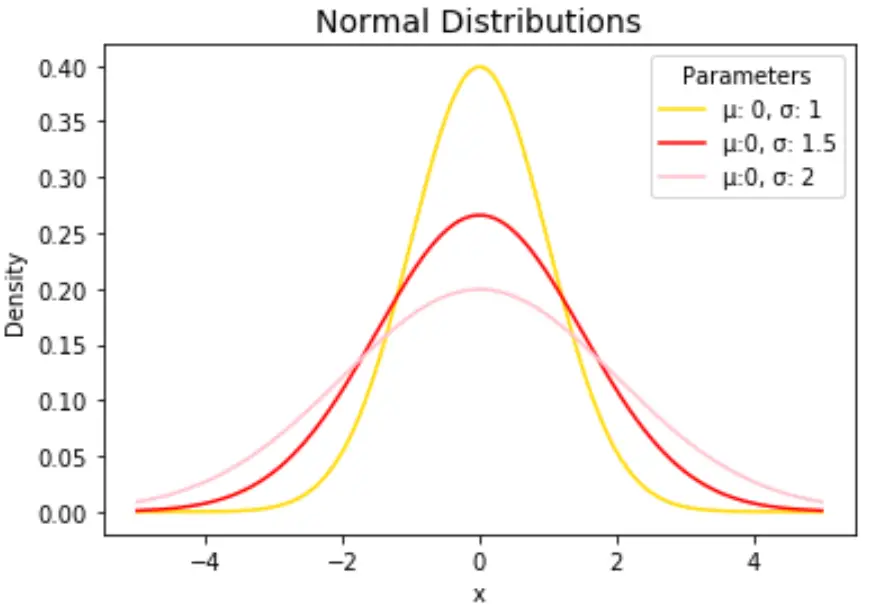
Fare riferimento alla documentazione matplotlib per una spiegazione dettagliata della funzione plt.plot() .