Ggplot2 で 2 つの直線をプロットする方法 (例あり)
ggplot2を使用してグラフに 2 本の線をプロットするには、次の基本構文を使用できます。
ggplot(df, aes (x = x_variable)) + geom_line( aes (y=line1, color=' line1 ')) + geom_line( aes (y=line2, color=' line2 '))
次の例は、この構文を実際に使用する方法を示しています。
例 1: ggplot2 の 2 つの線を含む基本的なプロット
R に次のデータ フレームがあるとします。
#create data frame df <- data. frame (day = c(1, 2, 3, 4, 5, 6, 7, 8, 9, 10), sales = c(8, 8, 7, 6, 7, 8, 9, 12, 14, 18), customers = c(4, 6, 6, 4, 6, 7, 8, 9, 12, 13)) #view first six rows of data frame head(df) day sales customers 1 1 8 4 2 2 8 6 3 3 7 6 4 4 6 4 5 5 7 6 6 6 8 7
次のコードは、この 10 日間の総売上高と顧客を表す 2 つの線を含む基本的なプロットを ggplot2 で作成する方法を示しています。
library (ggplot2) #create plot with two lines ggplot(df, aes (x = day)) + geom_line( aes (y=sales, color=' sales ')) + geom_line( aes (y=customers, color=' customers '))
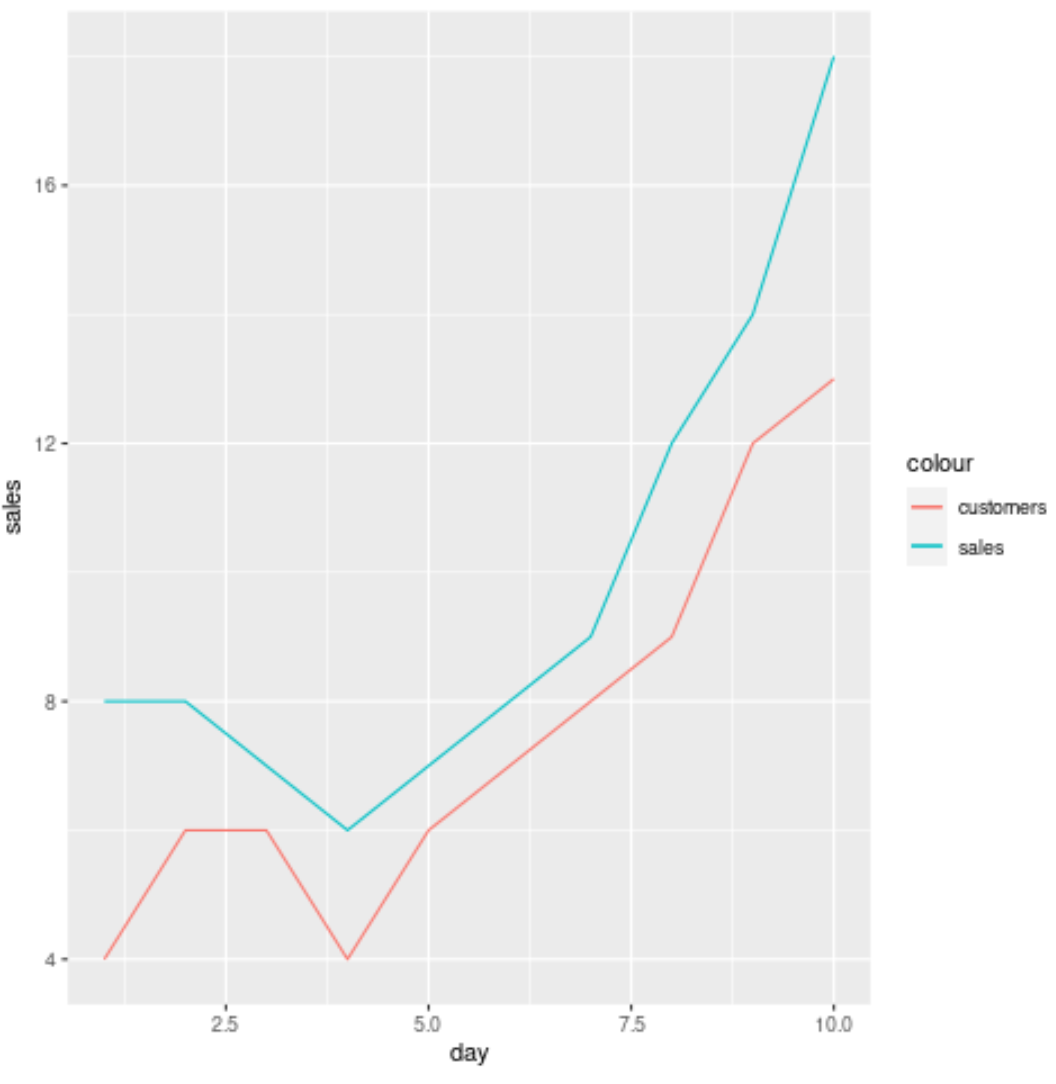
X 軸は日を表示し、Y 軸は毎日の売上と顧客の値を表示します。
例 2: ggplot2 の 2 行のカスタム プロット
次のコードは、カスタムのタイトル、ラベル、色、線の太さ、テーマを使用して前の例と同じプロットを作成する方法を示しています。
library (ggplot2)
ggplot(df, aes (x = day)) +
geom_line( aes (y=sales, color=' sales '), lwd= 2 ) +
geom_line( aes (y = customers, color = ' customers '), lwd= 2 ) +
scale_color_manual(' Metric ', values=c(' red ', ' steelblue ')) +
labs(title = ' Sales & Customers by Day ', x = ' Day ', y = ' Amount ') +
theme_minimal()
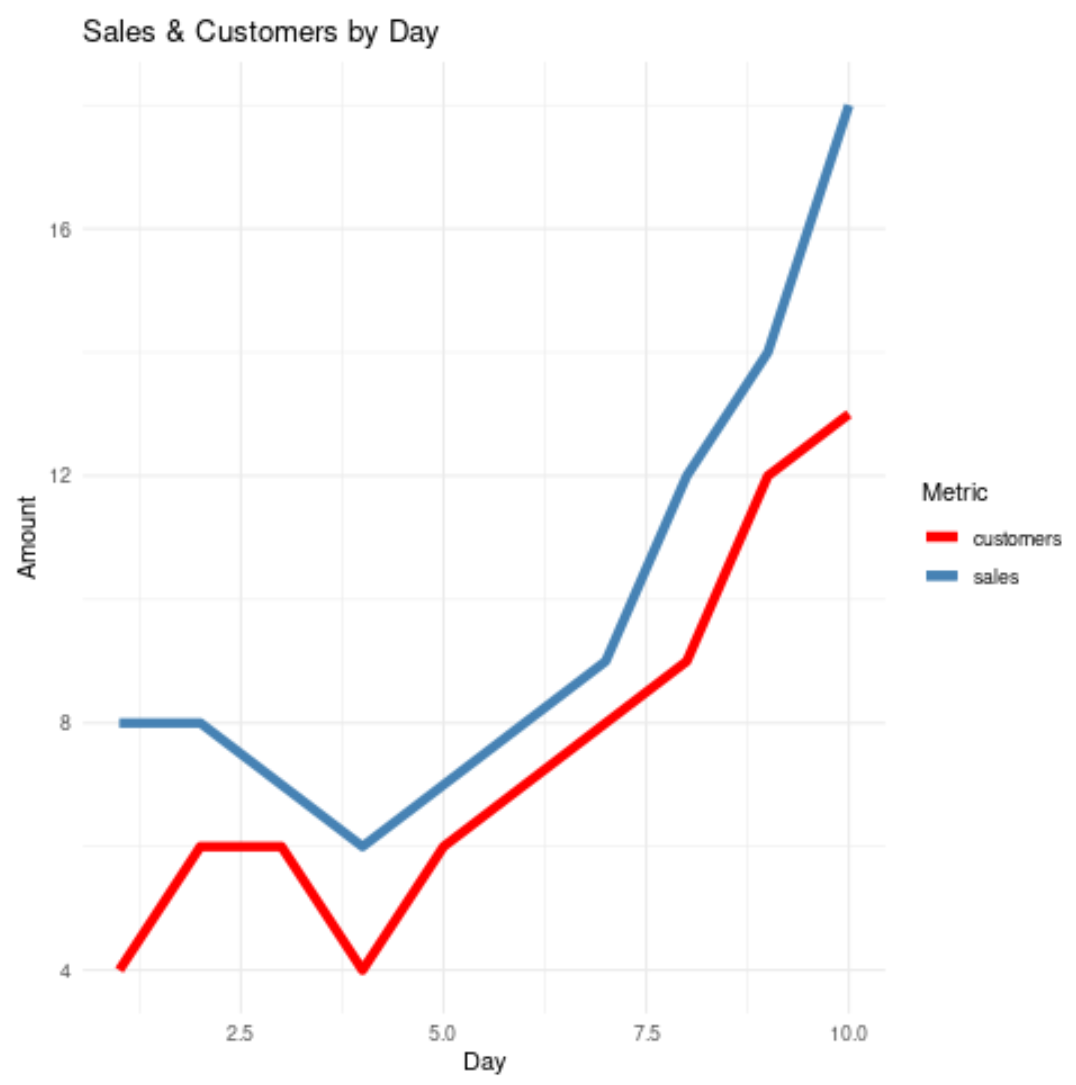
このプロットではtheme_minimal()を使用することを選択しましたが、プロットにはさまざまなテーマを使用できることに注意してください。 ggplot2 テーマの完全なリストについては、このガイドを参照してください。
追加リソース
次のチュートリアルでは、ggplot2 の線を使用して他の一般的なプロット関数を実行する方法を説明します。
ggplot2で凡例のタイトルを変更する方法
ggplot2を使用してプロットに水平線を追加する方法
ggplot2で線の太さを調整する方法