Ggplot2 でタイトルの位置を変更する方法 (例あり)
デフォルトでは、 ggplot2のプロット タイトルは左揃えです。
ただし、次の方法を使用してタイトルの位置を変更できます。
方法 1: タイトルを中央に配置する
some_ggplot +
theme(plot. title = element_text(hjust = 0.5 ))
方法 2: タイトルを右揃えにする
some_ggplot +
theme(plot. title = element_text(hjust = 1 ))
方法 3: タイトルの位置を垂直方向に調整する
some_ggplot +
theme(plot. title = element_text(vjust = 10 ))
次の例は、R に組み込まれているmtcarsデータセットを使用して各メソッドを実際に使用する方法を示しています。
例 1: タイトルを中央揃えにする
次のコードは、ggplot2 で散布図を作成し、引数hjustを使用してタイトルを中央に配置する方法を示しています。
library (ggplot2)
#create scatterplot with centered title
ggplot(data=mtcars, aes(x=mpg, y=wt)) +
geom_point() +
ggtitle(" Plot Title ") +
theme(plot. title = element_text(hjust = 0.5 ))
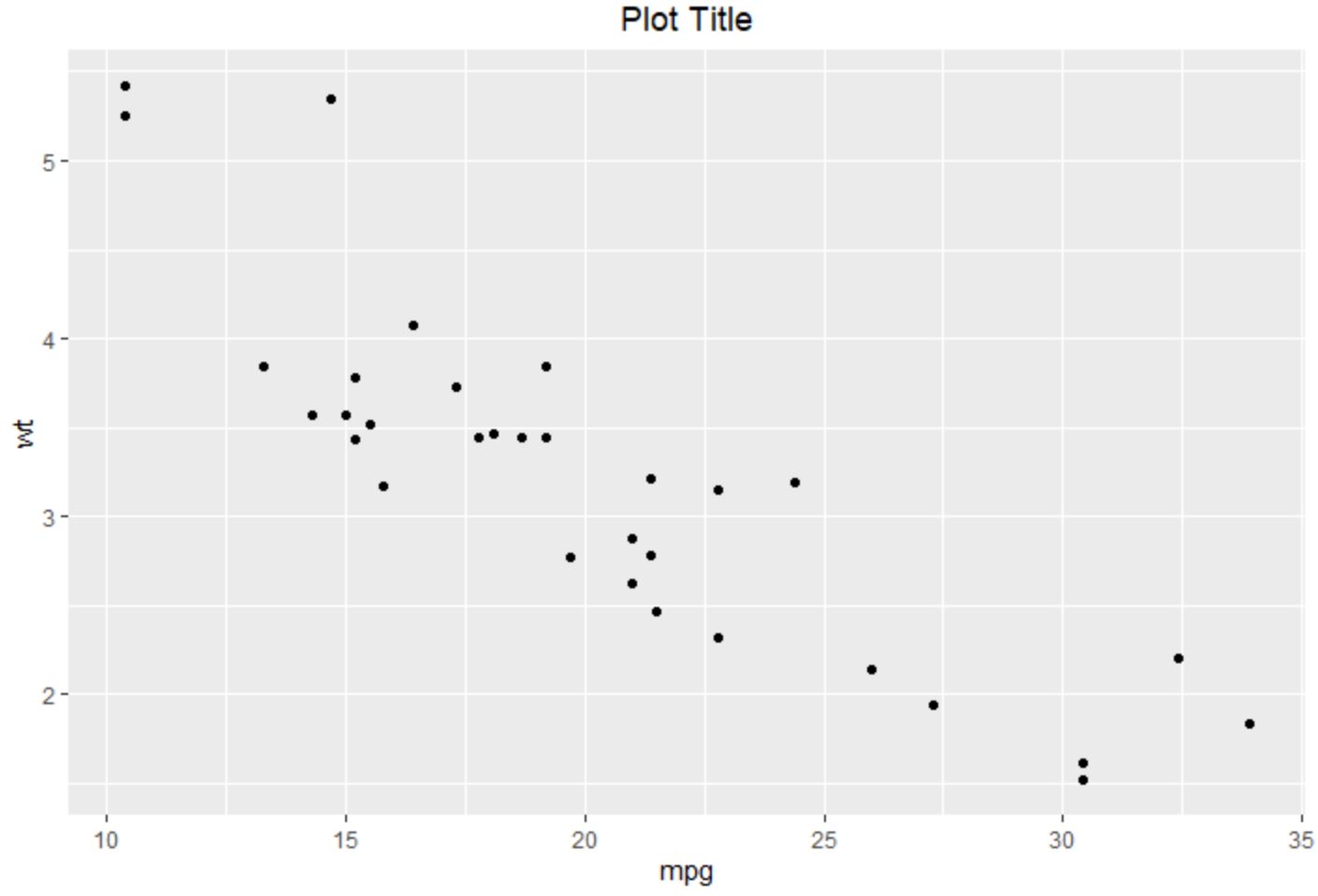
タイトルが中央揃えになることに注意してください。
例 2: タイトルを右揃えにする
次のコードは、ggplot2 で散布図を作成し、引数hjust を使用してタイトルを右揃えにする方法を示しています。
library (ggplot2)
#create scatterplot with right-aligned title
ggplot(data=mtcars, aes(x=mpg, y=wt)) +
geom_point() +
ggtitle(" Plot Title ") +
theme(plot. title = element_text(hjust = 1 ))
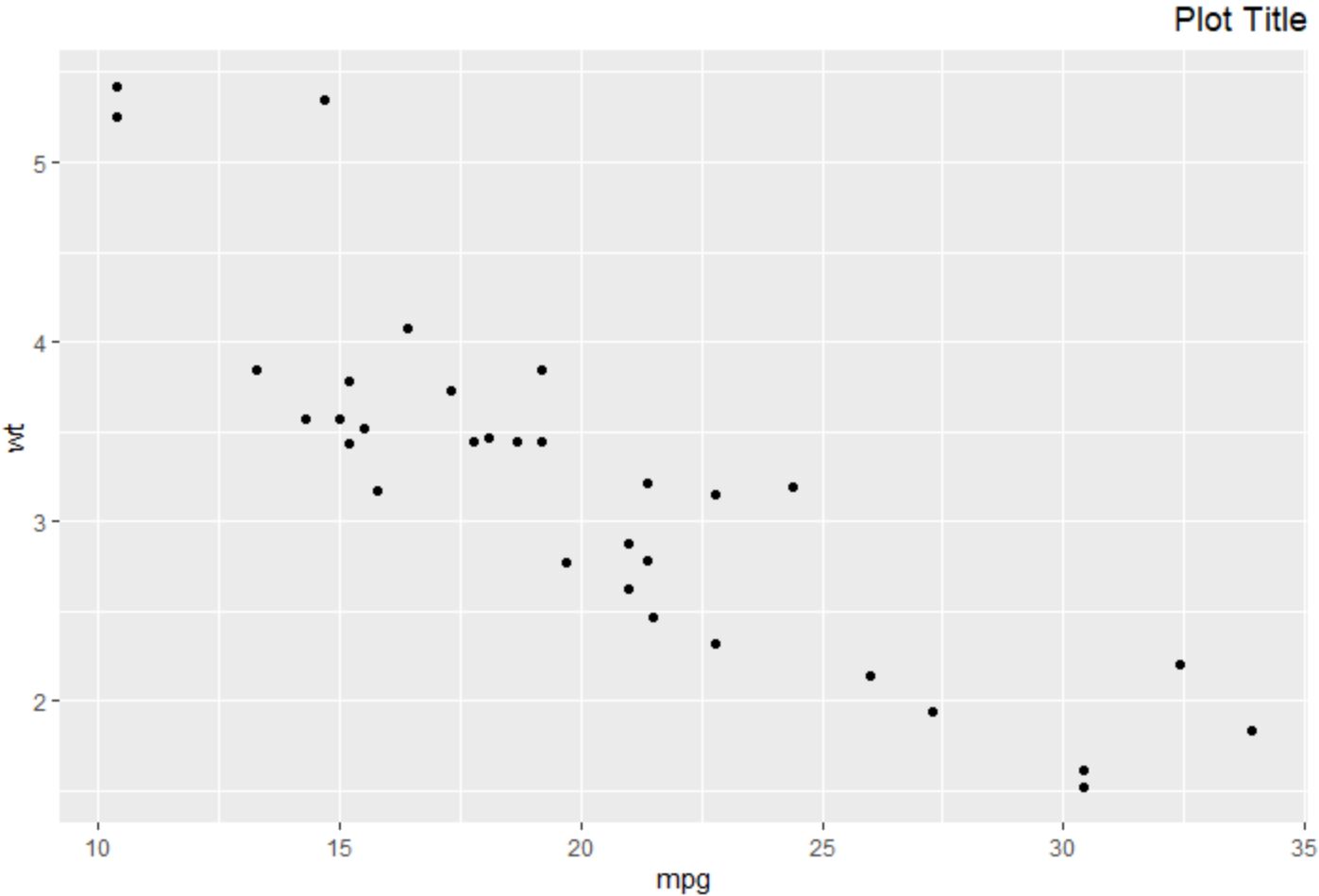
タイトルが右揃えになっていることに注意してください。
例 3: タイトルの位置を垂直方向に調整する
次のコードは、ggplot2 で散布図を作成し、 vjust引数を使用してタイトルを上に移動する方法を示しています。
library (ggplot2)
#create scatterplot with title moved higher up
ggplot(data=mtcars, aes(x=mpg, y=wt)) +
geom_point() +
ggtitle(" Plot Title ") +
theme(plot. title = element_text(hjust = 1 , vjust = 3 ))
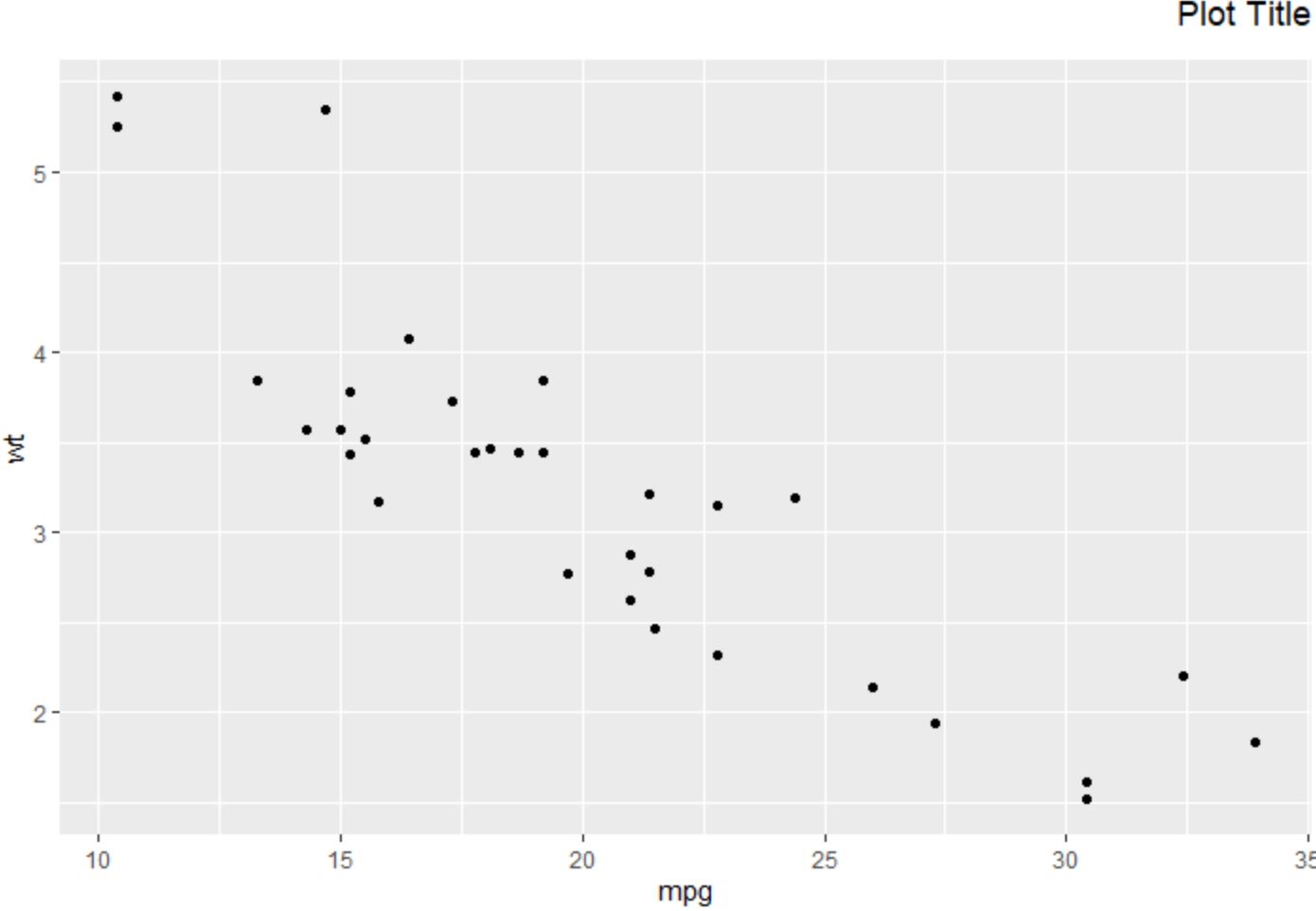
タイトルが上に移動していることに注意してください。
vjust引数に負の値を指定して、タイトルを下に移動することもできます。
library (ggplot2)
#create scatterplot with title moved down
ggplot(data=mtcars, aes(x=mpg, y=wt)) +
geom_point() +
ggtitle(" Plot Title ") +
theme(plot. title = element_text(hjust = 1 , vjust = - 10 ))
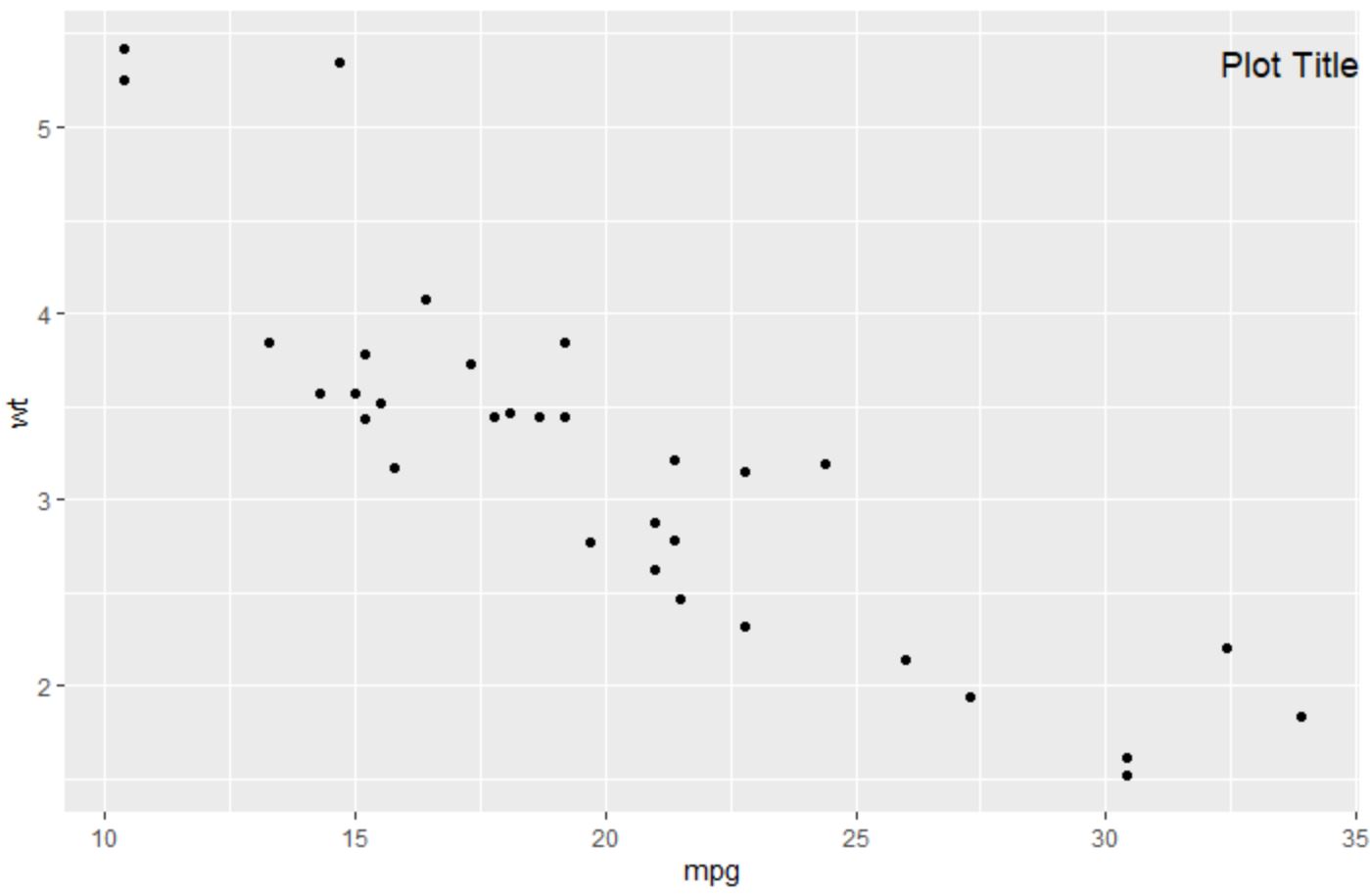
タイトルがプロット内で移動されることに注意してください。
追加リソース
次のチュートリアルでは、ggplot2 で他の一般的な操作を実行する方法を説明します。
ggplot2で凡例のタイトルを変更する方法
ggplot2 で軸ラベルを回転する方法
R での修正方法: 関数「ggplot」が見つかりません