Ggplot2 で x 軸上に項目を並べる方法
次の基本構文を使用して、ggplot2 のプロットの x 軸上の項目を並べ替えることができます。
ggplot(df, aes(x=factor(x_var, level=c(' value1 ', ' value2 ', ' value3 ')), y=y_var)) +
geom_col()
次の例は、この構文を実際に使用する方法を示しています。
例: ggplot2 の x 軸上の項目の順序
R に、さまざまなバスケットボール チームの得点を示す次のデータ フレームがあるとします。
#create data frame
df <- data. frame (team=c('Mavs', 'Heat', 'Nets', 'Lakers'),
dots=c(100, 122, 104, 109))
#view data frame
df
team points
1 Mavs 100
2 Heat 122
3 Nets 104
4 Lakers 109
各チームの得点を視覚化する棒グラフを作成すると、ggplot2 は自動的に棒をアルファベット順に並べ替えます。
library (ggplot2) #create bar plot ggplot(df, aes(x=team, y=points)) + geom_col()
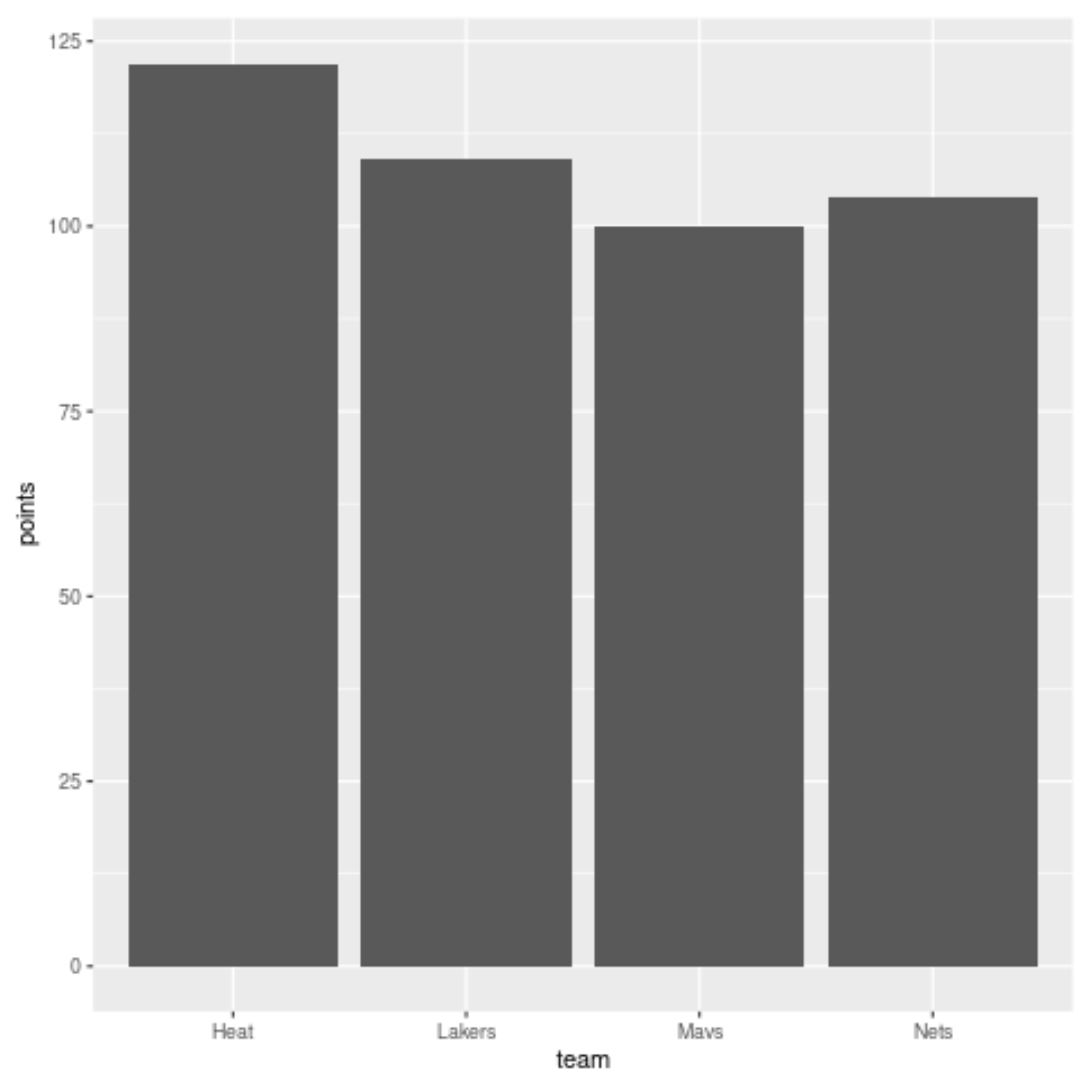
X 軸上のバーの順序を指定するには、次のようにlevel引数を使用します。
library (ggplot2) #create bar plot with specific axis order ggplot(df, aes(x=factor(team, level=c(' Mavs ', ' Heat ', ' Nets ', ' Lakers ')), y=points)) + geom_col()
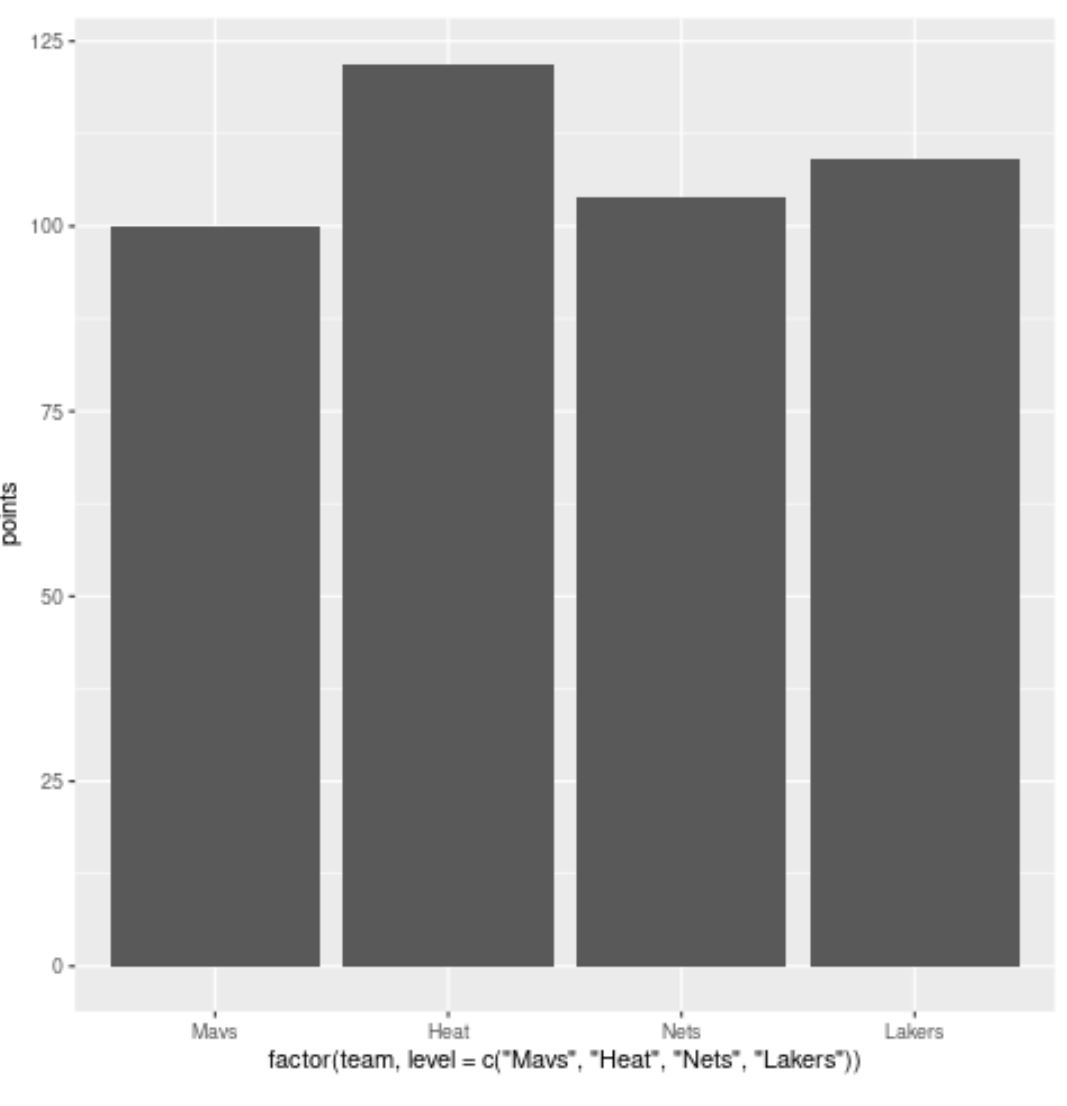
バーは、 level引数で指定した順序とまったく同じになります。
xlab()を使用して、x 軸の名前を読みやすい名前に変更することもできます。
library (ggplot2) #create bar plot with specific axis order ggplot(df, aes(x=factor(team, level=c(' Mavs ', ' Heat ', ' Nets ', ' Lakers ')), y=points)) + geom_col() + xlab(' Team ')
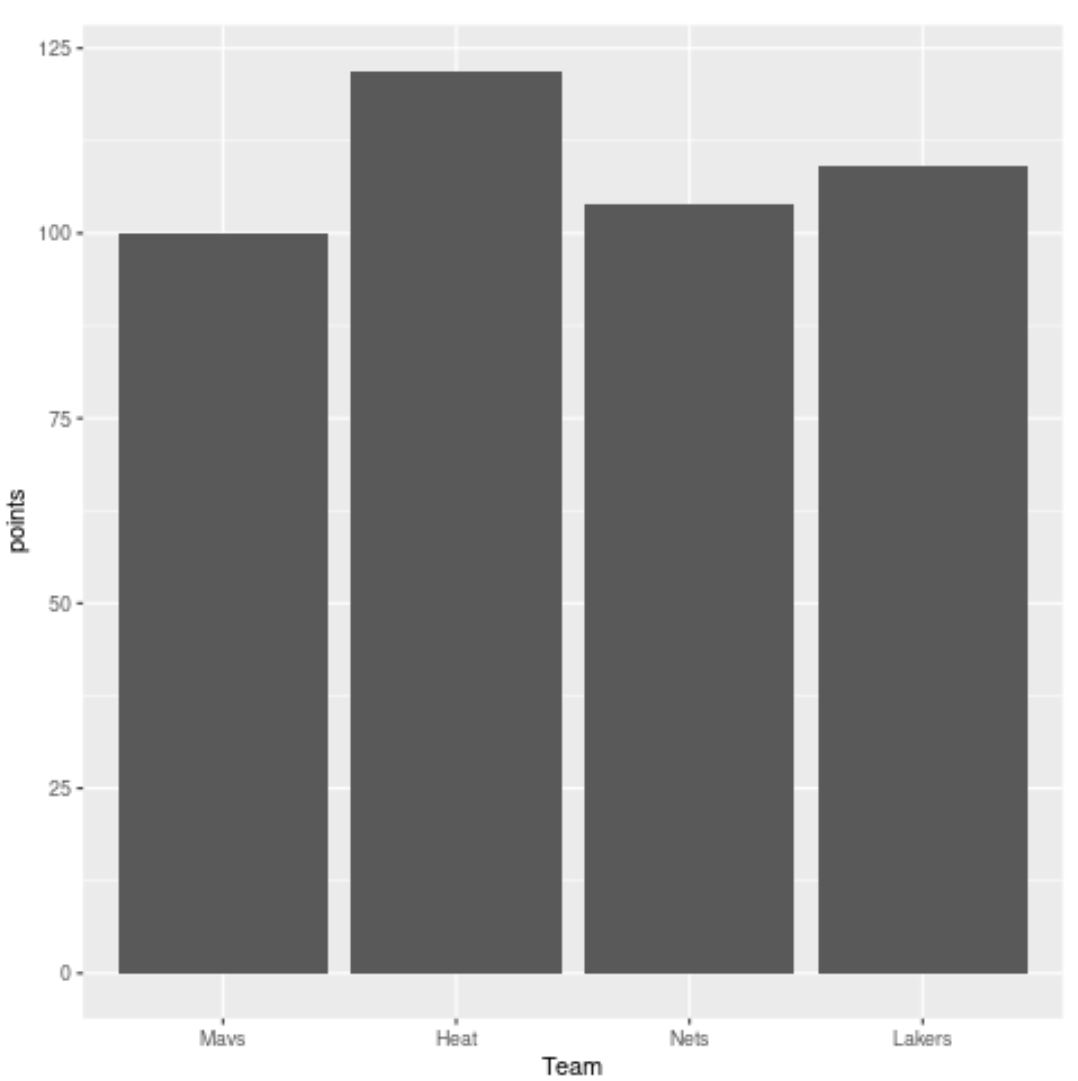
追加リソース
次のチュートリアルでは、ggplot2 で他の一般的なタスクを実行する方法を説明します。
ggplot2 で軸ラベルを回転する方法
ggplot2で軸ブレークを設定する方法
ggplot2 で軸の制限を設定する方法
ggplot2で凡例ラベルを変更する方法