Ggplot2 で軸の順序を反転する方法 (例あり)
scale_y_reverse()関数とscale_x_reverse()関数を使用すると、ggplot2 の軸の順序をすばやく逆転できます。
これらの関数は、次の基本構文を使用します。
ggplot(df, aes(x, y)) + geom_point() + scale_y_reverse()
これらの関数でlimits引数を使用して、軸を反転した後に新しい軸の制限を指定することもできます。
ggplot(df, aes(x, y)) + geom_point() + scale_y_reverse (limits=c( 100,50 ))
次の例は、これらの関数を実際に使用する方法を示しています。
例: ggplot2 の軸の順序を逆にする
次のコードは、ggplot2 で法線軸を使用して散布図を作成する方法を示しています。
library (ggplot2)
#create data frame
df <- data. frame (hours=c(1, 2, 2, 3, 4, 6, 7, 7, 8, 9),
score=c(76, 77, 75, 79, 84, 88, 85, 94, 95, 90))
#create scatter plot with normal y-axis
ggplot(df, aes(x=hours, y=score)) +
geom_point(size= 2 )
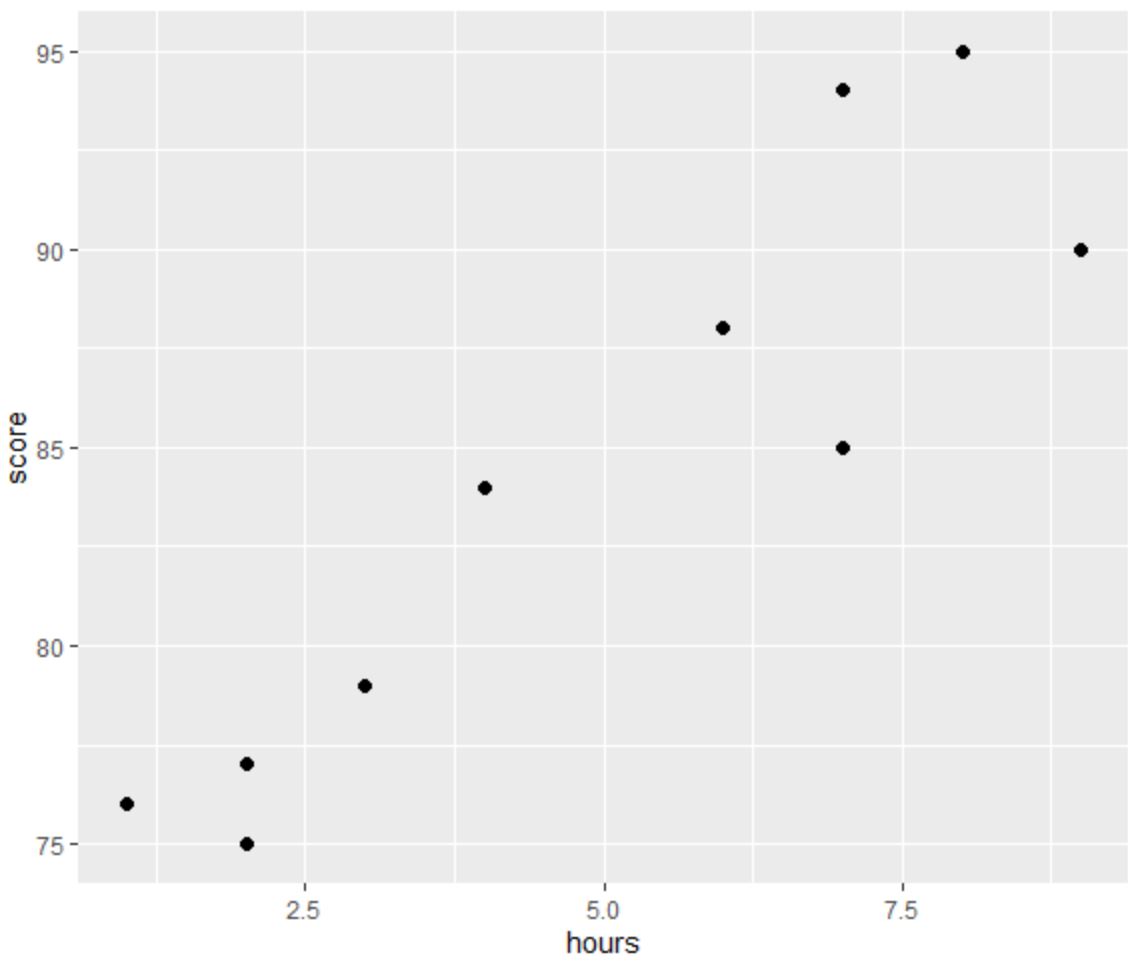
現在、y 軸は 75 から 95 まで変化していることに注意してください。
次のコードは、 scale_y_reverse()関数を使用して y 軸の値の順序を逆転する方法を示しています。
library (ggplot2)
#create data frame
df <- data. frame (hours=c(1, 2, 2, 3, 4, 6, 7, 7, 8, 9),
score=c(76, 77, 75, 79, 84, 88, 85, 94, 95, 90))
#create scatter plot with reversed y-axis
ggplot(df, aes(x=hours, y=score)) +
geom_point(size= 2 ) +
scale_y_reverse()
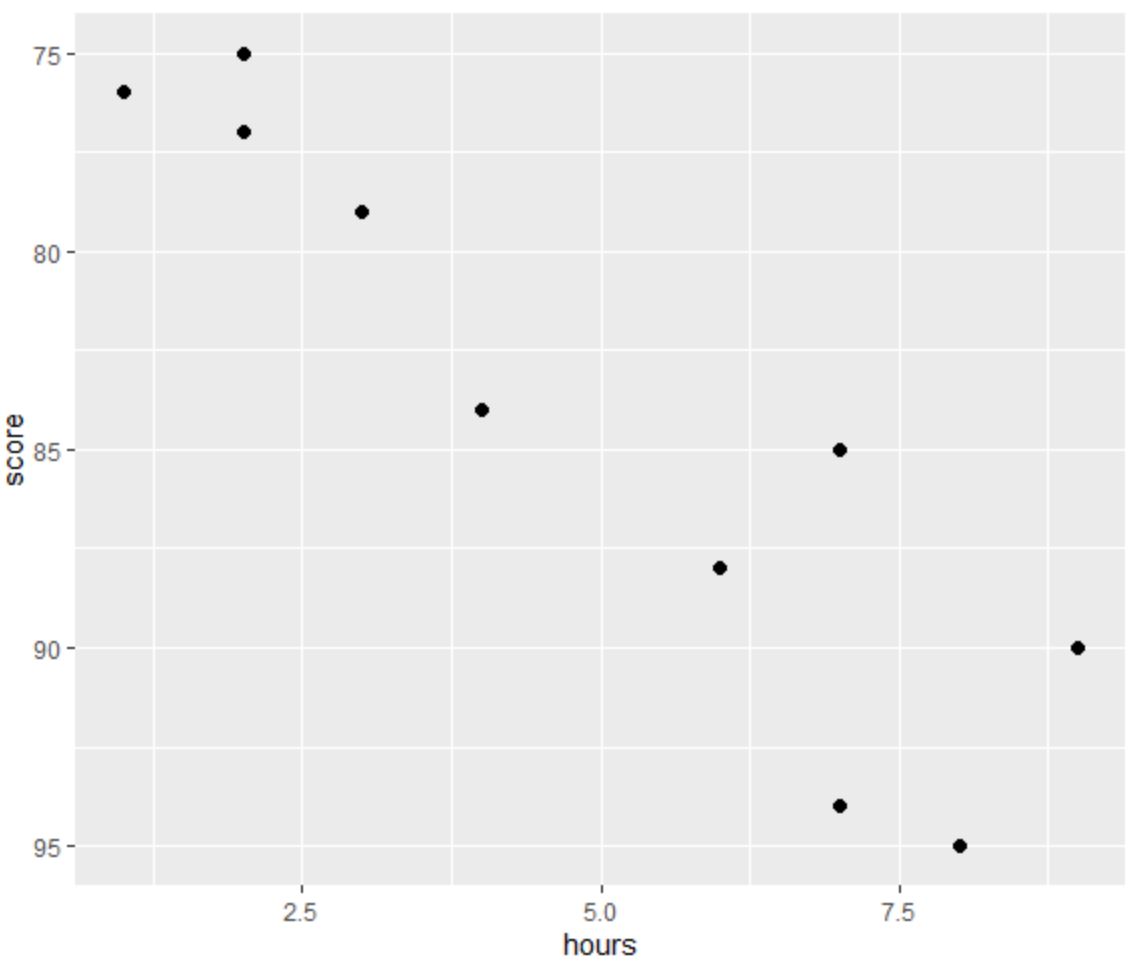
Y 軸が 95 から 75 に変化していることに注目してください。
また、 scale_y_reverse()関数のlimits引数を使用して、y 軸の制限を変更することもできます。
library (ggplot2)
#create data frame
df <- data. frame (hours=c(1, 2, 2, 3, 4, 6, 7, 7, 8, 9),
score=c(76, 77, 75, 79, 84, 88, 85, 94, 95, 90))
#create scatter plot with reversed y-axis and modified limits
ggplot(df, aes(x=hours, y=score)) +
geom_point(size= 2 ) +
scale_y_reverse (limits=c( 100,50 ))
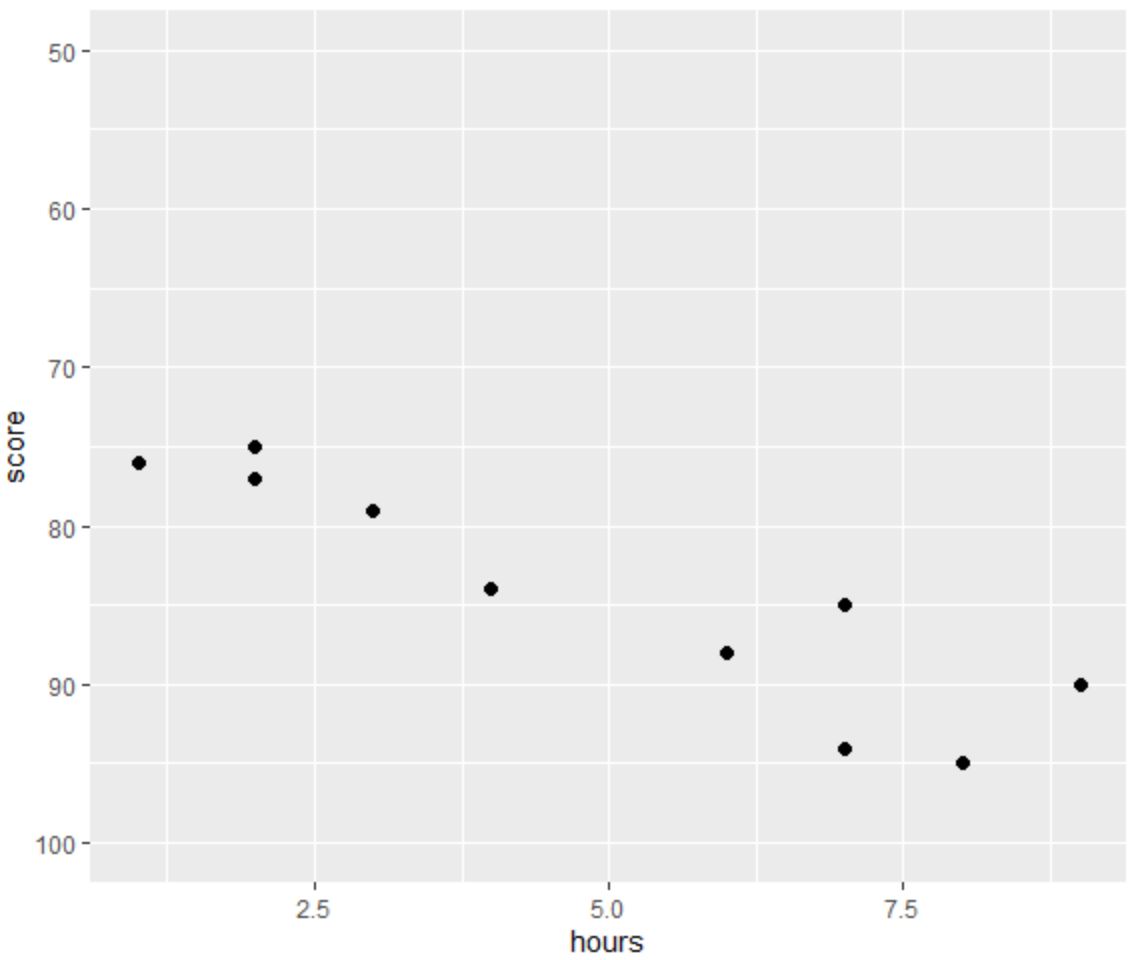
Y 軸が 100 から 50 になることに注意してください。
追加リソース
次のチュートリアルでは、ggplot2 で他の一般的なタスクを実行する方法を説明します。
ggplot2 で軸ラベルを回転する方法
ggplot2で軸ブレークを設定する方法
ggplot2 で軸の制限を設定する方法
ggplot2で凡例ラベルを変更する方法