Ggplot2 で凡例を削除する方法 (例付き)
次の構文を使用して、ggplot2 のプロットから凡例を削除できます。
ggplot(df, aes (x=x, y=y, color=z)) + geom_point() + theme( legend.position =" none ")
legend.position=”none”を指定すると、プロットからすべての凡例を削除するように ggplot2 に指示します。
次の段階的な例は、この構文を実際に使用する方法を示しています。
ステップ 1: データフレームを作成する
まず、データ フレームを作成しましょう。
#create data frame df <- data. frame (assists=c(3, 4, 4, 3, 1, 5, 6, 7, 9), points=c(14, 8, 8, 16, 3, 7, 17, 22, 26), position=rep(c('Guard', 'Forward', 'Center'), times= 3 )) #view data frame df assist points position 1 3 14 Guard 2 4 8 Forward 3 4 8 Center 4 3 16 Guard 5 1 3 Forward 6 5 7 Center 7 6 17 Guard 8 7 22 Forward 9 9 26 Center
ステップ 2: ggplot2 を使用してプロットを作成する
次に、ggplot2 を使用して単純な散布図を作成しましょう。
library (ggplot2)
#create scatterplot
ggplot(df, aes (x=assists, y=points, color=position)) +
geom_point(size= 3 )
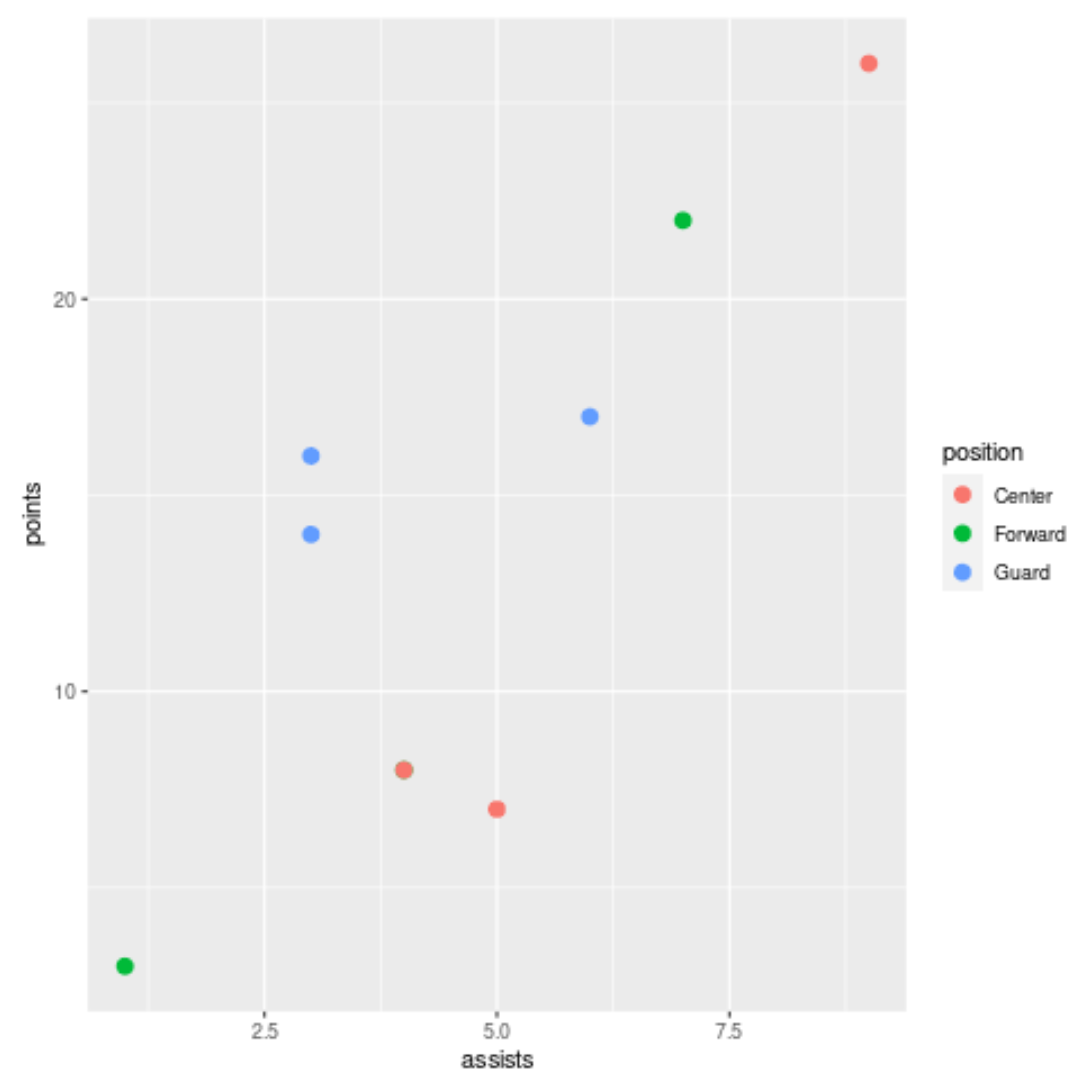
デフォルトでは、ggplot2 には散布図の色の解釈を容易にする凡例が含まれています。
ステップ 3: プロット凡例を削除する
次に、 legend.position=”none”を使用してプロットから凡例を削除しましょう。
library (ggplot2)
#create scatterplot with no legend
ggplot(df, aes (x=assists, y=points, color=position)) +
geom_point(size= 3 ) +
theme( legend.position =" none ")
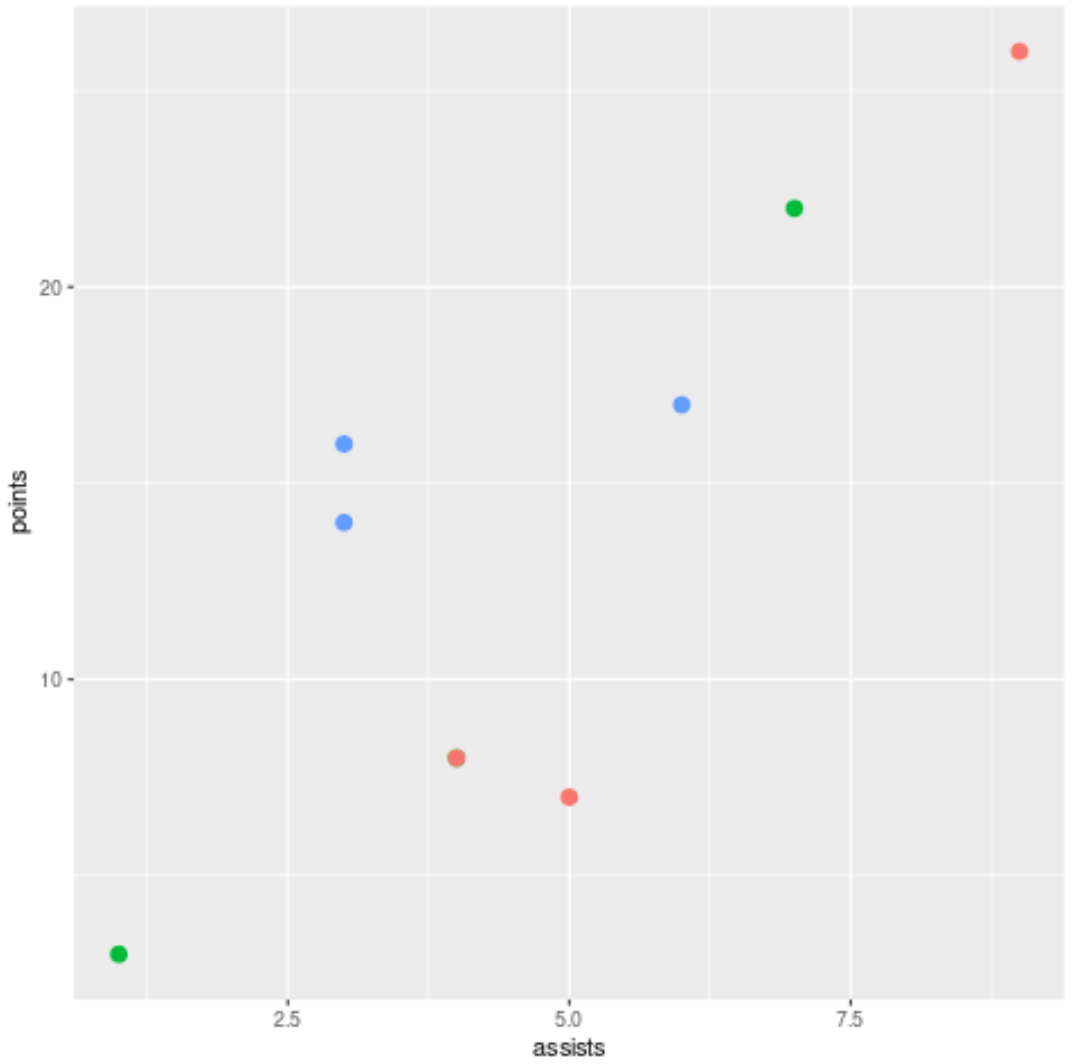
伝説はプロットから完全に削除されました。
追加リソース
次のチュートリアルでは、ggplot2 で他の一般的な操作を実行する方法を説明します。
ggplot2で凡例のタイトルを変更する方法
ggplot2で凡例のサイズを変更する方法
ggplot2で凡例の位置を変更する方法