Ggplot2 で線形回帰直線をプロットする方法 (例あり)
R 視覚化ライブラリggplot2を使用すると、次の基本構文を使用して近似線形回帰モデルをプロットできます。
ggplot(data,aes(x, y)) +
geom_point() +
geom_smooth(method=' lm ')
次の例は、この構文を実際に使用する方法を示しています。
例: ggplot2 での線形回帰直線のプロット
単純な線形回帰モデルを次のデータセットに当てはめるとします。
#create dataset data <- data.frame(y=c(6, 7, 7, 9, 12, 13, 13, 15, 16, 19, 22, 23, 23, 25, 26), x=c(1, 2, 2, 3, 4, 4, 5, 6, 6, 8, 9, 9, 11, 12, 12)) #fit linear regression model to dataset and view model summary model <- lm(y~x, data=data) summary(model) Call: lm(formula = y ~ x, data = data) Residuals: Min 1Q Median 3Q Max -1.4444 -0.8013 -0.2426 0.5978 2.2363 Coefficients: Estimate Std. Error t value Pr(>|t|) (Intercept) 4.20041 0.56730 7.404 5.16e-06 *** x 1.84036 0.07857 23.423 5.13e-12 *** --- Significant. codes: 0 '***' 0.001 '**' 0.01 '*' 0.05 '.' 0.1 ' ' 1 Residual standard error: 1.091 on 13 degrees of freedom Multiple R-squared: 0.9769, Adjusted R-squared: 0.9751 F-statistic: 548.7 on 1 and 13 DF, p-value: 5.13e-12
次のコードは、近似線形回帰モデルを視覚化する方法を示しています。
library (ggplot2) #create plot to visualize fitted linear regression model ggplot(data,aes(x, y)) + geom_point() + geom_smooth(method=' lm ')
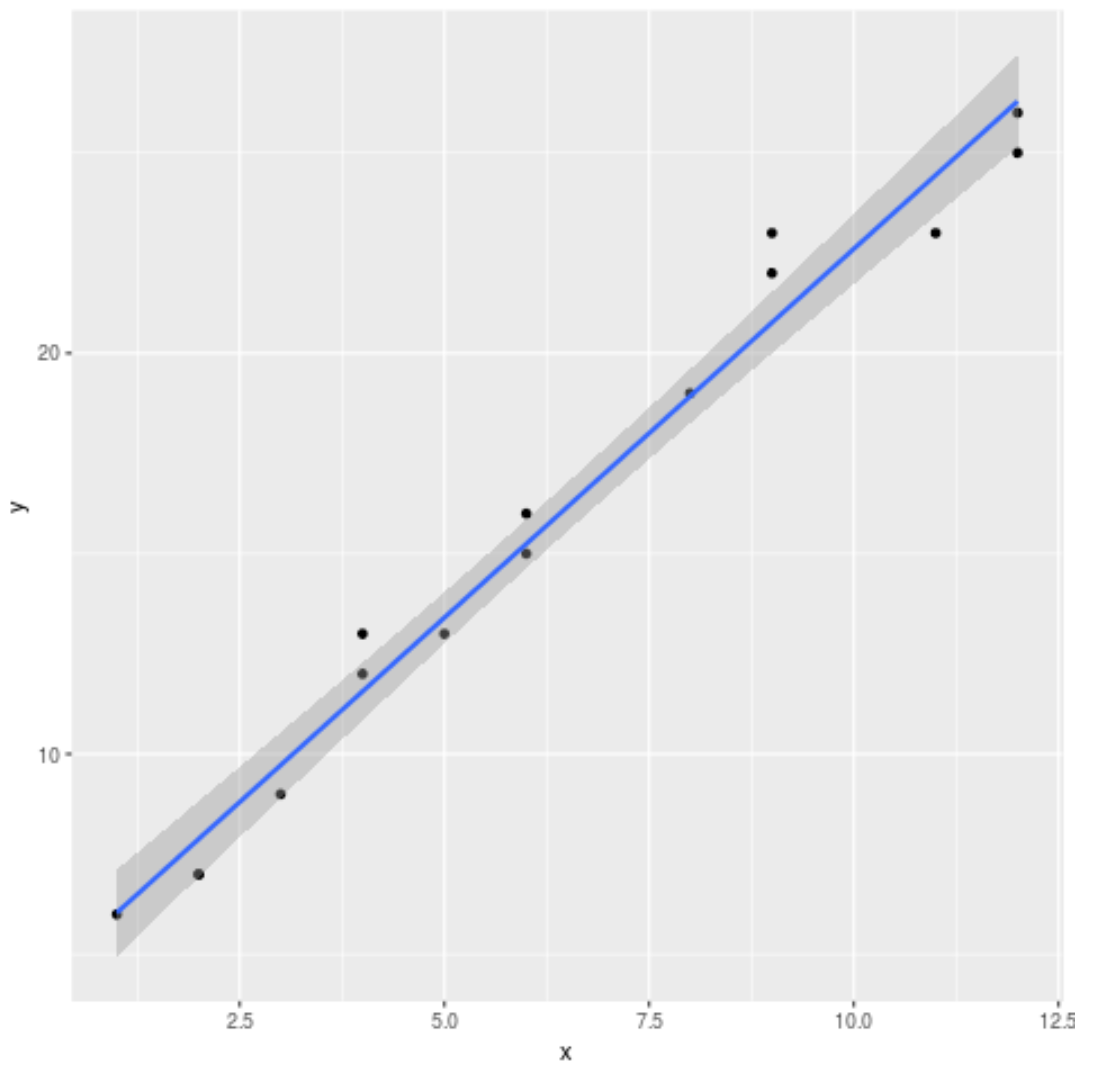
デフォルトでは、ggplot2 は標準誤差線をグラフに追加します。次のようにse=FALSE引数を使用してそれらを無効にできます。
library (ggplot2) #create regression plot with no standard error lines ggplot(data,aes(x, y)) + geom_point() + geom_smooth(method=' lm ', se= FALSE )
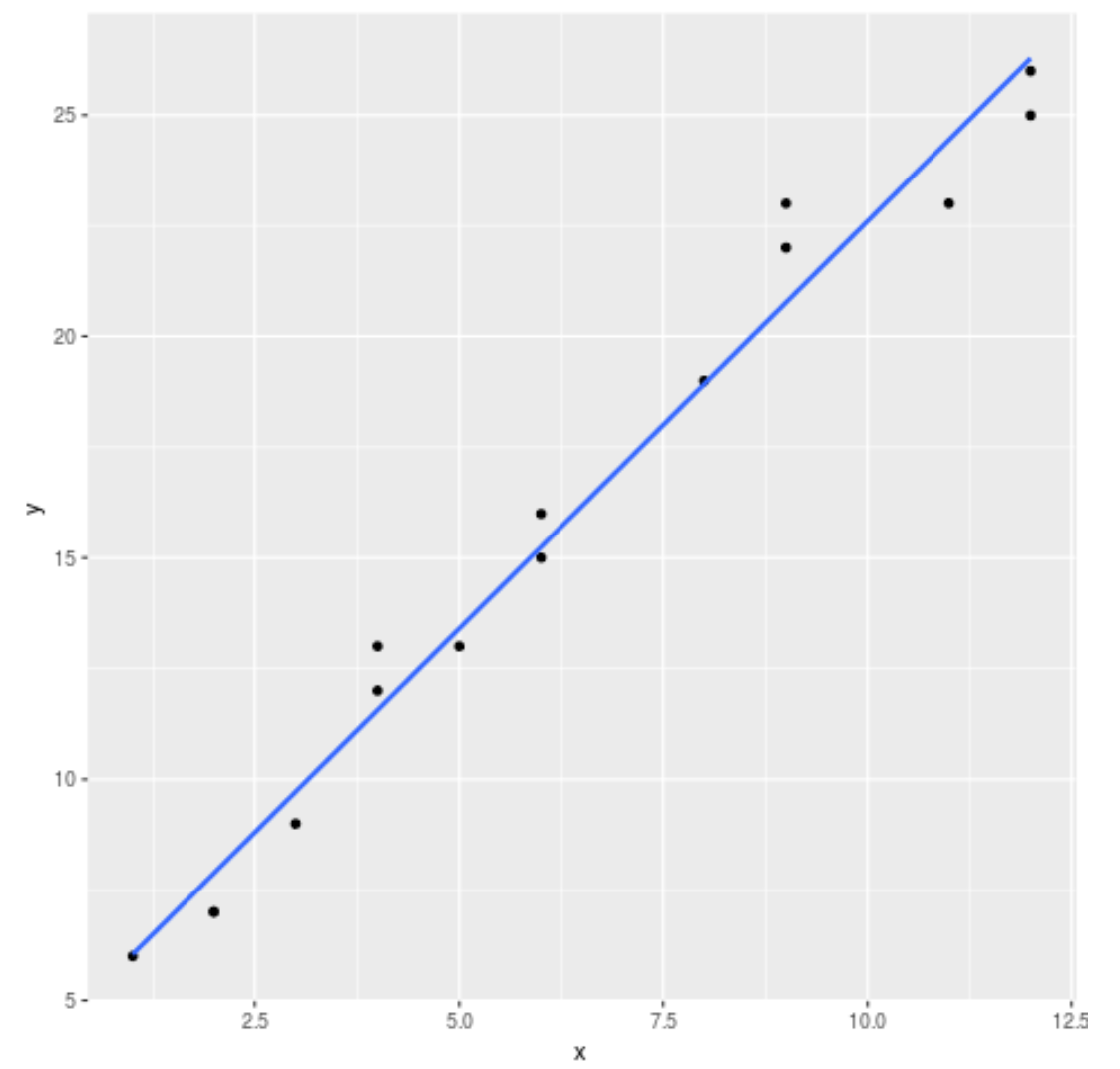
最後に、グラフの特定の側面をカスタマイズして、より視覚的に魅力的なものにすることができます。
library (ggplot2) #create regression plot with customized style ggplot(data,aes(x, y)) + geom_point() + geom_smooth(method=' lm ', se= FALSE , color=' turquoise4 ') + theme_minimal() + labs(x=' X Values ', y=' Y Values ', title=' Linear Regression Plot ') + theme(plot.title = element_text(hjust=0.5, size=20, face=' bold '))
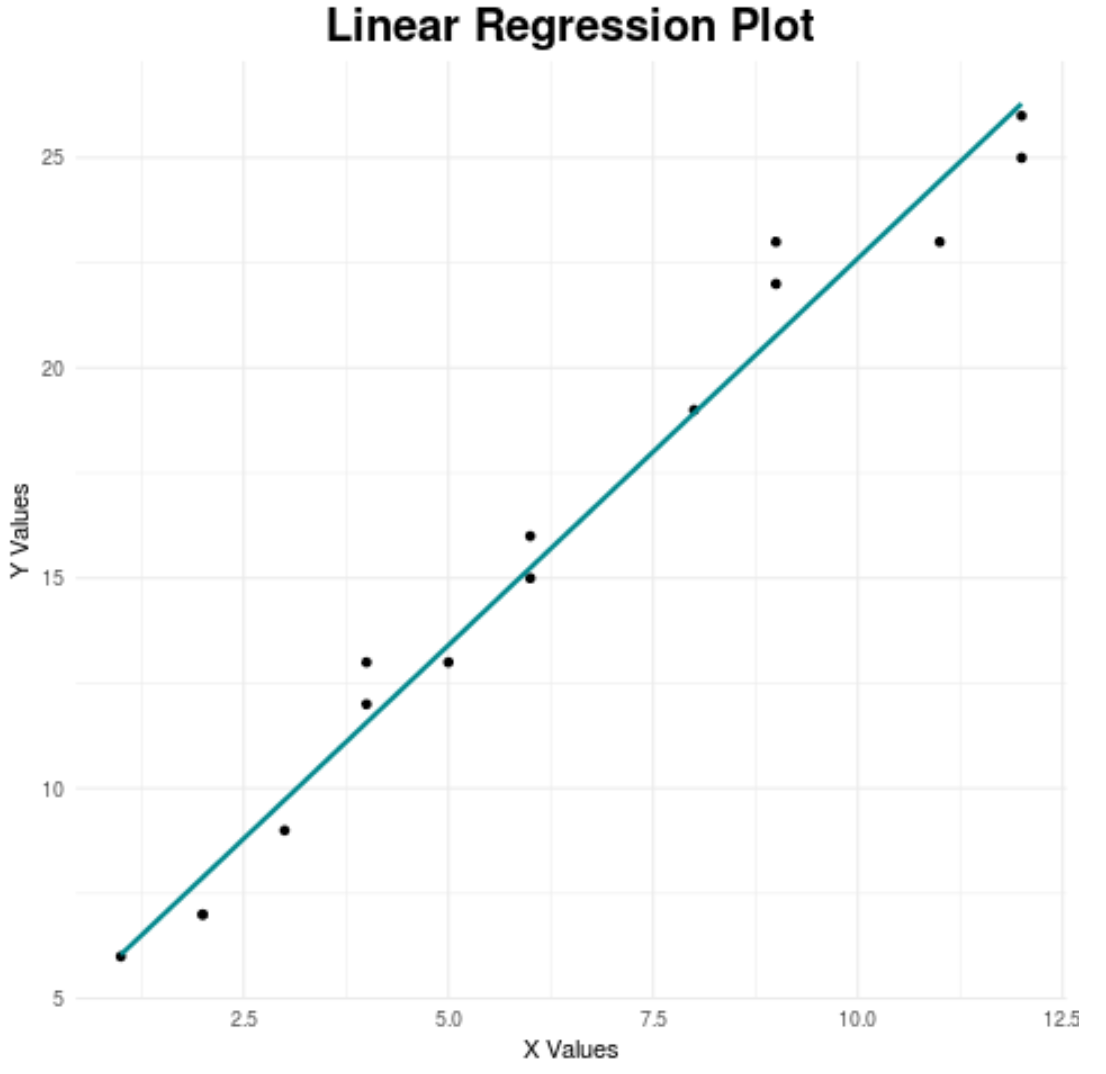
最高の ggplot2 テーマの完全なガイドについては、この記事を参照してください。