Ggplot2 プロットにテキストを追加する方法 (例付き)
annotate()関数を使用して、ggplot2 のプロットにテキストを追加できます。
この関数は次の基本構文を使用します。
p+
annotate(" text ", x= 6 , y= 10 , label= " hello ")
金:
- x, y : テキストを配置する座標 (x, y)。
- label : 表示するテキスト。
次の例は、この関数を実際に使用する方法を示しています。
例 1: ggplot2 にテキスト要素を追加する
次のコードは、 annotate() を使用して ggplot2 散布図にテキスト要素を追加する方法を示しています。
library (ggplot2)
#create data frame
df <- data. frame (x=c(1, 3, 3, 5, 7, 8, 10, 11),
y=c(3, 5, 7, 5, 8, 10, 14, 19))
#create scatter plot with one text element
ggplot(df, aes(x=x, y=y)) +
geom_point()
annotate(" text ", x= 6 , y= 10 , label= " hello ")
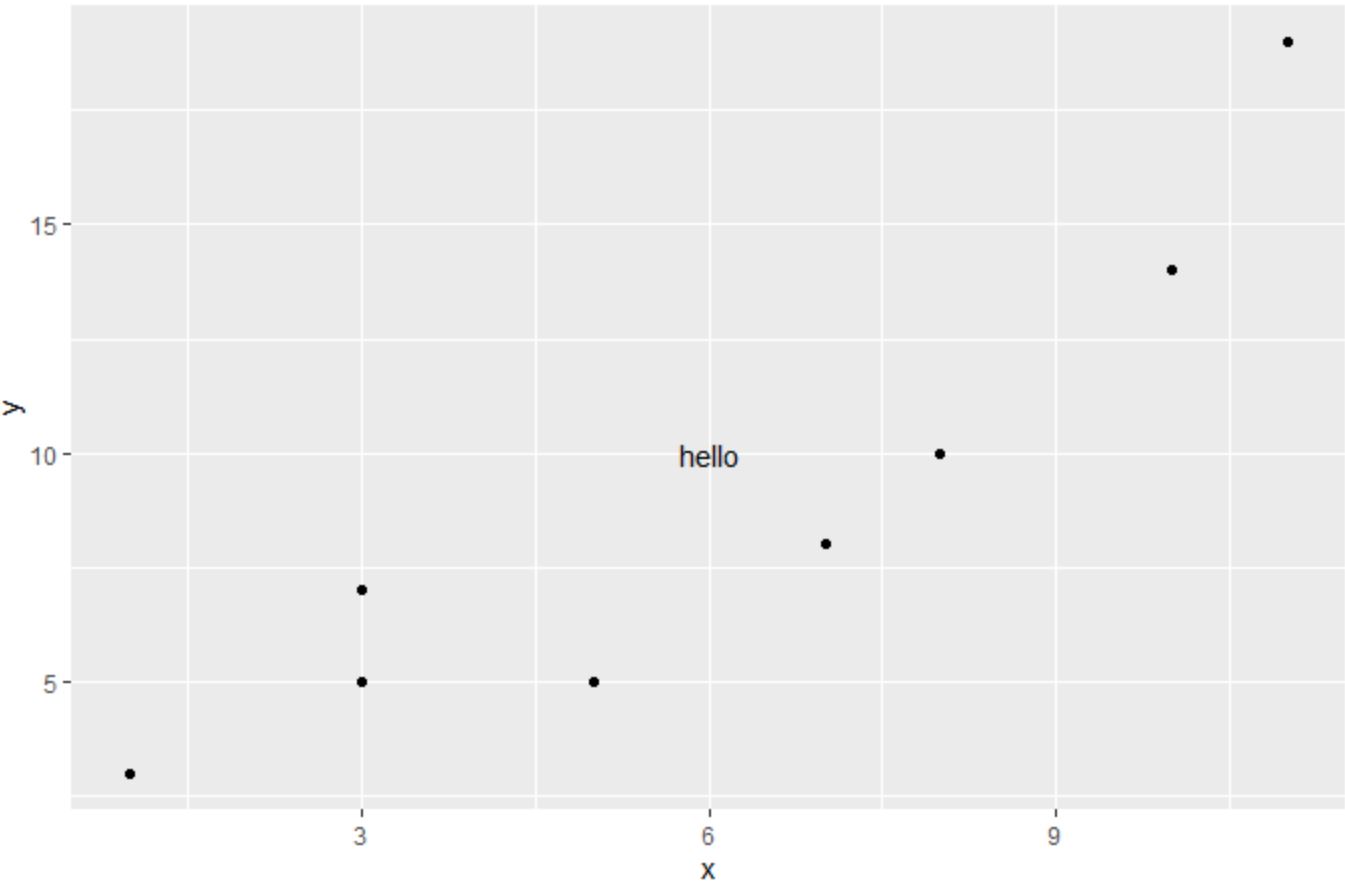
テキスト要素がプロット内の (6, 10) の (x, y) 座標に追加されていることに注目してください。
例 2: 複数のテキスト要素を ggplot2 に追加する
次のコードは、 annotate()を使用して複数のテキスト要素を ggplot2 散布図に追加する方法を示しています。
library (ggplot2)
#create data frame
df <- data. frame (x=c(1, 3, 3, 5, 7, 8, 10, 11),
y=c(3, 5, 7, 5, 8, 10, 14, 19))
#create scatter plot with one text element
ggplot(df, aes(x=x, y=y)) +
geom_point() +
annotate(" text ", x= 6 , y= 10 , label= " hello ") +
annotate(" text ", x= 3 , y= 15 , label= " hello again ")
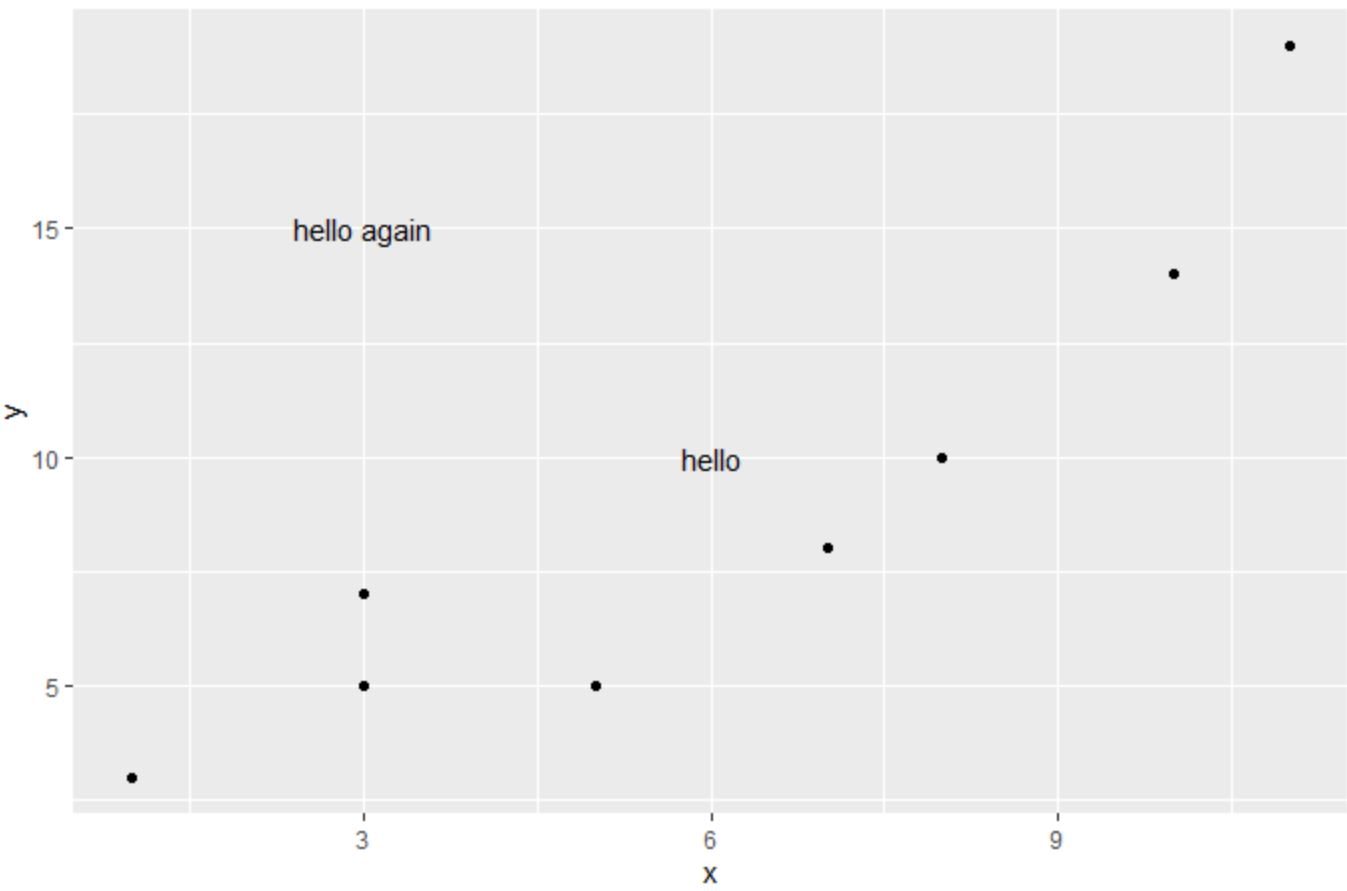
プロットの指定した座標に 2 つのテキスト要素が追加されていることに注目してください。
例 3: プロット内のテキスト要素をカスタマイズする
size 、 col 、およびitalicまたは太字の引数を使用して、プロット内のテキスト要素のサイズ、色、フォント スタイルをそれぞれカスタマイズできます。
library (ggplot2)
#create data frame
df <- data. frame (x=c(1, 3, 3, 5, 7, 8, 10, 11),
y=c(3, 5, 7, 5, 8, 10, 14, 19))
#create scatter plot with custom text element
ggplot(df, aes(x=x, y=y)) +
geom_point() +
annotate(" text ", x= 6 , y= 10 , label= " bolditalic(hello) ",
col=" blue ", size= 10 , parse= TRUE )
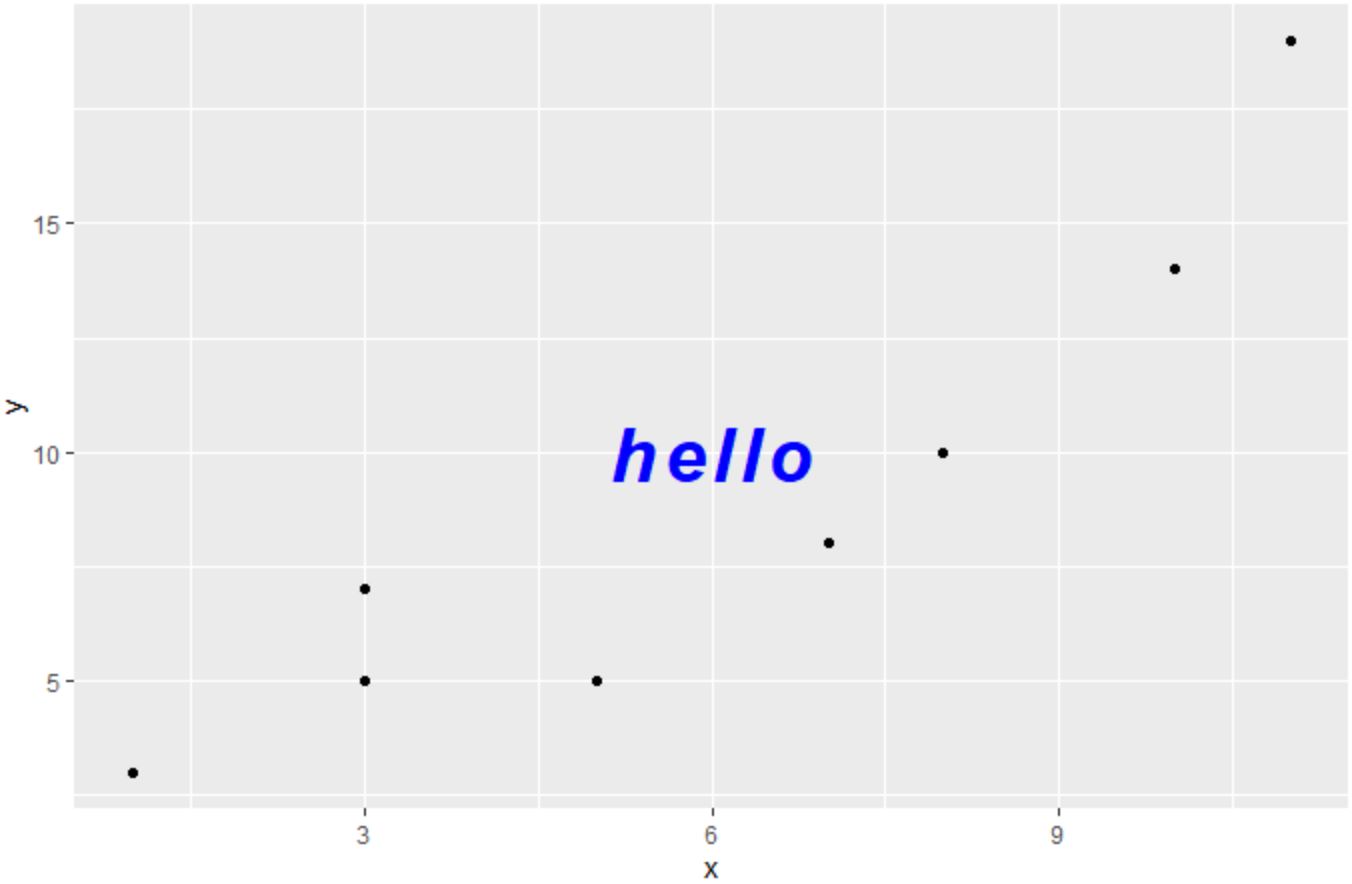
プロット内の唯一のテキスト要素が太字、斜体、青で、サイズが 10 であることに注意してください。
注: ggplot2 のannotate()関数の完全なドキュメントは、ここで見つけることができます。
追加リソース
次のチュートリアルでは、R で他の一般的なタスクを実行する方法について説明します。
ggplot2でポイントサイズを変更する方法
ggplot2でタイトルの位置を変更する方法
ggplot2で軸ラベルを削除する方法