Matplotlib でサブプロット サイズを調整する方法
次の構文を使用して、Matplotlib のサブプロットのサイズを調整できます。
#specify one size for all subplots fig, ax = plt. subplots (2, 2, figsize=(10,7)) #specify individual sizes for subplots fig, ax = plt. subplots (1, 2, gridspec_kw={' width_ratios ': [3, 1]})
次の例は、この構文を実際に使用する方法を示しています。
例 1: すべてのサブプロットのサイズを指定する
次のコードは、すべてのサブプロットのサイズを指定する方法を示しています。
import matplotlib. pyplot as plt #define subplots fig, ax = plt. subplots (2, 2, figsize=(10,7)) fig. tight_layout () #define data x = [1, 2, 3] y = [7, 13, 24] #create subplots ax[0, 0]. plot (x,y,color=' red ') ax[0, 1]. plot (x,y,color=' blue ') ax[1, 0]. plot (x,y,color=' green ') ax[1, 1]. plot (x,y,color=' purple ')
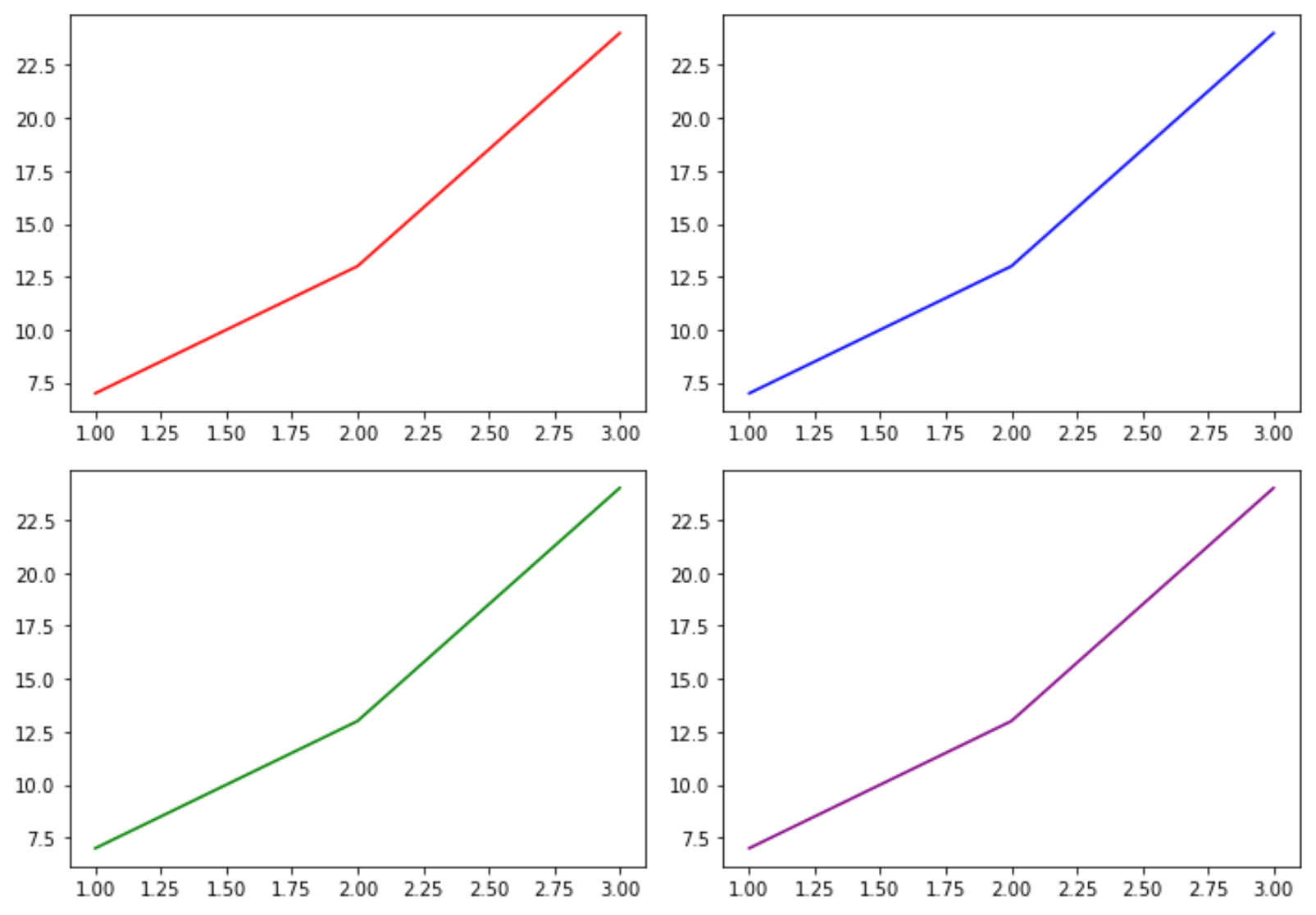
figsize引数の値を変更することで、サブトレースのサイズを簡単に変更できます。
import matplotlib. pyplot as plt #define subplots fig, ax = plt. subplots (2, 2, figsize=(5,5)) fig. tight_layout () #define data x = [1, 2, 3] y = [7, 13, 24] #create subplots ax[0, 0]. plot (x,y,color=' red ') ax[0, 1]. plot (x,y,color=' blue ') ax[1, 0]. plot (x,y,color=' green ') ax[1, 1]. plot (x,y,color=' purple ')
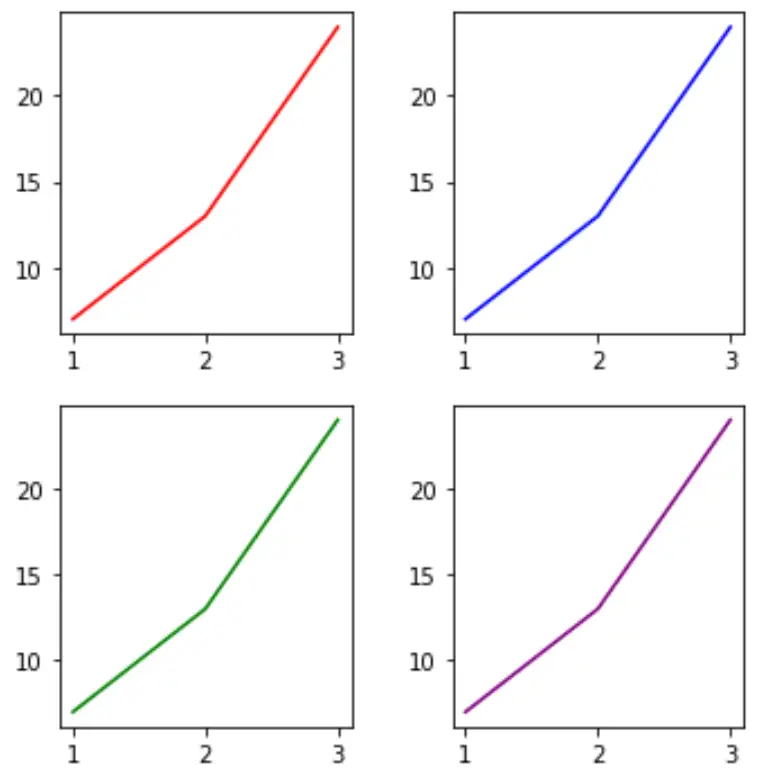
例 2:個々のサブプロットのサイズを指定する
次のコードは、個々のサブプロットに異なるサイズを指定する方法を示しています。
import matplotlib. pyplot as plt #define subplots fig, ax = plt. subplots (1, 2, gridspec_kw={' width_ratios ': [3, 1]}) fig. tight_layout () #define data x = [1, 2, 3] y = [7, 13, 24] #create subplots ax[0]. plot (x,y,color=' red ') ax[1]. plot (x,y,color=' blue ')
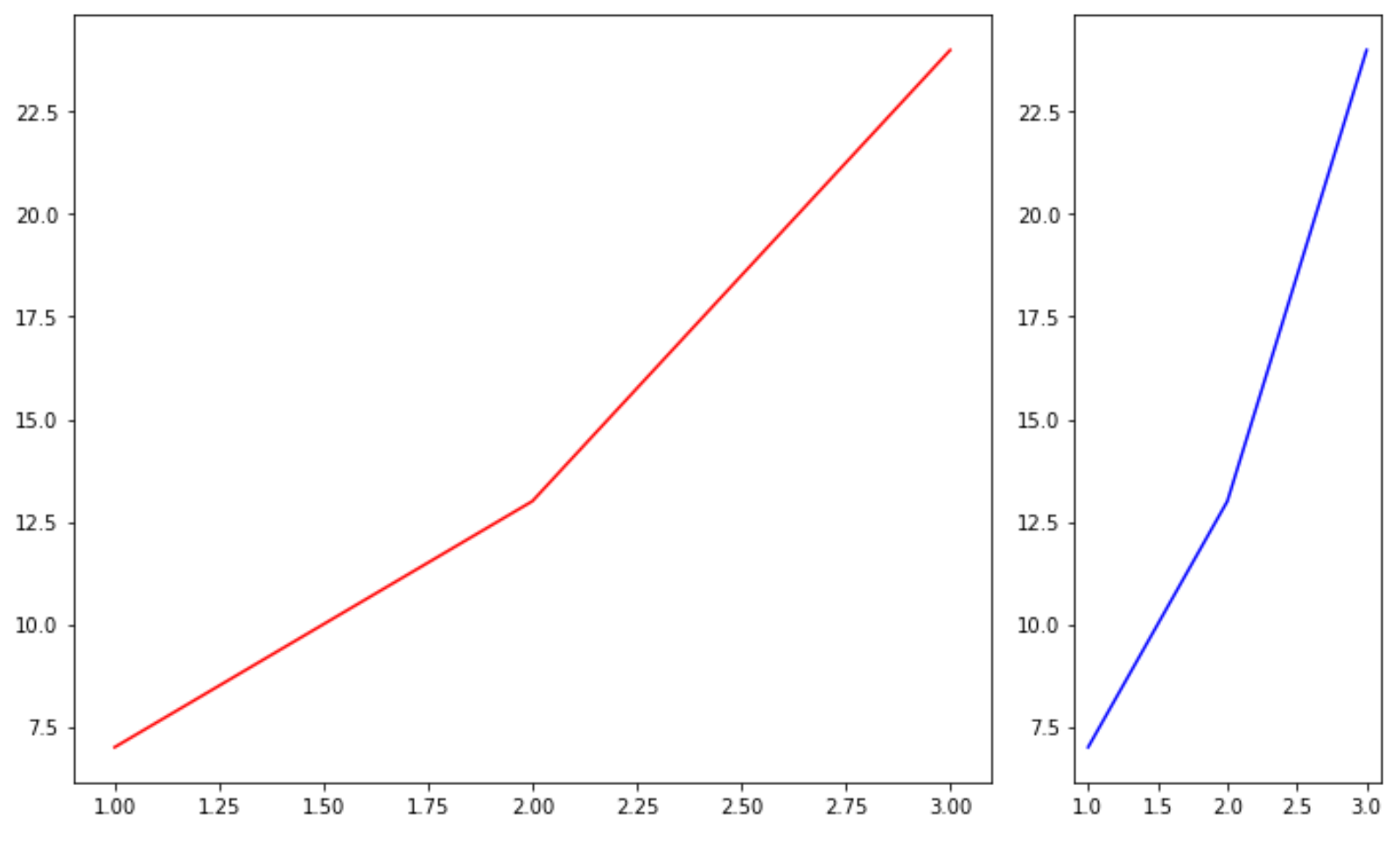
width_ratios引数の値を変更することで、サブトレースのサイズを簡単に変更できます。
import matplotlib. pyplot as plt #define subplots fig, ax = plt. subplots (1, 2, gridspec_kw={' width_ratios ': [1, 3]}) fig. tight_layout () #define data x = [1, 2, 3] y = [7, 13, 24] #create subplots ax[0]. plot (x,y,color=' red ') ax[1]. plot (x,y,color=' blue ')
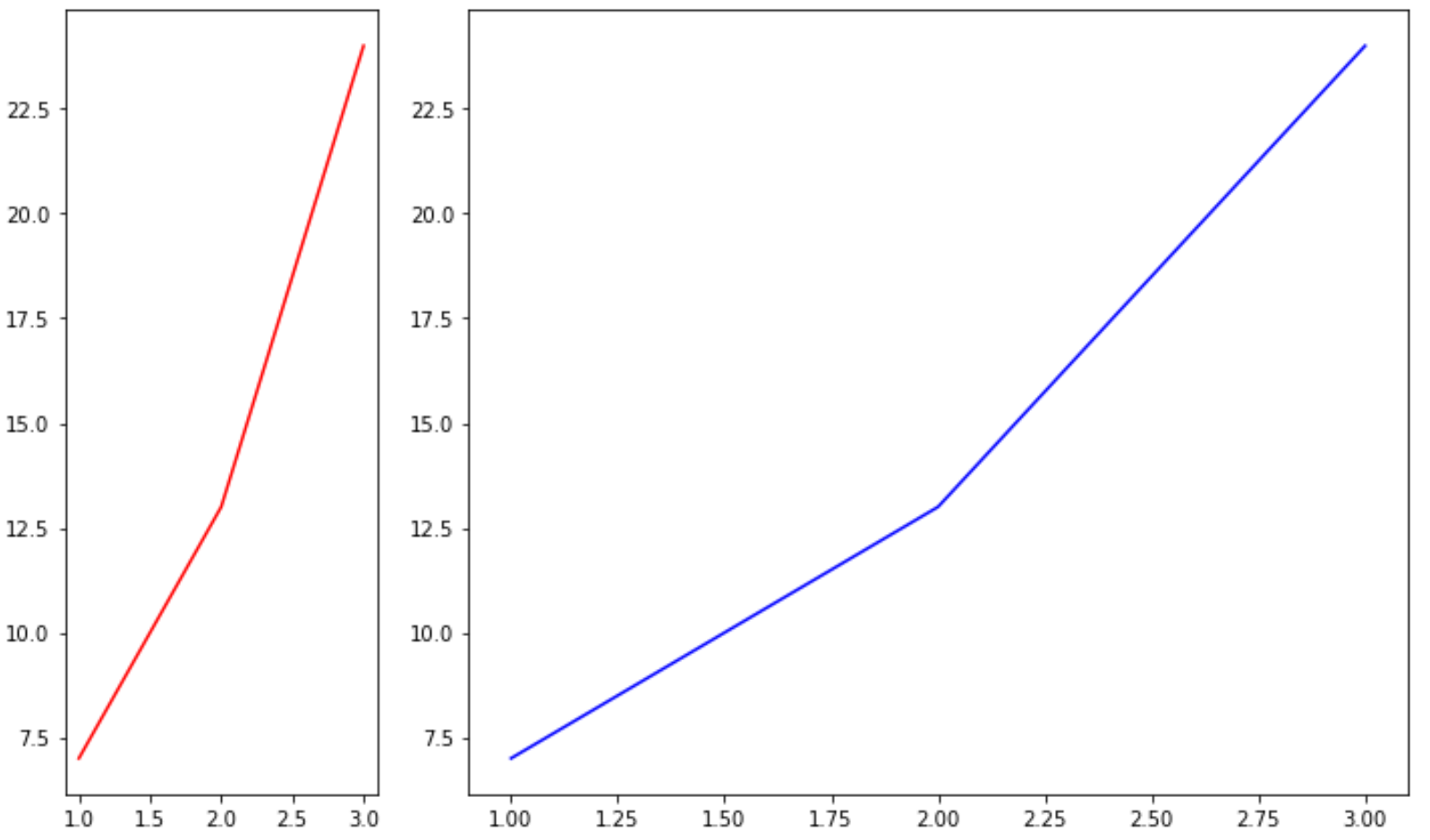
追加リソース
Matplotlib でプロットにタイトルを追加する方法
Matplotlib で軸範囲を設定する方法
MatplotlibでX軸の値を設定する方法